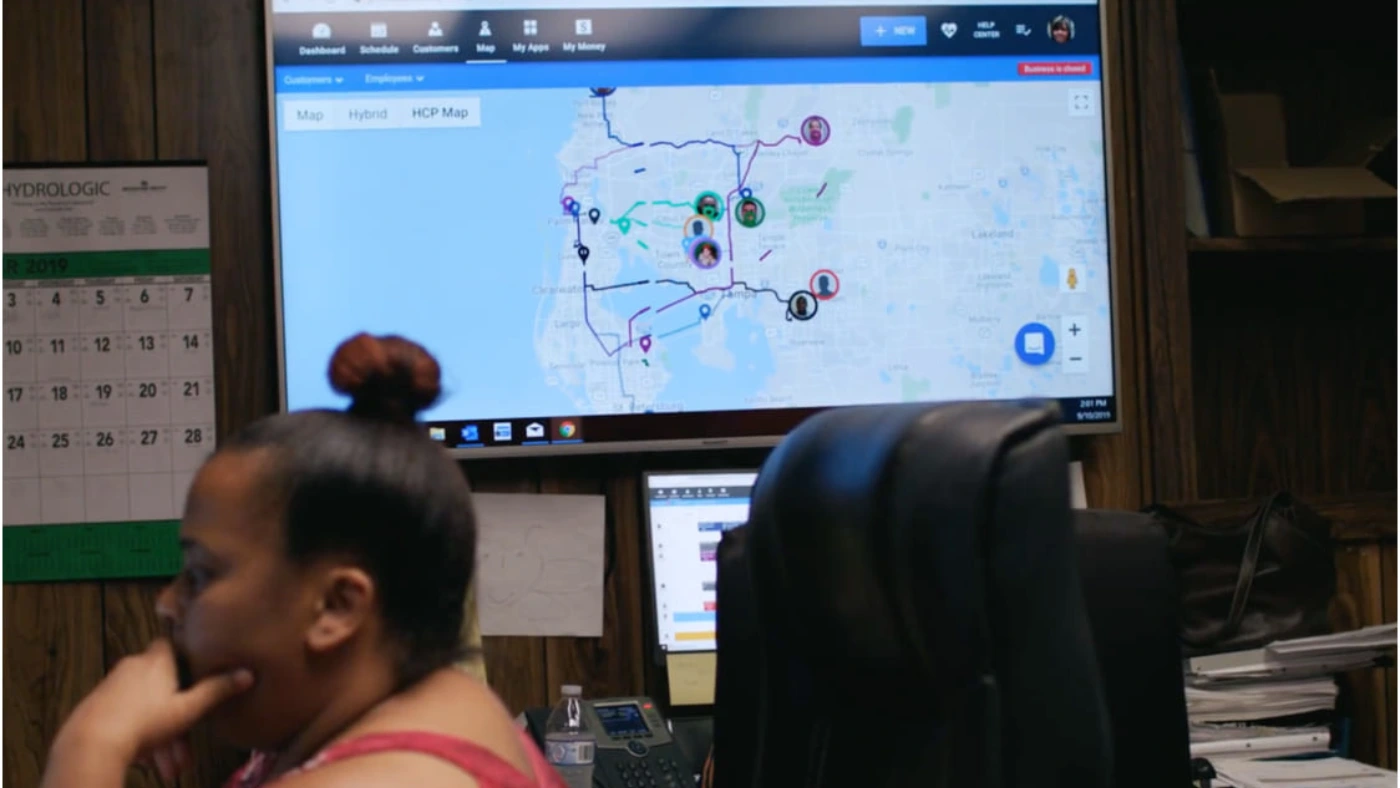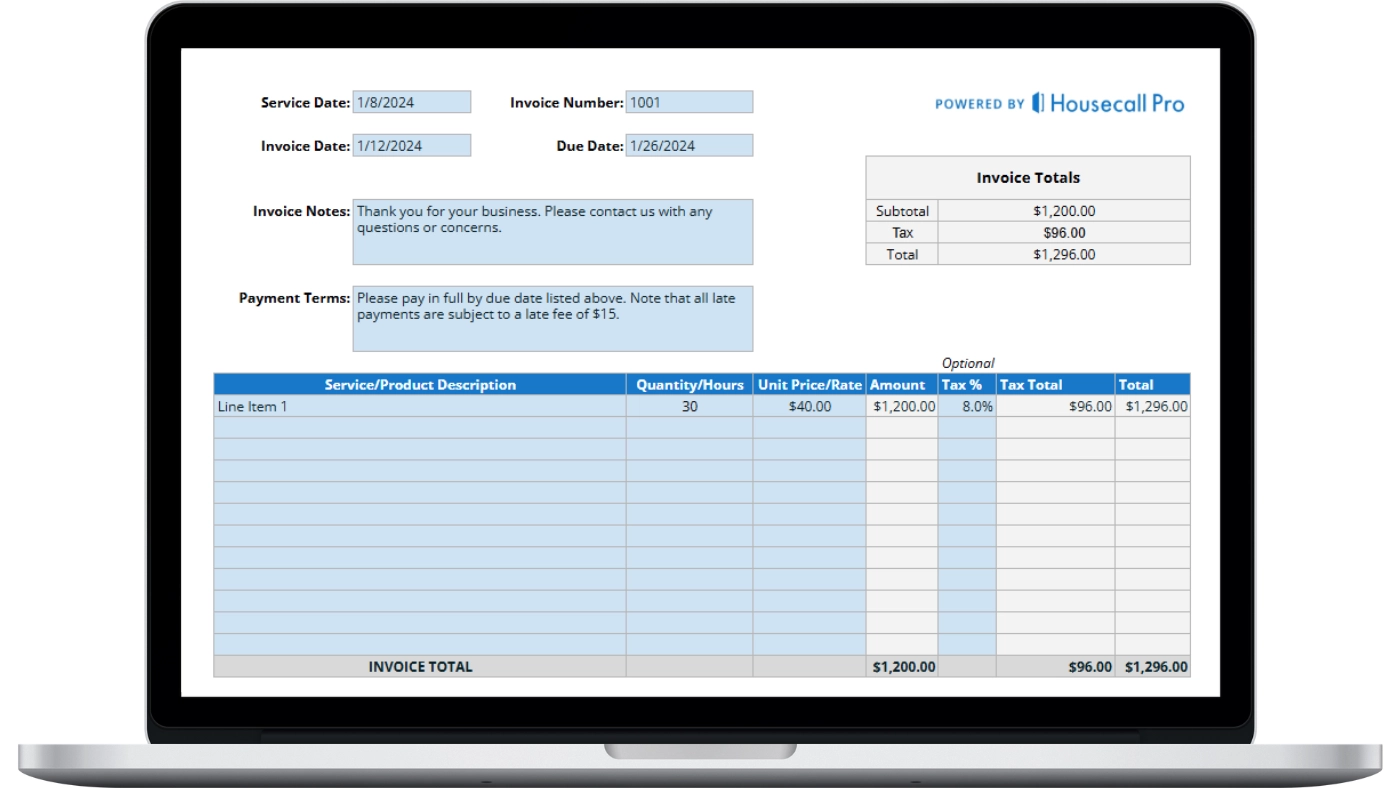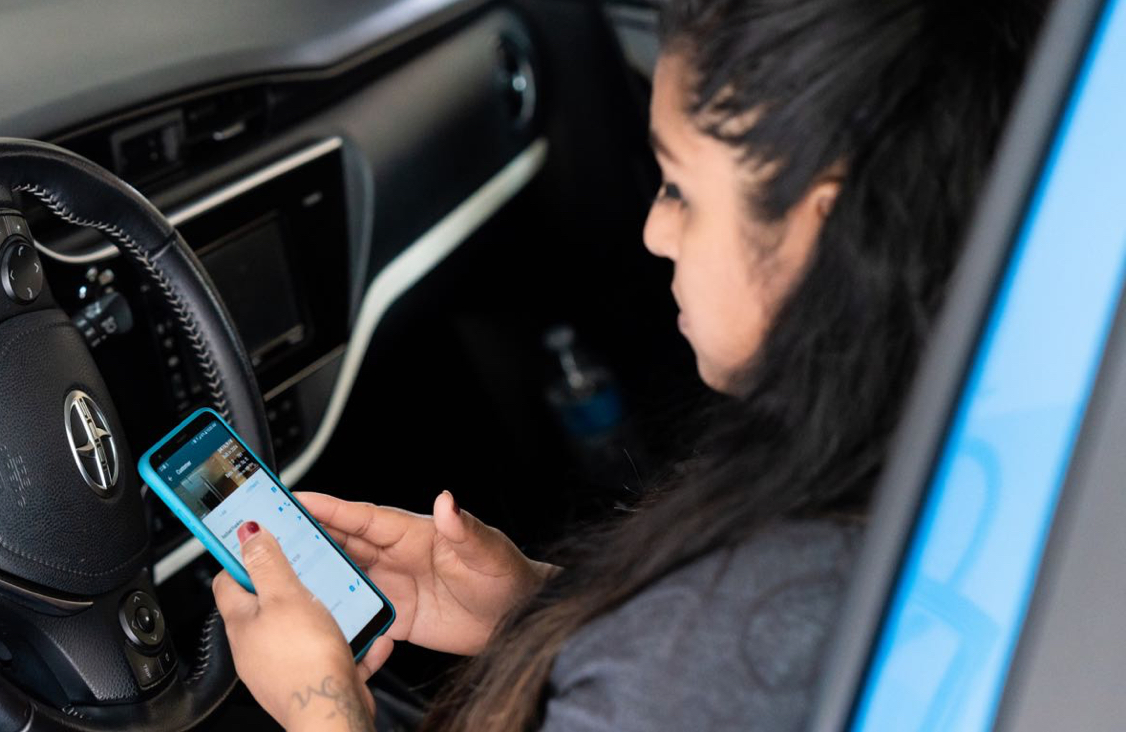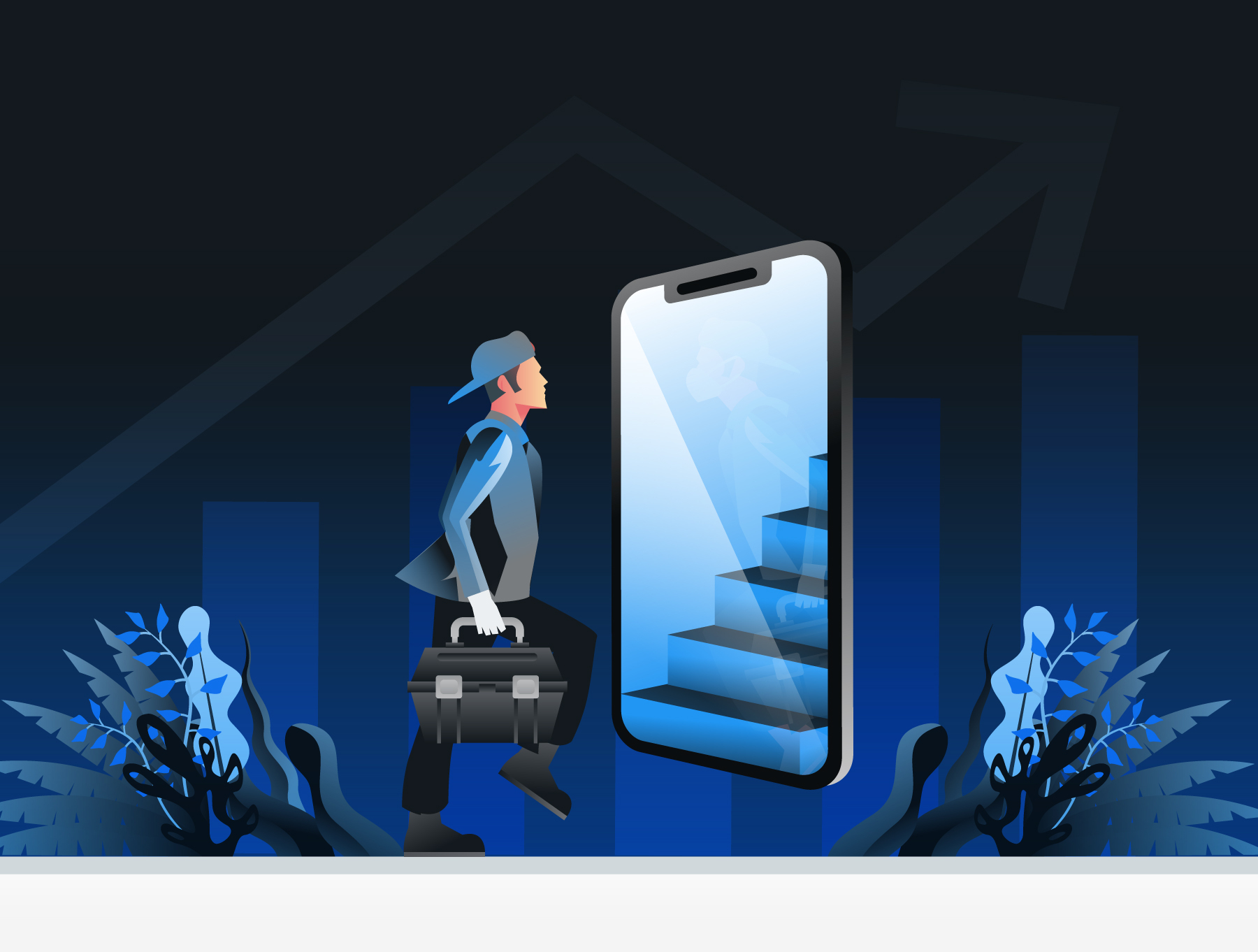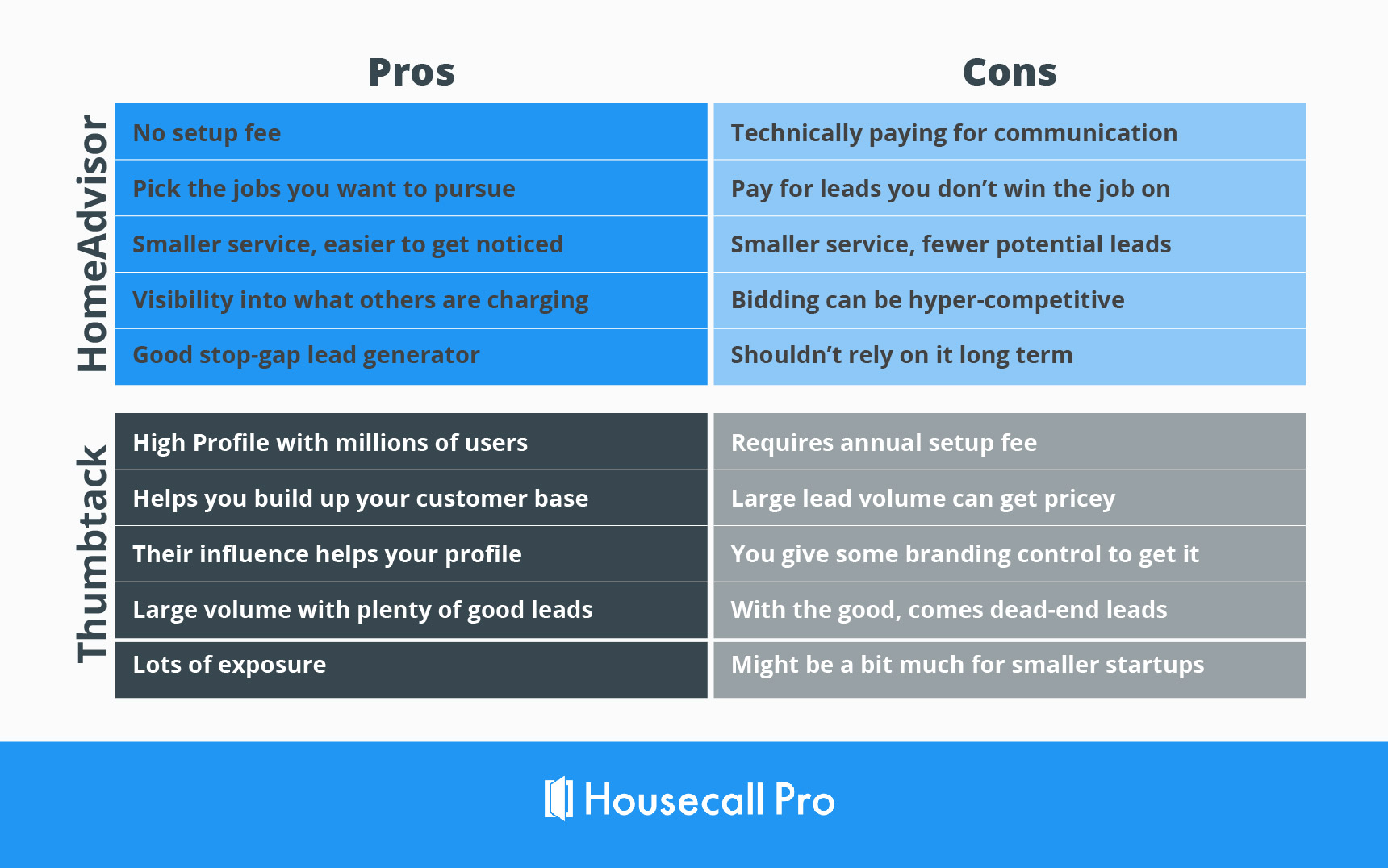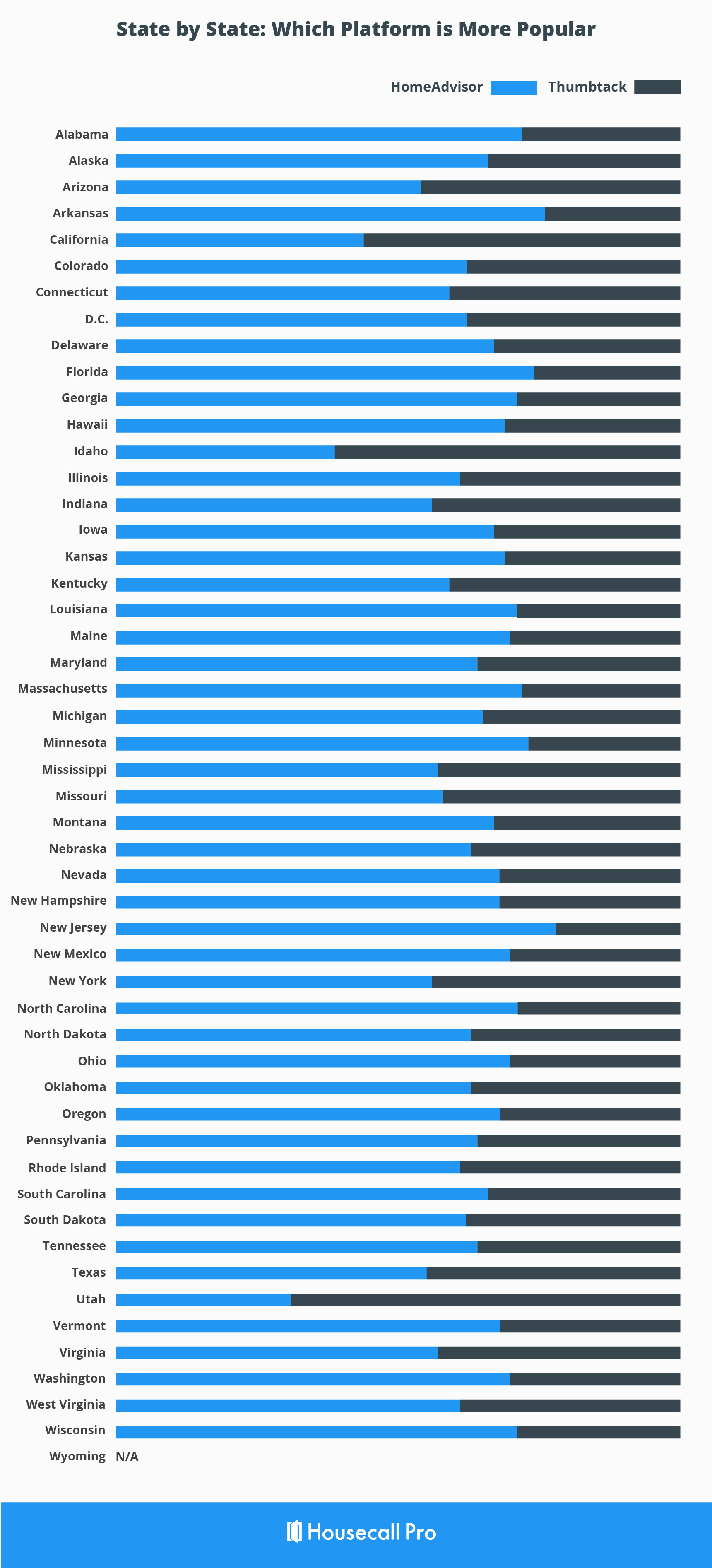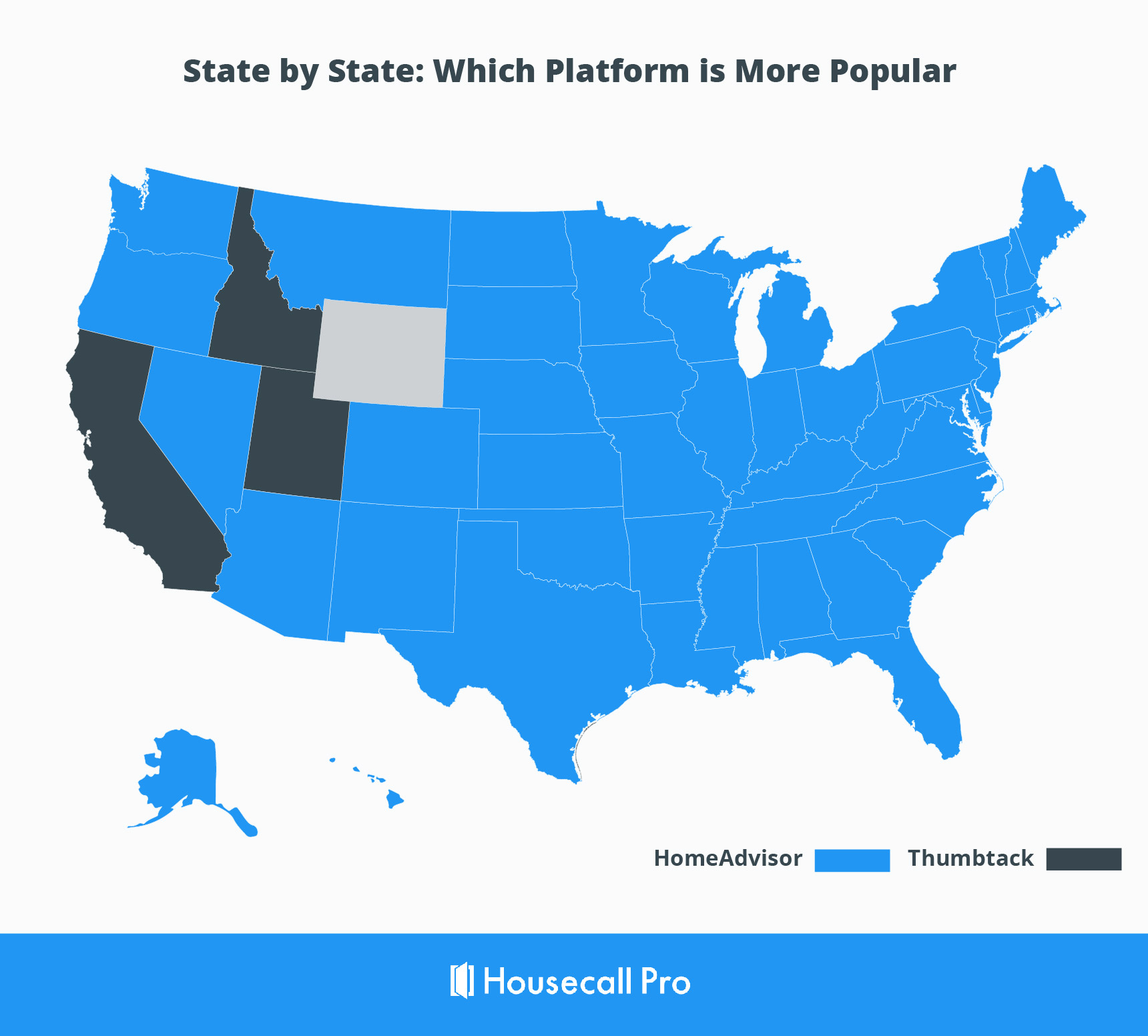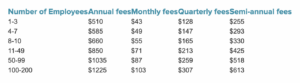Spending too much time on admin work?
Automate your daily tasks and save time with our home service software.
Want to win more jobs with less effort?
Grow your business and send quick quotes with our home service software.
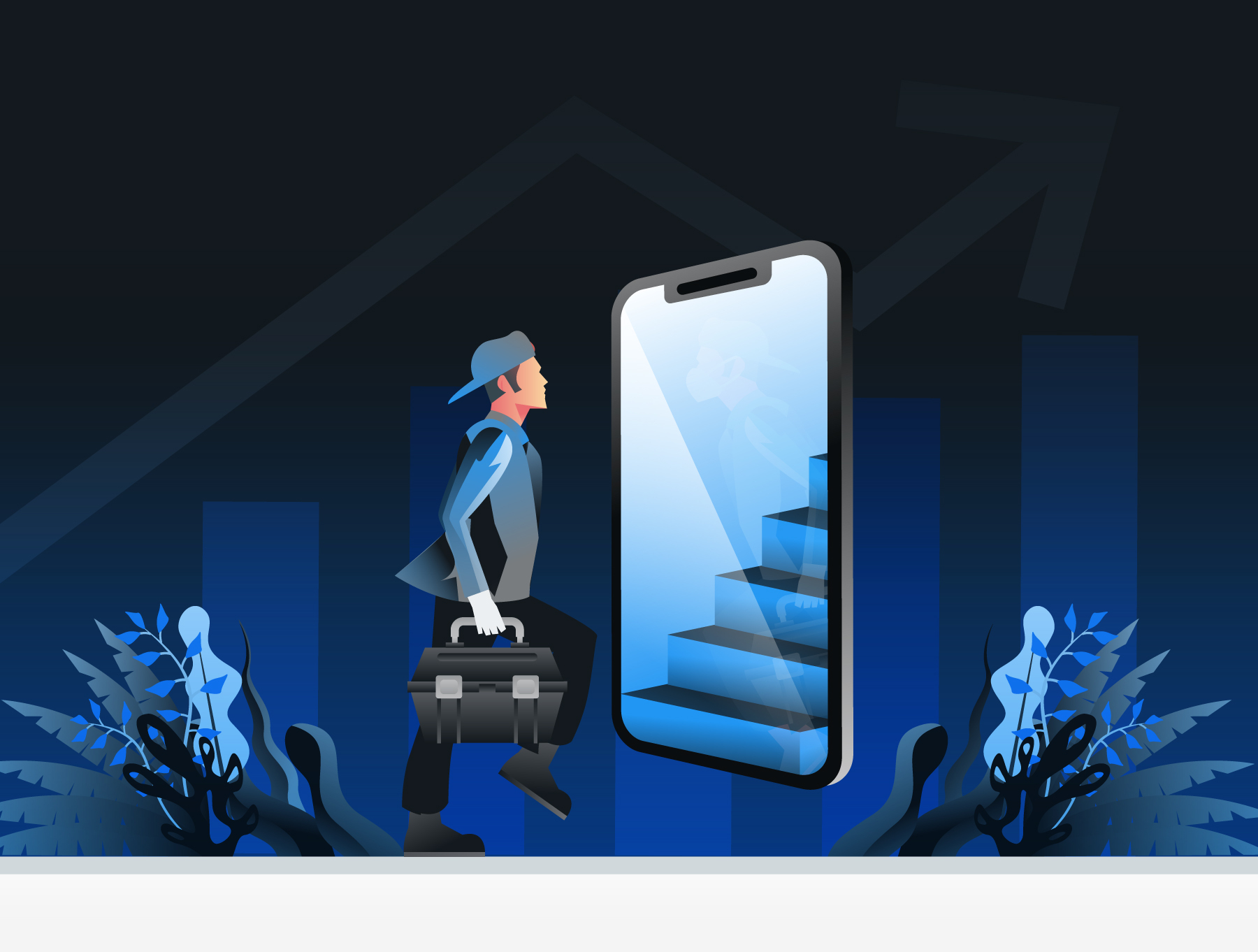
New prospect leads are the lifeline for any company to grow its business. In the home service industry, this usually means word of mouth and traditional advertising platforms both on- and off-line.
However, one of the more recent developments in-home service lead generation is the rise of the online, home service directory. These services provide a channel for homeowners or property managers to search and vet different service providers.
The peer-review system on these platforms also gives consumers an idea of the type of service they’ll get with a given contractor.
For your service company, these directories open you up to a massive consumer base looking for all manner of home repair and improvement services. These marketplaces can mean the next step in growing your business or filling in gaps in your schedule.
HomeAdvisor, who just in the past couple of years acquired the original home service, Angie’s List, is the largest and most widely used platform. But that hasn’t stopped upstarts from trying to grab a piece of the home service pie.
One such company is Thumbtack. But how does an upstart rate against a company that’s had a considerable head start on them?
Let’s put these two online marketplaces to the test, and find out where your lead generating dollars will go farther towards gaining you new customers.
Thumbtack vs HomeAdvisor
Software overview
Thumbtack
While there are plenty of Thumbtack competitors trying to steal their market share, Thumbtack is still new compared to more established marketplaces. Around since 2008, they’ve built up an impressive network of service providers.
Comparatively, Thumbtack still has a smaller pool of providers for you to compete against, which is a positive depending on your market. However, if you’re looking for a larger volume of leads, the Thumbtack platform may not compete at the same level of the more established providers.
Homeadvisor
HomeAdvisor (formerly ServiceMagic) is by far the home service marketplace leader. As we noted earlier, approximately two years ago, Homeadvisor purchased Angie’s List, which at the time was the most well-known platform.
HomeAdvisor offers a difficult to ignore membership base of about 35 million users and a massive network of service-based businesses. Sure, that’s a lot of competition, especially if your firm is still trying to find its footing. But, as the service is free to homeowners, that could mean a lot of potential business.
Verdict – HomeAdvisor
Thumbtack is still a comparatively small marketplace, which makes it easier to navigate for new or small-sized home service groups. The sheer size and scope of HomeAdvisor can prove a bit overwhelming.
However, that size gets you a lot of clout from Boston to Boise. When trying to generate leads in your given market, it’s a lot easier to do so with a known commodity.
Setup and Fees
Thumbtack
With Thumbtack, account setup is free. You also don’t have to pay any annual subscription fees.
Akin to an online dating site for home service projects, the platform matches up customer’s job with the service providers best suited to complete them. You’ll get notified when a job is posted that matches your company’s list of services.
They sort through the high-level considerations of a job – project type, its estimated costs, and location to determine which provider fits best with which customer.
Find a job that seems like a good fit, and you can bid on it. Yes, this means you get to pick and choose the jobs that look promising and the ones you want to ignore.
You are charged based on the total value of the job you bid. Lead costs will vary by location and the type of job – minor handyman work is nominal in most cases. Big time jobs, like pool installs and home remodels, will be more and priced accordingly.
It’s up to you to then land the job, and you pay for the lead if a customer either reaches out to discuss the bid or if they ultimately hire you.
Excellent closing skills are a must. If you do discuss a bid with a potential client and they don’t hire you, you’re still on the hook for the cost of the lead. This is a huge drawback, especially if you build a high profile on the site, but can’t close bids.
HomeAdvisor
HomeAdvisor is a genuine lead generator, which means pricing is more straightforward, but also more expensive. That said, as the most prominent such marketplace for home services, HomeAdvisor carries with it significant clout. Homeowners use it in droves.
To connect with those homeowners, you sign up and create a profile for your business. Pare down your services and the areas you serve and set a budget for what you’re willing to spend on leads. You are charged for the leads you get, regardless if you win the job. This is in addition to an annual fee to list your company with the service.
With HomeAdvisor, the chances of a decent volume of leads are reasonably good. The problem is that the quality of many of those leads may not be. This poses a problem for your marketing budget if a portion of your spend goes to dead-end leads.
Also, leads are not exclusive. Just like Thumbtack (and pretty much every marketplace for that matter) you’ll need to be quick and have sharp closing skills to turn those leads into paying jobs.
That’s the basic setup. HomeAdvisor serves up different variations for accessing leads, based on whether a homeowner or client explicitly seeks you out. These leads, of course, can get far more expensive.
Verdict – Draw
Lead generation services are something of an imperfect science. Their primary purpose is to generate leads, not actual work. That part is up to you.
Both Thumbtack and HomeAdvisor offer up different ways to access those leads. Thumbtack is a simpler and cheaper service, but a smaller reach. HomeAdvisor will provide greater access to leads, but at a higher price. The better provider depends on which approach you’re most comfortable with.
The Better Source for Leads
Thumbtack
Which companies will perform well in a given marketplace is always a tough question to answer. There are several variables to consider.
As with other services, Thumbtack operates in all 50 states and countless towns, cities, and metro areas. It also serves a wide variety of service types – everything from house cleaning to landscaping to junk removal.
But there is no indication of how much competition there is for a particular bid. It’s likely that as with other directories, who you might be bidding against depends on the location and the number of providers signed up with the service.
It could be a lot or very little.
Big metros will reflect a healthy competition for jobs. If you’re the only game in town (or one in a handful), you could corner that particular market.
Ultimately, the companies that do well on Thumbtack are the ones that take time to build a good profile and are quick to respond when a job comes through.
HomeAdvisor
When you’re the biggest home service marketplace, it’s difficult to argue against your capability to produce leads. As we noted, millions of homeowners all across the country swear by it.
With that popularity, though, comes plenty of competition. It can prove challenging for a startup to crack the HomeAdvisor code, especially if your marketing and lead budget are small.
However, you can’t overlook HomeAdvisor’s massive web presence. One source of controversy for the site is that it actively uses provider profiles to promote its platform and links to its website. Yes, you give up a little brand control to take advantage of HomeAdvisor’s reach. That said, piggybacking off their influence will benefit any size company.
The service, however, is free for homeowners to use. That comes with a lot of tire-kicking leads, where consumers want nothing more than a price. The key to making HomeAdvisor work for you is to quickly get in touch with leads and weed out those that are “just looking.”
The quick response ensures you connect with genuine work sooner and don’t waste time on non-jobs.
Verdict – HomeAdvisor
Thumbtack is the right solution if you’re in the early stages of building your business and looking for leads without spending too much money. It gets excellent traction and provides you the freedom to pick and choose which projects you want to bid on.
Yes, with HomeAdvisor you do have to deal with window shopping leads owing to it being a free site for homeowners. However, there are leads galore thanks to a loyal customer base that does result in paying jobs.
Pros and Cons of Thumbtack and HomeAdvisor
It’s one thing to look at the pros and cons of each platform and decide which one is better.
But the reality is that you want to be on the platform that people in your state are using. In other words, if more people are using HomeAdvisor over Thumbtack in your particular state, then you probably want to focus your efforts on HomeAdvisor, even if you feel that Thumbtack may technically be a better platform.
To help you determine where you should focus your efforts, we scraped data from Google Trends to determine which platform is getting the highest percentage of searches across every state in the United States. The rationale is that if more people are searching for a particular site then more people are also using that site.
In some states, the difference in search volume between the two sites is significant. For example, in Alabama, 72% of people are searching for HomeAdvisor compared to only 28% of people searching for Thumbtack. In other states, such as Arizona, the difference in search volume is relatively small, with 54% of people searching for HomeAdvisor versus 46% of people searching for Thumbtack.
In most states, HomeAdvisor gets a larger share of searches, but this isn’t true for every state. You’ll want to closely examine your state to see which platform is most popular. If you live close to the border of another state, you may want to check both your home state and your neighboring state and then use the appropriate platform. In states where the search volume is relatively even, you may want to consider using both platforms.
Final Thoughts
When it comes to generating leads, HomeAdvisor may be the better overall platform, but that doesn’t necessarily mean it’s the best platform for your business. The number of people in your state using each particular platform also should play a key role in helping you decide which platform to use.
Take the necessary time to research each platform and see which one is right for your business. Look at the key features of each platform, check out some of the reviews, and evaluate the overall number of people in your state (and neighboring states if appropriate) who use the platform. Then make the decision that’s right for your business.
Share this on:
Last Posted
July, 2025
About the Author
Solutions for your business Whether you need to improve dispatching, reduce paperwork, increase workforce or grow revenue, we have a solution.