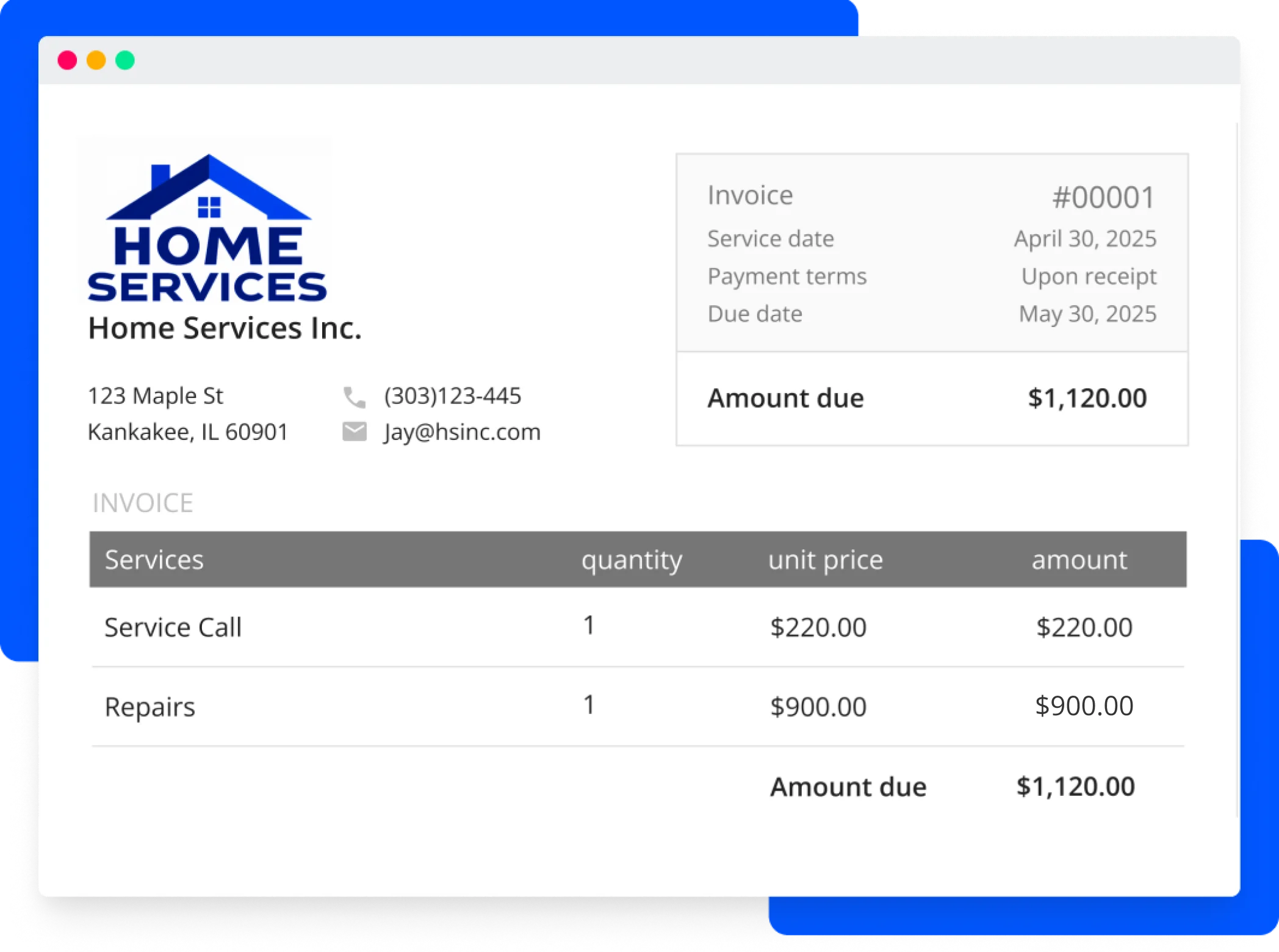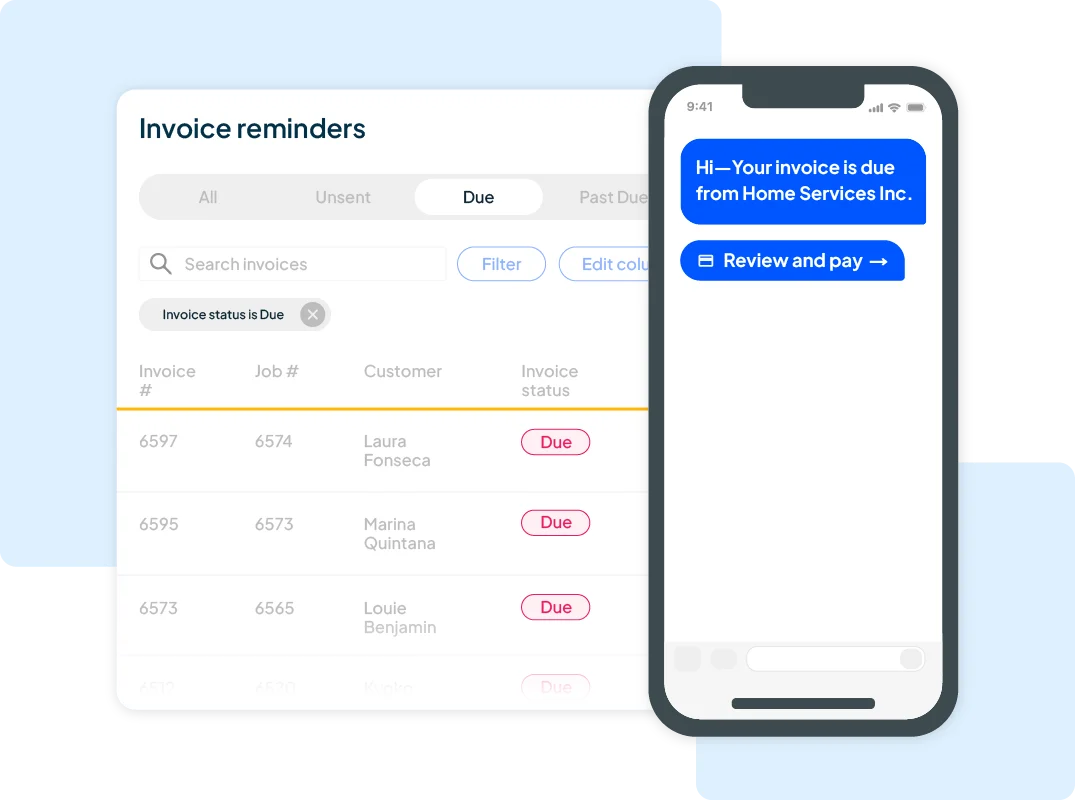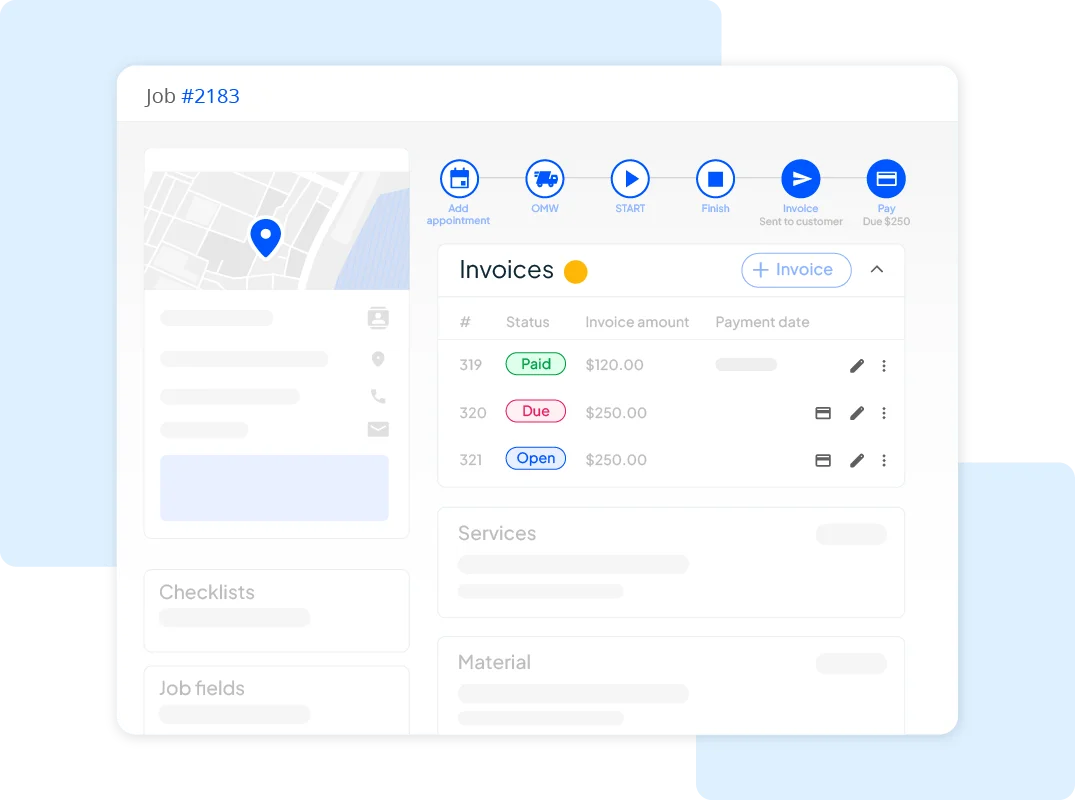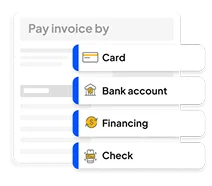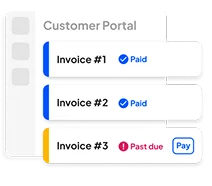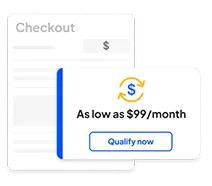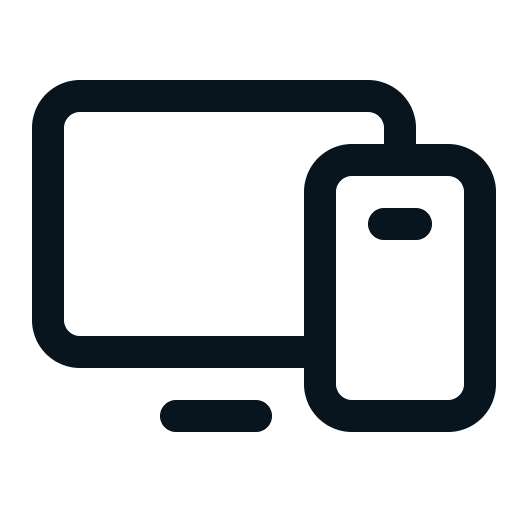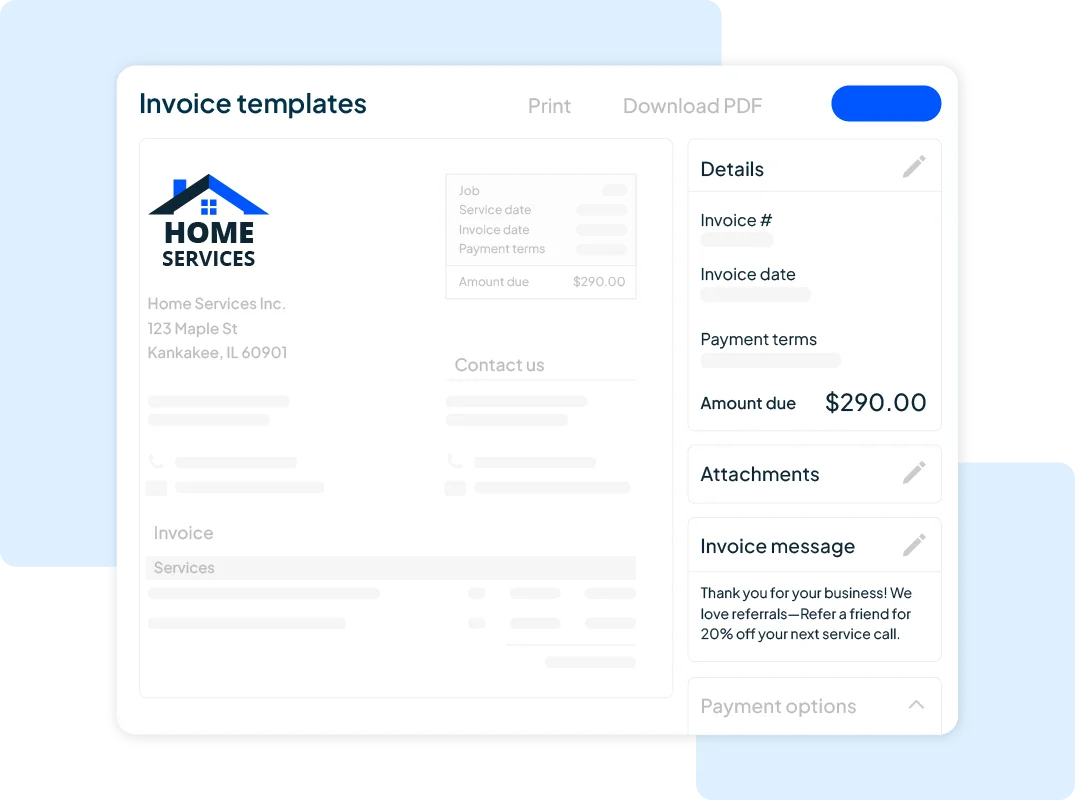
Speed up invoicing with less manual effort
Create invoices with a click using professional, pre-filled templates—ready to send by text or email.
Automatically pre-fill invoices with job and customer details for accuracy, consistency, and time savings.
Customize with your logo, business details, and personalized notes, then preview and adjust before sending.
Let customers pay instantly with secure card, bank transfer, and financing options—24/7, from anywhere.