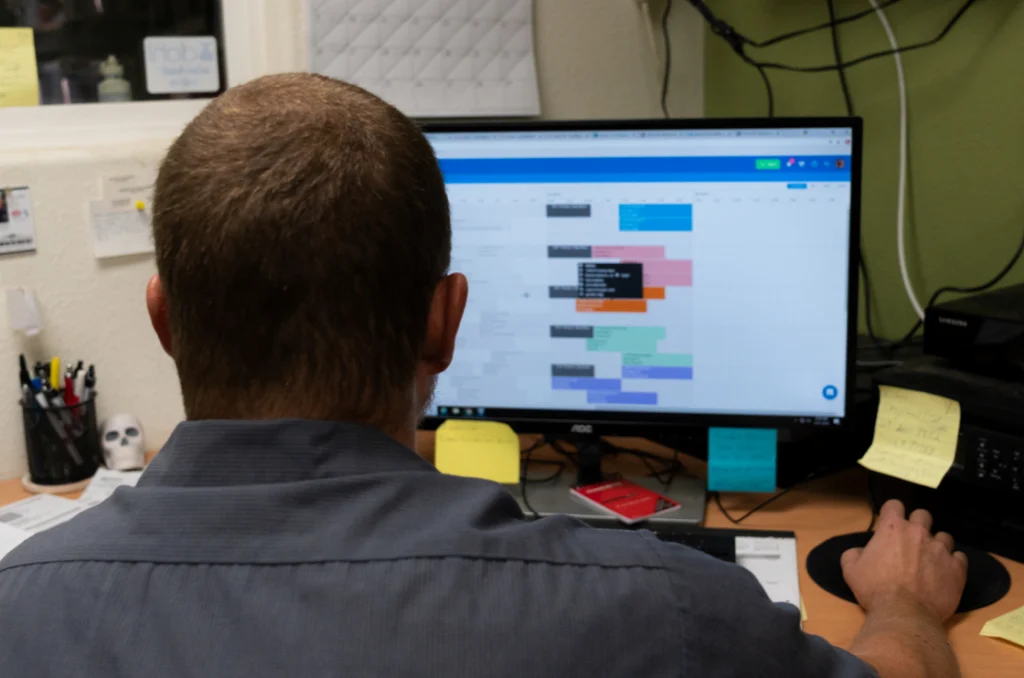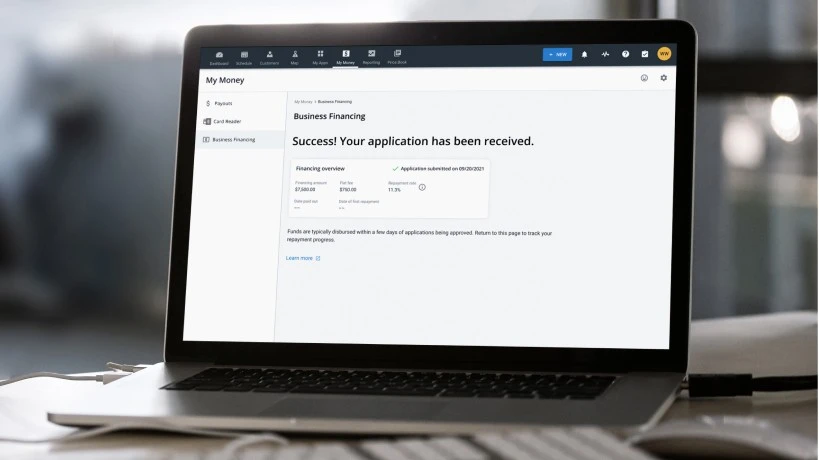For small business owners, life can sometimes seem like a never-ending series of lists: lists of jobs to tackle, lists of people to contact, and lists of bills to pay.
Trying to keep everything in mind at once can pose a serious struggle, which is why most business owners have some sort of system to keep themselves organized. And while a pencil and sheet of paper were once the only way to accomplish this, the technological revolution has introduced an incredible number of new tools to help people maintain the checklists in their lives.
No matter how big or small a business is, its operations can always be distilled down to lists. However, not all business owners take the same approach to list management, and what works well for one entrepreneur, might not work at all for another.
To help you find the best checklist app for your business, here’s a look at 15 popular tools that each take a different approach to checklist management. Most of these apps can be used by businesses of any size, but as far as home service companies are concerned, certain apps are likely to be a better fit for solo professionals, small teams, or bigger businesses.
Top 5 best checklist apps
*Unless otherwise stated, all prices are per user per month on an annual basis.
All the tools you need to run your business, in one place
Housecall Pro eliminates the paper & pencil checklists and makes it simple to run your business. Through our software you can dispatch techs, schedule appointments, create estimates and invoices, take payments, manage reviews and so much more – all on one platform.
Best Checklist Apps for Solo Professionals
Any.do
Android, Apple Watch, iOS, MacOS, Web, Wear OS, WindowsFree
$2.99 for Premium
Among the most streamlined list-making apps available, Any.do makes it simple to organize all of your lists and projects in one central location. Create one-time or recurring tasks, and add location-based alerts for items you need to buy. Include notes, subtasks, and attachments, and create reminders to ensure nothing slips through the cracks. Categorize and prioritize items with tags and colors, and set due dates to monitor your progress.
- Pros: Intuitive, attractive interface. Works on nearly any internet-connected device.
- Cons: Shared lists and assigned tasks are only available with a Premium subscription.
Apple Reminders
iOS, MacOS
Free
If you’re deeply embedded in Apple’s ecosystem, Reminders can keep you on track whether you’re using an iPhone, iPad, Apple Watch, or even an iPod Touch. Create notifications to alert you when tasks are due, or when you arrive or depart a particular location. And, with iCloud, you can sync reminders across all of your devices and share lists with anyone else who has an iCloud account.
- Pros: Adding list items from within other iOS apps is an effortless process.
- Cons: Only works in Apple’s ecosystem. Lacks many features available with other apps.
Google Keep
Android, iOS, Web
Free
Capture notes and lists with a combination of words, photos, handwriting, and audio recordings. Google Keep is a notetaking app and checklist tool built right into Gmail and Google Calendar, and there’s a standalone app as well. Set location- or time-based reminders, and filter notes based on content or attributes. Keep also includes real-time sharing so you can watch others check items off a shopping list while they’re at the store and you’re at the office.
- Pros: Works with multiple types of media. Instantly syncs across platforms.
- Cons: No ability to set due dates and no integration with Google Tasks.
Google Tasks
Android, iOS, Web
Free
If your digital life exists in Google’s universe, you can use the search giant’s minimalistic Tasks app to keep your productivity on track. Completely separate from Google Keep, Google Tasks allows individuals to create and update tasks and subtasks right from Gmail, Google Calendar, and the dedicated Tasks apps. Tasks synchronizes across all your devices but it lacks any collaboration features.
- Pros: Built right into Gmail and Google Calendar.
- Cons: No collaboration features. No ability to set recurring tasks.
Habitica
Android, iOS
$4 for individuals; group plans are $9 plus $3 per user
Designed for gamers and those who like a little more fantasy in their lives, this habit-centric app transforms your repetitive tasks into noble quests complete with rewards, punishments, and motivation from your co-workers and social network. Check off tasks to level-up and unlock in-game features such as armor, spells, and animal companions. Embark on entertaining adventures as you vanquish your tasks and conquer your list.
- Pros: A unique approach to productivity that can brighten up to your workday.
- Cons: No free version, too geeky for some people, and not especially professional.
Workflowy
Android, iOS, Web
Free, $5 for Pro
Offering an innovative approach to list making, WorkFlowy is centered around a single document that can contain infinite documents nested within it. The interface is based on bulleted lists, wherein each bullet can open up another bulleted list relating to a more details aspect about the initial item. In this fashion, every Workflowwy document can contain infinite documents that are inherently organized and easy to navigate through.
- Pros: The free version lets users create 250 bullets per month — plenty for most people.
- Cons: Despite the intuitive interface, the overall system does take some getting used to.
Best Checklist Apps for Small Teams
Evernote
Android, iOS, Windows
Free, $7.99 for Premium, $14.99 for Business
Capture and prioritize ideas, projects, and to-dos through notes, photos, and voice memos. Evernote offers a single place to store all of your ideas, lists, and reminders, and the app’s extensive feature set can streamline operations for nearly every business. Collaborate, add attachments, and clip web pages, then manage projects from any device — even when you’re offline.
- Pros: Includes handwriting recognition, document scanning, and other first-rate features.
- Cons: Free tier is very limited. Only Business subscribers get collaboration functionality.
MeisterTask
Android, iOS, MacOS, Windows
Free, $8.25 for Pro, $20.75 for Business
This agile and visual task management tool makes it easy to add any number of members to a team, assign them to-dos, then follow their progress. Flexible project boards and a customizable dashboard adapt to your unique workflow and allow you to see exactly what was accomplished during any given day. MeisterTask can also automate workflows through integrations with many of today’s most popular productivity apps.
- Pros: Users can mark tasks as related to, duplicated or blocked by other to-dos.
- Cons: No support for voice memos and limited notification options.
Remember the Milk
Android, Apple Watch, BlackBerry, iOS, Linux, Web, Windows
Free, $39.99 per year for Pro
Though the name of this app might lead you to believe it’s exclusively meant for household chores, Remember the Milk can be useful in business settings as well. Add tasks by email, through a tweet, or by talking to your smart speaker, then get reminded by whichever communication channel you prefer. Create multiple lists of tasks, each with their own tags, subtasks, and colors, and collaborate with others on lists that sync across devices.
- Pros: Includes robust search functionality and syncs with Outlook among other apps.
- Cons: Reminders and full collaboration features are only available with the Pro plan.
Todoist
Android, Apple Watch, iOS, MacOS, Wear OS, Windows
Free, $4 for Premium, $5 for Pro
Don’t be fooled by the simplistic look of Todoist, an incredibly powerful task-management tool to help you organize and prioritize everything you hope to accomplish. Set daily and weekly goals, then map out a step-by-step plan to accomplish them. Delegate tasks in shared projects, and use color-coded priority levels to determine each item’s urgency. Gorgeous visualizations bring the interface to life, while streaks and karma points incentive users to develop productive habits.
- Pros: Interface is easy enough for anyone to use yet powerful enough for large projects.
- Cons: Not as many integrations as other productivity apps.
Toodledo
Android, iOS, Web
Free, $2.99 for Standard, $4.99 for Plus
Create lists that are as simple or complex as you need them to be with this straightforward app designed to increase users’ productivity. Make custom to-do lists that syncs across devices, then delegate tasks to your collaborators, who can reassign the tasks themselves. Import and export data from other applications, and customize the interface to display data precisely how you’d like to view it.
- Pros: Excellent option for followers of the Get Things Done (GTD) productivity method.
- Cons: Optimized for text-based to-dos only. Doesn’t handle multiple media types.
Wunderlist
Android, iOS, MacOS, Windows, Windows, Web
Free
Another of the most popular cloud-based task management apps, Wunderlist grants users the ability to create tasks, set due dates, and assign to-dos to co-workers. Group related lists in one easily accessible folder, and keep all of your communications in one place. Add notes, subscribe to updates via text, email, or the Wunderlist app, and turn emails into actions simply by forwarding messages to a designated email address.
- Pros: As of April 2018, all Pro features or the app are now free for all users.
- Cons: Wunderlist is likely to disappear after its acquisition by Microsoft
Best Checklist Apps for Bigger Businesses
Asana
Android, iOS, WebFree
Premium $9.99, Business $19.99,
For big teams working on several projects at once, simple checklists aren’t always enough. Asana makes it easy to visualize and manage large projects as they move through various stages toward completion. The calendar view lets you see the big picture and how all the smaller pieces of a project fit together. Turn repetitive processes into templates the whole team can use, and tie all of your efforts together using more than 100 Asana integrations
- Pros: Among the best, most versatile project management platforms on the market.
- Cons: Compared to simpler checklist apps, Asana’s Interface can be intimidating.
Microsoft To-Do
Android, iOS, Windows
Free
Built by the same team that created Wunderlist (which Microsoft acquired in 2015), Microsoft To-Do is built into Windows 10 and fully integrated with Outlook and the entire suite of Office 365 products. The To-Do app includes the ability to add notes, due dates, and reminders, and it allows users to manage and prioritize tasks based around intentions that are established each day. You can also collaborate with co-workers and personalize lists with themes and colors.
- Pros: Seamlessly integrates with Microsoft Outlook and Office 365.
- Cons: Very basic feature set compared to most other apps in its category.
Trello
Android, iOS, MacOS, Web, Windows
Free, $9.99 for Business Class, $20.83 for Enterprise
Using a system of boards, lists, and cards, Trello lets business owners transform ideas into tasks in an instant. Organize and prioritize projects in a fun, flexible way, while gaining a bird’s-eye view of all your company’s efforts at a glance. Add comments, attachments, due dates, and more directly to Trello cards, and collaborate on projects that sync across devices and integrate with several apps your team already uses.
- Pros: The task-management process works well for projects and teams of any size.
- Cons: Costs can add up for large teams. Limited ability to access tasks offline.
BONUS: Housecall Pro Checklist Creator
Now available for Android, iOS, and through our online dashboard, the Housecall Pro Checklist Create is the ideal way for home-service business owners to stay on top of their to-do list. Our Checklist Creator is included with every Housecall Pro account, and it can be useful for professionals in any of the industries we work with.