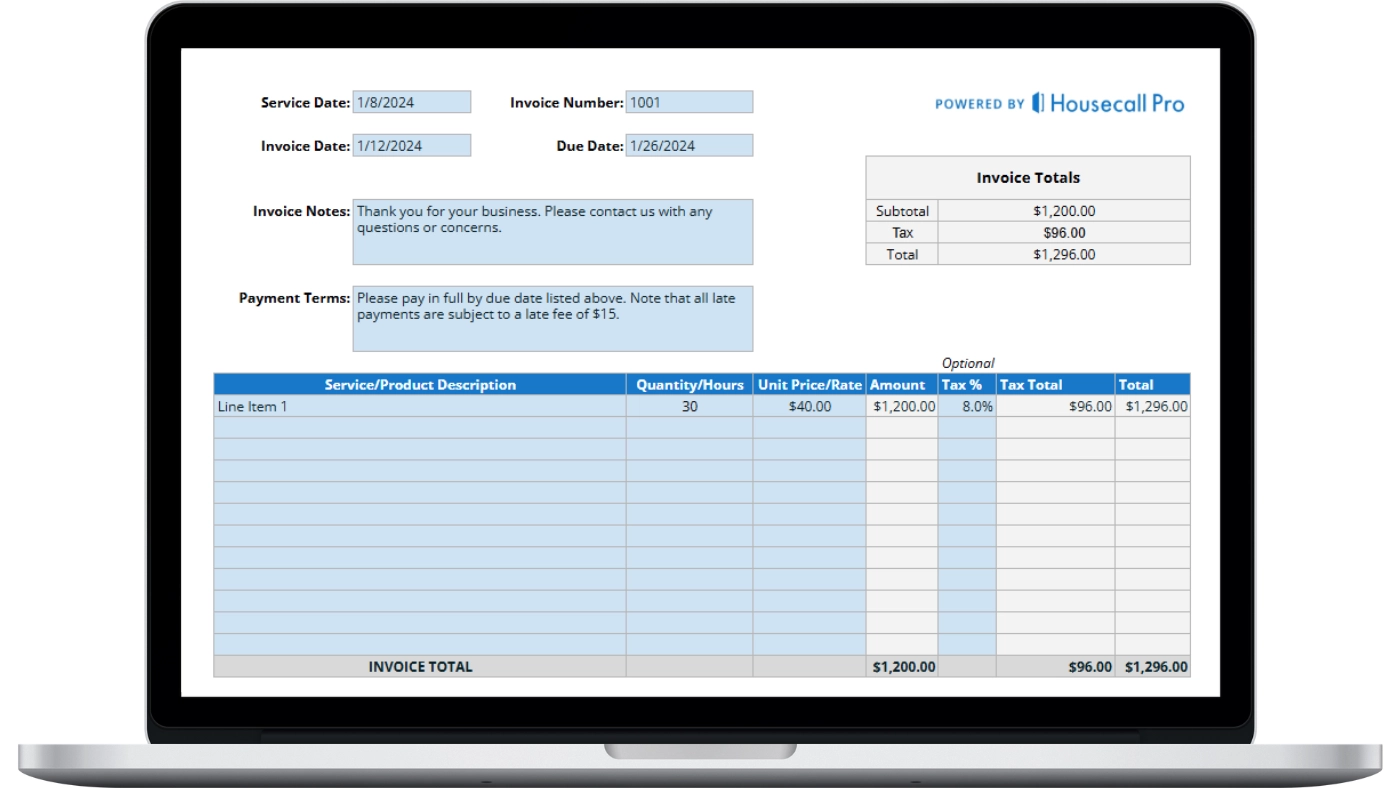The digital age today has boosted the efficiency of invoice management – which is a crucial factor for home service providers regardless of the industry. Whether you are an electrician, plumber, HVAC technician, or a different type of service professional, being fully equipped with a high-quality invoicing app can improve your cash flow.
However, a simple Google search of the “best invoicing app” will prove that the market is oversaturated with options. This makes selecting the best one suitable for your business a daunting task. Let’s take a look at a list of the ten best mobile invoicing apps that will help to lighten the load. Each app is specifically tailored to benefit home service providers. This guide will break down their key features, pricing options, and major benefits to help your decision-making process.
Jump ahead to each section:
- Why Use Invoicing Software?
- How to Choose the Best Invoicing App
- Exploring the Best Invoicing Apps for Home Service Businesses
- 1. Housecall Pro (HCP)
- 2. HoneyBook
- 3. FreshBooks
- 4. Stripe
- 5. Square
- 6. Invoicely
- 7. Invoice Ninja
- 8. SimplyBill
- 9. Wave
- 10. Bookipi
- Housecall Pro is the Best Invoicing App to Simplify Invoices & Payments
Why Use Invoicing Software?
Using invoicing software can help home service providers improve their cash flow, increase operational efficiency, and enhance their professional image. Here are a few reasons to consider using a mobile invoicing app:
Improves Your Cash Flow
By automating sending prompt reminders for overdue payments, you can ensure a steady stream of revenue, keeping your business afloat even in turbulent times.
Gain Data-Driven Insights
You gain unparalleled visibility into your invoicing ecosystem with the right invoicing software. Track the journey of each invoice from creation to payment, and effortlessly follow up on overdue payments with precision and finesse.
Enjoy More Free Time
Manual invoicing processes devour valuable time and resources, diverting attention from the core mission of delivering exceptional service. Invoicing software lets you spend less time wrangling invoices and more time delighting your customers.
Elevates Your Company’s Professionalism
First impressions matter, especially in the competitive world of home services. Those invoices you send out? They’re a reflection of your business, right? So why not make them look as sharp and polished as the work you do? With invoicing software, you can customize sleek, branded invoices that exude professionalism and leave a lasting impression on your clients.
How to Choose the Best Invoicing App
Finding the best invoicing software for your home service business can make all the difference in improving your service delivery. When evaluating prospective invoicing apps, consider the following:
- Ease of Use & Functionality: You need an invoicing app that is user-friendly and intuitive with key features that help you simplify your invoicing process.
- Mobile Accessibility: All home service providers could benefit from an invoicing app that provides them with on-the-go access in the field.
- Integration Options: You should select an app with seamless integration through other platforms, software packages, and tools that you may use – such as payment processing systems and accounting software.
- Pricing & Value: The initial cost and overall expenses associated with the invoicing app you select are important points to consider as well. You should focus on transparent pricing plans and structures that will help you calculate the value proposition of each option.
- Payment Processing: The ideal invoicing app supports a variety of payment methods – such as bank transfers, digital wallets, and credit card payments. Doing so will help you to keep convenience for your customers a priority.
- Reporting & Analytics: You should select an invoicing app that offers analytical features and robust reporting. The app should be designed to monitor your cash flow, track finances, and provide you with the resourceful information needed when making business decisions.
- Customer Support: The best invoicing apps are designed to prioritize customer support. Whenever you have an issue, you need a responsive customer service team that can respond, troubleshoot, and address your concerns in a timely fashion.
Keeping these factors in mind will make it much easier for you to narrow down your list of options.
Exploring the Best Invoicing Apps for Home Service Businesses
1. Housecall Pro (HCP)
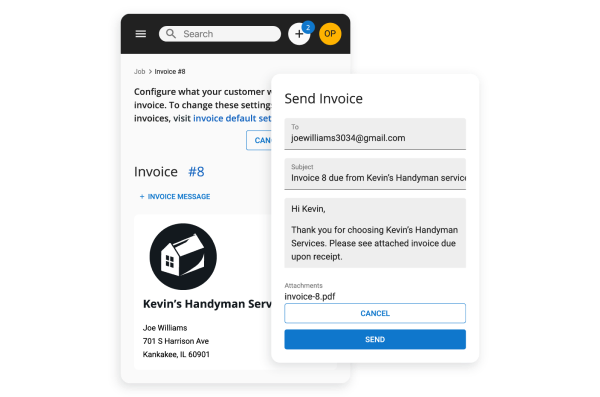
Housecall Pro is widely known as the best invoice app for home service business owners thanks to its comprehensive design and premium features. This business management software was specifically designed with home service providers in mind. It offers a wide range of robust tools that help business owners streamline their operations and take customer service to new heights. Its innovative features and seamless integrations are major highlights of this efficient solution.
Core Features
- Invoice Customization: HCP provides you with fully customizable invoice templates. You can add your company logo and branding in addition to personalized messages.
- Automated Invoicing & Reminders: You can set up automated invoicing and reminders for any outstanding invoices. This will save you time and ensure that you receive timely payments.
- Payment Processing: HCP allows you to enjoy integrated payment processing options – including card on file and mobile card reader – allowing your customers to pay their invoices online without any worries.
- Invoice Reporting & Tracking: Housecall Pro’s invoicing app allows you to track the status of your invoices, received payments, and any outstanding balances. This is another feature that makes it the best invoice app to consider.
- Consumer Financing: HCP allows business owners to offer various payment plans, which will come in handy with customers who need to finance larger projects.
Pricing:
- HCP offers customers a tiered pricing plan depending on business size and selected features.
- Plan pricing ranges from a monthly rate of $49 for the Core Plan up to $199 for the Grow Plan. The Core plan offers basic features such as invoicing, scheduling, and customer management.
Get In Touch: 858-842-5746
Let us earn your trust
Streamline invoicing, job scheduling and payments. New Housecall Pro customers can enjoy a 14-day free trial. On average, Pros increase monthly revenue generated through Housecall Pro by 35% after their first year.
See plan options and feature breakdown on our pricing page.
2. HoneyBook
HoneyBook provides customers with simplified billing options and booking methods – making it a solid solution to consider for small business owners and freelance workers. It has a user-friendly interface and first-class features that will allow your customers to enjoy a smooth client experience from the very inquiry until the final payment is made and beyond.
Core Features
- Invoice Templates: HoneyBook also allows you to customize invoice templates with branding and customer personalization options.
- Payment Processing: Users can accept payments directly through the app using bank transfer and credit card payments.
- Mobile Accessibility: The HoneyBook mobile app allows users to manage invoices and communicate with their clients in the field.
- Tax Calculator: HoneyBook does not offer any type of integrated tax calculation features.
Pricing:
- HoneyBook allows customers to select a subscription-based package depending on their client quantity and selected features.
- Plans begin at $9 per month for those that go with an annual subscription. However, customers can also pay a little more for a month-to-month option ($12 per month).
3. FreshBooks
FreshBooks provides its customers with a cloud-based accounting software platform that is primarily designed to service up to medium-sized businesses. The client invoicing and time tracking are streamlined, which gives customers a straightforward solution for managing finances easily and accurately.
Core Features
- Invoice Templates: FreshBooks allows customers to customize invoice templates with personalization and branding options.
- Payment Processing: This invoicing app allows users to accept online payments through credit card transactions, bank transfers, and even PayPal.
- Mobile Accessibility: The FreshBooks app is available for Android and iOS devices, making it easy for users to access the provided services in the field.
- Tax Calculators: FreshBooks offers integrated tax calculation features that allow users to apply tax percentages to invoices based on location.
Pricing:
- FreshBooks allows customers to choose from tiered pricing plans, just like Housecall Pro.
- Plans range from $15 per month for the Lite Plan, which covers the basics for up to 5 clients to the Premium plan for $50 per month which covers up to 500 clients.
4. Stripe
Stripe has built a reputation for itself as a top-notch technology company that creates a solid economic infrastructure online. Businesses of all sizes and types could benefit from using Stripe’s software to manage their business operations online and accept payments. There are also integrated financial solutions made available.
Core Features
- Invoice Templates: Stripe allows customers to customize invoice templates with personalization and branding options.
- Payment Processing: This invoice app allows users to take online payments from customers through Stripe with credit card payments, international payments, and ACH transfers.
- Mobile Accessibility: Stripe offers a mobile app that is accessible through Android or iOS devices for on-the-go access in the field.
- Tax Calculators: Stripe does not offer any type of built-in tax calculation features. However, users can integrate tax calculation services from third-party vendors.
Pricing:
- Stripe uses a pay-as-you-go model with its users. There are transaction fees applied to each processed payment.
- The pay-as-you-go model means that there are no monthly fees or initial setup fees to use the platform. Pricing varies depending on the transaction type used. Fees start at 2.9% of the purchase amount in addition to a $0.30 fee that is applied to each successful card charge for U.S. online payments.
5. Square
Square has built a name for itself in this industry for its comprehensive collection of efficient tools that allow small business owners, freelancers, and contractors alike to accept payments and manage their finances. The invoicing system plays a key role within this solution – especially after it added powerful features that the customer can customize based on personal preference and/or customer needs.
Core Features
- Invoice Templates: Square allows customers to customize their invoices with personalization and branding options.
- Payment Processing: Square users can accept payments through credit card transactions, invoice payments, and ACH transfers.
- Mobile Accessibility: Square users can use a mobile app that works with Android and iOS devices for on-the-go invoice management and payment tracking.
- Tax Calculators: Square offers integrated tax calculation features that apply tax percentages to invoices without any manual research needed.
Pricing:
- Square offers multiple pricing plans for payment and invoice processing that include subscription-based options as well as transaction fee options.
- Invoicing fees start as low as 2.9% of the invoice amount in addition to a $0.30 fee per invoice. The other option is a 3.5% transaction fee based on the invoice amount in addition to a $0.15 fee per invoice.
6. Invoicely
Invoicely is a free invoicing tool that freelancers and small business owners can use. It has a simplistic design that makes it a great fit for not-so-tech-savvy entrepreneurs and executives. It uses a minimalistic setup that allows users to track expenses, manage multiple invoices, receive payments, and enhance the efficiency of the company’s workflow.
Core Features
- Invoice Templates: Invoicely allows users to customize their invoice templates with personalization and branding options.
- Payment Processing: Invoicely users can accept payments through credit card transactions, PayPal, bank transfers, and invoice payments.
- Mobile Accessibility: The Invoicely mobile app is available for Android and iOS devices to provide users with easy access to invoice management in the field.
- Tax Calculators: Invoicely does not offer any type of tax calculation features.
Pricing:
- Invoicely provides customers with subscription-based price packages depending on the size of their client list and the features selected.
- The Basic plan is $9.99 per month and offers unlimited invoices and estimates for a maximum of 10 clients. The Professional plan is $19.99 per month and offers additional features in addition to the increased limit of 50 clients.
7. Invoice Ninja
Invoice Ninja offers its customers a collection of open-source invoicing tools that make it one of the best invoicing apps available on the market today – especially for freelancers and independent contractors. The bonuses of flexible invoicing and affordability are solid selling points as well.
Core Features
- Invoice Templates: Invoice Ninja allows customers to customize their invoice templates to implement their brand images, logos, and other personalization options.
- Payment Processing: Users of the Invoice Ninja app can accept online payments through ACH transfers, PayPal, and credit card transactions.
- Mobile Accessibility: The Invoice Ninja app is available for Android and iOS users, which makes it easy for users to access invoice management and payments in the field.
- Tax Calculators: Invoice Ninja also offers integrated tax calculation features that automatically apply tax percentages to invoice amounts based on location.
Pricing:
- Invoice Ninja provides customers with tiered pricing options based on the number of clients they serve and the features that they select.
- The Ninja Pro plan offers basic features for $8 per month. The more advanced Ninja Enterprise plan offers premium features such as custom invoices and client portal access for $12 per month.
8. SimplyBill
SimplyBill is another basic invoicing solution that focuses simply on billing – just as it is known for within the company name. This invoicing solution provides customers with an easy-to-use layout and interface that lets them create and send invoices without putting for any substantial effort.
Core Features
- Invoice Templates: SimplyBill provides customizable invoice templates as an option for customers interested in adding their personalization ideas or branding.
- Payment Processing: SimplyBill does not offer any type of built-in payment processing.
- Mobile Accessibility: SimplyBill does not provide any type of dedicated mobile app for users. However, users can access the platform through their web browsers on their smartphones and tablets.
- Tax Calculators: SimplyBill does not offer any integrated tax calculation features.
Pricing
- SimplyBill offers a basic pricing structure with a single plan. Customers can start with a $5 monthly payment through the Basic plan, which offers unlimited estimates and invoices.
- SimplyBill does not offer new customers a free trial. However, the company does offer a 30-day money-back guarantee.
9. Wave
Wave has established a reputation for itself as a suite of online software and financial services for small business owners. The free invoicing and accounting software are major highlights for prospective customers to consider.
Core Features
- Invoice Templates: Wave provides customizable invoice templates for its users, which allows them to include their personalization and branding options.
- Payment Processing: Wave users are able to accept online payments through credit card transactions, PayPal, and bank transfers.
- Mobile Accessibility: Wave offers a mobile app that customers can access through Android or iOS devices for easy invoice management.
- Tax Calculators: Wave offers integrated tax calculation features that allow users to apply tax percentages automatically without any additional research.
Pricing
- Wave provides a free invoicing and accounting platform with added fees for payroll and payment processing services.
- Payment processing fees start as low as 2.9% of the transaction amount with an added $0.30 per transaction with credit card payments.
10. Bookipi
Bookipi was designed to operate as an innovative invoice generator as it works hard to eventually be considered one of the best invoicing apps in the industry. The design allows users to create professional invoices with minimal complication, which allows them to focus on other aspects of their business operations that may need their immediate attention.
Core Features
- Invoice Templates: Bookipi allows customers to customize invoices.
- Payment Processing: Users are able to accept credit card and PayPal payments.
- Mobile Accessibility: The Bookipi app is accessible through Android and iOS devices.
- Tax Calculators: Bookipi does not offer any type of tax calculation feature.
Pricing
- Bookipi offers subscription-based packages with various plans based on the number of actual invoices that you will need to send each month.
- The Starter plan is available for $4.99 per month.
- Bookipi offers new users a 14-day free trial to test out the platform before they have to make any payments.
Housecall Pro is the Best Invoicing App to Simplify Invoices & Payments
Finding the right invoicing software can make all the difference in streamlining your operations, improving cash flow, and enhancing your overall efficiency. When choosing an invoicing software, you’re going to want a platform that does more than just send invoices.
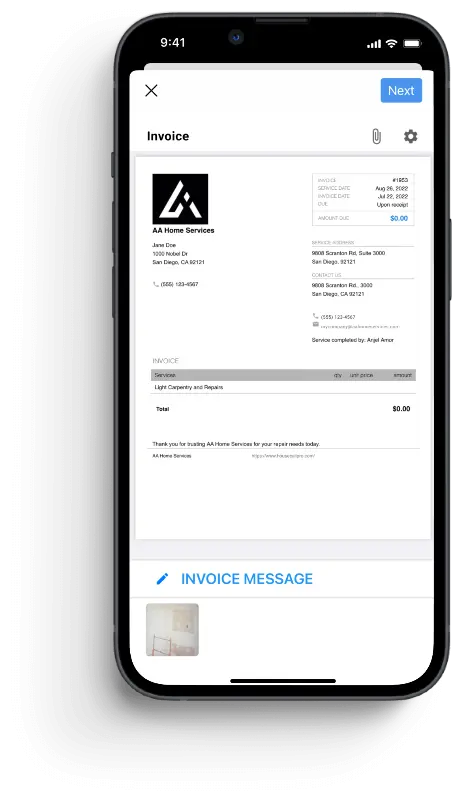
Luckily, a mobile field service invoicing software like Housecall Pro helps you manage more than just invoices and payments. With Housecall Pro, you can create and send professional-looking invoices and you’ll enjoy a library of templates, allowing you to maintain a consistent and polished brand image.
From automating online booking, job scheduling, and collecting reviews after each service, Housecall Pro is more than just an invoicing app. Since invoicing and booking are so integral to your field service business, why not use a platform that’s built for your processes?
Don’t allow invoicing to become the bottleneck of your business operations. Streamline your invoicing and payment processing with a free trial of Housecall Pro today.