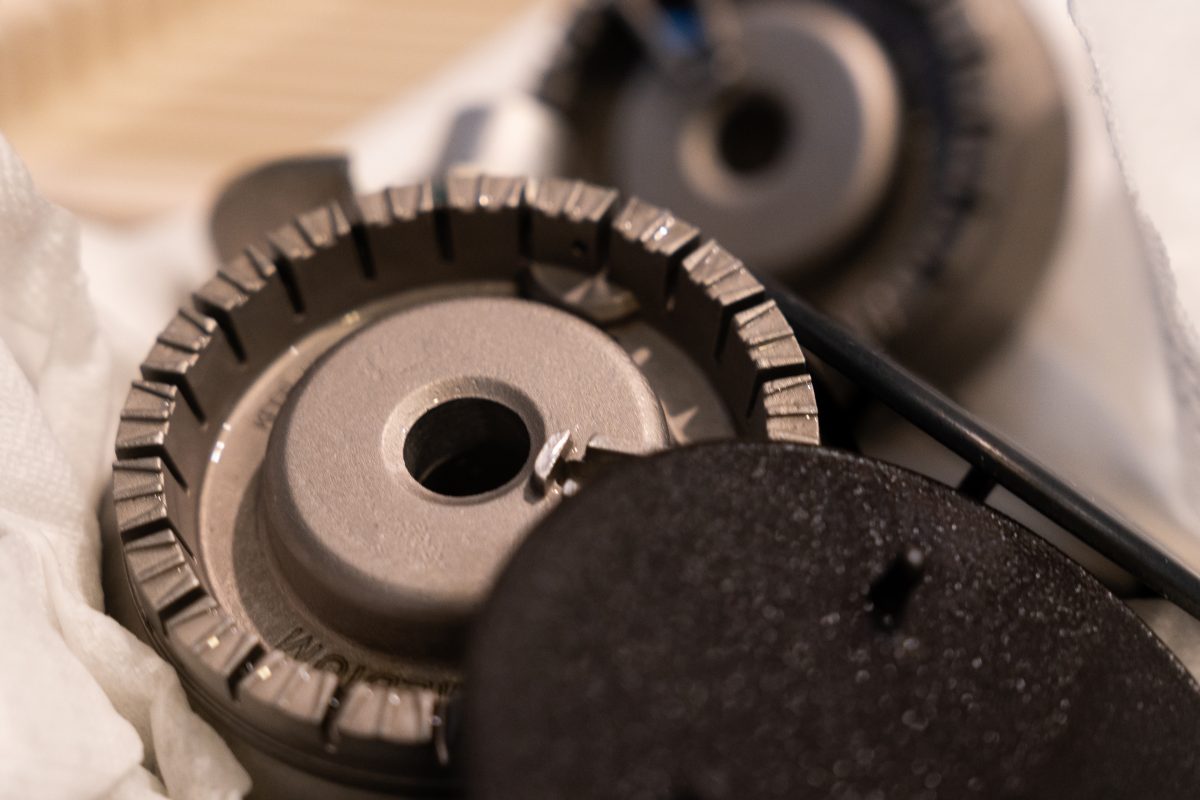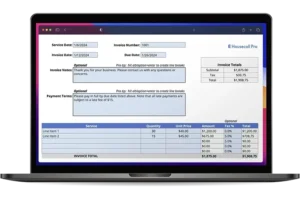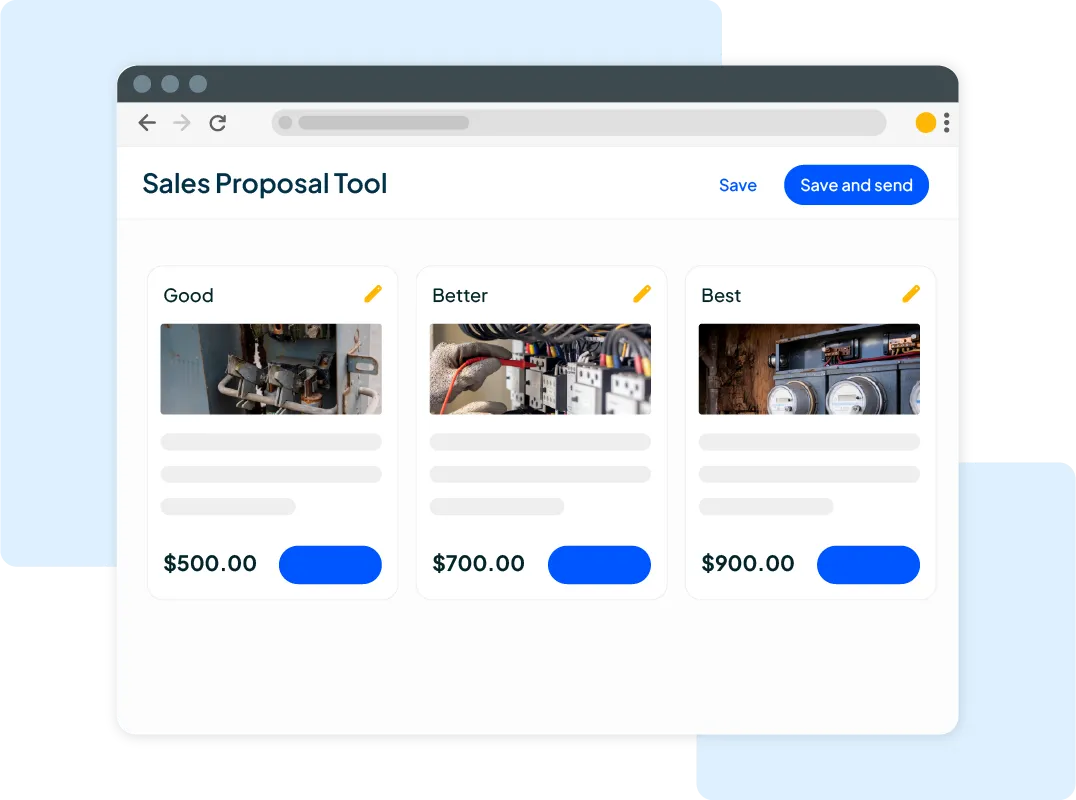Want to win more jobs with less effort?
Grow your business and send quick quotes with our home service software.

Want to see your potential revenue?
See what businesses like yours earn with Housecall Pro in 1 - 2 minutes.
Josh Latimer built his first business from scratch. He left a cushy job working for JPMorgan Chase to start a local cleaning business. He figured out how to run a company on his own, implemented systems and, in year three, tripled his revenue. Before selling his cleaning business, he grew it to over $150,000 a month in revenue. Josh has built and sold three different businesses and now helps other small businesses grow through his educational company CONQUER.
Here’s what he has learned from his own business ventures and helping other small business owners:
“A lot of the reasons small companies get stuck and stay there for a long time is because they don’t understand how to market properly. They do understand how to do a good job, meaning they’re a nice guy, they’re reliable, they answer their phone. And that’s going to give you a certain level of organic lead flow and traffic and deal flow. And that’s great. But to scale something really big, you have to make a ruckus. You have to make some sort of noise, you have to figure out how to control the volume of deal flow that you get. And that’s really what marketing is.”
In this episode, Josh explains the marketing systems he recommends that small businesses put in place to make that noise and control the volume. What follows are some of the highlights of the episode.
Protalks: The “coulds, shoulds and musts” in mindset and marketing with Josh Latimer
Try a mix of proactive and reactive marketing strategies [7:15]
Josh divides up marketing into two categories: proactive and reactive marketing.
Reactive marketing is passive marketing in which you set a system in place and wait for clients to find you. Examples include organic Google search or AdWords, referrals, or even lead generation sites like HomeAdvisor and Angie’s List.
Reactive marketing is necessary, but as Josh explains, “there’s a cap on the volume of deal flow … there’s going to be a fixed limit on the amount of leads you get from that.” For scalable growth, Josh recommends proactive marketing tactics.
With proactive marketing, on the other hand, if you do enough of it, you can predict the amount of new leads you can get from each action. He sees it like a lever, and you know if you put $1 in the top of the machine and pull the lever, $8 or $10 comes out the bottom. “That’s the metaphor of a scalable marketing system.”
He explains, “If you do it enough and you’re organized, you might find like we did in my cleaning company, every card we passed out was worth $4.36 in revenue to my business. And I could do 1000 cards; I could do 100,000 cards; I can do 200,000 … you can scale it depending how big your market is.”
Be prepared to keep scaling [9:24]
Josh explains that revenue is a “stress metric” because as your revenue increases, you need a bigger team to meet the growing demand:
“Your marketing side of your business is supposed to be putting pressure and stressing out your team. So you’re hiring and training and disciplining and putting in systems. And then once they’re dialed in and you have a bigger team, now you have a need for more revenue. You’ve got to feed the beast; there’s more mouths to feed. So then you scale up your marketing, putting even bigger stress on the team. Again, it’s like a teeter-totter. It’s like, sales then people, sales then people, sales/people, sales/people all the way.”
Marketing through the pandemic: think long-term [11:20]
On the residential side, Josh sees higher demand for local services as people are stuck at home and noticing things being broken. “The people that are getting steamrolled right now, it’s because they’re paralyzed; they’re living in total fear.”
The solution is more proactive marketing. “If you want to make more money, make more offers … But unfortunately, I’ve seen a huge amount of businesses get super freaked out and pull back. And really it just opens up more opportunity for the hungry people that see it the correct way.”
Here are two examples of proactive marketing he’s seen work well:
A dream 100 list [15:41]
Make a list of 100 influential people in your area and your industry to reach out to:
“What would it do for your company if the top realtors, top property managers, the top CEOs, the mayor of your town, the leaders of other local businesses in your town — what if they knew you on a first-name basis?”
In this episode, Josh explains exactly how to write, organize, and track this list and what to do with it.
He also gives an example of how it has personally worked for him. When Josh owned his cleaning company, he and his business partner landed a contract with a General Motors property that brought in over $300,000 a year by working a relationship with one of the decision-makers for GM. They’d send handwritten notes and stop by with bagels.
It took 18 months to secure the deal and Josh explained that these are long-term strategies.
Joint venture marketing [16:50]
The second strategy is to partner with another non-competing local service business and cross-promote each other.
“What if you partnered with a lawn care company and you’re a pest control company? Or what if you’re a carpet cleaner, and you get a window cleaner, and you guys start endorsing each other? What if you have leaves behind that you leave at every job and you have like a co-op type thing?”
Josh gave examples of how businesses can support and promote each other such as leaving voicemails to your current customers about a local business you highly recommend (and have them do the same).
Be human in your messaging [27:28]
When doing any sort of proactive marketing where you’re networking, sending emails, and phone calls, people become nervous and end up sounding robotic. Josh explains that it’s ok to have those “umms” on a voicemail because you sound human.
Roland Ligtenberg, Housecall Pro’s SVP of Growth and Innovation, asking yourself: “How do I know if I’m being too corporate or too informal? Think about what you want that person to become to you, and then act the way that you would for someone [already in that position] … Make sure you represent your brand in a way that’s authentic to who you are. And don’t try to be someone that you’re not.”
Have a why in place [41:13]
Have something that motivates you to keep learning and trying new things.
Josh explains that often when he asks owners that he works with what their desired end result is, they struggle to respond. “The first step is to define what they want, why they’re working so hard in the first place, why it’s worth it to miss the baseball game, that one time so that you can get to this thing … when it comes to you, that’s your ‘why.’”
Separate your coulds, shoulds, and must-dos [47:00]
Most business owners have an endless list of “coulds” for their business and it can seem impossible to prioritize one action over another. Josh explains that a starting point is separating out your “coulds,” “shoulds,” and “must dos.” And the way to do this is by measuring your list of possible actions against your desired end, which should be a quantifiable goal.
He explains, “If you know that in 36 months, you want to have this debt paid off and be in this scenario, It’s not that hard to reverse engineer back to today, this month and this quarter.” Being able to work backwards helps you figure out what exactly you should or must do to meet your goal, and then you can start to organize your plan of action.
And this plan doesn’t need to be perfect: “People don’t build a plan a lot of times because they get overwhelmed and intimidated by just the first couple of pieces of the plan.”
Roland adds, “Perfection is the enemy of done. And so oftentimes if you don’t take that first step, then you get lost in taking any steps. And so sometimes just having those ‘whats’ in place, you’re just going to go take that leap of faith and build that plan on the way down, off the cliff. Otherwise, you’re never going to do it and you’ll probably find more reasons why not to then why you should.”
Just go do it [53:10]
Ultimately, most people have a sense of what they should be doing to grow their business and they just don’t follow through.
“It’s because of accountability,” Josh explains. “Entrepreneurs live on islands. We don’t have a boss, and like it’s a blessing and a curse.”
Josh recommends going and finding a group or a coach, someone to hold you accountable to doing the things you know you need to do. And surround yourself with people that inspire you:
“You got to get around other people at least attempting big things. You want to be around people trying big things. They don’t have to be perfect, but you’ve got to be around them. I don’t see success at a high level without that.
Related Resources
- Rich Dad, Poor Dad: What the Rich Teach Their Kids About Money that the Poor and Middle Class Do Not! By Robert Klyosaki
- How to Win Friends and Influence People by Dale Carnegie
- HVAC Phone Scripts: How To Get More Out of Your Company’s Phone Number
- 5 Plumbing Sales Tips from Real Plumbers to Increase Revenue and Grow Your Brand
- 4 Lead Follow Up Marketing System Techniques
- Electrician Marketing Strategies: 22 Proven Ways to Get More Customers