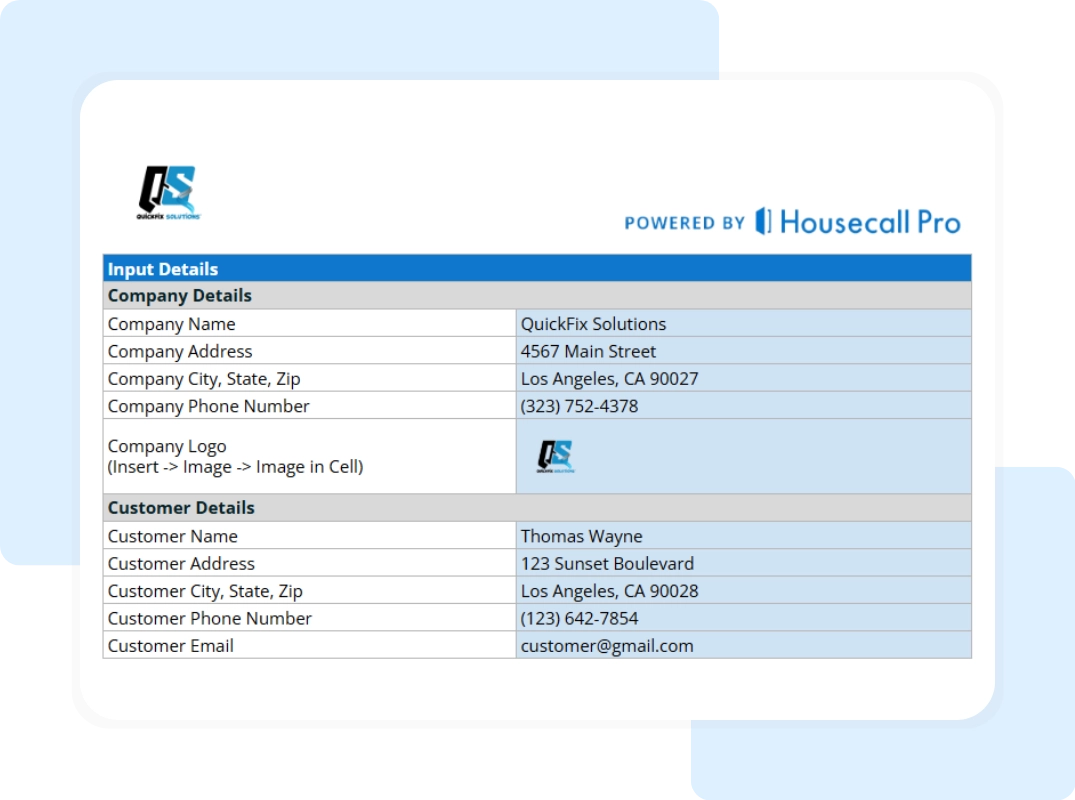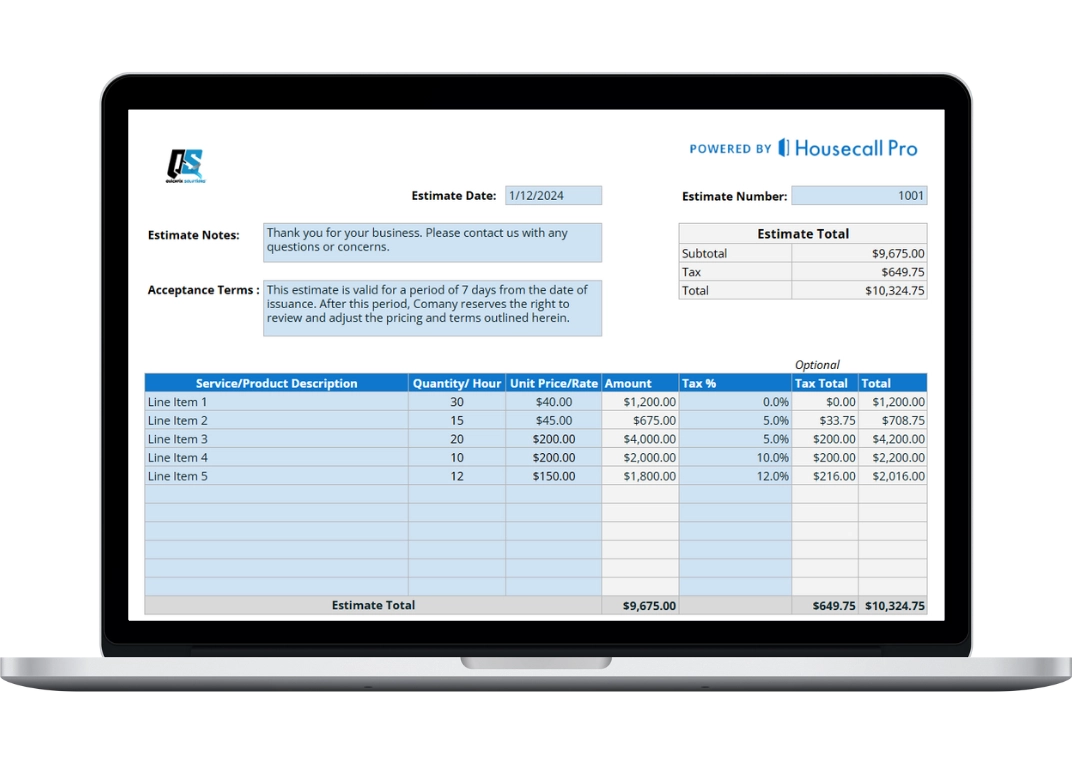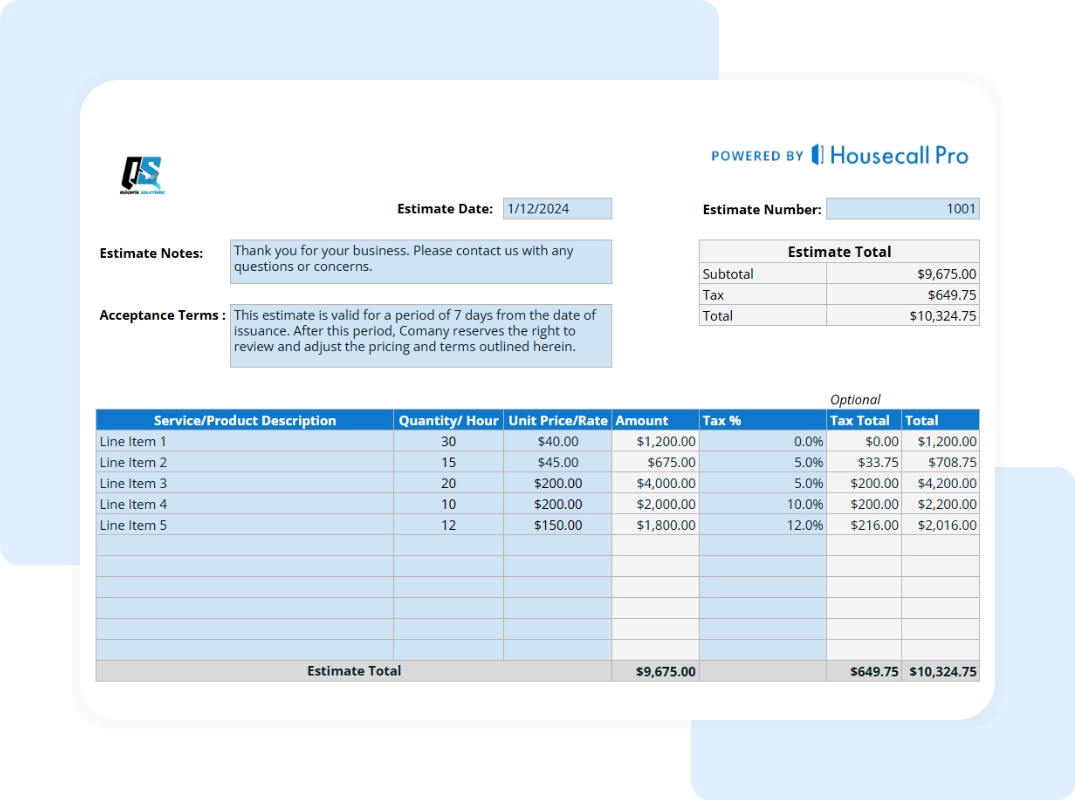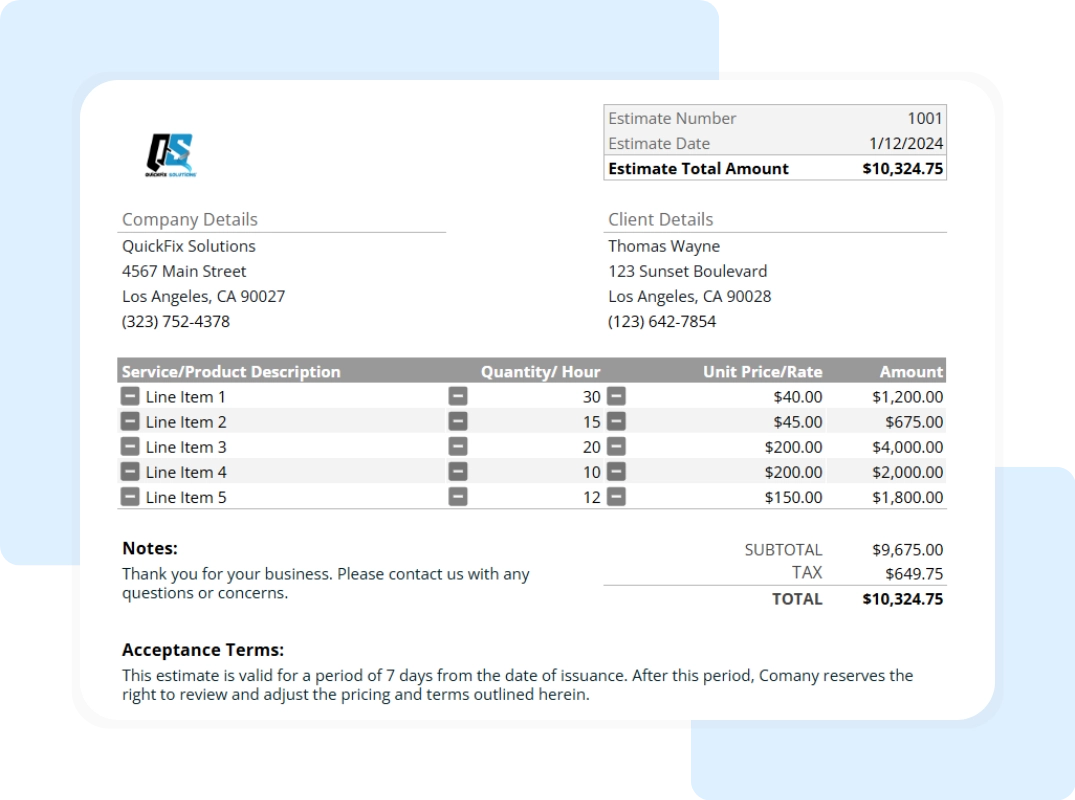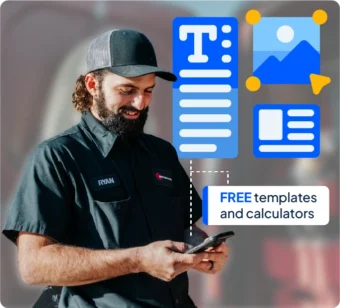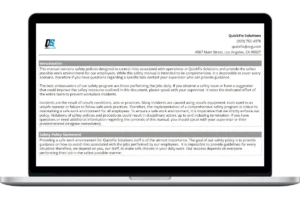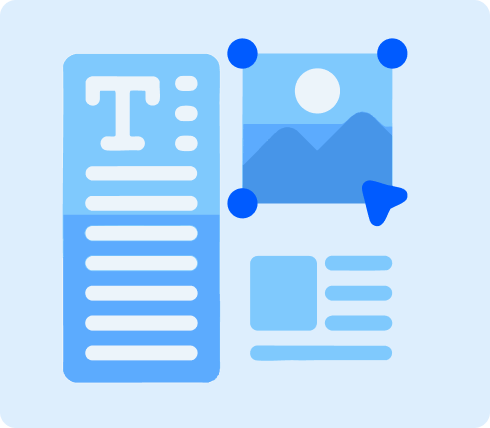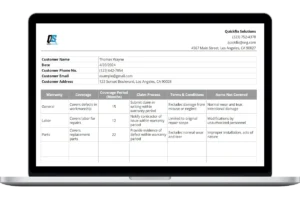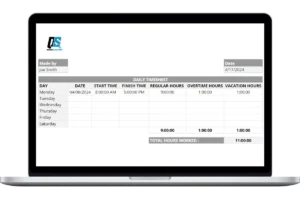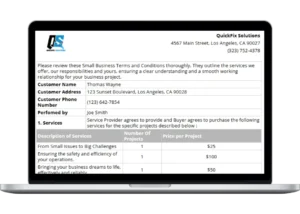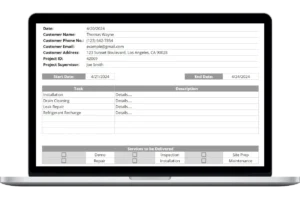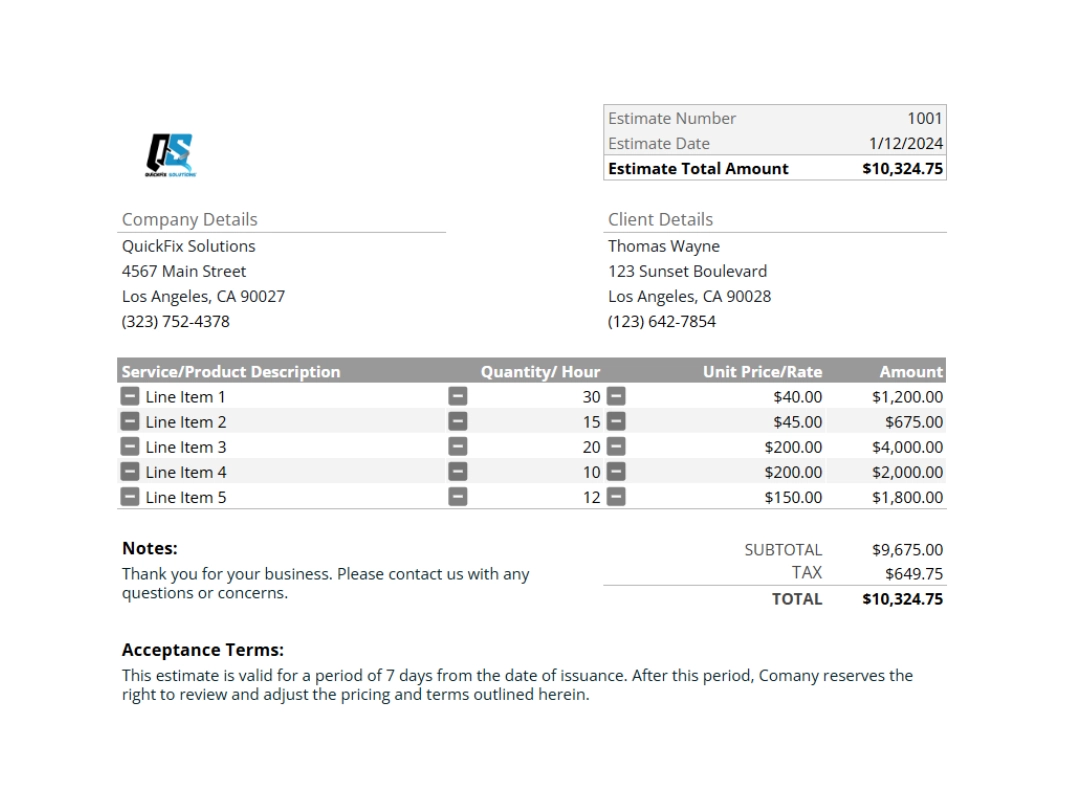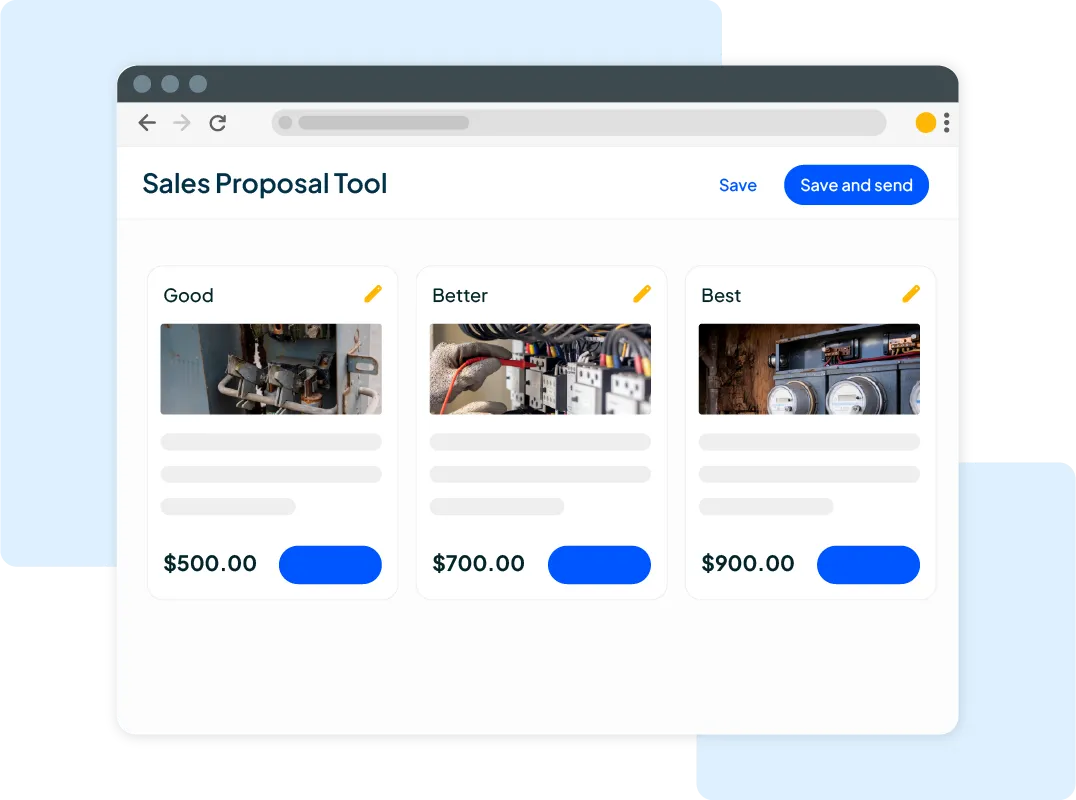The Ultimate Guide to Estimates That Win Jobs
In any competitive service industry, an estimate is more than just a price—it’s a powerful sales tool. Homeowners often compare multiple quotes, and the clearest, most professional one builds the most trust. A confusing estimate can make customers question your professionalism, leading to price haggling and lost jobs.
A professional estimate template solves this by giving you a consistent, transparent framework for every quote. It ensures your proposals are clear, detailed, and stand out from the competition. This guide will show you how to create estimates that not only inform customers but help you win more profitable work.
What to Include in a Professional Business Estimate
A great estimate leaves no room for doubt. It should provide the customer with all the information they need to make a confident decision. Your estimate should be a clear, comprehensive document that details the proposed work and all associated costs.
Your Company and Customer Information Your estimate should clearly show your company’s name, logo, address, and contact details. It also needs to include the client’s full name and the job site address to make sure all the information is correct for that specific person and location.
Estimate Number and Date Assign a unique estimate number for easy tracking. Include the date the estimate was created and, if applicable, an expiration date (e.g., “Price valid for 30 days”).
Detailed Scope of Work In the “Service/Product Description” section, clearly list every task you will perform. Be specific so your customer understands exactly what’s included.
Clear Cost Breakdown and Totals To build trust, clearly list every service and product with its quantity and unit price. After listing all items, show a subtotal, add any taxes, and display a final, easy-to-understand grand total. This ensures your client knows exactly what they are paying for.
Terms and Conditions Include a brief section outlining your payment terms, warranty information, and the estimated project timeline. This can be added to the description area or as a note at the bottom.