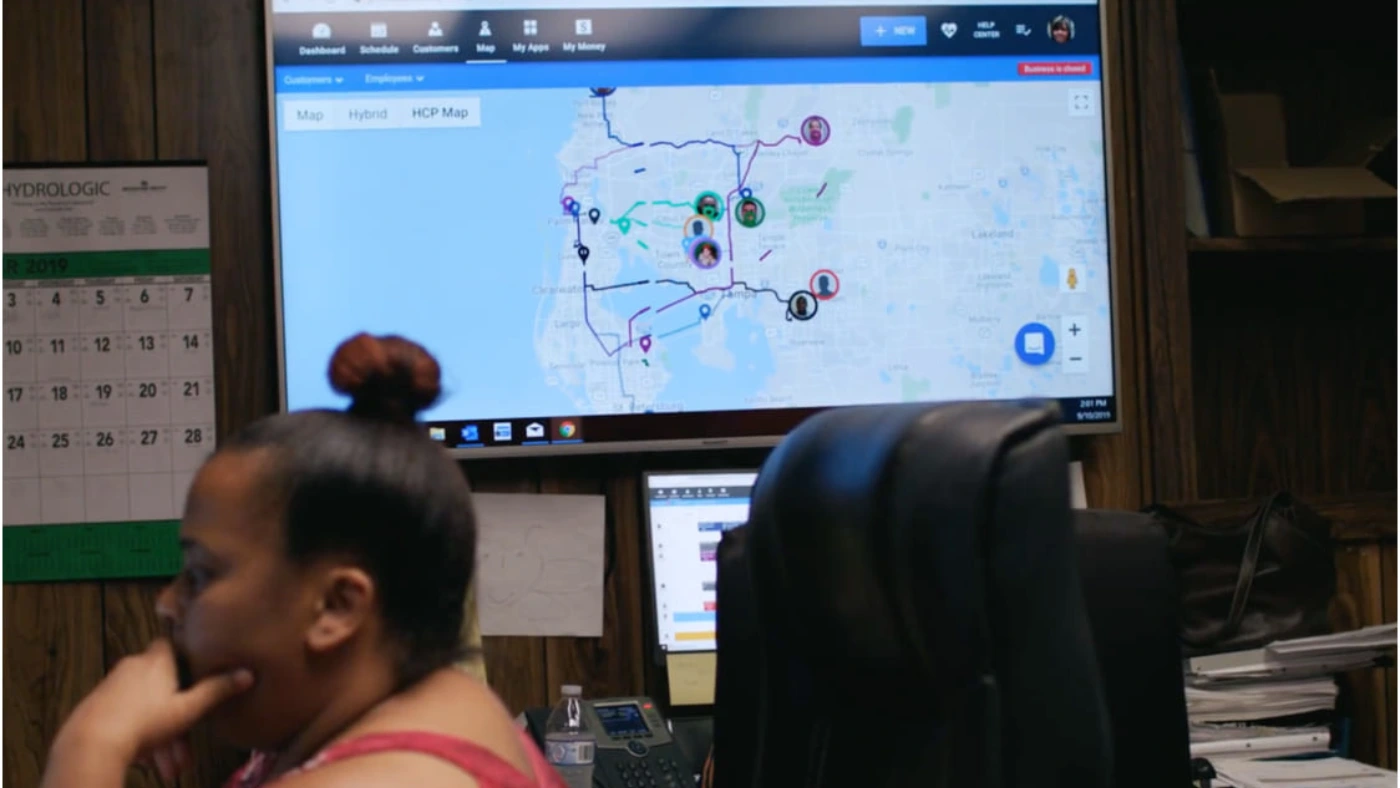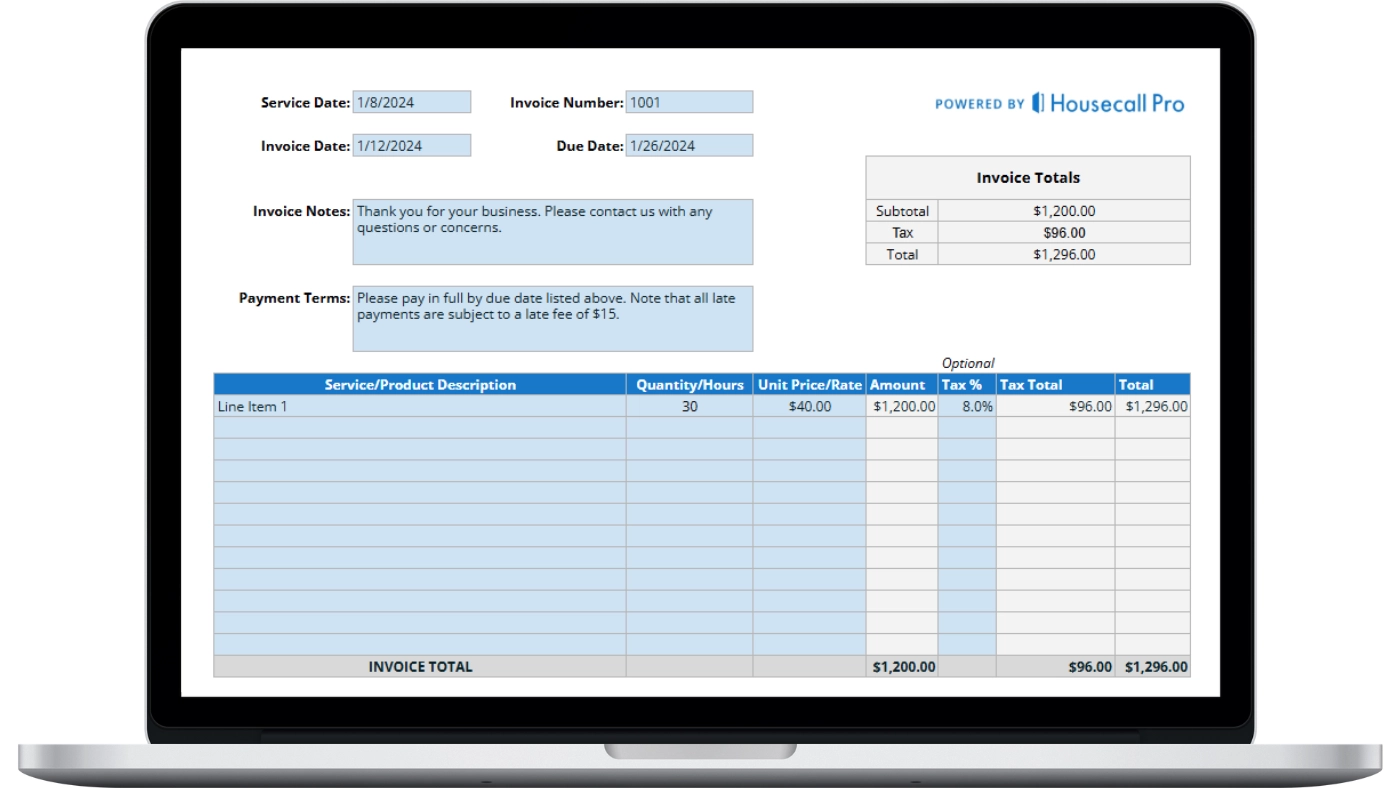Spending too much time on admin work?
Automate your daily tasks and save time with our home service software.
Want to win more jobs with less effort?
Grow your business and send quick quotes with our home service software.

Many different industries within the home services sector are growing — and growing fast. The economy is experiencing some of its biggest growth in decades and with that comes the growth of businesses like yours. Whether you’ve been a home services business that’s been a staple of your community for decades or you’re a newcomer looking to take your piece of this economic growth, it’s important that you have various processes, tasks, responsibilities and plans in place that help your business stay on track. It’s often hard to keep all of your responsibilities in order when your business experiences growth. Whether it’s:
- Securing new clients
- Bringing on new employees
- Employing the latest home services technology
- Invoicing existing customers
- Dispatching current workforce
Running your business at optimal levels can be hard. There is only so much bandwidth you have as a business owner to micromanage every aspect of your business. So why not make it easier on yourself? Just like how surgeons and airline pilots go through checklists before they perform their labor intensive jobs, so can you employ an office checklist to help streamline various aspects of your business.
What is an office checklist?
An office checklist is a checklist that you employ with your workforce in order to streamline certain operations with your business. It’s your opportunity to keep a proactive approach to certain operational responsibilities rather than keeping reactive to the various tasks business tasks that come your way on a daily basis. An office checklist helps:
- Minimize downtime with workers
- Keep the employees within your business on track with various administrative tasks
- Make sure you leave no room for overlooked tasks
- Streamline and automate tasks such as new client onboarding, social media strategy, invoicing, and email & digital marketing tasks
What does a great office checklist look like?
An office checklist doesn’t have to be overly complicated. In fact, an office checklist is intended to streamline tasks and responsibilities that reduce the complexities that arise with running a business. While every business is different and will require different tasks and to-dos that specifically complement its needs, some of the most comprehensive tasks and responsibilities that should be included in your office checklist include:
Opening Tasks (tasks to be completed at start of day):
- Listen to, open and respond to any messages that weren’t seen the day prior or from the past night (email, voicemail, social media etc)
- Check over calendar for to-dos and tasks and plan accordingly
- Update calendar with any follow ups from messages needed for current day
- Map out top 3 goals to be reached for the day
- Open accounting software and complete any invoices or payments that need attention for that day
Customer related tasks/new customer logging:
- Add to call log (using onboarding form–included in template)
- Add to admin calendar
- Add to accounting software
- Update invoicing details
- Create recurring invoice (if applicable)
- Upload customer input to CRM database
Social media tasks:
- Identify any new reviews, comments, updates etc
- Respond to new reviews, comments, updates etc as needed
- Upload any new promotional material currently being used by business
- Take down any expired promotional material
Follow up calls, emails and other messages:
- Refer to daily follow ups (created in opening tasks), perform call or email response and schedule technician for service call (if applicable)
- Perform any and all follow ups listed in to-do
- If quote is needed, refer to rates, options and pricing
- If more information is needed, refer to technician during service call
Closing tasks:
- Input any new sales received during current day
- Review invoices and payments due for next day
- Review any follow up calls that weren’t performed and put at priority for next day
- Reconcile top 3 goals from current day
There are so many tasks and responsibilities that need attention in order for your business to run effectively. When a surgeon preps for the surgery that needs to be performed, does she react to and make a guess on what peripheral tasks need to be performed before the surgery takes place? No. Same should go for you and your home services business. What peripheral tasks, tasks that are crucial to the daily operation of your business, can be streamlined for your business through the adoption of an office checklist? Use the Housecall Pro Dashboard and our office checklist template and streamline those tasks so you can get back to what really requires your attention–growing your business.