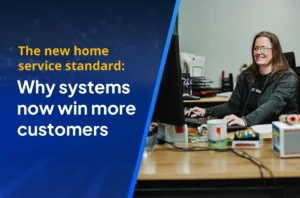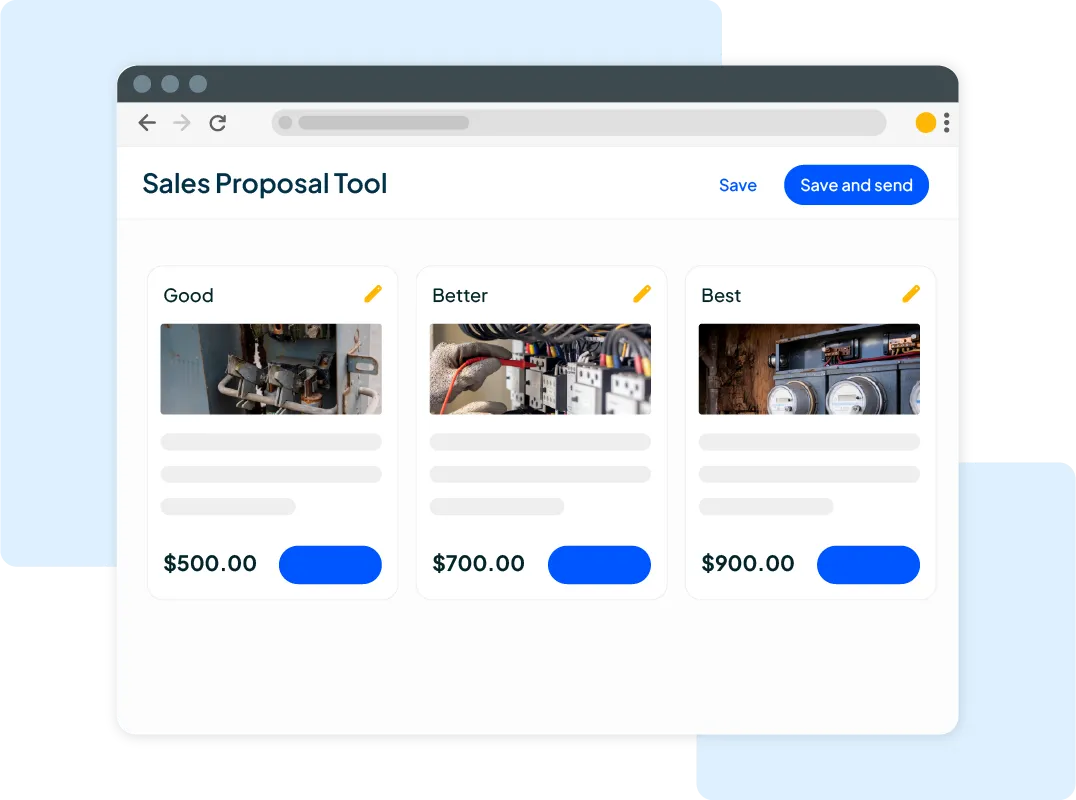Want to see your potential revenue?
See what businesses like yours earn with Housecall Pro in 1 - 2 minutes.

Simply put, a service area is a geographic location where a service-based business provides services. Businesses that provide on-site services, from electricians to drywall contractors or maid services, typically operate in a specific geographical location. Definitively setting yours helps you more efficiently operate your business and ensures local customers easily find (and book!) your services.
Customers looking for a home or commercial service business want someone nearby, especially in an emergency (like when a pipe bursts) when minutes truly make a difference. Business owners like you can utilize designated areas of services to better manage costs and establish more efficient routes for your service providers.
Let’s dive more into the importance of service areas and how you can set one for your business.
What is a Service Area?
A service area is the geographic region where your business offers its services. Your serviceable area, meaning the cities, counties, or regions you want to do business in, may also be referred to as your “territory” or “service territory.”
How you set up your area, how large you set it, and whether you have exceptions to its limits are up to you and the types of services you offer. For example, if you are a drywall contractor, you may offer services to the entire city, whereas a lawn care and snow removal service may limit its services to a specific district or select neighborhoods.
Why is it Important to Determine Your Service Areas?
As a small to moderately sized business, cost control and efficient resource utilization are crucial for profitability and growth. When you limit your service area, you can better manage your staffing needs, deliver consistently timely customer service, and make better use of your advertising budget, as you can identify areas where you can increase your market share.
Let’s explore specific reasons for setting service areas.
More Efficient Disposition of Resources
If you’re like most service business owners, you have a finite amount of resources, from trained technicians to service vans and tools. And there are only so many hours in the day. If your service area is too large, your techs may spend more time driving from job to job than they do working for paying customers. Setting limited service areas helps you weed out jobs whose travel time makes them unprofitable.
You May Have Legal Limits For Providing Services
Municipal permitting requirements may limit your service area. For example, if you live in a “tri-cities” metro area and want service areas in each city, you may need multiple permits for each city, or separate permits for each county. So, your service area may depend on where you are legally permitted to work. Alternatively, if your business offers multiple types of services and holds permits for various areas, the services provided in each area may differ.
Check the permitting requirements for each city and county that you want in your service area to ensure you can legally work there.
Better Manage Client Expectations
Your clients want timely, predictable service. When your techs’ routes are shorter, and jobs are closer together, there’s less chance of traffic or other delays causing them to be late for jobs. And, if your service areas are small and centrally located around your office hub or hubs, then the extra supplies your crew may need are also close by. Your clients won’t be left waiting for their service provider to drive a long way to get additional supplies if it turns out the job is more complex than they anticipated.
Build a Strong Word-of-Mouth Reputation
When your logo vans are frequently seen in your service area, people automatically clock them, remembering your name (and your slogan—don’t miss this branding opportunity) and type of service. When they need a plumber, electrician, or roofer, your name may be forefront in their mind. And, if you consistently provide good service, you can ask for recommendations from happy customers, who will gladly refer friends and neighbors on apps like Nextdoor or Facebook.
Target Your Marketing Efforts
You can set up your website with specific landing pages for each target area of your service. Adding hyper-local content to your website helps with local SEO, as many people search for services in their city. If your site only has your general geographic location but not specific neighborhoods, suburbs, or counties as part of your content, then people searching online for your business won’t see them.
You can list a small “Areas we serve” section at the bottom of each of your landing pages, too. This also boosts your local SEO.
Once you’ve set service locations, you can plot where the majority of your business is coming from and redouble your advertising efforts in areas where you aren’t getting many jobs. If you have a limited budget, this can help you allocate your advertising dollars more effectively.
How to Determine Your Business’s Areas of Service
Selecting your service area is more than just drawing a big circle on a local map with your business at the center. There’s a science to it. Follow these steps to best determine your service coverage area:
- Do your research. Plot on a map where you do most of your business; this will be your primary service area, one that’s likely rich in repeat customers and those most likely to learn about you through word-of-mouth or by seeing your vehicles in the area.
Then, conduct a demand study in areas near your primary business cluster. Consider investing in a professional service to carry this out for you, as you may find not only untapped geographical markets but also potential untapped services to provide. - Know who and where your competitors are. Who else has similar service areas to yours? A quick search on Google, adding the geographic keywords of your potential service areas, should yield results. If you work in a larger metro area with several suburbs close together, use each city’s name with your searches. You’ll get more information, and see which competitors are operating across the metro area and which ones stick to smaller areas of service. You can also assess the products and services they offer; you may find growth opportunities for your own business.
- Create an “ideal customer” profile. Who is seeking your services? Create a general profile; for most home-service-based businesses, this may be a homeowner between the ages of 25 and 65, for example. If your business primarily works with commercial clients, however, your target customers may be different, such as owners of commercial office space or retail shopping centers.
Creating a profile for your primary target customer, as well as secondary buyer profiles, can also support your marketing efforts. - Calculate your business efficiency based on your geographic location. How long would it take a tech to get to the farthest point of your proposed area of service? Can you meet customer demands on the outskirts of your geographic area? If you can easily meet customer demands within your proposed area, then it’s a good one. If you realize that extending service to a specific neighborhood or district may not be profitable, then you can step back and consider expanding your service area in a few years once your business has grown.
When and Why to Adjust Your Service Area
Once you’ve completed these steps, you should have a good-sized, workable service area. However, remember that you’re not locked into the service area you initially chose. Adjusting your service area is possible, but it’s not something you should do frequently.
Why would a service-based business provider change their service area?
You may not be getting enough leads in your current service area. If you’re not generating enough business in a small area, consider expanding to another city or county. Before expanding your service area, update your service area information in all your online profiles (Google My Business, Yelp!, etc.), business social media accounts, and on your website. Remember, without local geo-tags and geographic locations included in your profile and website content, your customers won’t be able to find you.
You may be in the enviable position of having too many leads in your current service area. You have a choice:
- Scale back your business and service area (keeping current customers in the location you’re planning to eliminate) and removing that location from your “areas of service” can help you better manage new business.
- Expand. Is it possible to open a second location for your business? Or, could you expand your service area by adding a small supply and service vehicle storage area toward the outskirts of your current service area? This may make it easier for your techs to load up and get what they need for the day.
Managing your business in this manner is easier with a comprehensive business and customer management platform. With Housecall Pro, you can set schedules for your techs remotely, invoice customers from the field, and change or add jobs to each tech’s daily or weekly schedule on the go or from your central office. Your technicians can receive updates in real time from their company phone or tablet.
Get In Touch: 858-842-5746
Let us earn your trust
On average, Pros increase monthly revenue generated through Housecall Pro by more than 35% after their first year.
See plan options and feature breakdown on our pricing page.
Targeting Your Service Areas with Online Booking
Once you’ve set your area of service and updated your website and marketing materials, it’s time to make sure customers know they can easily book a job online. Online booking is quick, easy, and the preferred method of booking for the majority of your customers.
Let’s look at some of the best options for online booking and how you can easily manage leads you receive from online sources.
Google My Business Profile
An overwhelming majority of people—90% of search engine users, to be exact—use Google to find plumbers, HVAC techs, electricians, and contractors. If you don’t have a free Google My Business (GMB) Profile, it’s easy to create one. And your GMB profile is a quick and easy way to help build your online presence through Google Local Service Ads.
Once you claim your profile, you can set up your service areas fairly easily. Google gives you the option to select a service radius or to list zip codes or cities where you offer service.
Best of all, clients can contact you directly through your GMB profile. Housecall Pro easily integrates with Google, so you can view and manage your leads and then assign the jobs to your techs right from your Housecall Pro dashboard.
Housecall Pro Online Booking Software
You can integrate online booking through your website with Housecall Pro’s comprehensive service-based business software. Set up a secure online contact form on your website for potential customers to fill out. Then, you’ll receive a lead notification on your Housecall Pro dashboard with all the customer’s information, so you can follow up with questions and schedule their appointment.
Book More Customers with Housecall Pro
Defining your service area is the best way to scale your business and ensure you can easily manage new leads and your current client base. It also helps you with precise geographic marketing and can improve your local SEO.
As your new leads stream in, you’ll need an effective, user-intuitive software system to manage them. Housecall Pro is the answer. Ready to get started? Sign up for your free 14-day trial of Housecall Pro today.