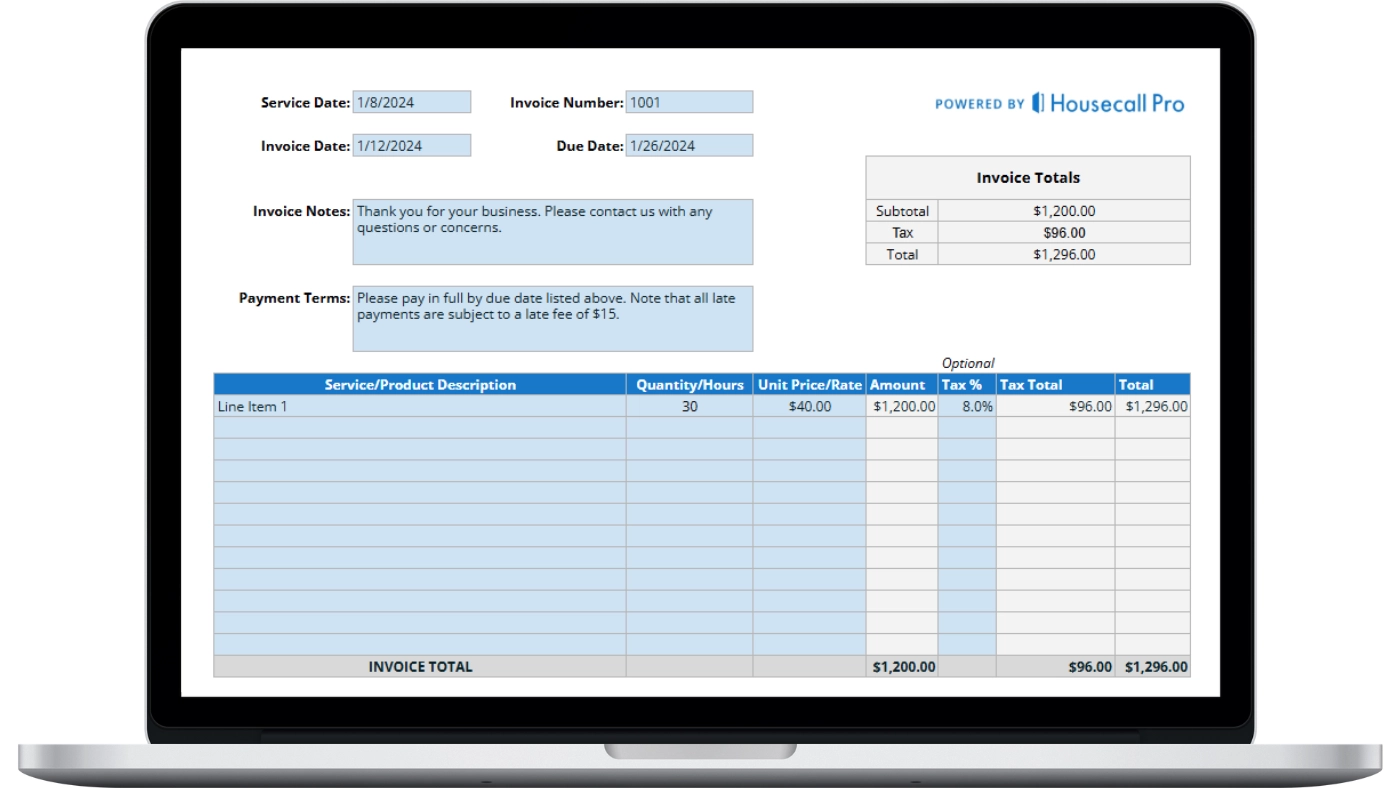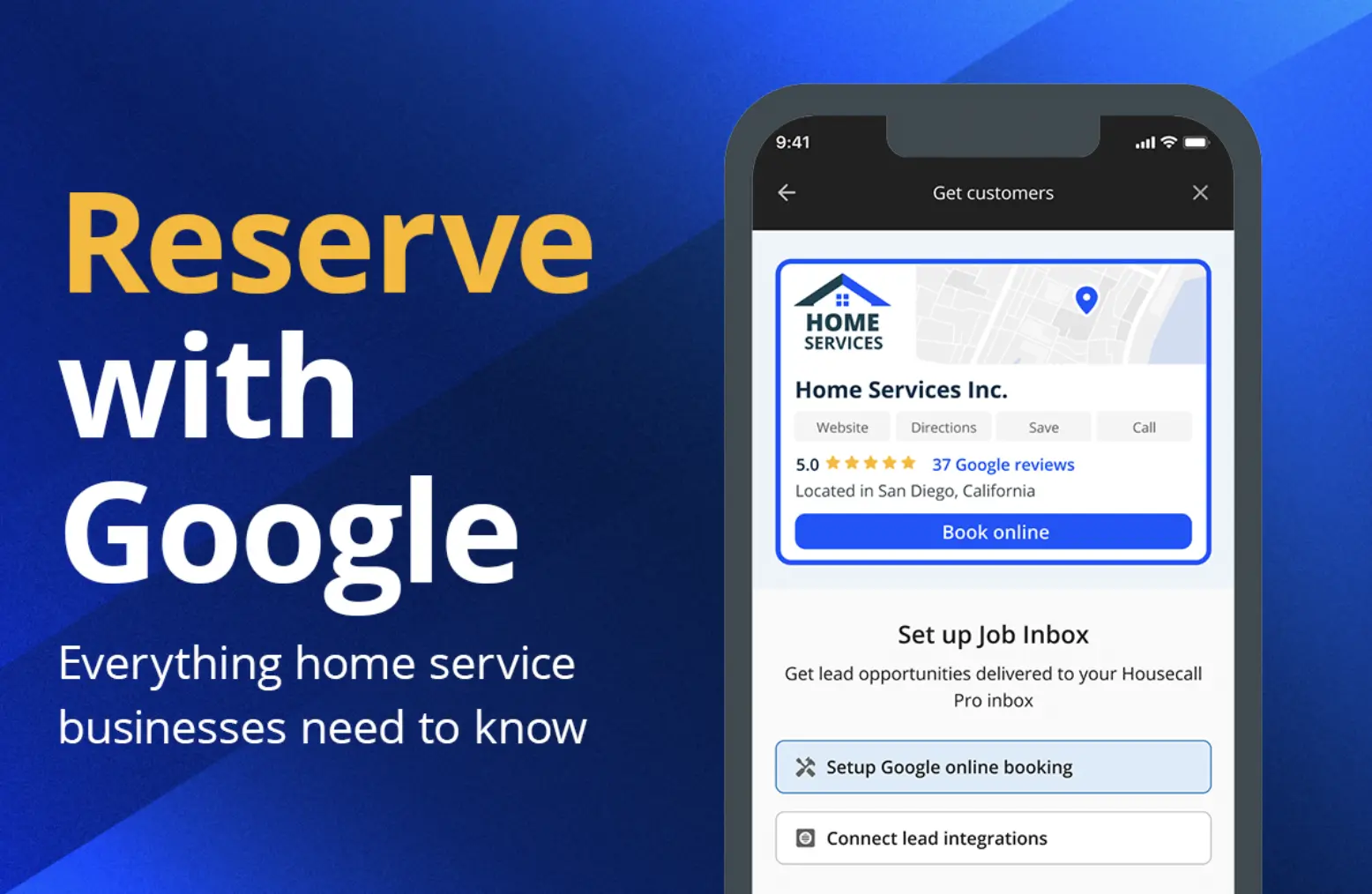
When homeowners need a service, their first stop is usually Google—and they’re not just looking for information. About 45% of businesses receive appointment requests through their Google Business Profile, showing that customers want a fast and easy way to book.
In this guide, we’ll break down what Reserve with Google is, how it works, and how home service businesses can integrate it seamlessly. Plus, we’ll explore how Housecall Pro’s Reserve with Google integration helps Pros get booked faster with less admin work.
Learn more about Reserve with Google
- What is Reserve with Google?
- How does Reserve with Google work?
- Benefits of using Reserve with Google
- Which home service businesses can use Reserve with Google?
- Reserve with Google—Why you need to automate your scheduling
- How to create and add an appointment link to your Google Business Profile
- How to connect Housecall Pro with Reserve with Google
- How to start booking appointments through Reserve with Google
- HCP + Reserve with Google: A seamless automated booking system
- What happens after setup?
- Scenario: Reserve with Google in action
- Unlock a new booking channel for your business
What is Reserve with Google?
Reserve with Google is a feature that lets customers book appointments or make reservations directly through Google. It integrates with your existing scheduling system to provide real-time availability and simplify booking.
This game-changing booking tool eliminates extra steps and reduces friction—no more website redirects, phone calls, or back-and-forth. Reserve with Google helps your business stand out with an eye-catching “Reserve” button that turns interest into confirmed bookings.
How does Reserve with Google work?
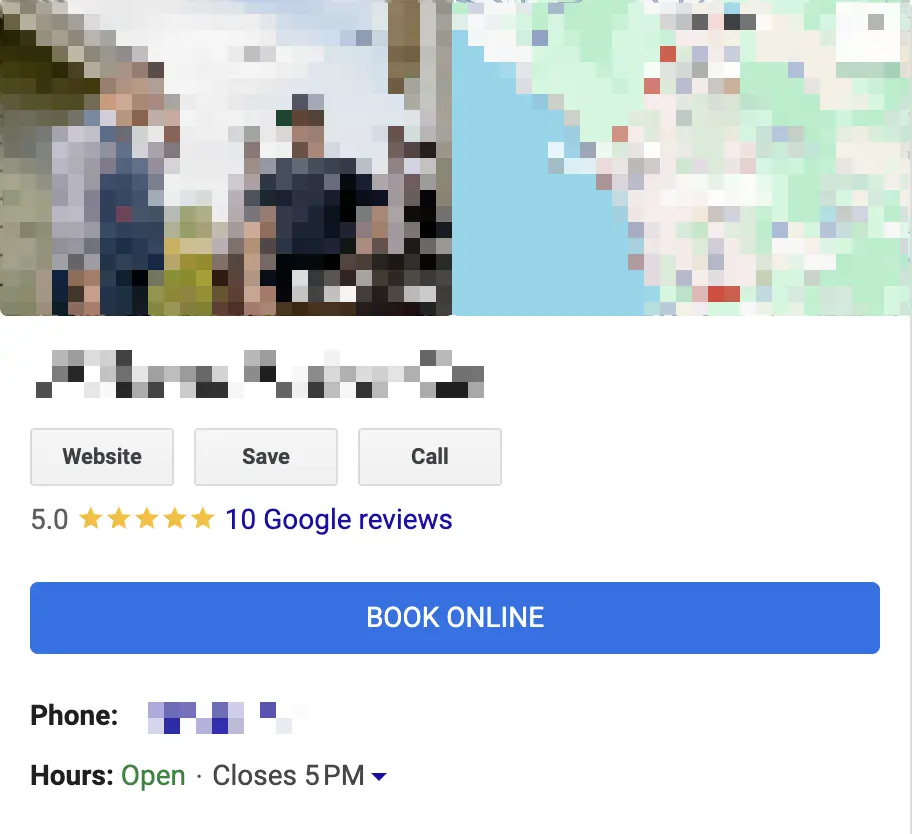
A busy homeowner needs your service and searches for it on Google. Your Google Business Profile appears at the top of the results—alongside other local providers. Traditionally, booking an appointment means visiting multiple websites, comparing options, and then filling out a form or making a call.
Reserve with Google removes those extra steps. Customers see a bold “Book Online” button with real-time availability from their Google Search results, on Google Maps, or via Google Assistant. In just a few clicks, your customer has secured an appointment that fits their hectic schedule.
To make scheduling even easier, Reserve with Google also integrates with trusted third-party scheduling software such as Housecall Pro. Appointments sync automatically, keeping your calendar organized so you can stay focused on the job, not on scheduling.
Benefits of using Reserve with Google
Reserve with Google simplifies the booking process, helping you secure more appointments without the administrative headaches.
- Maximize bookings: Let customers book appointments at their convenience, ensuring your calendar stays full without extra effort.
- Streamline customer service: Provide customers with an immediate, one-click booking process right from their Google search results, eliminating back-and-forth.
- Boost brand visibility: Stand out in local search results and build customer trust with the “Book Online” button, available only to Google-verified businesses.
- Reduce no-shows: Secure customer commitment through credit card holds, deposits, or pre-payments for service bookings.
- Turn customer insights into growth: Use Google’s booking data to better understand customer behavior, improve service offerings, and build repeat business.
Which home service businesses can use Reserve with Google?
Plumbers
Plumbing emergencies don’t wait. When a pipe bursts or a water heater quits, customers need a fix now. With Reserve with Google, homeowners can book emergency services instantly, ensuring you’re first in line for the job before they move on to someone else.
HVAC contractors
Summer heat waves and winter freezes mean nonstop calls. Instead of juggling endless phone calls, Reserve with Google automates scheduling so customers can book tune-ups, repairs, or installations online at any time.
Electricians
People don’t mess around with electrical work—they want a trustworthy professional. With direct booking through Google, customers can schedule inspections, panel upgrades, or repairs in a few clicks. Plus, your verified details and real-time availability show them they’re hiring a legit expert.
Garage door repair companies
A busted garage door isn’t just annoying—it’s a security risk. Customers searching for help want solutions fast. Reserve with Google lets them book your services on the spot—right from their search results—instead of calling around for availability.
Cleaning services
Reserve with Google helps streamline bookings, allowing homeowners to schedule deep cleaning, move-out services, or recurring appointments instantly. Fewer scheduling hassles mean more time for you and your team to focus on the jobs that matter.
Landscapers & lawn care pros
Lawn maintenance and landscaping projects need consistent scheduling, especially when seasons change. Reserve with Google lets customers easily book weekly maintenance, seasonal yard cleanups, or one-time landscaping jobs without waiting for a callback.
Junk removal businesses
Customers looking for junk removal don’t want to play phone tag—they just want their clutter gone. Reserve with Google lets them schedule a pickup time that suits their schedule in just a few clicks. The easier you make it, the more jobs you’ll win.
Handyman services
Customers love convenience, and Reserve with Google lets them schedule odd jobs like TV mounting, furniture assembly, or minor repairs without a single call or email. This makes it easier for them to take action—and for you to keep your calendar full.
Reserve with Google—Why you need to automate your scheduling
Turn Google searches into scheduled jobs
You know convenience matters no matter what kind of home service business you run. If they can schedule right from Google, they’re more likely to choose you over the competition. It’s a win-win—customers enjoy a hassle-free booking experience, and you spend less time on the phone and more time on the job.
Compete with bigger brands
Large companies have entire teams dedicated to handling calls and scheduling. But you don’t need a call center to stay competitive—Reserve with Google levels the playing field with a faster, more convenient way for customers to book you. Instead of spending thousands on ads, you get prime placement in search results with a built-in “Book Online” button.
Reduce missed calls and voicemails
Most customers won’t leave a voicemail or wait for a callback—they’ll just book with someone else. Reserve with Google lets customers book on their own time, so your next job is already lined up even when you’re unavailable. And because Reserve with Google syncs directly with Housecall Pro, every new booking will appear in your calendar instantly.
How to create and add an appointment link to your Google Business Profile
Now that you know how Reserve with Google works, it’s time to set it up on your Google Business Profile so customers can book you instantly. Here’s how:
1. Sign in to your Google Business Profile.
Head over to Google Business Profile Manager and sign in. If you don’t have a profile yet, you can follow Google’s official guide to create and verify your business.
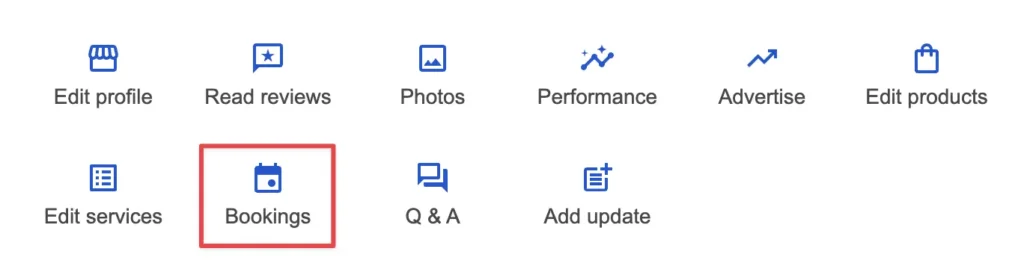
2. Click on the “Bookings” tab.
If you don’t see this tab, it may not be available for your business category yet. Check out Google’s supported merchant types here.
3. Connect your business to an approved scheduling provider.
Choose a partner like Housecall Pro to simplify scheduling and enable online bookings that sync directly to your work calendar.
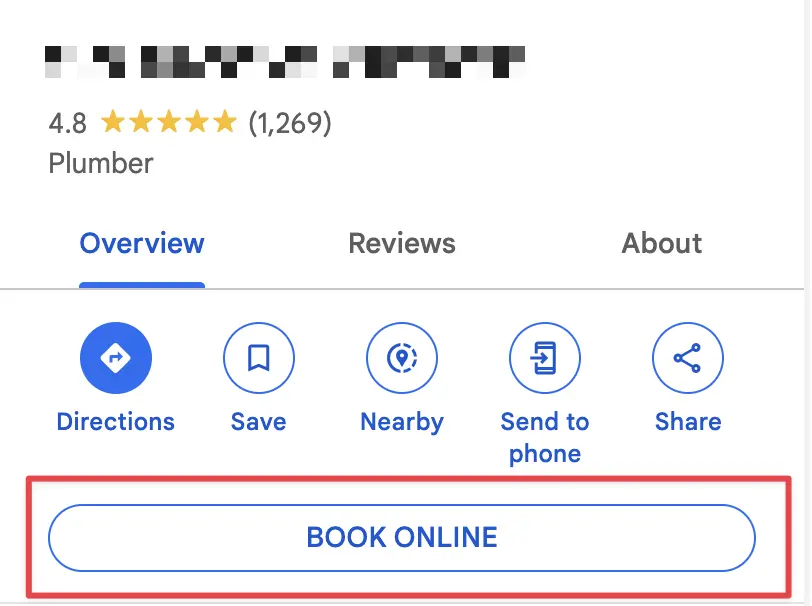
4. Once connected, your “Reserve” button appears automatically.
Customers will see a “Book Online” button on Google Search and Maps—making it even easier for them to schedule with you.
How to connect Housecall Pro with Reserve with Google
If your Google Business Profile is already set up, you can connect your Housecall Pro account in just a few simple steps:
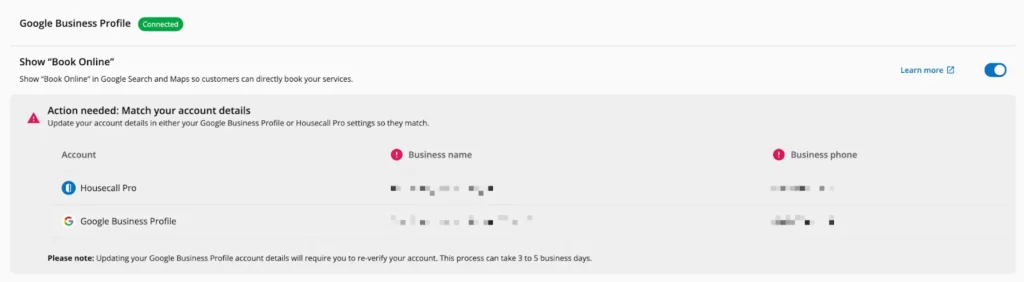
1. Ensure your business information matches
Head over to your Housecall Pro account and Google Business Profile. Your business name, phone number, and address need to be identical for the integration to work. If you’re not sure how to view or edit your information, check out this help article.
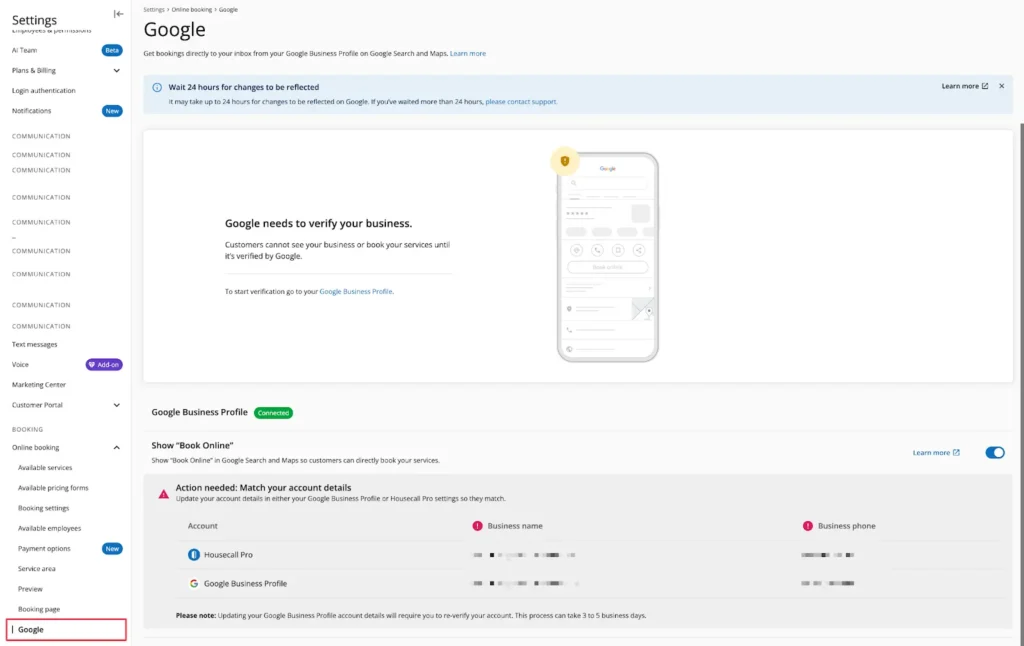
2. Connect your Google Business Profile
On your Housecall Pro account, go to Settings → Online Booking → Google and click the “Connect” button. Sign in with the Google account linked to your Google Business Profile and follow the prompts to grant permissions.
3. Enable Online Booking for Google
For this step, you’ll need to create an Online Booking page in Housecall Pro. Don’t have one yet? Check out our step-by-step guide here.
To finish the setup, head back to your Housecall Pro account. Navigate to Settings → Online Booking → Google and toggle on “Book Online”. And that’s it!
How to start booking appointments through Reserve with Google
Adding an appointment link lets customers book through your website. But if you want real-time scheduling, instant confirmations, and automated availability updates, you need to fully enable Reserve with Google. Here’s how to get started:
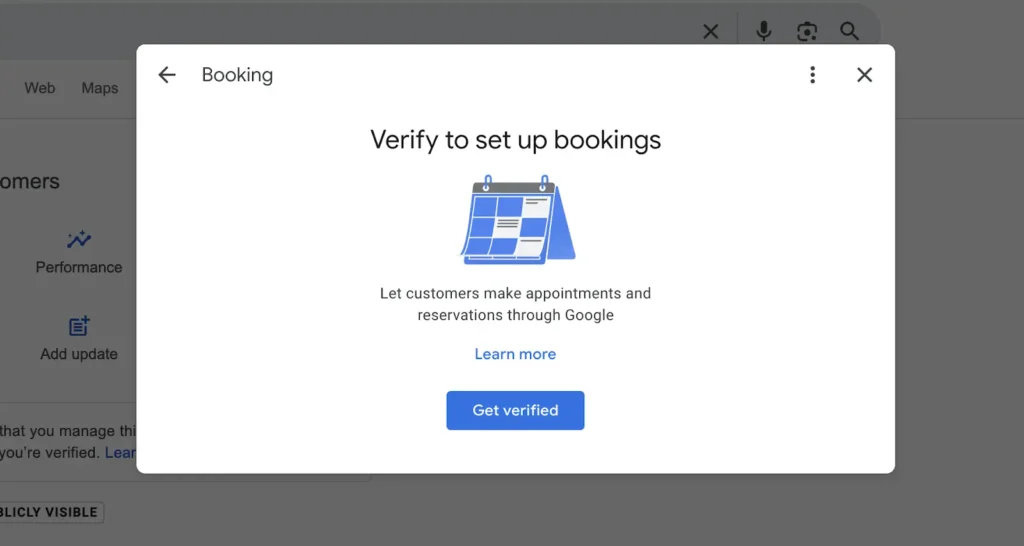
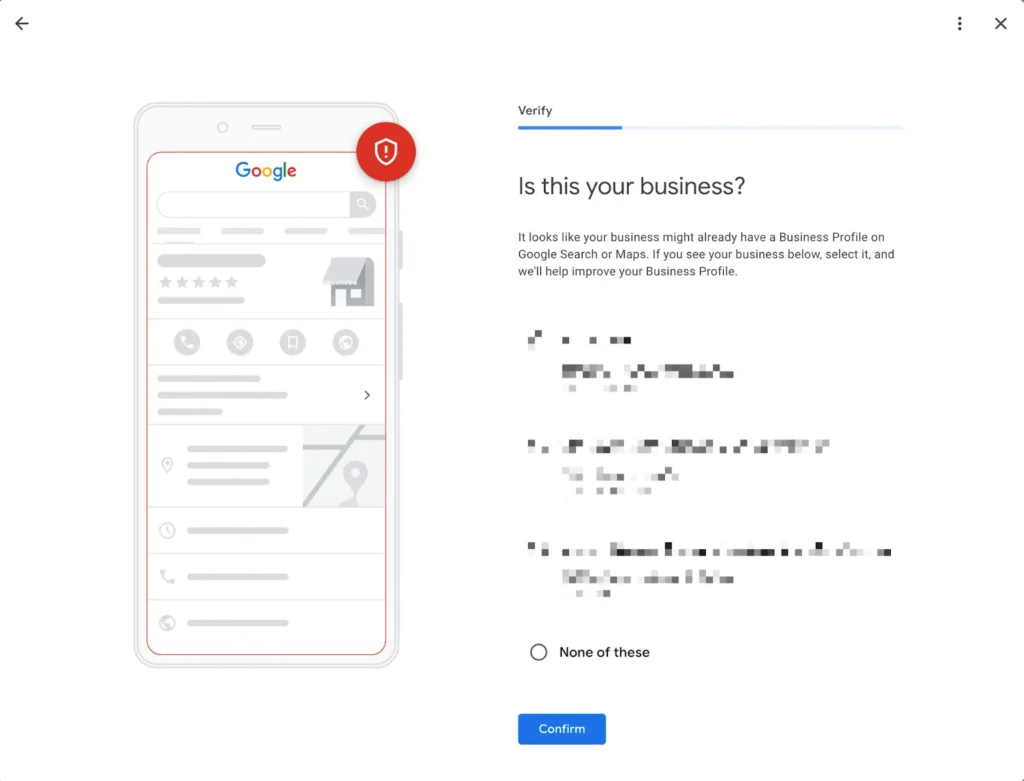
1. Verify your business on Google Business Profile.
If your business isn’t verified yet, sign into your Google Business Profile and follow the instructions—Google may text, call, or email with a verification code.
2. Choose Housecall Pro as your booking partner.
Go to the “Bookings” tab in Google Business Profile Manager. Select Housecall Pro as your scheduling partner and follow the prompts to connect your account. For a step-by-step setup guide, we’ll walk you through the integration process below.
3. Set your service offerings and availability.
Once connected, Reserve with Google pulls your service offerings and availability directly from Housecall Pro—no need for manual entry. Plus, any changes you make in Housecall Pro will automatically reflect in Google’s booking system.
4. Enable automatic appointment confirmations.
Housecall Pro handles all bookings from Reserve with Google—no extra setup needed. To keep your schedule running smoothly, update your Online Booking settings to include automated notifications and follow-ups.
5. Go live! Start accepting bookings immediately.
Customers searching for your services can book instantly while you manage everything through Housecall Pro—just like you always have.
HCP + Reserve with Google: A seamless automated booking system
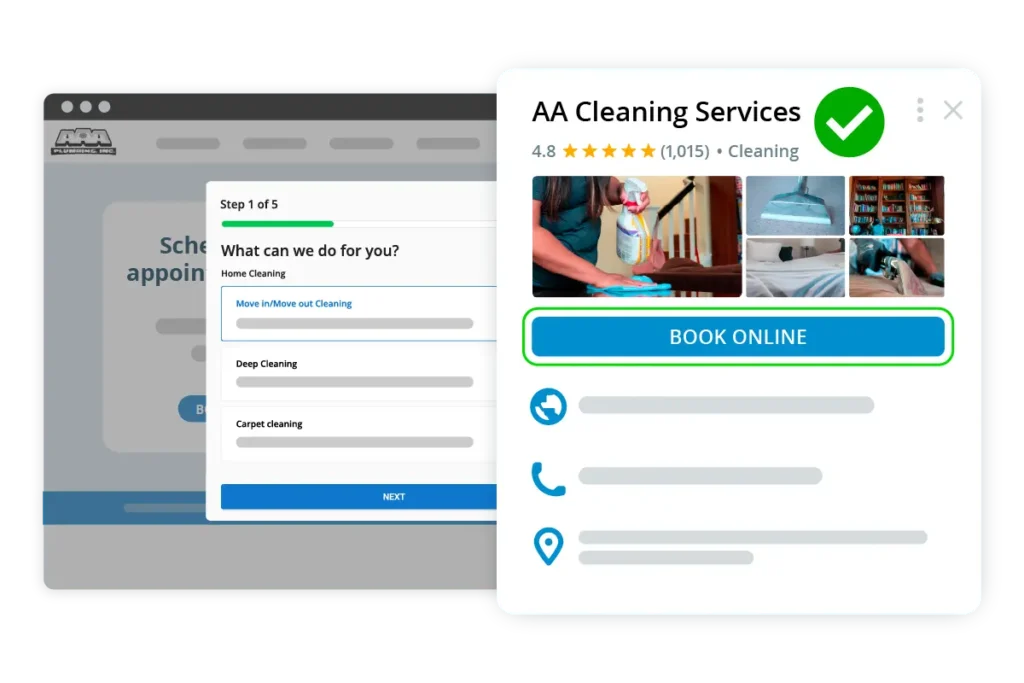
As a Pro, you know how crucial it is to be available when your customers need you. While no one can work around the clock, Reserve with Google lets your customers book appointments anytime they need your services.
Seamlessly integrated with your Housecall Pro account, every appointment booked on Google syncs in real time with your dashboard, eliminating the need for manual entries.
Key benefits of this integration
- Frictionless scheduling: Enjoy a hassle-free booking process with real-time syncing that eliminates manual entries and prevents double bookings.
- Better visibility: Stand out online at the top of Google search results, with a “Reserve” button that reassures potential clients of your verified, trustworthy service.
- More leads, less effort: Let customers book directly from Google, ensuring a steady flow of appointments without the extra admin stress.
What happens after setup?
Once connected, your “Book Online” button will appear on your Google Business Profile within 24 hours. Bookings from Google will show up in your Job Inbox under the “Google” channel, complete with all the job details you need.
This integration ensures you capture more leads, streamline scheduling, and provide a five-star booking experience for customers—all while keeping your calendar in sync!
Scenario: Reserve with Google in action
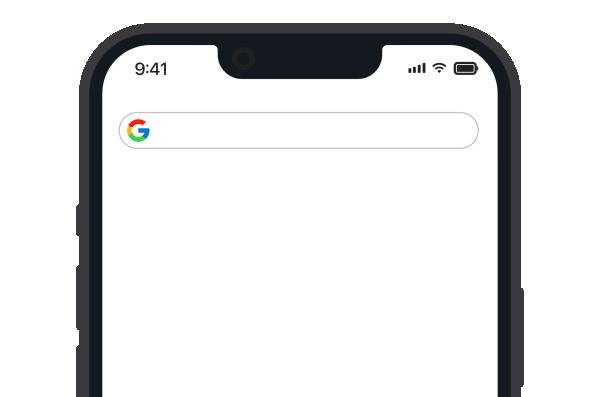
Meet John: A busy homeowner in need of a plumber
John’s kitchen sink starts leaking, and he doesn’t have time to call around. He searches “plumber near me” on Google and sees a “Book Online” button for Sure Flow Plumbing at the top of the results. He selects a time, confirms the booking, and is done in seconds.
Benefits for John (the customer)
John skips the hassle of calling multiple plumbers and waiting for a response. Instead, he:
- Books on his own time without sitting on hold.
- Sees pricing and availability upfront—no surprises.
- Hires with confidence because he’s booking a Google-verified plumber.
Benefits for Mark (the plumber)
Meanwhile, Mark, the owner of Sure Flow Plumbing, didn’t have to do a thing—his schedule filled itself while he was busy working. Because of Reserve with Google, Mark:
- Gets booked without taking phone calls or replying to emails.
- Shows up at the top of Google search results for free.
- Builds customer trust instantly with Google’s built-in verification.
After booking the appointment
John gets an instant confirmation and reminder—no manual follow-ups needed. Mark’s CRM updates instantly, logging the job for easy tracking and follow-ups.
After the job, John automatically gets a request to leave a Google review. John leaves positive feedback, helping Mark attract even more local customers.
Get In Touch: 858-842-5746
Get bookings from Google search
On average, Pros increase monthly revenue generated through Housecall Pro by 35% after their first yea
See plan options and feature breakdown on our pricing.
Unlock a new booking channel for your business
Whether it’s an urgent repair or routine maintenance, homeowners want a provider they can trust—and they want to book that service fast. Stop losing leads to competitors and start turning Google searches into real jobs with Housecall Pro and Reserve with Google.
With this integration, you can automate appointment bookings, reduce admin work, and keep your schedule full while giving your customers the seamless experience they want. But scheduling is just one piece of running a successful business.
Housecall Pro is an all-in-one field service management platform built to help you streamline operations, manage jobs, and grow your business—all from one place.
Ready to work smarter? Get started with a 14-day free trial today and see how easy it is to take your business to the next level.