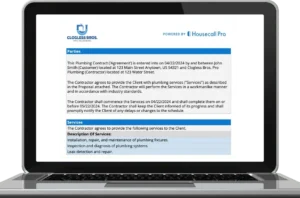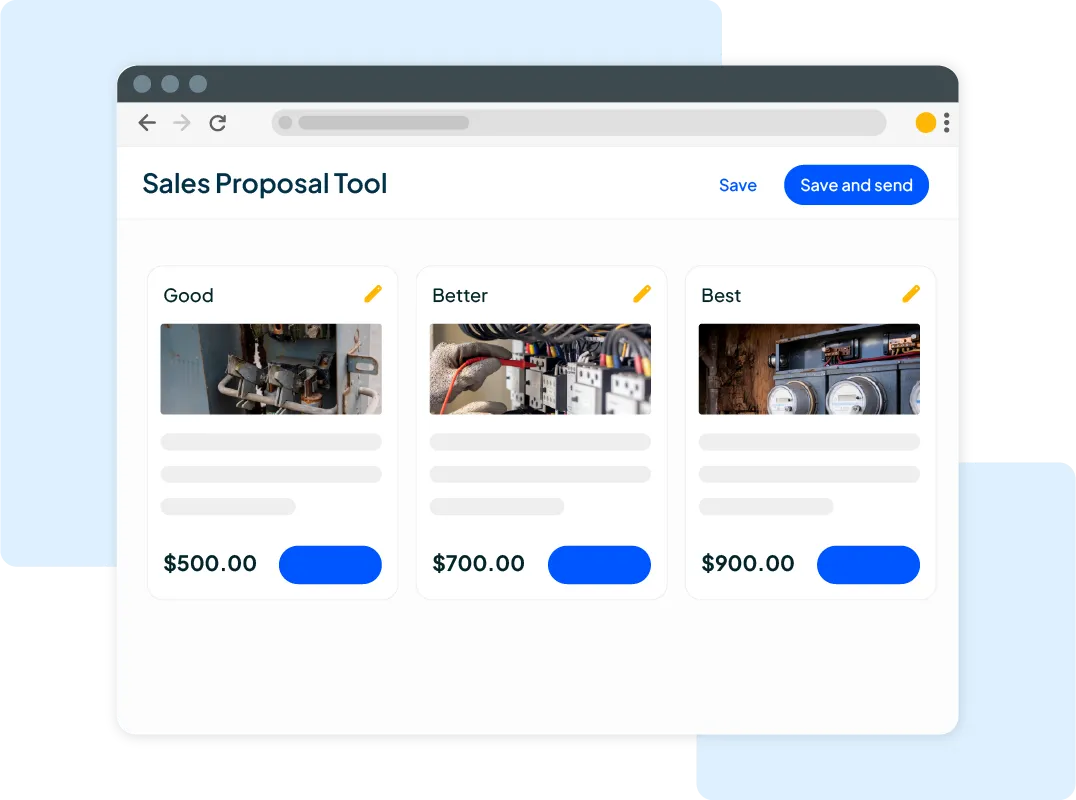Want to win more jobs with less effort?
Grow your business and send quick quotes with our home service software.

Want to see your potential revenue?
See what businesses like yours earn with Housecall Pro in 1 - 2 minutes.

When a pipe bursts or a drain backs up, homeowners don’t want to scroll through endless pages of search results. They’ll just click on the first reliable plumber they see. That’s what makes pay-per-click (PPC) advertising so powerful. It puts your business front and center at the exact moment customers are looking for help. Whether someone is searching “emergency plumber near me” or “water heater repair,” PPC ads connect you to people ready to book now.
To help you get started, we’ll walk through a clear, step-by-step approach to PPC marketing for plumbers. You’ll learn how to set up, manage, and optimize campaigns that attract qualified leads. We’ll also show how Housecall Pro helps you turn more clicks into real customers. For a broader marketing strategy, you can pull ideas from our plumbing marketing guide.
Key takeaways
Here’s what every plumbing company should know before investing in PPC:
Target high-intent searches: Focus on “emergency plumber near me” or “drain cleaning [city].”
Optimize landing pages: Match ads with fast, mobile-friendly pages that convert.
Track everything: Measure ROI with call tracking and conversion analytics.
Use smart budgets: Shift spend toward peak seasons and top-performing campaigns.
Automate follow-ups: Use software to connect ads to bookings and reduce lead leakage.
Want more trade business insights like this? Sign up for our TradeWire newsletter to get the latest trends, tools, and trade talk straight to your inbox.
Jump ahead
What is PPC and how does it work?
Pay-per-click (PPC) advertising means you pay when someone clicks your ad. Platforms like Google Ads and Local Services Ads (LSAs) let you bid on terms customers use to find plumbing services.
How it works:
- You choose keywords like “leak repair,” “water heater installation,” or “drain cleaning near me.”
- Your ad appears when someone searches those terms in your service area.
- You pay only when a user clicks your ad and visits your landing page (or taps to call).
PPC shines for high-intent local searches. When someone types “emergency plumber near me,” they’re not researching; they’re hiring. While SEO builds long-term visibility, PPC delivers instant exposure and fast leads, which helps during both busy bursts (pipe-burst season) and slow spells.
Pro tip: Run PPC for emergency and same-day services while your SEO builds sustainable traffic over time.
Types of PPC ads
There are several PPC ad formats plumbing companies can use to reach customers in different ways:
- Search ads: Text ads on Google results pages for terms like “plumber near me.” Best for immediate, high-intent leads.
- Display ads: Image/banner ads across Google’s Display Network for brand awareness and reminders.
- Local Services Ads (LSAs): Google’s pay-per-lead, “Google Guaranteed” listings at the very top of search results.
- Remarketing ads: Ads that re-engage people who visited your site but didn’t book.
- Social media ads: Sponsored posts on Facebook/Instagram/Nextdoor—great for promos and maintenance plans.
- Video ads: Short YouTube clips showing before/after repairs, testimonials, or financing offers.
Search and LSAs typically drive the highest conversion rates; display and video build awareness and assist conversions.
How to build a plumbing PPC campaign
Getting started with PPC doesn’t have to be complicated. With the right setup, you can start turning clicks into real jobs fast. Here’s what to do.
Step 1: Research your keywords and audience
Good campaigns start with dat. The right keywords connect you with customers who are ready to pay for help, while the wrong ones waste money on unqualified traffic. Keyword research reveals how people describe their problems—language you can mirror in your ads.
Two of the most useful tools for this are Google Keyword Planner and SEMrush:
- Google Keyword Planner is a free feature within Google Ads that reveals what people are actually searching for, how often those terms are used, and how much competition each one has. It’s especially useful for uncovering local, high-intent keywords like “emergency plumber” or “drain cleaning repair.”
- SEMrush, a paid platform, goes beyond that by letting you research competitors’ ad strategies, view the keywords they’re targeting, and uncover new opportunities from real performance data. It’s an excellent resource for identifying campaign gaps and generating fresh ideas for keywords and ad copy.
Use Google Keyword Planner or SEMrush to uncover high-intent, local plumbing terms. Focus on service + city combinations (“drain cleaning Denver”), and eliminate time-wasters like “DIY pipe repair.”
- Use Google Keyword Planner to find terms, estimated cost-per-click (CPC), and search volume.
- Prioritize local intent with terms like, “clogged drain repair [city],” “sewer line inspection [ZIP],” and “water heater replacement [city].”
- Add negative keywords like “DIY,” “how to,” “jobs,” “salary,” and “free” to filter waste.
Below is an example plumbing keyword snapshot:
| Keyword | Avg. Monthly Searches | Estimated CPC (USD) | Intent |
| plumber near me | 18,000–25,000 | $9.80 | Local emergency or repair service |
| emergency plumber | 8,000–10,500 | $14.20 | Immediate, high-value lead |
| drain cleaning service | 6,000–8,000 | $8.90 | Routine maintenance or minor repair |
| water heater repair | 4,500–6,500 | $11.30 | Urgent repair / replacement |
| clogged drain repair | 3,000–4,200 | $9.10 | Mid-intent local service |
| leak detection service | 2,800–3,600 | $10.70 | Diagnostic / specialty service |
| sewer line repair | 2,000–2,700 | $13.50 | High-ticket replacement job |
| tankless water heater installation | 1,900–2,500 | $12.80 | Installation / upsell opportunity |
| bathroom plumbing repair | 1,500–2,100 | $8.40 | Residential non-emergency work |
| 24-hour plumber | 1,200–1,800 | $15.60 | After-hours emergency |
| plumbing inspection | 1,000–1,400 | $7.20 | Preventive maintenance |
| cheap plumber | 1,000–1,300 | $4.60 | Price-sensitive, lower intent |
Step 2: Create high-converting ad campaigns
Even the smartest keyword list won’t help if your ad copy doesn’t grab attention. This stage is about crafting short, credible messages that make customers trust you enough to click.
Focus on clarity: what you do, how fast you do it, and why you’re the safest choice. Include strong CTAs (“Call Now,” “Book Today”) and ad extensions for calls, locations, and reviews. Highlight benefits like “Licensed & Insured,” “Upfront Pricing,” or “Same-Day Service.”
Best practices:
- Write clear, service-focused copy: “24/7 Emergency Leak Repair—Licensed Plumbers—Call Now.”
- Add ad extensions for call buttons, locations, and customer reviews.
- Mirror real search language: “fix leaking pipe,” “drain cleaning service,” “install tankless water heater.”
- Highlight benefits like “Same-day service,” “24 hour availability,” or “Free Estimates.”
Continue testing headlines and descriptions to determine which ones yield the highest click-through rates (CTR).
Get In Touch: 858-842-5746
Let us earn your trust
On average, Pros increase monthly revenue generated through Housecall Pro by more than 35% after their first year.
See plan options and feature breakdown on our pricing page.
Step 3: Build optimized landing pages
A click is worthless if the page it lands on doesn’t close the deal. Your landing page must reassure visitors immediately: they’re in the right place, you can fix their problem, and you’re available.
Match ad headlines exactly, display reviews or trust badges, and keep one clear call-to-action. Mobile responsiveness is non-negotiable—most plumbing searches happen on phones during stressful moments.
- Message match: If the ad says “Clogged Drain Repair? Book Today,” the page headline should echo it.
- Trust signals: Prominent reviews, certifications, financing options, and “Google Guaranteed” (if applicable).
- Frictionless CTA: One primary action like “Call Now,” “Book Online,” or “Get a Fast Quote.”
- Mobile speed: Keep load times under a few seconds.
Pro tip: Embed a Housecall Pro booking form or “Book Now” link directly on the landing page so qualified visitors can schedule without calling.
Step 4: Set your plumber PPC budget and bidding strategy
Once you’ve chosen your keywords, the next step is deciding how much to spend and how to bid for clicks that actually convert.
Typical cost-per-click (CPC) for plumbing-related keywords often falls in the US $8–$15 range, with higher competition or emergency-type keywords reaching US $15–$30, especially in large urban markets. Smaller cities often fall near the low end, while large metros can hit the high end for terms like “24-hour emergency plumbing”
Here’s how to build your plumbing PPC budget:
- Start small with $30–$50 per day to gather insights without overspending.
- Shift budgets seasonally.
- Use smart bidding strategies. Try Google Ads’ Maximize Conversions or Target CPA to automate bids.
- Use data to scale. As you learn which keywords and ads convert, increase spend in those areas.
Sample Budget
| Scenario | Avg. CPC | Daily Budget | Est. Monthly Spend | Est. Leads Monthly | Notes |
| Local service area (small) | $8 | $40 | $1,200 | 50–60 | Ideal for one-truck operation |
| Metro service area (medium) | $12 | $75 | $2,250 | 80–100 | Balanced reach and lead quality |
| Multi-city operation (large) | $15 | $150 | $4,500 | 150–200 | Use LSAs + remarketing for efficiency |
*Estimates assume optimized campaigns with 10%–15% conversion rates from click to call/booking. Actual costs vary by region and season.
Step 5: Track conversions and measure ROI
Tracking turns PPC from guesswork into strategy. Every call, form submission, and booking tells you which ads earn money and which burn it. Without conversion data, optimization is impossible.
Set up call tracking and connect Google Ads to your CRM. In Housecall Pro, you can see which keyword or ad group produced each job and measure real return on ad spend (ROAS).
Track:
- Calls from ads and call extensions.
- Form submissions and online bookings from your landing pages.
- Down-funnel revenue to see which campaigns produced real, completed jobs.
Example PPC performance snapshot
| Metric | Healthy Range | What It Tells You |
| Click-through rate (CTR) | 3%–7% | How well your ad attracts attention |
| Conversion rate | 8%–15% | How effectively visitors become leads |
| Cost per lead (CPL) | $40–$120 | How efficiently you spend is |
| Return on ad spend (ROAS) | 3x–6x | Overall profit from ads |
Step 6: Optimize and scale your campaigns
PPC is never finished. Search behavior changes with seasons, competition, and even local news. The best plumbing marketers review data weekly and test relentlessly.
Use A/B testing to refine headlines and CTAs, pause low-performing keywords, and expand top performers. Add remarketing or LSAs once you’ve stabilized core campaigns.
- A/B test headlines, descriptions, and offers (e.g., “$49 Drain Camera Inspection” or “Same-Day Water Heater Install”).
- Pause low performers and push budget to winners.
- Expand with remarketing and LSAs for coverage at every stage.
- Refresh creatives monthly to avoid ad fatigue.
Pro tip: Review search term reports weekly to add new negatives and uncover profitable long-tail phrases.
Common plumbing PPC mistakes (and how to avoid them)
PPC looks simple from the outside: write an ad, set a budget, wait for calls. But small missteps like wrong keywords, poor landing pages, slow follow-ups can quietly kill profitability. Understanding these traps is key to scaling successfully.
- Bidding too broadly: Keywords like “plumbing” or “pipe burst” attract irrelevant clicks. Use phrase/exact match for control.
- Ignoring match types: Many advertisers leave keywords set to “broad match,” which causes ads to show for unrelated searches.
- Not call tracking: Without it, you can’t tell which ad produced the job.
- Skipping location targeting: Ads that show outside your service area waste clicks and frustrate potential customers.
- Sending all clicks to one landing page: One-size-fits-all landing pages hurt conversion rates.
- Ignoring data trends: PPC success depends on testing and adaptation. Failing to analyze reports means repeating costly mistakes
Pro tip: Automate follow-ups with Housecall Pro so new leads get a text/email within minutes if they didn’t convert on the first call.
When to hire a plumbing PPC agency vs. do it yourself
Running PPC well requires constant data analysis and creative testing. For many plumbers, that’s tough while juggling service calls and estimates. At some point, the question isn’t if you should run PPC, but who should manage it?
An agency can handle daily optimization and strategy, while DIY keeps you in full control and saves fees. The best approach often starts in-house to learn the basics, then transitions to an expert once campaigns become complex or budgets grow. Each approach has pros, cons, and costs; the right fit depends on your goals, budget, and comfort with digital marketing.
Hiring an agency
Here’s a look at the pros and cons of hiring a plumbing PPC agency:
Pros
- Deep expertise with Google Ads and plumbing-specific marketing strategies
- Saves time so you can focus on running your business
- Access to professional tools, analytics, and reporting
Cons
- Full control
- Lower Cost
Doing it yourself
Here’s how the pros and cons for doing plumbing PPC yourself compare:
Pros
- Management fees typically range from 10%–20% of ad spend
- Less day-to-day control over creative or messaging
- Not all agencies specialize in home services—some may use generic ad templates
Cons
- Time-intensive
- Steep learning curve
- Risk of costly mistakes
If your monthly ad budget is more than $2,000, working with a professional agency can deliver quicker, more efficient results. If your budget is smaller or you’d prefer to get hands-on experience first, DIY is a solid option. Platforms like Google Ads Express and integrations within Housecall Pro’s reporting tools make it easier to manage and track campaigns on your own.
DIY PPC setup checklist
If you’re taking the hands-on route, here’s a quick checklist to launch your own campaign with confidence:
- Set clear goals. Decide whether you’re optimizing for booked calls, web forms, or online appointments.
- Create your Google Ads account. Use Google Keyword Planner to find 20–30 high-intent keywords to start.
- Write focused ad copy. Mention your city, your service, and an urgent call-to-action (“Call Now,” “Schedule Today”).
Build a service-specific landing page. Keep it fast, mobile-friendly, and aligned with your ad message. - Set up conversion tracking. Measure calls, forms, and online bookings—then link those conversions to your campaigns.
After your ads go live, check your performance each week. Pause underperforming keywords, adjust your budget, and test new promotions or messaging. Over time, the insights you gather will help you fine-tune your approach and improve results.
How Housecall Pro helps plumbers turn clicks into jobs
A strong PPC campaign doesn’t stop at the click. It ends with a booked job and a happy customer. Housecall Pro’s plumbing software bridges that gap, connecting your ads to real revenue with tools designed specifically for service businesses.
- Track PPC leads in your CRM: Attribute calls, forms, and bookings to specific ads/keywords.
- Instant scheduling: Convert form submissions into jobs without the phone tag.
- Automated review requests: Boost ad credibility with fresh, verified reviews.
- Booking links on landing pages: Reduce friction and increase conversions.
- ROI dashboards: See which campaigns produce the most revenue
Start PPC strong with better tracking. Sign up for a free 14-day trial of Housecall Pro and manage your leads, bookings, and reviews in one place.
FAQs
-
What is PPC?
-
PPC marketing uses paid ads to put your business at the top of Google for services like leak repair, drain cleaning, and water heater installs. You pay when someone clicks (or pay per lead with LSAs).
-
How much should I spend on plumbing PPC?
-
A practical starting point is $1,000–$2,000 per month, then adjust based on CPL and ROAS. Competitive metro areas and 24/7 services often require more of an investment.
-
What are Local Services Ads (LSAs)?
-
LSAs are Google’s pay-per-lead ads for verified contractors. You pay only for actual leads, and your profile appears at the top of search results with a “Google Guaranteed” badge.
-
Is PPC better than SEO for plumbers?
-
PPC delivers immediate leads; SEO builds long-term visibility and lowers acquisition costs over time. Most successful plumbing contractor marketing strategies use both.
-
How do I track PPC performance?
-
Use call tracking, form/booking conversions, and Housecall Pro reports to see which plumber PPC strategy drives real jobs and revenue.