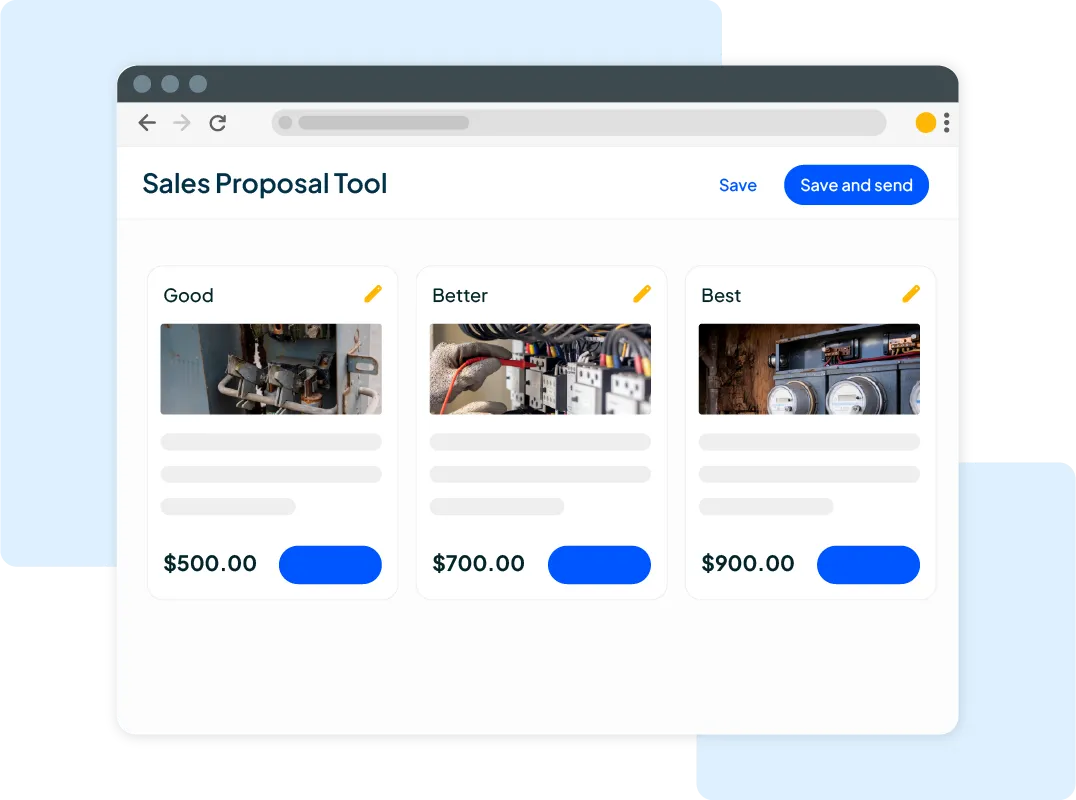Want to see your potential revenue?
See what businesses like yours earn with Housecall Pro in 1 - 2 minutes.

Convenience reigns, especially when it comes to booking. Customers want (and expect) seamless, 24/7 access to book services online, with no phone calls required. But many businesses still struggle with phone bookings, bogged down by frequent callers that drain time and crimp efficiency.
Maybe you offer online booking, but despite your best efforts, your phone keeps ringing off the hook. Customers keep calling to schedule appointments, and your team continues to spend loads of time fielding phone calls.
So, why are your customers calling and not using your scheduling tools? It could be a variety of issues, like the lack of an easy-to-find “Book Online” button. If you’re sick and tired of wasting precious hours answering calls for appointments, it’s time to up your game with the online booking best practices. Here’s how to get customers to book online instead of calling.
Customers Prefer Online Booking—Here’s How to Set It Up
- 1. Make Online Booking the Obvious Choice
- 2. Use Social Media as a Booking Funnel
- 3. Leverage Google to Capture Ready-to-Book Customers
- 4. Make Online Booking the Default in Customer Interactions
- 5. Incentivize Online Booking for Customers
- 6. Streamline the Booking Process for Faster Conversions
- 7. Build Trust with Reviews & Social Proof
- Turn Clicks into Bookings with Seamless Online Scheduling
- More Online Bookings = More Efficiency
1. Make Online Booking the Obvious Choice
If the “Book Now” button isn’t right in front of your customers, there’s a good chance they’ll miss it. And if they miss it, there’s an even better chance they’ll call you and siphon valuable time that could be spent on other day-to-day tasks. So, to encourage online bookings, add “Book Now” buttons everywhere. Yes, everywhere.
Use a booking software to position clear, high-contrast booking buttons all over your online pages, including your website, social media pages, and Google Business Profile. Don’t make your customers go on a deep dive to find what they need—make it easy for them by placing a bright, eye-catching, easy-to-find button right where they need it.
At the bottom of a service page? Button. At the top of your home page? Button. Somewhere on your contact page? Button. On your blog pages? You guessed it—button.
Housecall Pro makes this step easy. Use the booking link generator to create easy-to-share links (perfect for your socials) and embed Housecall Pro’s home service online booking widget directly onto your website. Boom. Done.
Optimize for Mobile
Most people use their phones to book services, not a laptop or full-blown desktop. So, while you’re sprinkling “Book Now” buttons all over the place and adding an online booking system to your website, optimize for mobile users. If you’re not sure whether your website is mobile-friendly, pull it up on your phone and try to book a service. If it’s slow and clunky, you need to fix it. If you don’t, your customers might abandon the booking option and give you a call.
Refine it to ensure that it’s smooth and easy to navigate. Housecall Pro’s responsive booking interface helps with this. With it, you can give your customers a fast, intuitive, and mobile-friendly booking experience.
2. Use Social Media as a Booking Funnel
Social media is a great place to advertise your services and draw in new customers. So, use it as a booking funnel.
Activate “Book Now” buttons on platforms like Facebook and Instagram. Make booking quick and easy, doable directly from social media. Both Facebook and Instagram allow businesses to add direct booking buttons—enable them (this is a great place to add your Housecall Pro booking link).
Of course, you’re unlikely to get any bookings if you’re not posting anything. After all, how are your customers supposed to find you on social media if you never post anything? To encourage bookings, post engaging content that encourages action.
This might include impressive before-and-after photos (like a stunning home remodel or a new roof), customer testimonials, and service highlights. In your posts, remember to include that booking link in a clear call to action: “Book Online Now!”
To up the ante and encourage follow-through, promote limited-time offers through Facebook Ads and Instagram Stories. Use exclusive home service online booking links to give your customers the discount they spotted on your socials.
3. Leverage Google to Capture Ready-to-Book Customers
Google is another great place to secure bookings. It’s a go-to place for people looking for services in your area, so make sure you have a complete and updated Google Business Profile.
Include high-quality photos and encourage customer reviews, too, as this enhances your credibility and visibility. This way, your customers know you’re there and can easily find you when they search for the services you offer.
To capture those ready-to-book customers surfing Google for service providers, activate the “Reserve with Google” option. Housecall Pro integrates with “Reserve with Google,” allowing your customers to book directly from search results.
This makes it easier on your customers, removing extra steps and increasing conversions.
4. Make Online Booking the Default in Customer Interactions
Your efforts to redirect phone calls to online bookings should go beyond encouraging it on your website, socials, and Google Business Profile. In addition to your online efforts, train your team to promote online booking.
Your team should redirect phone inquiries to online booking:
- Instead of taking appointments over the phone, you might say, “The fastest way to book is online! I’ll send you the link right now.”
In the early stages, there might be some pushback, especially if your customers are used to calling to book. So, in this transition period, emphasize the convenience of online booking. For example, you might explain how customers can easily browse the schedule to find a slot that works for their day instead of going back and forth with a customer service representative.
It can be a bit of an adjustment, but with time, it becomes easier for your customers. To make things even easier, use Housecall Pro’s automated appointment reminders to direct customers to online booking for future appointments. This way, they know what to expect and how to book future appointments.
You can also use your voicemail to push online booking. For example, instead of, “Leave a message,” you could say, “For the fastest service, book online at [yourbookinglink.com]—available 24/7!”
5. Incentivize Online Booking for Customers
Some of your customers, particularly older generations who are less familiar with online booking, might be dubious about your push away from calling for appointments. So, to ease and encourage that switch, incentivize online booking.
This could include:
- Offering discounts or perks for booking online: Promote exclusive discounts for online booking via SMS and email campaigns. For example, you might offer $10 off the next service when the customer books online.
- Running a loyalty program for online bookers: Reward those who repeatedly book online by offering special deals or priority scheduling. This is a great way to create a positive experience each time customers book online, encouraging them to continue using online avenues to do so. Housecall Pro’s customer management tools can help with this, making it easier to track and reward loyal clients.
6. Streamline the Booking Process for Faster Conversions
When your customers or soon-to-be customers click the booking link or button, they don’t want to have to deal with a slow, clunky, or hard-to-navigate platform. If that’s what they find on the other end of the button, there’s a good chance they’ll call you instead.
So, to encourage online bookings, make the process as seamless and efficient as possible. This includes helping them choose the right service. After all, what good is your online booking setup if your customers choose the wrong type of service?
Help them select the right one by asking pre-qualifying questions. For example, you might ask:
- Is your AC completely non-functional, or is it just making noise?
- Is your roof leaking? If so, where is the leak located?
- Have you had your HVAC system serviced recently?
- Do you have low water pressure in any part of the house?
- Are you requesting a one-time cleaning or a recurring service?
Use those answers to narrow down the service options and help them select the one that best fits their needs. This makes it easier to identify the issue immediately and send the right technician or provide the right solution. Housecall Pro allows you to easily add these questions to the booking process, helping streamline the experience.
Send Automated Follow-Ups for Unfinished Bookings
It’s also not a bad idea to send follow-ups for those half-finished bookings. Something might come up, causing your to-be customers to pause in their efforts, only to forget about what they were doing. It happens. So, to recover those lost opportunities, send out follow-ups reminding your customers of their progress.
You can easily automate these with Housecall Pro, sending out emails or SMS messages that encourage customers to finalize their bookings. They’re a great way to help customers who got distracted or forgot to complete the booking stay on track, ultimately increasing your chances of converting potential bookings into confirmed appointments.
7. Build Trust with Reviews & Social Proof
When you’re shopping for a product or service, do you look at the reviews before buying? Many people do, often using real customer reviews to determine whether the product or service is worth their hard-earned cash. So, given this mentality, it’s important to focus on accumulating real, positive reviews from happy customers.
When your could-be customers spot these reviews, they’re more likely to book with you. If you have absolutely zero reviews, they might be more skeptical and more likely to pass you over for a competitor with good reviews.
Accumulating these reviews can take time, but it’s well worth the effort. Encourage satisfied customers to leave reviews on your Google Business Profile or website. Include how to leave a review on receipts and follow-up emails, or have Housecall Pro send out an automatic review request. This way, you can boost your credibility and position yourself as a trusted provider in your area.
Display customer reviews on booking pages and your website once you have them. Pull from your Google Business Profile and Housecall Pro and post them on your website, booking pages, and social media. Share the best of the best to showcase why you’re a good option and build a foundation of trust with could-be customers.
Get In Touch: 858-842-5746
Let us earn your trust
On average, Pros increase monthly revenue generated through Housecall Pro by more than 35% after their first year.
See plan options and feature breakdown on our pricing page.
Turn Clicks into Bookings with Seamless Online Scheduling
Let’s be real—your customers don’t want to jump through hoops just to book a service. If they’re searching for a home service provider online, they expect a frictionless booking experience. That’s where custom booking features like Housecall Pro’s Reserve with Google integration come into play. With just a few taps on Google Search or Maps, potential customers can book your services instantly—no phone calls, no back-and-forth.
Take Control with a Customizable Booking Schedule
Not all booking systems are created equal. A clunky scheduling process can frustrate customers and send them straight to a competitor. Housecall Pro lets you set a custom booking schedule that fits your availability while ensuring your team isn’t overbooked. With real-time availability updates and calendar sync with Google Calendar, there’s no risk of double-booking or missed appointments.
Never Lose a Lead with Automated Reminders
Once a customer books an appointment, keeping them engaged is key. With automated reminders and a confirmation email, your customers get all the details they need—reducing no-shows and last-minute cancellations.
More Online Bookings = More Efficiency
Switching to online booking isn’t only about convenience for your customers—it’s about streamlining your operations for superior efficiency. By switching more customers to self-service online booking, you save your team time, reduce administrative work related to scheduling, and reduce the risk of booking errors (think double booking).
And when you enlist the help of Housecall Pro, you can convert more customers effortlessly while simultaneously improving their experience. This, in turn, leads to fewer phone calls and manual booking, allowing you to focus more on delivering great service and growing your business. Who doesn’t want easy online booking for their home services company?Give Housecall Pro a try today and enjoy the benefits of online booking with a free 14-day trial.