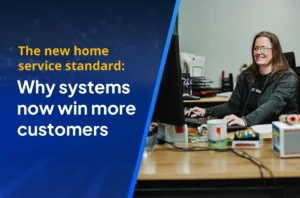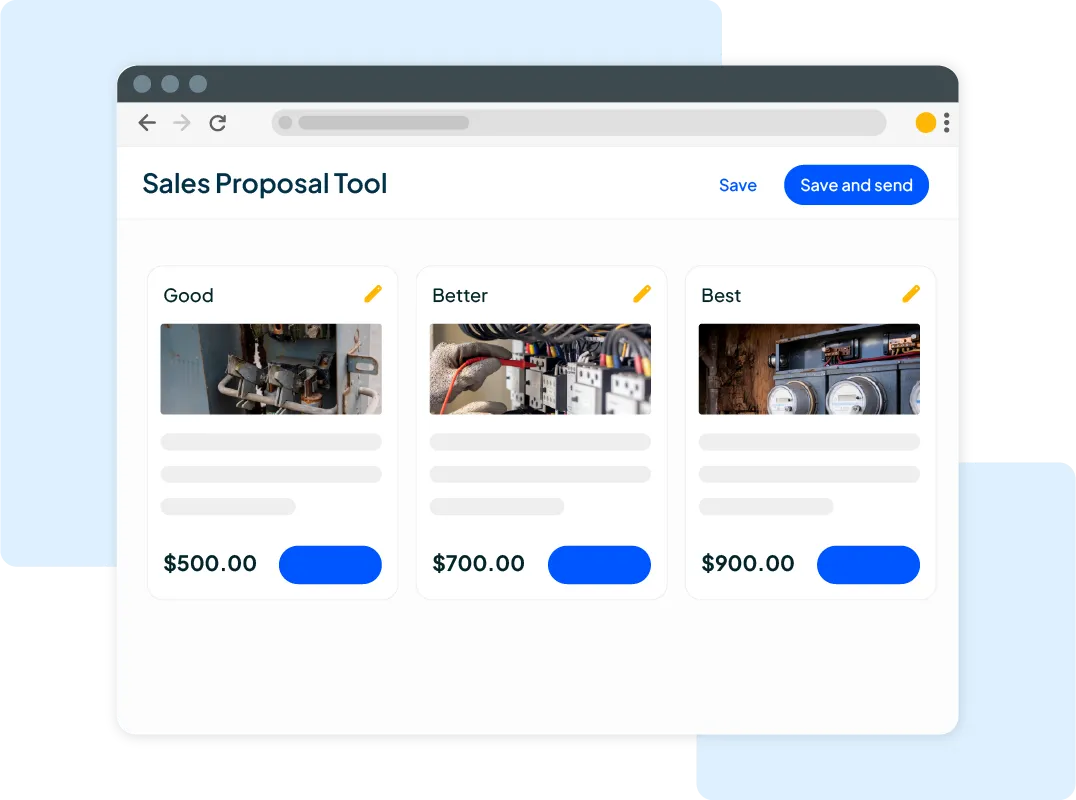Want to win more jobs with less effort?
Grow your business and send quick quotes with our home service software.

Want to see your potential revenue?
See what businesses like yours earn with Housecall Pro in 1 - 2 minutes.

If you run a home service business, you’ve probably heard of Jobber. It’s one of the most recognized names in field service management (FSM) software, offering scheduling, invoicing, and customer management tools. But as businesses grow, many Pros find themselves searching for alternatives—platforms that scale better, cost less per user, or offer features Jobber doesn’t provide.
In this guide, we’ll break down why businesses look for Jobber alternatives, review some of the top competitors in the space, and explain why Housecall Pro is consistently rated as one of the best choices for growing service businesses.
- Why businesses are searching for a Jobber alternative
- 1. Housecall Pro – the best Jobber alternative
- 2. ServiceTitan – enterprise-level but costly
- 3. FieldPulse – affordable and mobile-friendly
- 4. Workiz – tech-forward with strong communication tools
- 5. Service Fusion – unlimited users at a flat price
- 6. Kickserv – budget software for small teams
- 7. mHelpDesk – covers the basics, but feels dated
- 8. JobNimbus – best for roofers
- 9. ServiceM8 – Apple-first, Android limited
- 10. RazorSync – simple and affordable
- How to choose the right Jobber alternative
- What sets Housecall Pro apart from other software like Jobber?
- Why Housecall Pro is the best Jobber alternative
- Make the switch and see Housecall Pro in action today
Why businesses are searching for a Jobber alternative
If you’re comparing field service management software, it’s common to explore more than one option before making a decision. Some businesses using software like Jobber search for alternatives as their needs change—whether it’s managing a growing team, streamlining scheduling, or expanding customer management.
Others may be evaluating features like payment tools, mobile usability, or integrations. Based on our research, here’s why field service businesses are searching for other software options:
Limited advanced features
Jobber does a good job with the basics: scheduling, quotes, and invoices. But it falls short in a few key areas:
- Inventory management: Jobber doesn’t have a robust native inventory feature. Instead, it relies heavily on third-party integrations.
- Marketing tools: Jobber offers a Marketing Suite, but it’s available only on certain plans and in select regions. Businesses looking for full-scale built-in marketing automation often find it limited.
Integration restrictions
Jobber integrates smoothly with QuickBooks Online but does not support QuickBooks Desktop. For businesses that haven’t moved to cloud accounting, this can be a dealbreaker.
How much is Jobber per month?
Jobbers’ pricing model is a great fit for solo operators. As of August 2025, their lower-tier plans include strict user limits:
- Core = 1 user – $30/mo
- Connect = up to 5 users – $127/mo
- Grow = up to 10 users – $262/mo
- Plus = up to 15 users – $450/mo
Additional users cost $29 each per month. For growing field service teams, these costs add up quickly, with features like two-way SMS locked behind higher-tier plans.
Scalability and user experience
Jobber works well for smaller teams but can become restrictive as businesses expand. While many customers enjoy the clean interface, reviewers have noted that the mobile app is less intuitive compared to desktop.
Is Jobber worth the money?
Jobber is worth it if you value simplicity, seamless day-to-day workflows, and a friendly interface. But if you’re scaling quickly, adding new employees and clients, it may be time to explore other software alternatives like Housecall Pro. Let’s take a look at some of Jobber’s main competitors and see which one might be the best option for you.
1. Housecall Pro – the best Jobber alternative
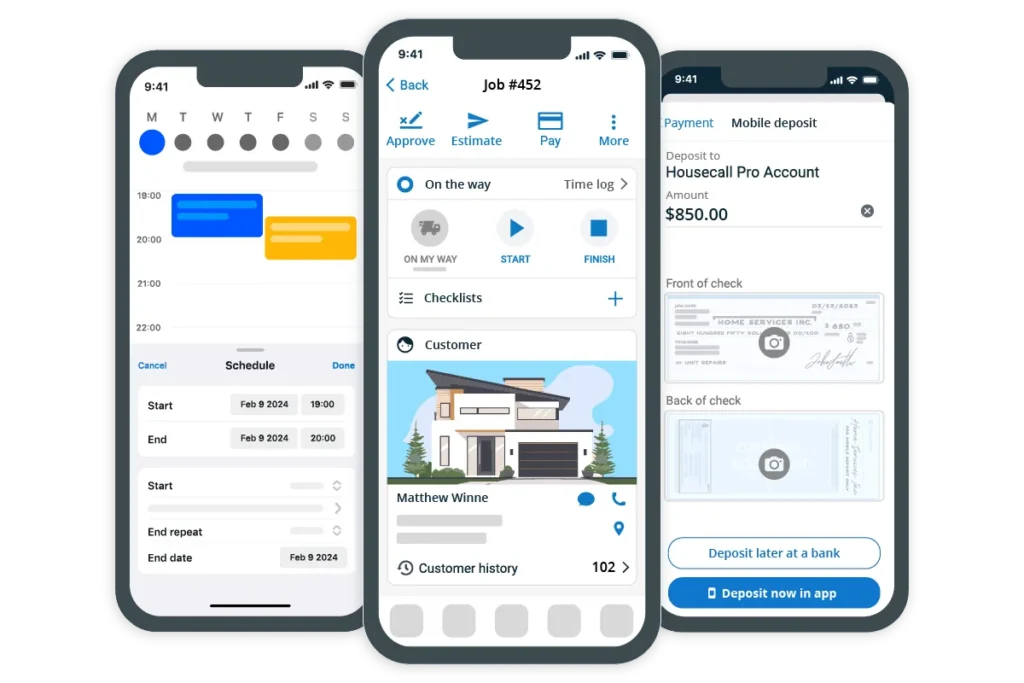
Housecall Pro is designed specifically for home service businesses and is trusted by 200k+ Pros across 30+ industries like HVAC, plumbing, electrical, and cleaning.
With a 4.7/5 average star rating on Capterra from over 2,800 reviews (as of August 2025), it’s one of the top-rated FSM platforms available.
Key features and core advantages of Housecall Pro
- Everything to run and grow your business: Scheduling software, invoicing software, payments, estimates, CRM, and marketing—all in one platform.
- Built for scaling teams: From single-owner operators to multi-location companies, Housecall Pro adapts to your size.
- Predictable pricing: Transparent plans without the steep per-user fees Jobber enforces.
- Community-first approach: Peer learning, coaching, and resources designed for Pros.
“We switched from Jobber to Housecall Pro and couldn’t be happier.”
— David V., Spartan Coatings
Flat‑rate service plans drive recurring revenue
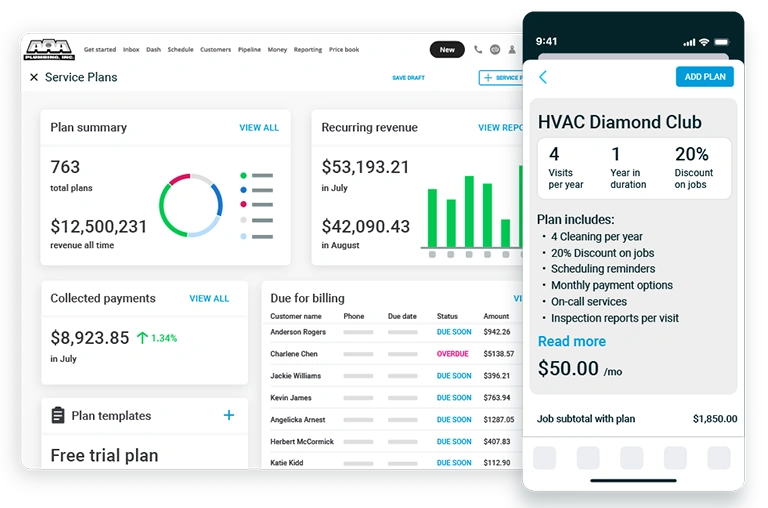
Recurring revenue is a game-changer for service businesses. With Service Plans, Pros can create memberships for routine maintenance like HVAC tune-ups, pool cleanings, or seasonal landscaping. The system renews plans automatically and sends reminders so customers stay on schedule.
If you’re an HVAC Pro, you can set up a two-visit annual plan at $200 per year. Enrolling 100 customers gives you $20,000 in predictable recurring revenue and helps fill your calendar during slow months.
Pipeline board and automation convert leads into jobs
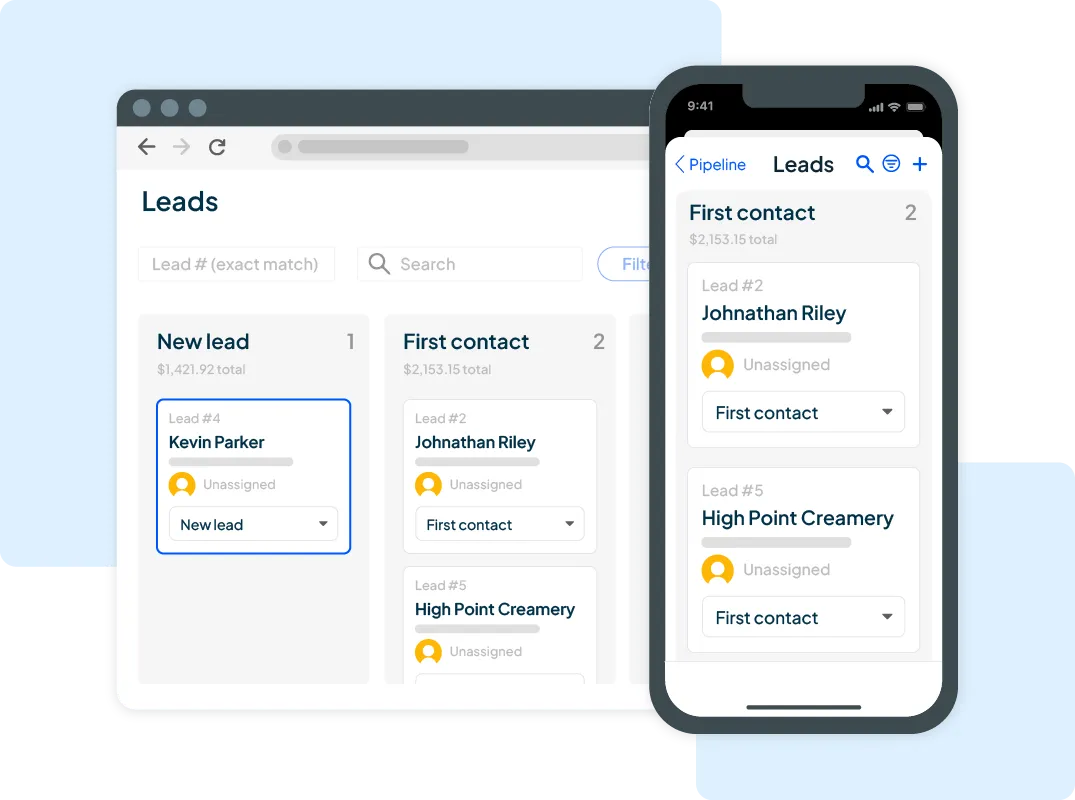
Pipeline organizes sales visually on a drag-and-drop board so no opportunity is lost. Automations can nudge warm leads with a friendly text or email, request approvals, and keep your crew focused.
If you’re getting twenty quote requests a week, Pipelines’ automations make sure you stay on top of every lead. You’ll send same-day follow-ups and a quick reminder a few days later, so you book more jobs without extra manual work.
Integrated phone system with 24/7 call answering
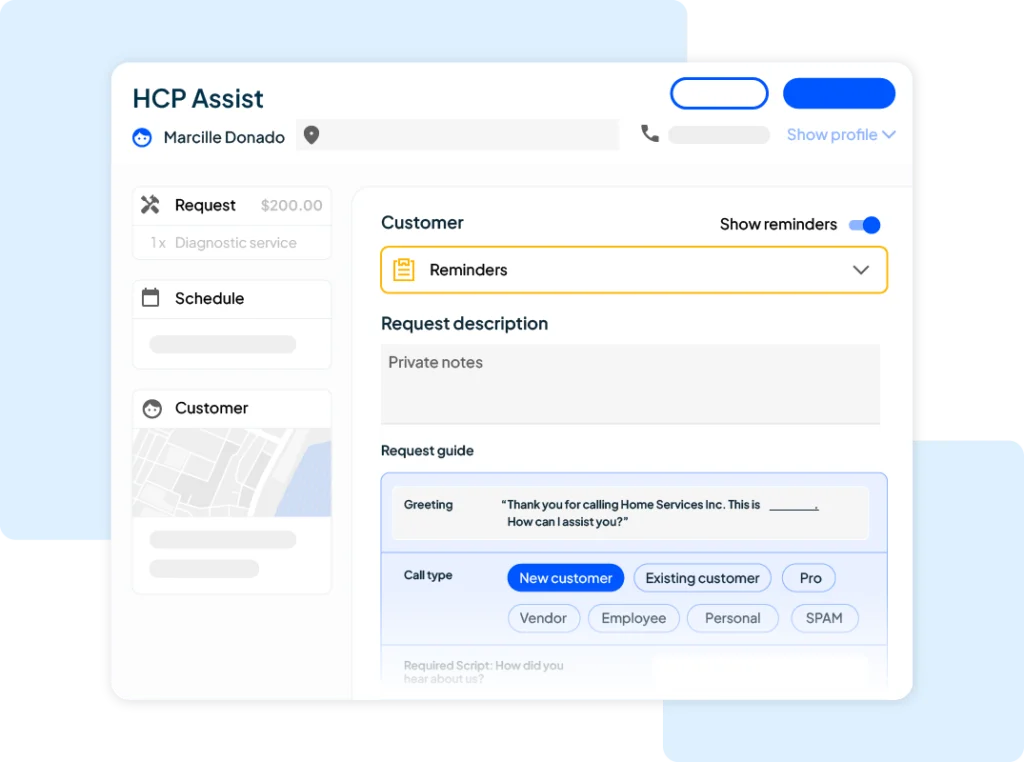
Missed calls mean missed revenue. HCP Assist provides twenty four-seven call answering and booking, so Pros stay responsive even after hours.
If you’re missing calls in the evenings, HCP Assist ensures every call is answered around the clock and scheduled into your calendar—so you don’t lose urgent jobs just because the office is closed.
Faster payments with Instapay
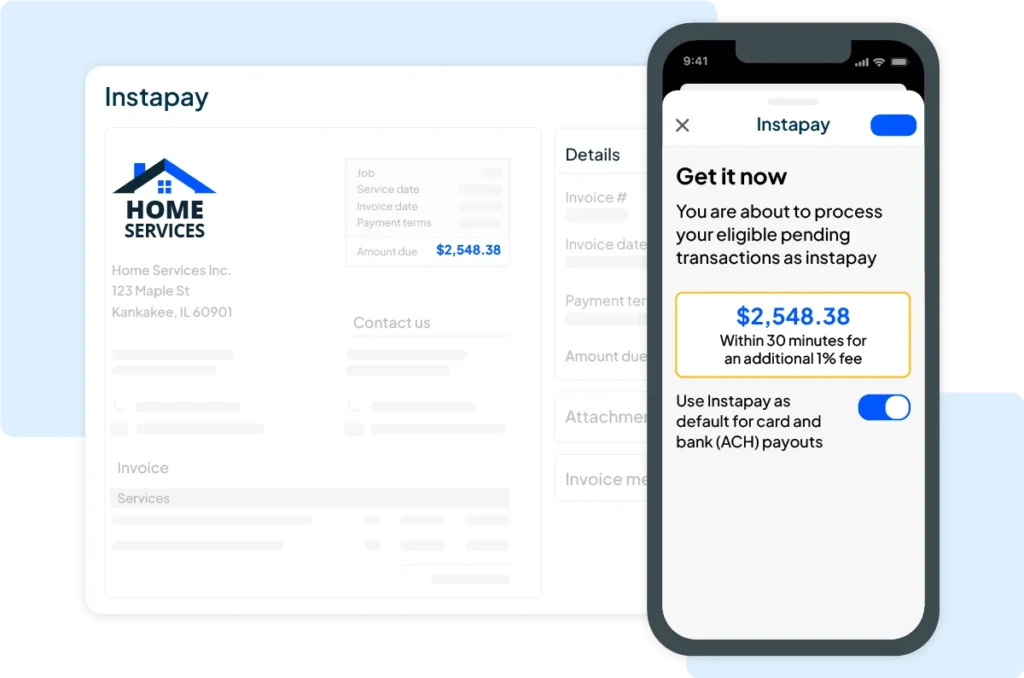
Cash flow is critical. Housecall Pro offers multiple ways to get paid quickly.
- Instapay: Card or ACH payments typically deposit in about thirty minutes.
- Mobile check deposit: Checks clear in one to four business days without a bank trip.
- Card on file: Store customer cards securely for recurring work.
After finishing a job, you can use Instapay to get paid within about thirty minutes. Instead of waiting days, you’ll have money ready to cover payroll and keep cash flow steady.
“Housecall Pro has made my life 100 times easier. Before Housecall Pro, I was using random invoicing apps, but now I can do the estimate, invoice, and job all in one app and even accept payments. It has streamlined my business and made it so much smoother.”
— Daniel D., Unified Construction and Handyman Services, LLC
Job costing with material and labor tracking
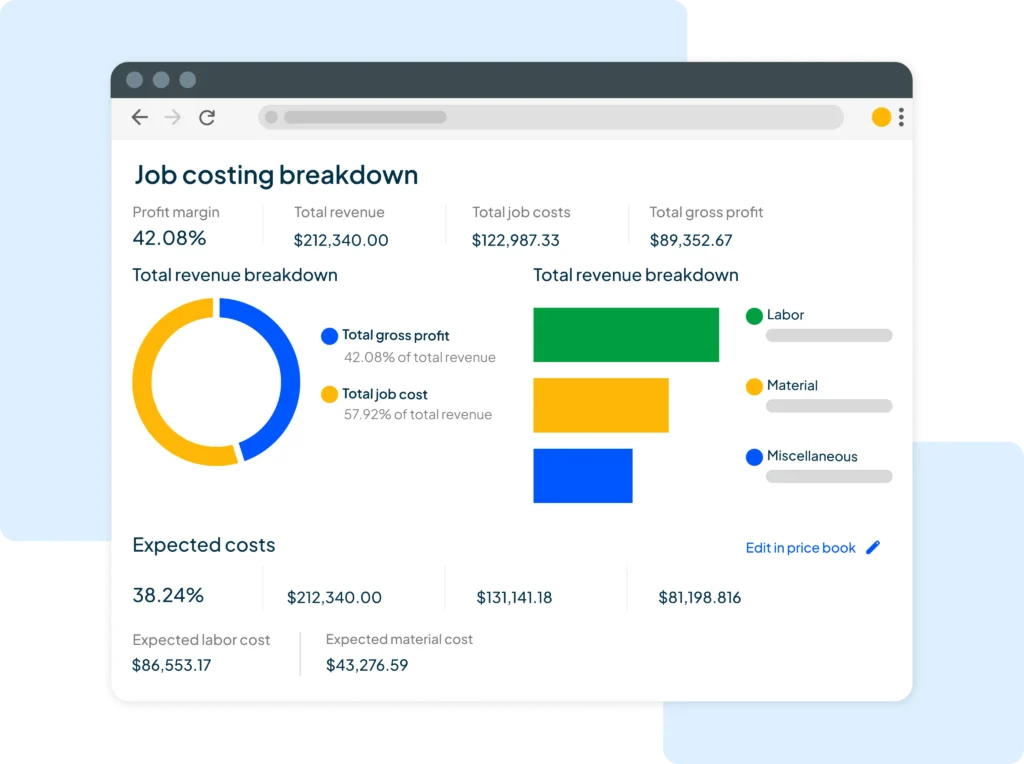
Profit leaks hide in the details. Job Costing tracks labor, materials, commissions, and other costs in real time so owners see gross margin by job and make quick adjustments.
If you’ve ever worried about hidden costs eating into profits, Job Costing makes it clear where the leaks are. You’ll spot unpaid drive time or underpriced services, then adjust your price book to protect your margins without hurting close rates.
Top‑rated mobile app for iOS and Android
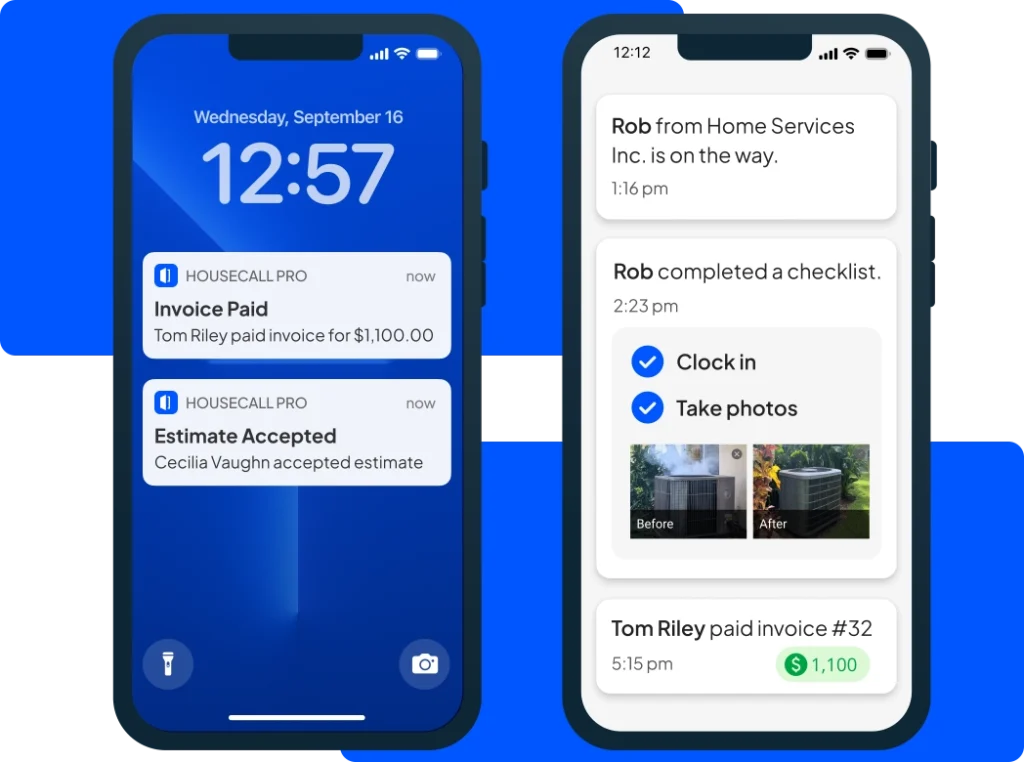
Housecall Pros’ highly rated field service mobile app keeps field teams productive with on-my-way texts, estimates, photos, and invoices.
In the field, you can capture before-and-after photos, attach them to invoices, and send them immediately at job close. Customers approve faster, and you’ll get paid sooner.
Customizable reporting dashboards
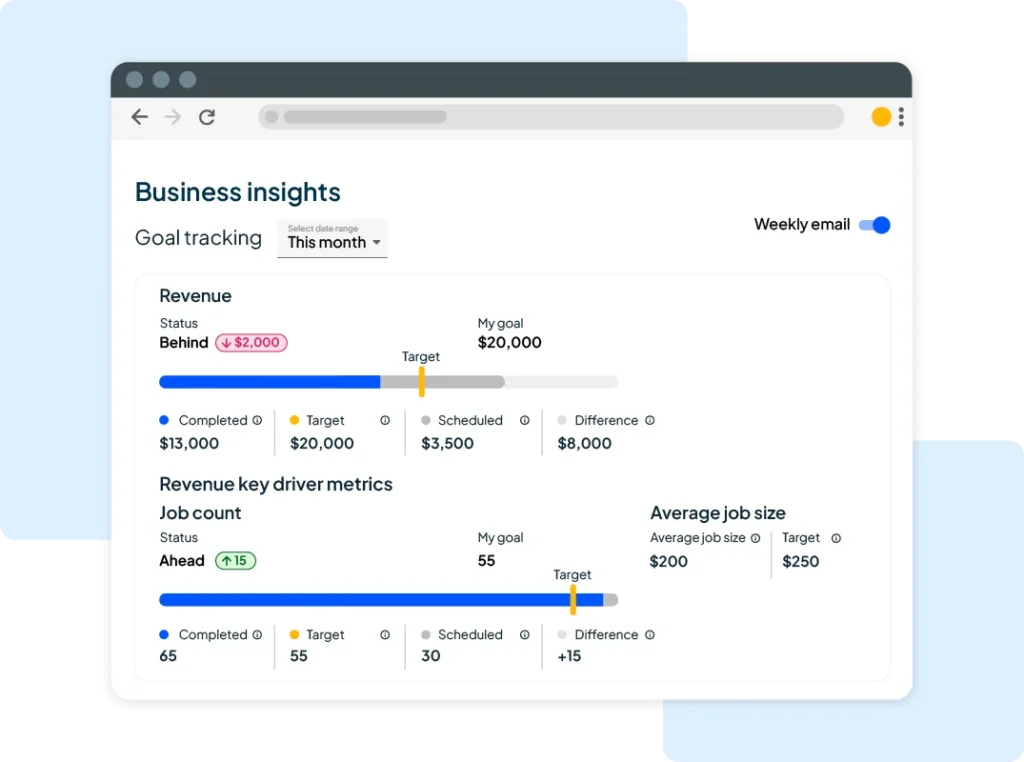
Custom reporting dashboards give Pros visibility into the numbers that matter most. From revenue trends to technician performance, you can filter, export, and create views that fit your business. Instead of chasing spreadsheets, Housecall Pro delivers clear answers every time you log in.
Each morning, you can log in and see open estimates, jobs on the board, and daily revenue targets. With that visibility, you’ll assign crews, adjust schedules, and make pricing decisions confidently—without digging through spreadsheets.
“I tested every software out there, and I ended up choosing Housecall Pro. I loved the way the dashboards just told you what you needed: how many sales were on the board, what my action items were for the day, every time you logged in.”
— Steven M., ResiBrands / That 1 Painter
2. ServiceTitan – enterprise-level but costly
ServiceTitan is known as the enterprise choice for large contractors. It’s loaded with advanced reporting, marketing automation, and multi-location management features. But it comes with challenges:
- A steep learning curve and long onboarding process.
- Higher cost than most alternatives.
- Typically sold on fixed-term agreements; early termination fees may apply.
Who it’s for: Large, established companies with complex needs.
3. FieldPulse – affordable and mobile-friendly
FieldPulse is a flexible option for small-to-mid-sized businesses:
- Offers estimates, scheduling, invoicing, and payments at budget-friendly pricing.
- Strong mobile app for on-the-go use.
- Reviewers occasionally report bugs or reliability issues.
Ratings: Around 4.6–4.7 across Capterra and G2 (August 2025).
Who it’s for: Small teams looking for affordability without needing advanced automations.
4. Workiz – tech-forward with strong communication tools
Workiz focuses on communication-heavy trades like locksmiths and cleaning services:
- Built-in phone system and SMS features.
- Includes recurring jobs, route optimization, and service plans.
- Clean, modern interface with automations.
Ratings: Around 4.4 on Software Advice (200+ reviews).
Who it’s for: Businesses that rely heavily on dispatch communication and want integrated calling/texting.
5. Service Fusion – unlimited users at a flat price
Service Fusion appeals to teams frustrated with per-user pricing:
- Unlimited users on all plans.
- Includes scheduling, dispatching, and invoicing.
- Some reviewers mention slow support and a buggy mobile app.
Ratings: About 4.3 on Capterra (248+ reviews).
Who it’s for: Growing teams that need affordable access for many users.
6. Kickserv – budget software for small teams
Kickserv is designed for very small businesses:
- Simple to set up.
- Includes CRM, scheduling, and invoicing.
- Limited reporting and automations.
Ratings: 4.4 on Capterra (389 reviews).
Who it’s for: Solo Pros or small shops that need basics at a low cost.
7. mHelpDesk – covers the basics, but feels dated
mHelpDesk includes work order management, billing, and customer tracking:
- A strong foundational FSM tool.
- Interface is outdated compared to modern competitors.
Ratings: 4.3 on Capterra (837 reviews).
Who it’s for: Teams that value basic functionality over modern design.
8. JobNimbus – best for roofers
JobNimbus is tailored to roofing businesses:
- Custom workflows, estimating, and integrations specific to roofing.
- Less useful for other trades.
Ratings: 4.6 on Capterra (480 reviews).
Who it’s for: Roofing contractors needing specialized workflows.
9. ServiceM8 – Apple-first, Android limited
ServiceM8 is highly rated for design and ease of use:
- Excellent mobile experience on iOS.
- Recently introduced a Lite Android app with limited functionality.
Ratings: 4.6 on Software Advice (307 reviews).
Who it’s for: Teams fully invested in Apple devices.
10. RazorSync – simple and affordable
RazorSync is good for very small operations:
- Easy scheduling and billing.
- Affordable entry-level plans.
- Limited feature depth as businesses grow.
Ratings: 4.3 on Capterra (499 reviews).
Who it’s for: New businesses or solo Pros just starting out.
How to choose the right Jobber alternative
When evaluating field service management software like Jobber, consider:
- Business size: Do you need simple tools for one person or enterprise-level features for 50 techs?
- Key needs: Scheduling, payments, automations, route optimization,and reporting.
- Scalability: Will the software grow with you as you add techs and locations?
- Pricing model: Watch for per-user fees and feature gating.
- Support: Look for responsive support and active community resources.
What sets Housecall Pro apart from other software like Jobber?
Among all Jobber alternatives, Housecall Pro is uniquely positioned for small-to-midsize service businesses that want to grow without being bogged down by hidden costs or steep learning curves.
- Top-rated app: 4.7/5 from 2,800+ reviews on Capterra.
- Predictable pricing: No surprise user fees.
- Mobile-first: Built to work in the field, not just the office.
- Cash flow support: Instapay and payments help stabilize income, even during seasonal swings.
- Community: Over 200,000 Pros use HCP, creating a strong peer network.
Get In Touch: 858-842-5746
Let us earn your trust
On average, Pros increase monthly revenue generated through Housecall Pro by more than 35% after their first year.
See plan options and feature breakdown on our pricing page.
Why Housecall Pro is the best Jobber alternative
Jobber is a solid entry point for many small service businesses, but as your company grows, the limitations become clearer. Pros looking for better Jobber alternatives often want more flexibility, predictable pricing, and features that support scaling. This is where Housecall Pro consistently stands out.
As one of the best Jobber alternatives, Housecall Pro provides everything a growing service business needs in a single, easy-to-use software solution: from job scheduling and dispatching crews to invoicing, payments, and customer relationship management.
Features like service agreements with automated reminders, real-time tracking of costs, and customizable dashboards deliver the visibility Pros need to run their businesses with confidence.
Perfect for growing small to mid-size teams
For small businesses that need affordable yet powerful tools, Housecall Pro is often the cheaper Jobber alternative that doesn’t compromise on capability. Larger teams benefit from advanced field management features, seamless scheduling across field crews, and the ability to access real-time data from anywhere.
Combined with training resources, community support, and ongoing innovation, Housecall Pro is built to grow alongside your company.
Make the switch and see Housecall Pro in action today
When evaluating alternatives to Jobber, consider not just price, but whether the platform can truly support your growth and daily operations. Housecall Pro’s mix of usability, efficiency, and automation makes it the best Jobber alternative for Pros ready to streamline operations and build a stronger future.
Try Housecall Pro free for 14 days and experience the difference.