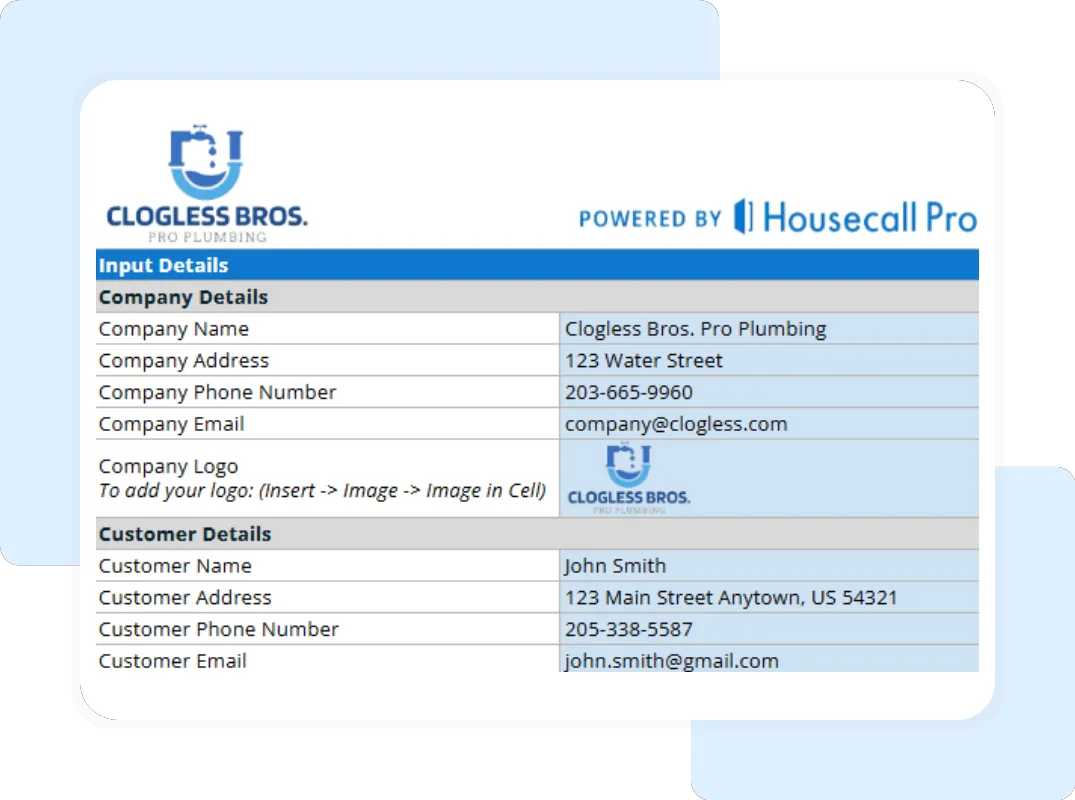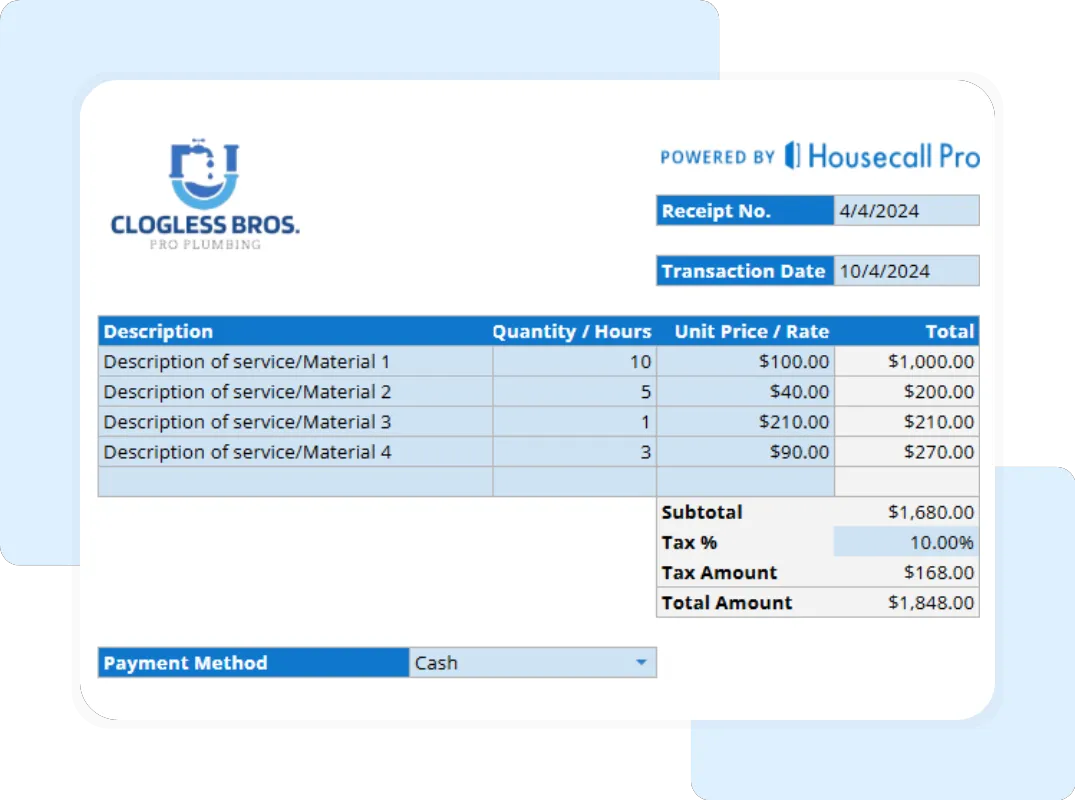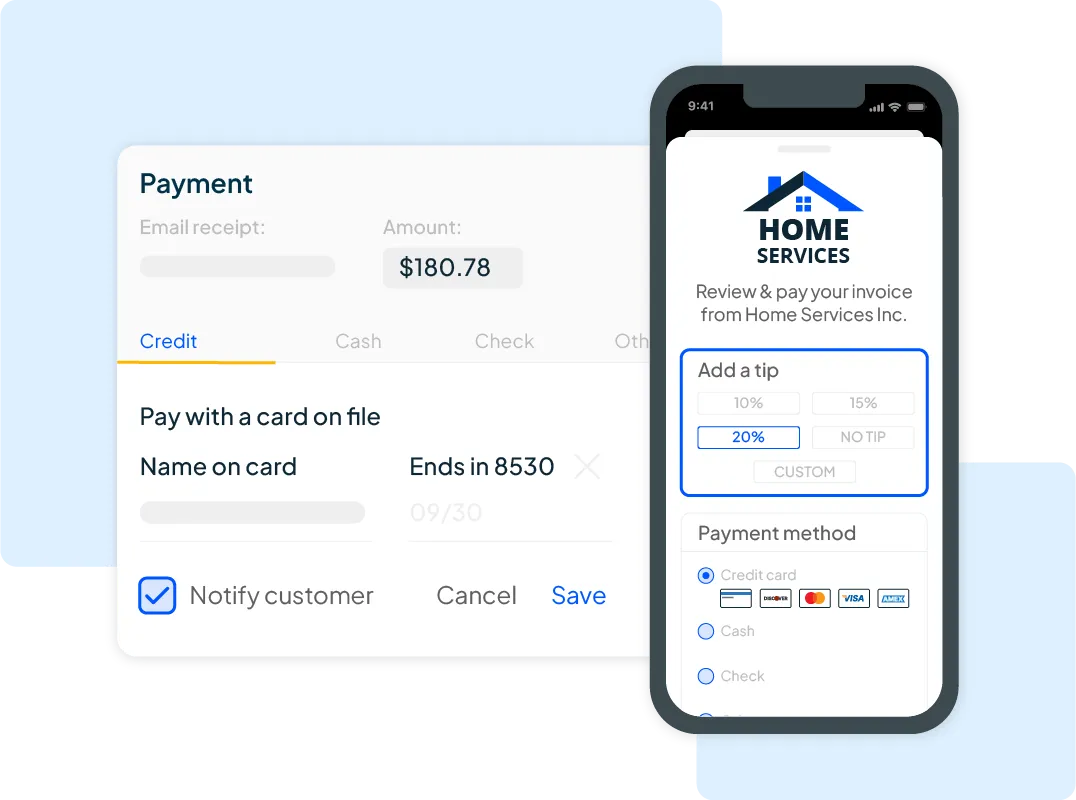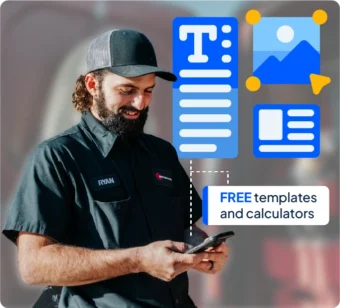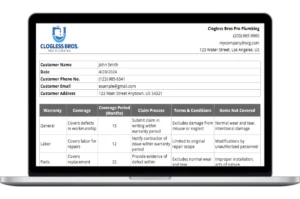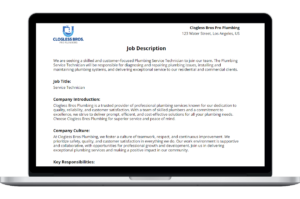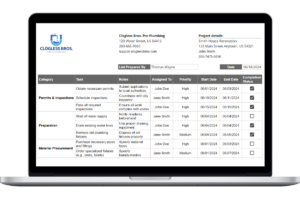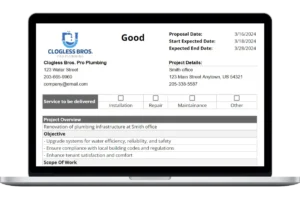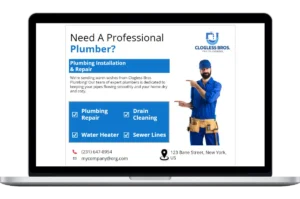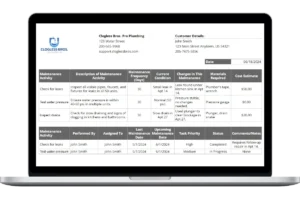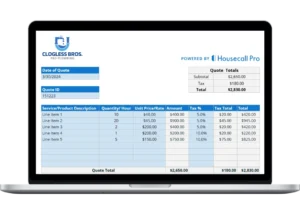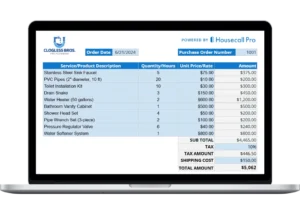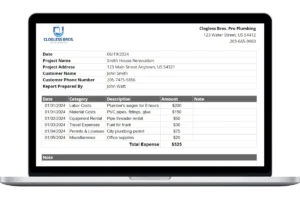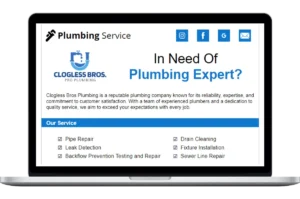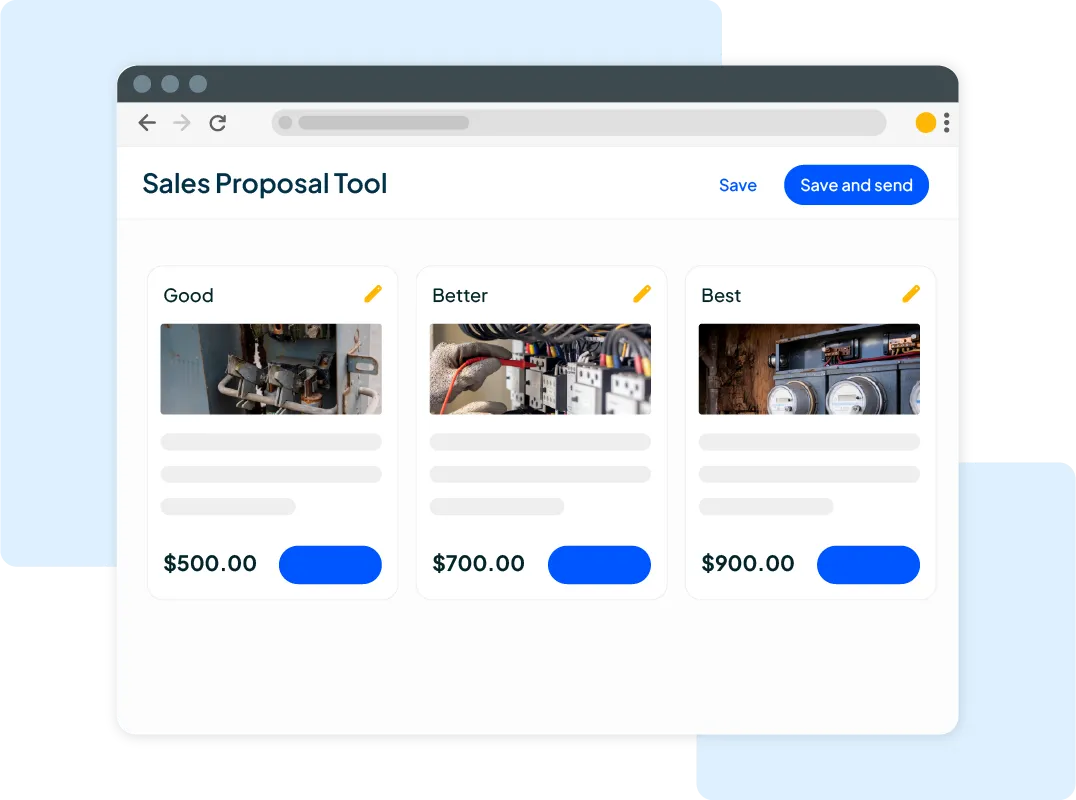Step 4: Save and Share Your Professional Receipt Once all the details are entered, review the “Printable Report – Full Summary” tab to see the clean, professional version of your receipt. To save a digital copy, go to File > Download and select PDF Document (.pdf). A PDF is a non-editable format perfect for emailing to customers.
Step 5 (Optional): Print a Blank Field Copy For situations where you need to fill out a receipt by hand, the template also includes a blank version. Navigate to the “Printable Report – Blank Summary” tab to print a clean copy that can be completed manually on a job site.
Beyond the Template: Automate Your Invoicing with Housecall Pro
A template is a huge step up from handwritten notes, but you still have to enter data, save files, and manually send them. Housecall Pro’s software turns your billing process into a dynamic tool integrated directly into your workflow from scheduling to payment.
Create Digital, Professional Invoices Go beyond static PDFs. Create clean, branded invoices that customers can view and pay online in seconds. When a customer pays, the invoice is automatically marked as paid, saving you from chasing payments or manually updating records.
Real-time Job & Payment Tracking When an invoice is sent, viewed, or paid, its status updates in real-time for your entire team. Your office and field techs always know a job’s payment status without having to call and ask, keeping everyone on the same page.
Seamlessly Create Invoices from Jobs Pull job details directly from a service call into a professional invoice in just a few clicks. Our software streamlines the entire process from quoting to getting paid, eliminating double-entry errors and saving countless administrative hours.
Present Tiered Options to Increase Job Size Instead of just billing for a basic repair, use our estimating tools to build tiered proposals (e.g., “Good-Better-Best” options for a water heater replacement). This empowers customers to choose what fits their budget and often increases your average job value before you even create an invoice.