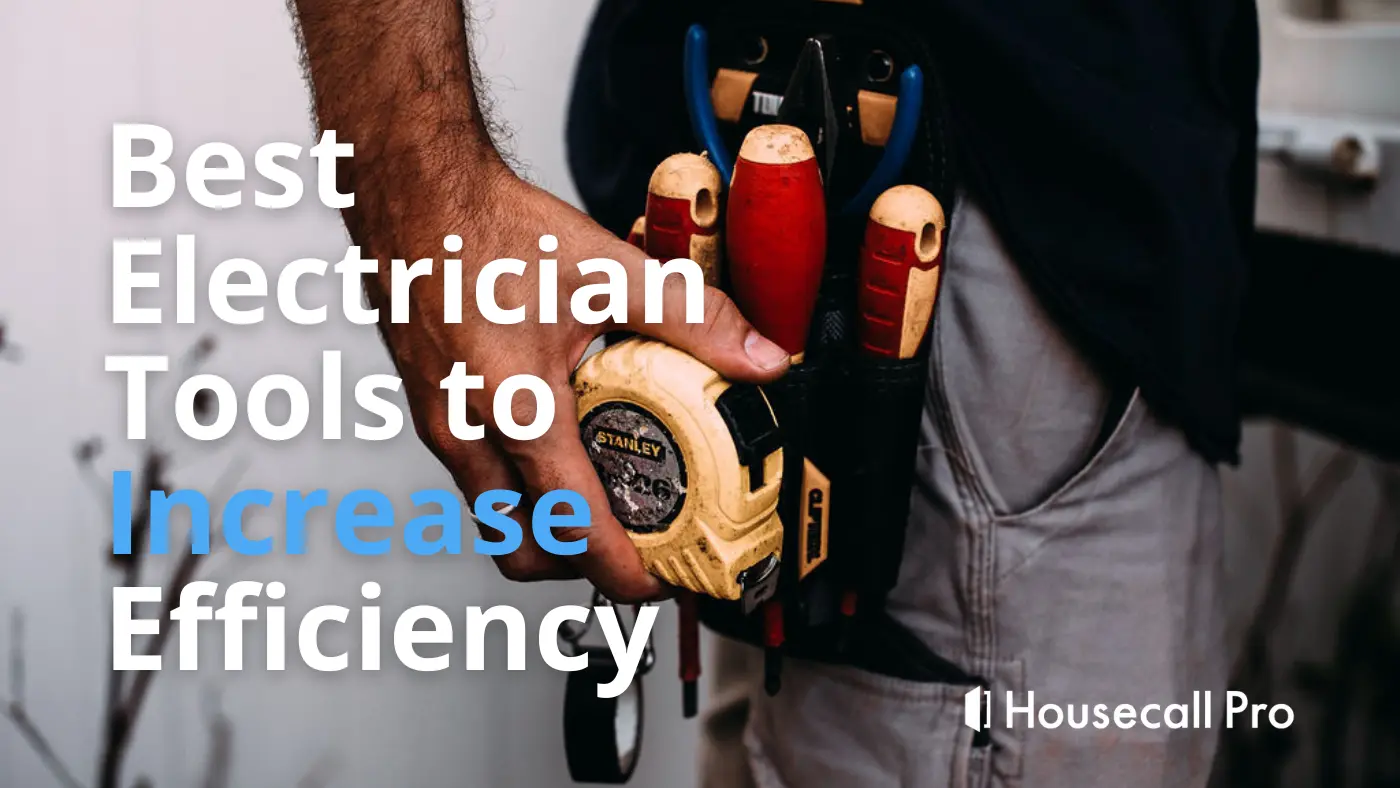Did you know that people receive an average of 121 emails each day? From brand marketers to co-workers, there is no shortage of people competing for attention in your customers’ inboxes.
The reality is your customers live busy lifestyles. They don’t have the time (or desire) to read every single email. That’s why they glance at the subject line to decide if an email is worth opening.
The good news is email continues to be a powerful marketing channel for companies in the home service industry. Here’s why:
- There are approximately 5.6 billion active email accounts
- 99% of customers check their emails each day
- 59% of customers are influenced by marketing emails
But it’s not enough to send just any email to your customers. Your goal is to create email subject lines that work.
Why your emails need good subject lines
Think about how you manage your email account. When you open your email and stare at dozens of messages, how do you decide which ones to read?
If you’re like most people, the first thing you do is scan the subject lines for a few seconds. You read the emails with subject lines that grab your attention and leave the rest unopened.
When it comes to opening emails, your customers are just like you. They are attracted to subject lines that stand out from the rest. That’s why it’s essential to make subject lines a part of your marketing strategy to increase your email open rates. (For ideas on how to get more opens on your marketing emails, check out this post with email marketing tips.)
Customers open emails for a variety of reasons. A common reason is the fear of missing out (FOMO). Email subscribers don’t want to miss any important details from promotional emails, like coupons or discounts. So, it benefits your home service business to write email subject lines that work.
Good email subject lines help deliver your company’s marketing message to your email newsletter list and grow your customer base. With the many emails people receive, standing out with a solid subject line is crucial to getting them to open your email.
Email should be a 1-1 relationship between you and your customer. The more you can dial in your email subject line and copy, the greater chances are that your customer will take action.
Here are some of our favorite email subject lines.
The best examples of email subject lines
Welcome email subject lines
When people subscribe to your email list, you should send an automated email that welcomes them. A welcome email lets them know what they can expect from your company (Plumber’s On-Call, for our example).
1. How does Plumbers On-Call work?
2. Welcome to Plumbers On-Call 📞
3. We are Plumbers On-Call. Let’s stay connected.
4. You’re part of the Plumbers On-Call family now
5. You’re a Plumbers On-Call subscriber. Now what?🎉
6. Get started with Plumbers On-Call, {First Name} 🪠
7. You’re in, {First Name}! 🥳 Welcome to Plumbers On-Call.
8. Hurray! You joined the Plumber On-Call team, {Company Name} 🪠🚽
9. Welcome to the Plumbers On-Call Family
10. We are glad you said yes to Plumbers On-Call, {First Name}
Promotional email subject lines
Customers enjoy deals and specials. If your company is having a promotion, be sure to let your subscribers know about it.
1. Get 10% off your next electrical service
2. 🔥 Check out our August service specials 🔥
3. Introducing our new Customer Program
4. Book a new service & earn reward points
5. Get a complimentary gift when you buy a new service
6. Flash sale alert on all services!😱
7. HVAC maintenance plans – 30% off 💸
8. Select maintenance services – 25% off!🔧
9. Get a maintenance plan with your heater installation
10. Our winter service savings plan is here ❄️
11. Hey {First Name}, we offer financing on all services!
Holiday & Seasonal email subject lines
Holiday and seasonal events provide a good reason to contact your subscribers. So, create emails that spread the holiday spirit into your marketing strategy.
1. 🚨Black Friday Sale on all services
2. Feel merry with 10% off your next service
3. Save 30% on select services before the New Year
4. We’re thankful for you, {First Name}. Enjoy 15% off your next service.
5. Jingle bells! Save 25% on kitchen remodeling.
6. 5 holiday gifts for the homeowner who has everything
7. Happy holidays, {First Name}! Unwrap your savings on your new heater.🎁
8. Get cozy this winter with a new heater
9. Beat the heat before winter is over—schedule your AC maintenance service today
10. You’ll fall in love with February’s service specials.😍
Email subject lines to follow up after a service
Following up with your customers shows them you don’t take them for granted. It’s an essential part of the customer service process. Take a look at these effective subject lines for follow-up emails.
1. Next steps after your service appointment
2. New details about your maintenance agreement
3. Nice speaking with you about installation services, {First Name}.
4. Let’s take another look at your service agreement
5. AC service appointment at 12:00 p.m.
6. {First Name}, great talking with you today!
7. Still in the market for new maintenance services?
8. Ready to install your new dishwasher?
9. More about our electrical services
10. One thing I forgot to mention…
Fear-of-Missing-Out (FOMO) email subject lines
The internet gives people the opportunity to stay updated on the latest happenings. As a result, many people fear missing out on opportunities. Use these subject line examples to create emails your recipients can’t resist opening.
1. Your air conditioner warranty is expiring soon
2. {First Name}, last call on our Labor Day special!
3. 🚨One day left to extend your HVAC warranty
4. Join our service club before it’s too late
5. We only have 3 service club memberships left
6. This could be your final opportunity to save 💰
7. Don’t miss this great deal on electrical wiring!
8. 🔥Exclusive on select heating services
9. Are you taking advantage of our service specials?
10. Important: Your service plan ends soon 🔜⌛
11. Pay for a new AC installation for as low as $100 a month!
Personal email subject lines
Personalized emails make readers feel special. Personalization includes using their names (we’ll use John here) in emails or referring to a previous service you provided. It should be relatable and quickly catch their attention.
1. John, check out our new services
2. Happy Birthday, John! See what we got you. 🎁
3. It’s your birthday, John! 🥳 Time to celebrate with an offer.
4. Take a look at our September specials, John
5. Thanks for buying your new dryer with us, John
6. Celebrate with a complimentary service appointment
7. Hello, John.👋 Have you extended your warranty yet?
8. Is your air conditioner ready for the summer, John?
9. When was the last time you serviced your heater, John?🤔
10. Enjoy this complimentary service as a birthday gift🎂
Funny email subject lines
After a stressful day, there aren’t many people who won’t enjoy a good laugh. Create funny email subject lines to boost your open rates.
1. Still losing socks in the dryer? 🧦
2. Savings that make us proud (Unlike our cousin, Joe)
3. Are icicles forming in your home?
4. There are no service coupons in this email
5. We really don’t expect you to open this email
6. Is your heater broken? 🥶 We have extra blankets.
7. Your dog is going to love this! 🐶
8. What’s the weather like in Fiji?
9. We know what your AC did last summer
10. Hot or cold? Pick one.
Email subject lines that ask a question
When people see questions in an email subject line, they pause to think about an answer. It gets their interest in your email.
1. Does your water heater need to be replaced?
2. Is your air conditioner ready for the summer heat? 🥵
3. 🌟Have you joined our customer loyalty program?
4. How’s your new air conditioner working?
5. Do you need plumbing services? 🧻
6. Have you prepared your pipes for the winter?
7. Are you looking for a certified electrician?
8. Have you scheduled your heating service yet?
9. Want to save 25% on your heating bills?🤑
10. Is your furnace at least 10 years old?
Email subject lines with pain points
One of the best ways to connect with your customers is by understanding what keeps them up at night. Take time to discover your customers’ pain points and offer solutions to their specific problems in your emails.
1. Install your heater without breaking the bank
2. Get more cabinet space with these easy ideas
3. Stop wasting money with an inefficient heater
4. Your heating problems are now solved!
5. How to survive cold winter nights ⛄
6. How to stay comfortable in the summer heat
7. Learn how to save hundreds of dollars in repair costs
8. Tired of wasting money on high heating bills? 💸
9. Stop losing sleep over those frozen pipes ❄️
10. How to find an affordable electrician
Curious email subject lines
Humans are innately curious creatures. We have a desire to explore the unknown and learn something new. So, spark curiosity with these intriguing email subject lines.
1. You shouldn’t open this email
2. Check out our new HVAC units
3. Meet the newest plumber on our team 🧑🔧
4. A surprise service discount for you!
5. Take a virtual tour of our new facility
6. Is your heater making these noises?
7. Does the inside of your AC look like this?
8. Here’s the most efficient heater in the world
9. Guess what’s in this email? 🤔
10. 👀We really shouldn’t tell you this, but…
Create great email subject lines yourself
The subject line is the most important part of email marketing. So, take the time to create email subject lines that work. With practice, you can write email subject lines that will boost your open rates and gain more business. If you are a home service business that wants to streamline your marketing efforts, check out Housecall Pro’s automated marketing software. It’s the easy tool you need to drive repeat customers with email marketing and postcard marketing automation.