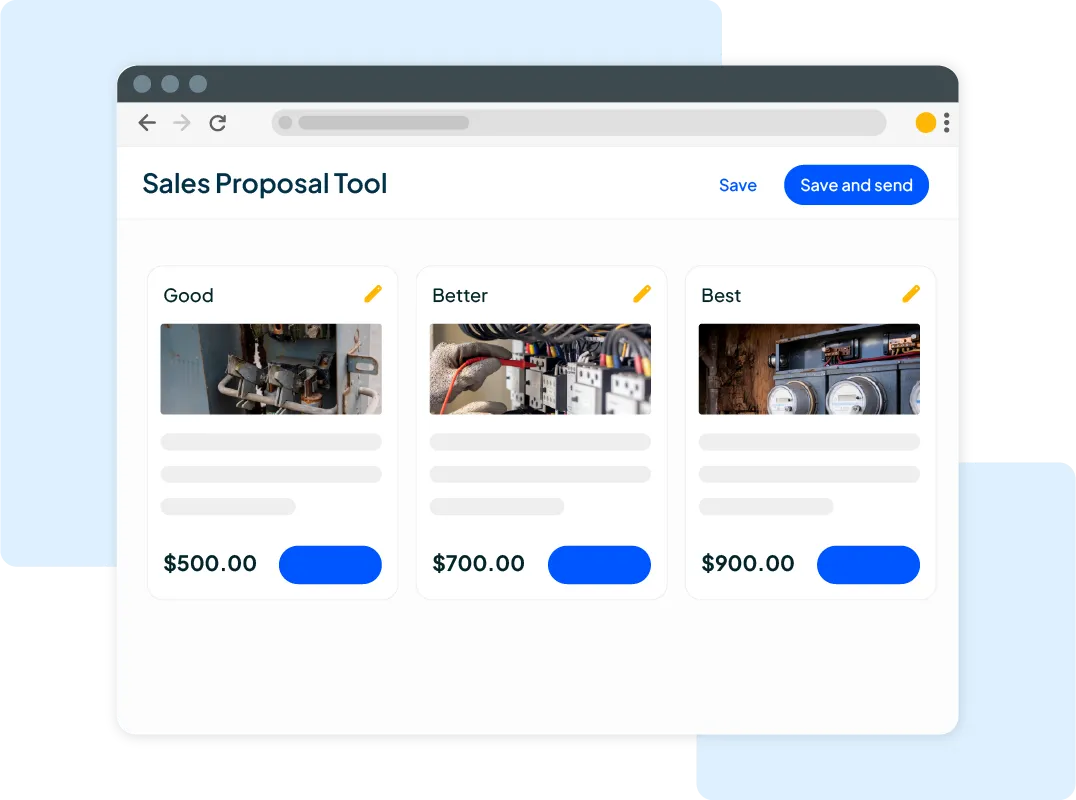Want to see your potential revenue?
See what businesses like yours earn with Housecall Pro in 1 - 2 minutes.

As a service business or small agency owner, keeping track of employee hours is crucial to staying profitable. While running your business, you’ll likely encounter time theft and buddy punching, which eat into profits and reduce workforce productivity. So, if you want to stop billable hours from going down the drain, you must find a reliable way to track time.
To help you simplify time tracking and protect your bottom line, we’ve put together free timesheet examples from Housecall Pro. You can download and start using them right away. And if you’d prefer an automated approach, Housecall Pro’s job time tracking software makes it even easier to track employee hours.
But before we dive into these details, let’s look at what a timesheet is and why it is so important.
- What Is a Timesheet?
- What Should Be Included in a Timesheet?
- Why Are Timesheets Important?
- Using Timesheets As a Service Business Owner
- Different Types of Timesheets
- Free Downloadable Timesheet Templates
- Pros and Cons of Using Timesheets
- How Job Time Tracking Software Can Help
- Simplify Payroll With Housecall Pro’s Time-Tracking Software
What Is a Timesheet?
A timesheet is a data table that an employer uses to track how much time an employee spends on a specific project or during a certain period. Timesheets can either be filled out on paper or through a digital form. While paper timesheets have been around for years, they’re prone to human errors and are easily misplaced or tampered with. That’s why most business owners now use digital versions. They’re faster, easier to update, and are far more reliable.
At the end of the day, the choice between digital and paper timesheets depends on you. But if you’re looking to boost productivity and save time, going digital is a solid choice. One of the best things about digital systems is that you can grab ready-made templates and start tracking time without spending a dime.
What Should Be Included in a Timesheet?
If your timesheet tracks the right data, you’ll gain complete visibility into how employees are spending their time. You’ll also see how efficient your processes are. However, the more fields you ask your staff to fill out, the more tiring time tracking becomes.
So, how do you strike a balance between tracking what matters and keeping the process simple? For a start, add only the fields that are relevant to your business.
Whether you’re creating a new working hours template or customizing an existing one, these are the most important details to include:
- Employee Name: When tracking employee hours for payroll, their full names ensure you accurately compensate each person for the hours they’ve worked. Full names also help you identify top performers and spot productivity issues before they escalate.
- Date: You also want to record the exact day the work was done. This helps you keep everything organized and match timesheets to pay periods.
- Start and End Times: Take note of when an employee starts and finishes a specific project. This shows you how much time your jobs take to complete.
- Breaks Taken: Ask employees to log any breaks they take. It gives you a clear picture of their total work hours and prevents misunderstandings during payroll.
- Project Name or Code: No two projects are the same in complexity and depth. So, if you want to track billable hours for each task, your employees must log them under the correct project name.
- Total Work Hours: Total work hours is the sum you get after adding up all the hours worked and subtracting breaks. These are the figures you’ll use for payroll and project tracking.
Why Are Timesheets Important?
Timesheets are crucial when calculating work hours for payroll. They’re particularly important in service businesses because you’re selling your time and not physical products. That means every second you waste can lead to revenue loss.
Another reason timesheets are vital is that they let you keep an eye on everyone on your team, especially in remote settings. Timesheets show you when each person checks in, what they’re working on, and how long their breaks are.
These records allow you to measure performance, balance workloads, and account for all billable hours.
Using Timesheets As a Service Business Owner
As a service business owner, it’s crucial to track every billable hour and operational task. Here’s how timesheets help you stay on top of your business:
Improved Resource Allocation
Knowing how long tasks take means you can assign the right projects to the right people. For instance, if an employee is faster at a particular type of work, matching him to similar tasks would be the smartest move. This helps you meet tight deadlines without overloading your team.
Better Client Billing
Service businesses typically bill clients per hour. Timesheets provide reliable records to reference when sending invoices to clients. They can clearly see how many hours you worked and the number of tasks you completed in a given time frame. When clients know you’re not just fabricating figures, it becomes easier for them to trust you.
Detailed Workload Insights
Timesheets are a snapshot of your team’s workload. If an employee is stretched too thin or barely has enough work compared to others on the same team, you’ll see it early. These insights let you assign tasks fairly and reduce the risk of burnout, creating a healthy work environment.
Higher Profit Margins
Timesheets impact your profitability, too. When you track how long each task takes, it becomes easier to spot clients that demand too much work at a low budget. You can then adjust your rates or drop low-value offerings to ensure your business stays profitable.
Better Decision-Making
After tracking employee work hours for a specific period (either weeks or months), you’ll start to see a pattern. You might notice that certain tasks take longer than expected. Or, you might find that peak hours happen at a particular time of the day, week, or month.
These insights help you make informed business decisions based on real data. Depending on the current situation of your business, you might decide to adjust your pricing, increase your job scope, or even hire new employees.
Different Types of Timesheets
There are different types of job timesheets for service businesses, so you get to choose the option that best meets your needs. Here are the most common types:
Hourly Timesheets
Hourly timesheets track the number of hours a worker spends on each task. Typically, the employee records start and end times for each project and also logs break periods. Hourly timesheets also include time spent on internal meetings.
Best For:
- Freelancers, consultancy firms, and contractors
- Agencies that bill hourly
- Simple payroll management
Daily Timesheets
A daily timesheet captures the total number of hours an employee works in a single day. It also breaks down all the tasks or projects they worked on. It’s a simple way to track hours without requiring hourly logs.
Best For:
- Marketing teams with multiple deliverables
- Fast-paced agencies managing daily deadlines
- Small agencies with varied daily tasks
Weekly Timesheets
Weekly timesheets record all the information found in daily timesheets. However, in this case, you’re tracking how much time an employee spends working throughout the week. As a best practice, set a submission deadline for weekly reports at the end of the week instead of receiving them at random times. This will help you simplify payroll management.
Best For:
- Agencies with steady weekly workloads
- Consultants with retainer pricing strategies
- Small businesses balancing multiple client projects
Project-Based Timesheets
Project-based timesheets track how much time a team member spends on a particular project, from start to finish. This can either apply to a specific client or multiple clients. These timesheets break down the hours by task or deliverables, letting you monitor projects more efficiently.
Best For:
- Software and web development firms
- Creative and digital agencies
- Businesses offering custom service packages
Task-Based Timesheets
Task-based timesheets capture how much time your workforce spends on individual tasks within a project. For example, if your company is creating a content strategy for a SaaS platform, your timesheet can track tasks like keyword research, blog writing, and WordPress uploads.
Best For:
- Service businesses with complex projects that include multiple steps
- Agencies with high-volume projects
- Teams offering detailed client reporting
Monthly Timesheets
A monthly timesheet summarizes all the hours your employees worked throughout the month. It records their daily check-ins, check-outs, total hours worked, overtime, and any breaks taken. Because it covers a long period, you might spot trends like absenteeism, frequent late starts, and excessive idle hours.
Best For:
- Companies offering monthly service retainers
- HR departments tracking monthly productivity goals
- Businesses with salaried workers who still need to log hours
Free Downloadable Timesheet Templates
Creating a timesheet from scratch can be a real headache. It eats up your time and often takes a bit of trial and error before you find a timesheet format that works for your team.
To save you the trouble, we’ve put together some examples of timesheets for service businesses. They’re easy to use and customize. Just download the example of a timesheet template that best fits your business, personalize it, and start tracking employee working hours.
Here are some timesheet examples to choose from:
Small Business Owner Timesheet Template
The small business owner timesheet template is built for entrepreneurs who need a simple, reliable way to track employee hours. It gives you a clear picture of how your team spends their workweek. You can generate accurate payroll records, manage project hours, and store important data about your business—all in one place.
Electrician Timesheet Template
Our electrician timesheet template is a great example of how busy technicians can track their hours and share reports with team members. It comes with a Report Details tab, where employees can log dates, start times, finish times, regular hours, vacations, and more.
Home Cleaning Timesheet Template
The home cleaning timesheet template is a simple tool that helps cleaning business owners and their teams manage payroll. It comes with easy customization options that allow you to add your company and customer details. Plus, built-in formulas save you the hassle of manually calculating totals. Just fill out daily hours, and this tool sums it all up for you.
Pros and Cons of Using Timesheets
Like any business tool, timesheets have their benefits and limitations. Let’s break down the pros and cons to help you decide if they’re right for your business.
Pros
Here are four reasons why timesheets are so important:
- Accurate Payroll Processing: Timesheets ensure you track employee hours accurately and avoid misunderstandings over pay. Without this tool, you’d be guessing hours, which could either lead to underpayment or overpayment.
- Project Management and Tracking: With timesheets, it’s easier to plan for future work, set budgets, and stick to them. And because you know how much time your employees spend, you can track which projects are profitable and which ones are draining your resources.
- Employee Accountability: When employees know you’re tracking their hours, they tend to manage their time better. They’ll become better at minimizing distractions, especially when working from home. A timesheet shows you who’s working and who’s not, so you can address productivity issues early on and improve team performance.
- Regulatory Compliance: The Fair Labor Standards Act (FLSA) requires employers to maintain certain records for each non-exempt worker. These include the employee’s full name, hourly rate, total daily or weekly earnings, overtime earnings, and total wages paid. Violations can result in expensive back pay to affected employees. A timesheet helps you stay compliant with these regulations and avoid legal action.
Cons
Although timesheets offer several benefits, they have some downsides you’ll want to consider.
- Time-Consuming: Filling out timesheets requires only a few minutes of your employees’ time. However, as a business owner or payroll manager, you must review each submission before approving invoices. This can be time-consuming, especially in midsize to large companies with tens or hundreds of workers.
- Human Errors: When employees track hours manually, it’s easy for errors to slip through. For instance, they could forget their start times, input inaccurate finish times, or even forget to log their breaks. Such errors can take a toll on your business’s financial health.
- Limited Insights: Traditional timesheets can only track hours of work. They don’t tell you anything about your team’s productivity or how profitable each project is. This means that if you want insights into these areas, you’ll need to pair your timesheet with reporting software and deal with the added complexity.
Get In Touch: 858-842-5746
Let us earn your trust
On average, Pros increase monthly revenue generated through Housecall Pro by 35% after their first year.
See plan options and feature breakdown on our pricing page.
How Job Time Tracking Software Can Help
Time-tracking tools make up for the limitations and inefficiencies of paper timesheets. Let’s explore the main benefits they offer:
Simplified Clock-Ins and Clock-Outs
Most time trackers have mobile apps that make the tracking process convenient for teams. This means that everyone on your team can check in from anywhere, whether they’re on-site or working remotely.
Also, some tools allow employees to automate check-out at a particular time. In situations where someone forgets to check out or is nearing the automated check-out time, these tools send out alerts to confirm if they’re still working.
Improved Payroll Efficiency
Time-tracking software gives you access to clean, organized timesheet data. You won’t have to chase down missing hours or fix calculation mistakes. These tools automate the process.
Even better, you can sync your timesheet data with your payroll software, saving hours of manual entry. This makes payroll faster, smoother, and more accurate, ensuring your employees are paid on time.
Timesheet Fraud Prevention
Every year, U.S. employers lose up to $11 billion to time theft. One employee could clock in 30 minutes early or clock out 20 minutes late to inflate their billable hours. Another employee could clock in for someone else, costing you thousands of dollars in unearned wages.
To tackle these issues, most time trackers now include GPS and facial recognition. These allow you to see where and when a clock-in happened and who made the entry. This way, you’ll spot suspicious patterns before they become bigger organizational issues.
Real-Time Reporting Insights
Real-time reporting is perhaps the greatest advantage time-tracking software has over traditional methods. These tools don’t just provide visibility into work hours; they also give you insights on labor hours, overtime, and job costs. This information enables you to make timely decisions, so your business stays profitable.
Fewer Manual Errors
When employees calculate total work hours manually, there’s always the risk of a human error. For instance, they could transpose numbers, skip an entry, inaccurately sum up weekly hours, or forget to deduct unpaid breaks.
Also, in paper-based systems, illegible handwriting often leads to wrong interpretations. This can, in turn, cause incorrect calculations and disputes over payroll. Automated time tracking reduces these errors and simplifies time tracking for your team.
Simplify Payroll With Housecall Pro’s Time-Tracking Software
Time tracking is non-negotiable in service-based businesses. However, it makes you vulnerable to time theft and data entry errors. By going digital, you can bypass these errors and track employee work hours more efficiently. If you’re looking to simplify payroll management, try Housecall Pro’s job time tracking software.
It lets you track job time and exact locations with ease. Plus, it delivers real-time reports for better decision-making. You can also view employee timesheets and adjust hours as needed, ensuring accurate payroll and reliable job costing.
Sign up for a 14-day free trial today and start tracking billable hours without the hassle.