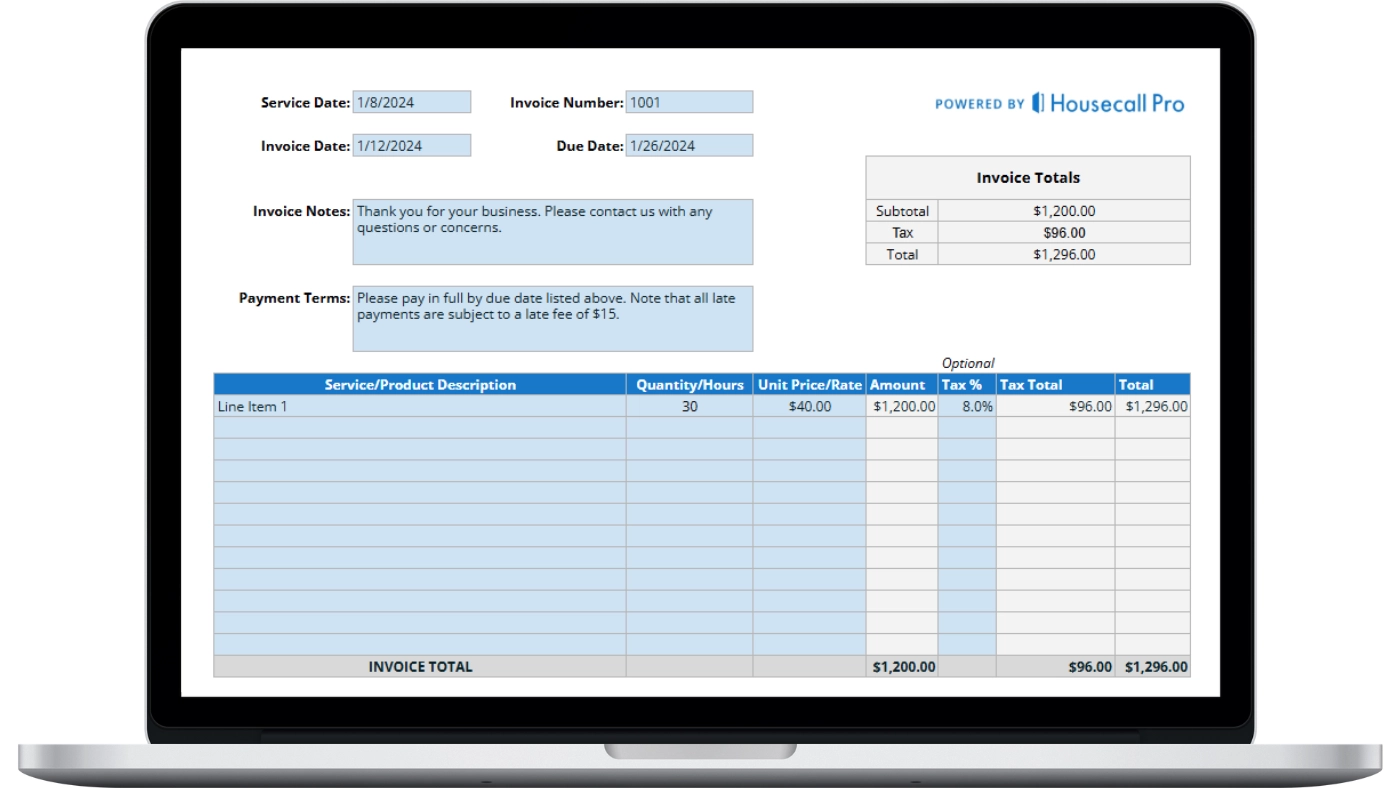We are excited to announce a highly anticipated update to our calendar in Housecall Pro. By selecting the View by employee option on the Day, Week, and Monday-Friday views in the new calendar, you’ll now be able to vertically align employees in their own, separate columns. This update will make it easier for you to manage jobs with multiple employees, and easily spot availability on your calendar within a weekly view format.
This functionality is only available on the new calendar. We are focused on providing a unified and streamlined scheduling experience for our users. On December 29th, 2022, all users will be automatically updated to the new calendar to take full advantage of our new features and enjoy a seamless experience scheduling throughout our platform. If you are not using the new calendar, you’ll see a toggle at the bottom of your calendar where you can turn it on. If you can’t see this banner, then you are already on the new calendar and no further action is required.
Click here to learn more about the new calendar.
How the Employee Schedule View benefit you:
Previous to this update, the Schedule view and the Dispatch view grouped employees into their own columns, but the Day, Week and Monday-Friday views did not offer this same functionality. This made it difficult to manage multiple employee schedules and see your team’s availability on a holistic or weekly basis.
With the new View by employee option, it becomes much easier to manage jobs across multiple employees, recognize free or occupied calendar spots, and avoid overbooking employees. Overall, this new option will make your schedule clearer, and enable greater dispatching efficiency.
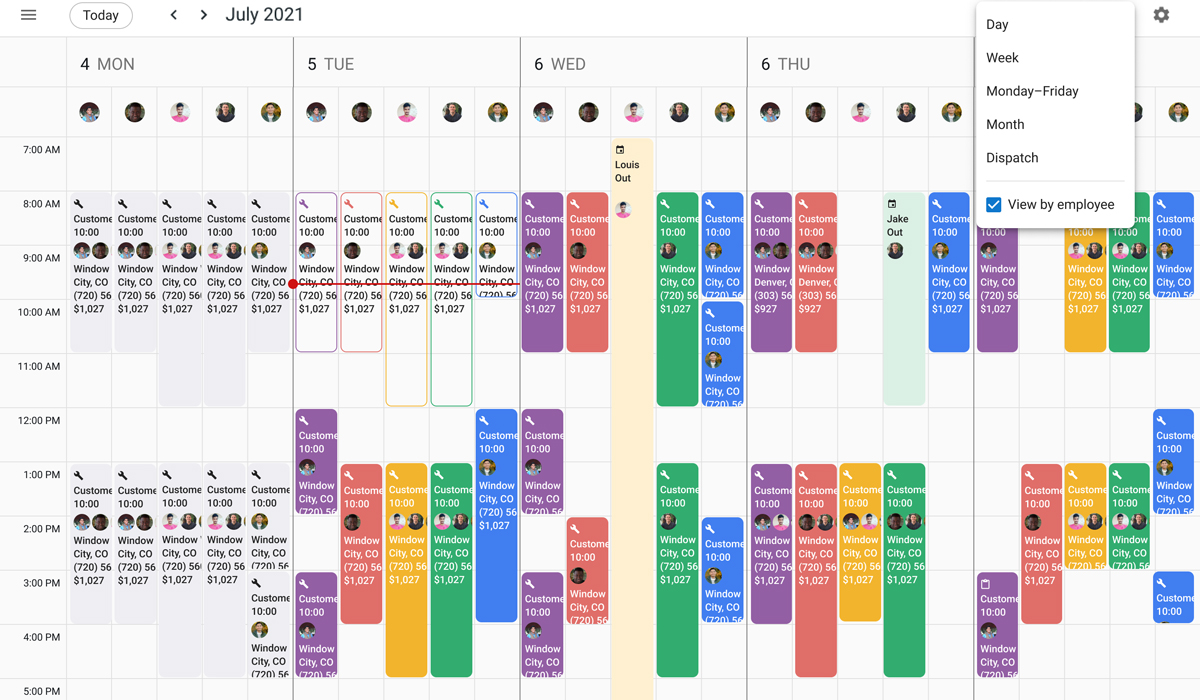
Important notes for our pros
- The View by employee option is currently limited to 15 employees, with plans to increase this limit. We understand how crucial scheduling jobs and estimates is for every business and will be monitoring feedback ongoing.
- This functionality is only available on the new calendar. We are focused on providing a unified and streamlined scheduling experience for our users. On December 29th, 2022, all users will be automatically updated to the new calendar to take full advantage of our new features and enjoy a seamless experience scheduling throughout our platform. If you are not using the new calendar, you will see a toggle at the bottom of your calendar where you can turn it on. If you can’t see this banner, then you are already on the new calendar and no further action is required. Click here to learn more about the new calendar.
Why are we making this update?
At Housecall Pro we are dedicated to champion your success. Our team has heard your feedback, and we are excited to release this update that has been heavily requested from community Pro Votes.
Housecall Pro’s Product Roadmap will give you more visibility into features and products that are in development or are being released, insights in how they could benefit your business and other important details.
Help content
Using the new calendar in Housecall Pro
How do I filter the calendar by employee?
What do the different job, estimate, and event colors in the calendar mean?