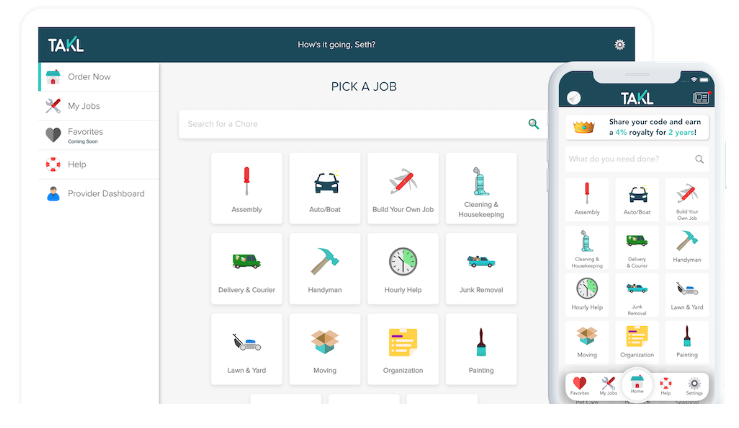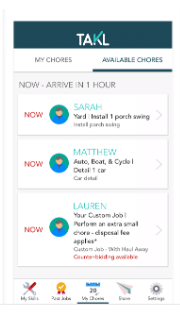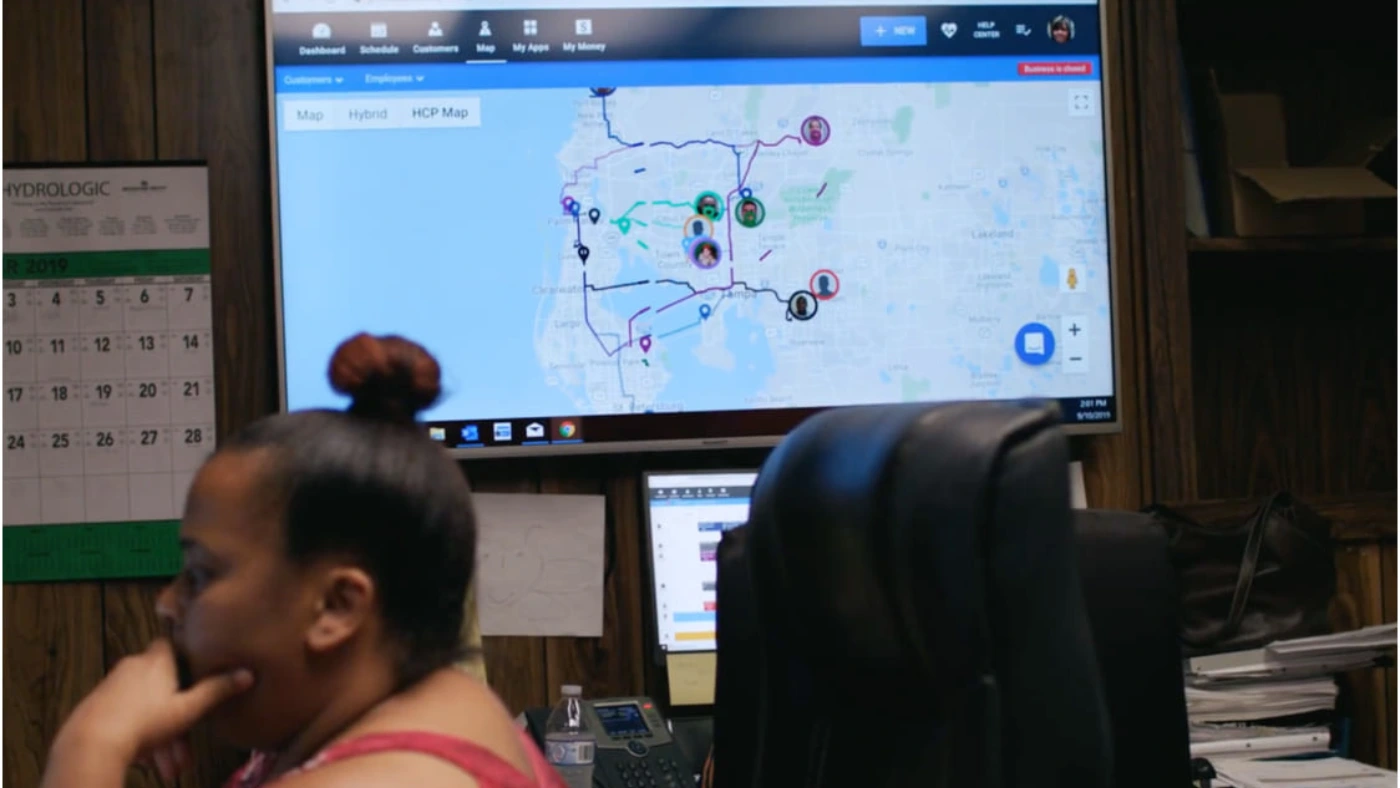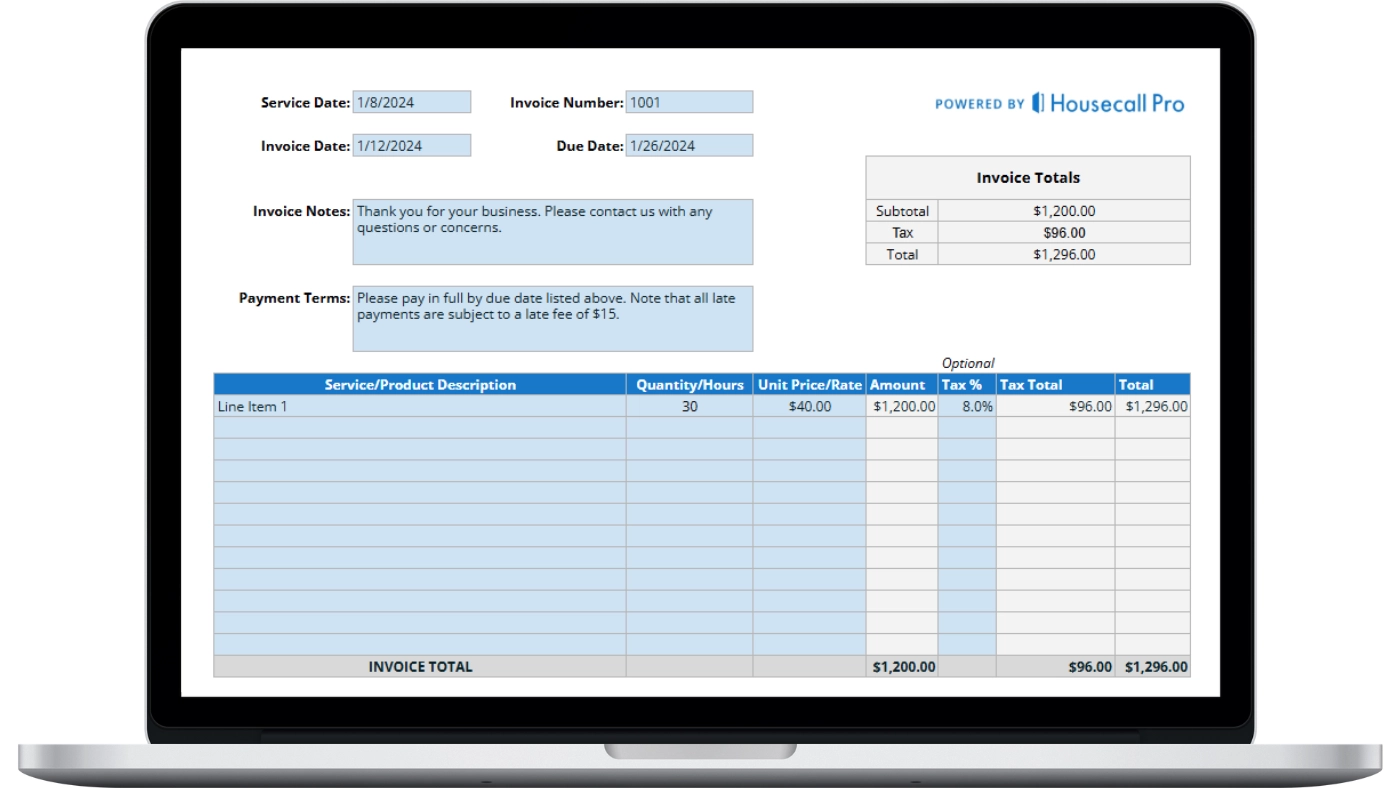Spending too much time on admin work?
Automate your daily tasks and save time with our home service software.
Want to win more jobs with less effort?
Grow your business and send quick quotes with our home service software.

After the 2008 housing market crash, millions of workers, especially those found in the banking, contracting, and service industries, lost their jobs. Since then, the gig economy has slowly grown, with numerous startups and businesses creating platforms for local professionals to secure jobs and gain a substantial living. Two of those startups are Thumbtack and Takl, both home service platforms that are changing the way people like us get pesky chores done. Here’s what you need to know about Thumbtack vs Takl.
We are going to cover the following in this article:
How does Thumbtack work?
The first step for deciding between Thumbtack vs Takl is knowing how each platform works. Thumbtack allows you to find local professionals for pretty much everything. Founded in 2009 in San Francisco, Thumbtack has been a leading home service provider for the past decade, which is now valued at $1.3 billion. Thumbtack’s number of users is well over 10 million, with 30,000 projects being completed a day by over 250,000 pros who give quotes. So, if you’re wondering how Thumbtack is doing, you can say it’s doing pretty well.
Thumbtack is easy to use and navigate so you can find local professionals as a customer, or grow your business and find your own customers as a Pro. Thumbtack has over 1,100 chores to choose from, ranging from assembling furniture to finding a personal trainer, so rest assured knowing you can get any home task done. Here’s how Thumbtack works for both customers and Pros:
Customers
Step 1: Search
To begin using Thumbtack, you start with a search. As you search, you’ll be able to browse a list of profiles, see prices, and use filters to find the right Pro for your project. You can even compare various Pros to see how their rates and services stack up against each other.
Step 2: Chat
Once you’ve found a Pro you think is right for the job, you’ll be able to contact them to discuss project details. You can also verify a Pro’s license and insurance, as well as see progress on your to-dos.
Step 3: Hire
After you’ve sorted out the details, you can check availability and book Pros right in the app. Once a Pro has completed their job, they will be paid through the app and you will be able to write a review on their profile.
Pros
Step 1: Pick the jobs you want
When you sign up with Thumbtack, you begin by defining what types of customers you want to meet and how far you’re willing to drive for a job. This information allows Thumbtack to send relevant information to you on potential customers.
Step 2: Build a strong profile
Customers learn about you through your profile. Building a strong profile that outlines your experiences, qualifications, certifications, and information on your business will set you apart from competitors. You should also upload a friendly photo of you to show potential customers a piece of your personality.
Step 3: Decide how much to spend
When you create a profile, you’ll set a budget to tell Thumbtack how many customers you want to meet a week. As a Thumbtack professional, you only pay when customers contact you and you’ll never spend more than the budget you set.
Step 4: Respond to leads
One way to gain customers is by responding to customers who contact you through search results. You can promote your business through Thumbtack by setting job preferences, and Thumbtack will give you a ranking boost to find customers. Remember, you’ll only pay if you decide to accept a lead. The cost of the lead varies on factors such as the size of the job, type of job, number of local Pros available, and how serious the customer is.
Step 5: Browse jobs
You can also browse the Jobs tab to gain access to more job opportunities. When you find customers on this tab, it means they’ve already reached out to a Pro. However, this is your opportunity to reach out to them to let them know you can do the job.
What service areas does Thumbtack cover?
Thumbtack provides service in all 50 states in the US. At Thumbtack, you’ll be able to find professionals in every county across America, including small towns and bustling cities, so you don’t have to get your hopes up and find out you can’t get what you want.
How much does Thumbtack cost?
Thumbtack is a leader in the gig economy that allows local professionals to complete jobs for customers. Pros on Thumbtack set their own rates for their jobs, and if you’re a customer, you can browse estimates for specific jobs, such as hiring a photographer for a wedding or fixing a leaky faucet. You can also browse prices for every service imaginable, from business needs like criminal defense attorney costs to pet needs like doggie daycare prices.
As a Pro, there is no monthly access fee. However, you pay for each lead and quote, which depends on the size and type of job. So, if you have a smaller job, such as mowing a lawn, it will cost less than a lead for a larger job, such as installing a patio. However, if there aren’t enough Pros in the area to accept a lead, or if a customer has been reaching out to multiple Pros, you might get the lead for free. And if you promote your business, you’ll get 20% off your leads within your preferences, which will be shown in your Thumbtack payout on your history tab.
Additionally, when a customer contacts you for a job that was promoted, you automatically pay for the lead. For all other leads, you only pay if you accept the lead. To ensure you don’t overspend, you can set a budget for each week on how much you’re willing to spend. There’s also no additional cost for follow up chats, jobs, or referrals from that customer.
How does Takl work?
Takl is on the list of up and coming software competitors to Thumbtack in 2021. Takl is a home services platform with the goal to “help others make time for what they love by finding help for what they don’t.” Takl is the only on-demand home service business with pre-priced and pre-defined chores, which allows the customer to know exactly what to expect.
A Takl customer who needs chores completed will be paired with a self-employed Provider who is able to earn money using their own skills on their own schedule. A customer can order from over 400 available chores through the Takl app and platform, with popular options such as house cleaning, home repair, lawn mowing, furniture assembly, junk hauling, and more. And, customers can review Takl Provider reviews when searching for the right Provider for their job. Here’s how Takl works for Customers and Providers:
Customers
Step 1: Select a chore, pick a time, and add photos
On the Takl app, you can choose from among the 400 plus available chores you need to be completed. All that is required of you is filling in the required information and add photos of your job. Takl believes a picture is worth a thousand words. With images, Providers will be able to understand exactly what their job is, which will allow them to prepare to serve you.
Additionally, once a Provider arrives, they will also take their own before and after photos to facilitate a smooth job process from start to finish.
Step 2: Choose your provider
On the Takl app, you’ll be able to look through a variety of available Providers who are qualified for your job. You can check Takl Provider reviews and can rest assured knowing your name and address won’t be shown to any potential Providers, only to confirmed Providers you choose for the job. Additionally, your information isn’t shown to the Provider until 2 hours before the scheduled chore. Once you have a confirmed Provider, you’ll be able to track and contact them as they head your way.
Step 3: Pay in the app
Once your Provider arrives, you’ll be able to add additional chores at an agreed-upon price. Then, through the Takl app, you’ll be able to accept the completed work and pay and tip your Provider. All payment is completed through the app or website, so there is no need for cash or checks.
Providers
Step 1: Sign up and complete all six registration steps.
- Register and share basic information
- Select your skills from the twelve provided categories
- Complete the online orientation and become familiar with the app
- Provide a valid government-issued ID and profile photo to verify your identity
- Grant access to your bank account in order to receive direct deposits
- Successfully pass a background check
Step 2: Toggle into Provider Mode to view all available chores and make yourself available to work.
Step 3: If you get chosen for a job, you’ll be able to go to the work site, do the job, and get paid in about three days after the project is successfully completed.
What service areas does Takl cover?
Takl originated in Nashville, Tennessee in 2016, where it grew to provide service in 130 metro areas across the United States. Takl is currently in 40 states, not including Alaska, Hawaii, Maine, Montana, New Hampshire, North Dakota, Oregon, Vermont, West Virginia, and Wyoming. However, Takl is currently accepting Providers in the states of Montana, Maine, New Hampshire, and West Virginia, so you can expect to see service in these areas soon.
How much does Takl cost?
Takl is the only home service provider that gives pre-priced and pre-defined chores, so you know exactly how much each job costs. Instead of estimates which can fluctuate greatly, you can anticipate how much each job will cost. For example, if you go to the job categories, click on “lawn & Yard,” then “Lawn Mowing,” you’ll be able to choose lawn mowing from 1/8 acre up to a full acre. If you have an acre of lawn that needs mowing, you’ll see it will cost you $112, or $156 if your grass is between 6”-10” tall.
If you’re a Provider, Takl will also cost you. Takl charges Providers $2.99 a month as a monthly access fee. This cost is subtracted from your initial job of the month or it can be charged straight to the Provider if no job was completed. Additionally, Takl wants its own fair share of your hard work. Takl will take a 10%-30% cut from each job you complete, leaving you with 70%-90% of what the customer pays.
How to Grow Your Small Business Using Software
With the gig economy booming, more and more companies are now using their skilled workers to get more jobs and to gain more leads. If you own a small service business, such as a plumbing company or HVAC business, you can use home service apps like Thumbtack and Takl to grow your customer base.
In order to gain those leads, however, you need trusted and top-rated technicians working for your team. If you’re wondering how to hire a field service technician for small business, it’s important to write a clear, concise job description that accurately outlines the responsibilities and necessary skills required for the job. One of the many field service hiring mistakes is creating a generic job description that is too broad. To find a skilled worker that can meet your demands, a thorough description that outlines the desired experiences, knowledge, and qualifications will set your company apart from competitors.
Once you hire qualified candidates, implement a new hire onboarding process that teaches new employees the ropes of your trade.
Bottom Line
Thumbtack and Takl are two prominent home service providers that give service professionals a platform to find new jobs, gain more clients, and make more money. Thumbtack paved the way for the gig economy and is now the leading home service provider on the market. However, Takl takes a new approach by getting rid of estimates and providing pre-priced and pre-defined chores for customers to choose from. When choosing between Thumbtack vs Takl, consider your business’ needs and refer to this guide to make an informed decision.