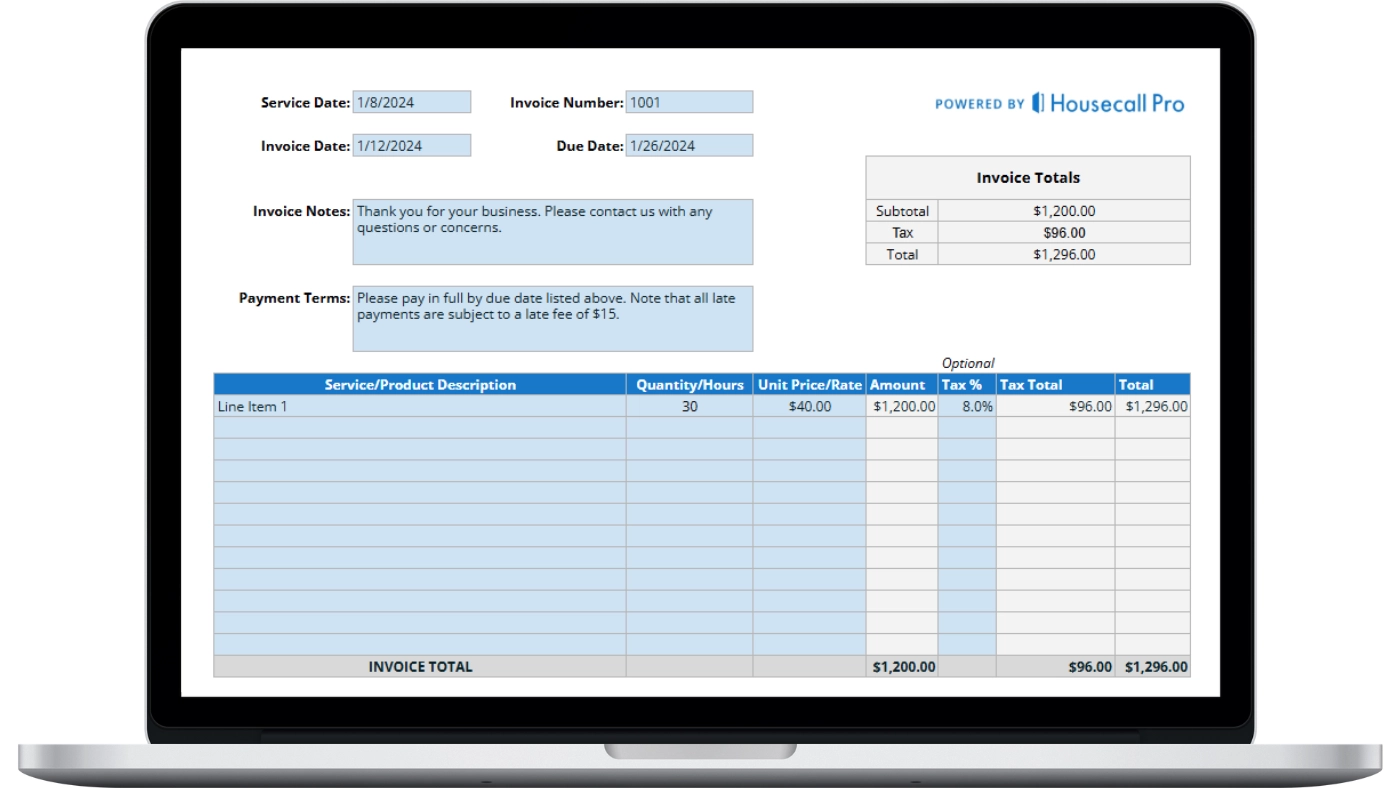Export your contact list
ServiceTitan does give you limited access to a canceled account for 60 days after cancellation to export your customer data, but it will be easier to export your information before you entirely cancel your ServiceTitan account. You can do this by following these simple steps:
- Log in to ServiceTitan
- In the top right of your screen, click to bring up your customer list
- Filter your list by the type of customers you want to display on the left-hand side
- On the drop-down menu, export your contacts by CSV
- You may be asked to save your file
Remove access of technicians
Follow these steps to remove your technicians from the account:
- Access the People > Technicians page to edit access
- Disable the Enable Mobile Access toggle to Disabled
How to cancel ServiceTitan
Canceling your ServiceTitan subscription may look different depending on what kind of subscription you have to their software.
If you have a month-to-month subscription, they require a 30-day notice that you intend to cancel your subscription, which you can provide by sending an email to billing@servicetitan.com. Upon termination, your access to ServiceTitan and any information stored by ServiceTitan will also terminate.
If you have a contract with ServiceTitan, you would also need to get in touch with the billing department at billing@servicetitan.com. However, you may also owe an early termination fee, depending on the length of your contract.