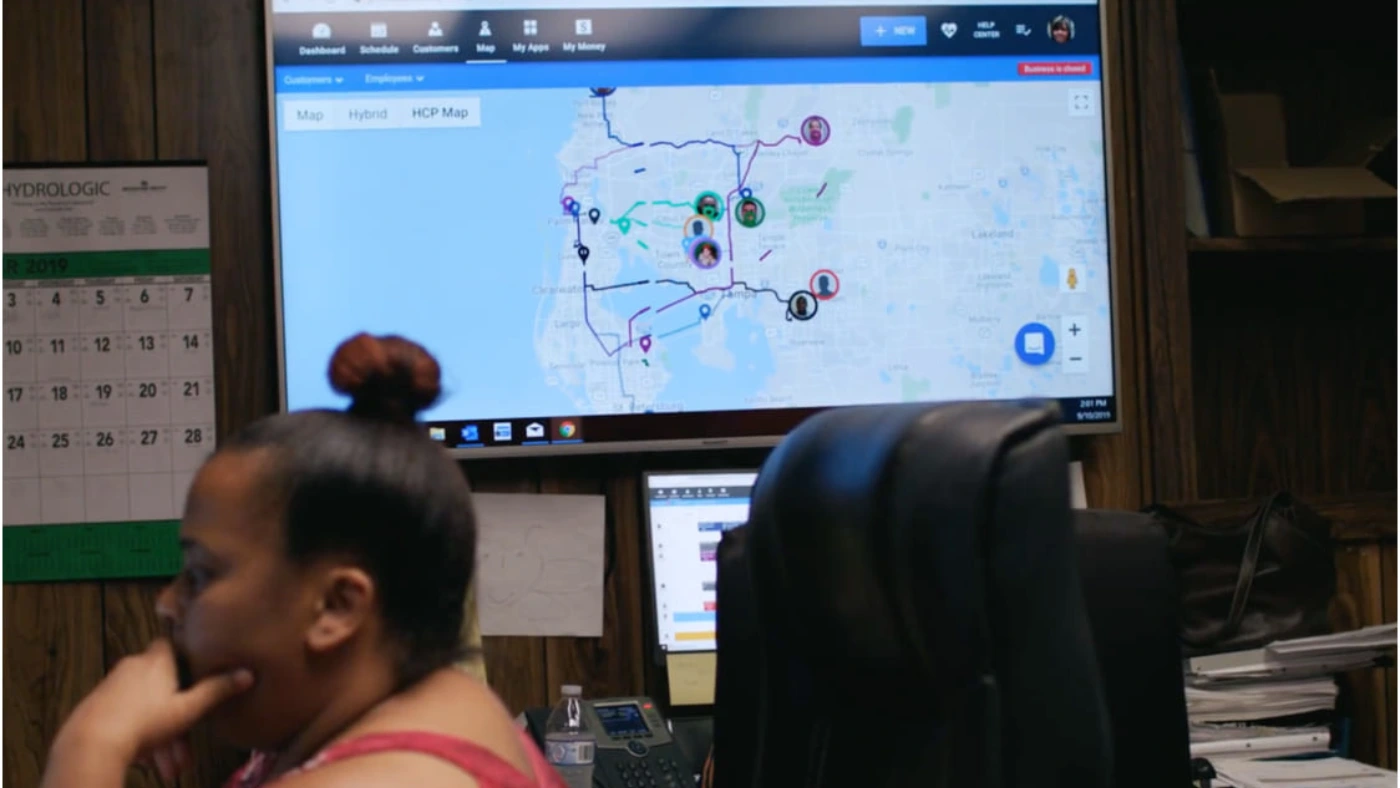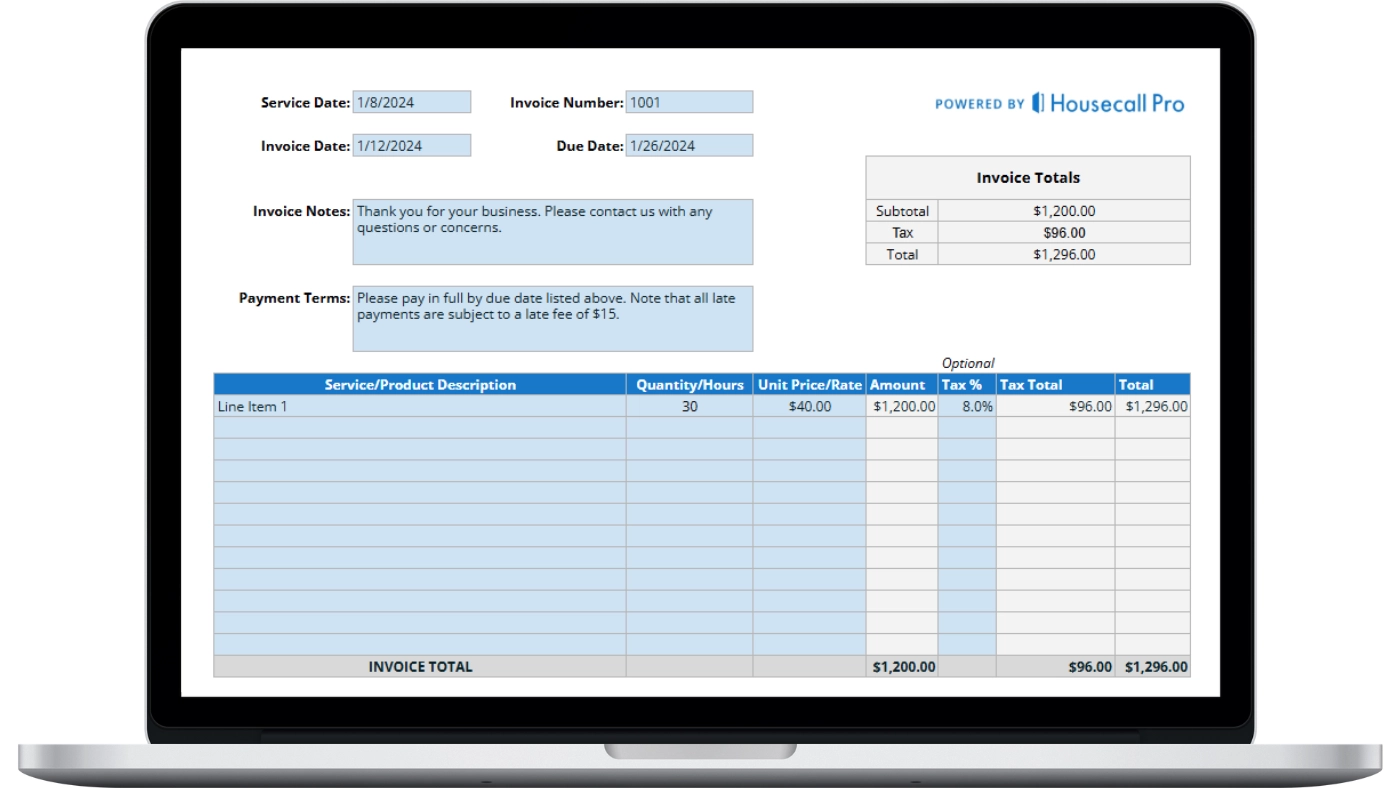Spending too much time on admin work?
Automate your daily tasks and save time with our home service software.
Want to win more jobs with less effort?
Grow your business and send quick quotes with our home service software.
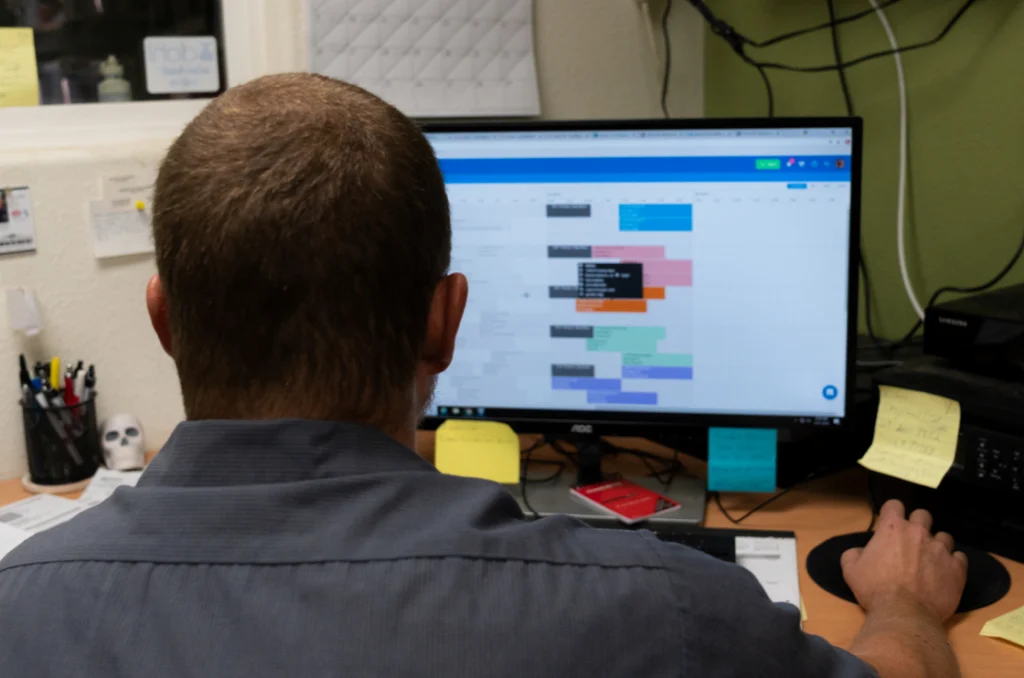
Picture this: You’re juggling a couple of balls in the air. Things are going smoothly, and you’re catching each ball and effortlessly sending it back on its way. But wait, another ball gets thrown in unexpectedly. And all of a sudden, things go haywire, and your well-oiled machine status slips. One of the balls falls, followed by another, then another.
That’s what it can feel like to double-book your schedule—except, in this case, those balls are your clients, team, or appointments. Drop the ball here, and it’s no longer about missing a catch; it’s all about losing trust, being less efficient, and weathering a hit to your business’ reputation.
Double booking is an all too common mishap in the home service industry, but it doesn’t have to be. Here’s how to avoid double booking appointments to keep your daily schedules running without a hitch.
Learn Why Double Bookings Happen and How to Fix Them
- What Is Double Booking Scheduling?
- Why Do Double Bookings Happen?
- How to Avoid Double Booking Scheduling Like a Pro
- Strategies to Handle Double Booking When It Happens
- Pro Tips for Long-Term Scheduling Success
- Software Helping You Stay One Step Ahead of Scheduling Issues
- Say Goodbye to Double Booking Confusion
What Is Double Booking Scheduling?
Double-booking scheduling happens when two or more appointments are planned for the same time. While this wouldn’t necessarily be an issue if you have the staff, equipment, and time to do both at the same time, it can become a problem when those resources are devoted to a different job.
This overlap causes confusion, wasted time, and unhappiness for everyone involved, especially the client left high and dry.
Two clients coming in (or expecting you) at the same time is a great double-booking scheduling example. Both want your full attention. When you double book, one client has to wait, or worse, leaves unhappy.
Why Do Double Bookings Happen?
Most of the time, double bookings can be traced back to one of four problems: human error, technical issues, a lack of communication, or multiple booking platforms.
Human Error
It’s only human to make mistakes, especially when juggling multiple responsibilities or handling chaotic schedules. So, it’s no surprise that, oftentimes, human error contributes to the double booking fiasco.
This could be because of:
- Manually adding appointments without checking for prior bookings
- Relying on memory or a quick glance at the calendar when scheduling a booking
- Accidentally entering the wrong date or time, whether due to a typo or rushed entry
Technical Issues
Even with digital tools, technical hiccups can throw a wrench into your smooth scheduling. In most situations, these problems are the result of misconfigured or poorly integrated systems, such as:
- Unsynchronized calendars (think multiple apps or calendars that don’t sync in real-time)
- Software limitations, such as lacking conflict alerts or real-time updates
- Multiple users booking independently
Communication Breakdown
Bad communication is another big one. When the team doesn’t communicate effectively, scheduling conflicts can pop up. This often happens because of:
- There is no centralized booking system to keep everyone on the same page
- A lack of shared information, can lead to some team members lagging behind on the latest updates
- A lack of clarity regarding booking protocols, such as who controls the schedule or how and when bookings are entered
Multiple Booking Platforms
It’s not uncommon to use a couple of systems for your business, sometimes even multiple scheduling systems. You might have one for clients to book through and another for internal staff calendars. While it looks all fine and dandy at first glance, it’s only good in theory.
Most of the time, the systems don’t communicate, and, you probably guessed it: double booking occurs. This often arises when you have:
- Different scheduling systems (think Acuity for clients and Google Calendar for internal schedules)
- Standalone reservation sites, such as a website, a third-party app, or social media, that don’t share data
How to Avoid Double Booking Scheduling Like a Pro
Double booking can quickly disrupt your business operations and cause unnecessary stress. With a few simple strategies, though, you can reduce the chances of it happening. Here’s how to avoid double booking appointments:
1. Automate Your Scheduling Process
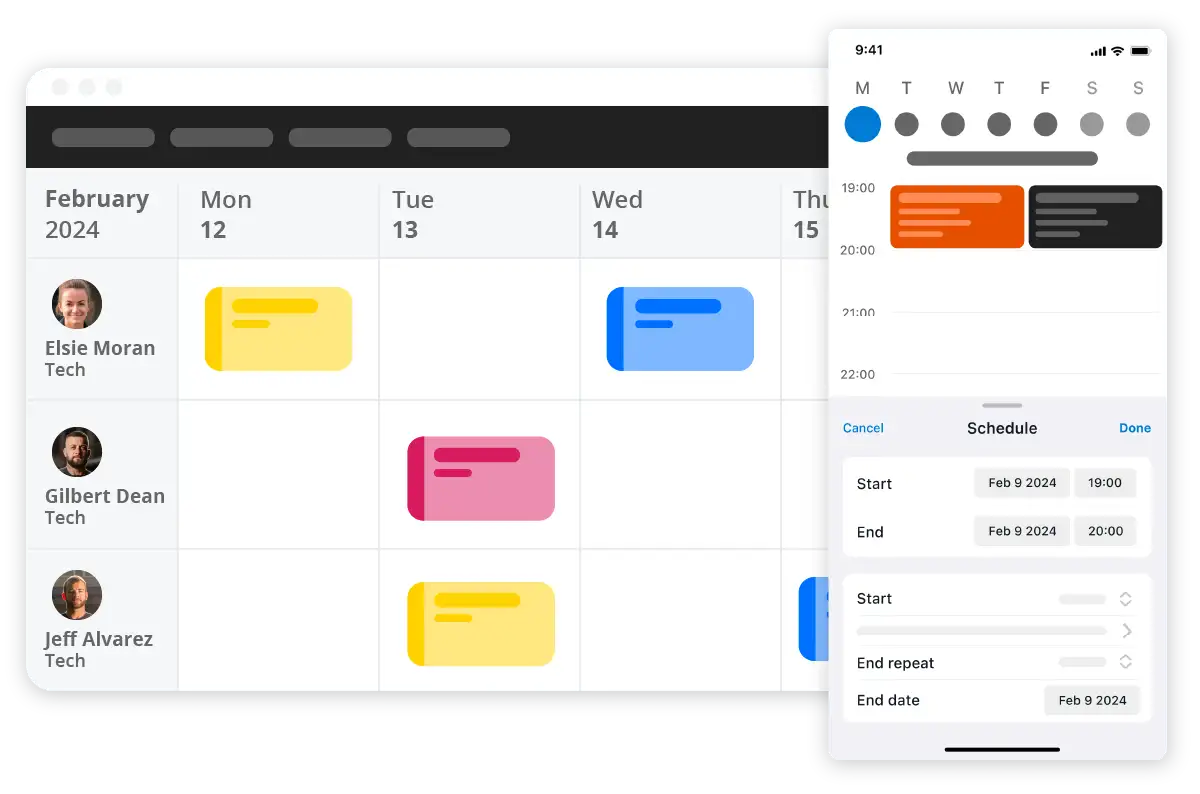
First things first, focus on your scheduling process. Lots of issues start here, so address this first. By switching to an automated scheduling process, you can easily limit the chances of double booking. Manual scheduling is prone to errors, hectic schedules, and missed or double-booked appointments.
So, do yourself a favor by upgrading to good scheduling software with an automation option. Look for these features:
- Real-time availability updates to ensure booked sections are blocked off
- Calendar synchronization to keep all of your platforms on the same page
- Automatic reminders and alerts to notify you and your client of upcoming appointments
Housecall Pro’s scheduling software combines these features into an easy-to-use platform. Every time a client books your services, it updates your calendar, sends reminders, and avoids conflicts all by itself.
Learn more: How to make technician scheduling as easy and efficient as possible with Housecall Pro.
2. Use Block Scheduling to Keep Things Manageable
Block scheduling, as the name implies, blocks out times of the days when you and your team are booked and busy. When you use this type of scheduling, you can avoid the headache of double booking. Since the days and times of existing appointments are already blocked out, you won’t have to worry about tripping over your schedule.
You could even use this type of scheduling for your own appointments. For example, perhaps you have a meeting with an employee. Block that section of your calendar to ensure that you won’t be booked to do something else.
3. Always Add Buffer Time Between Appointments
Adding a touch of breathing room between appointments is one of the easiest and most effective ways to avoid double-booking (and other scheduling mishaps). It gives you a bit of buffer time to account for meetings or services that take longer than expected.
Stuff happens. So, by giving yourself that extra 15 to 30 minutes of leeway, delays won’t mean the last appointment automatically overflows into the next appointment time.
4. Regularly Review and Update Your Schedules
Staying on top of your schedule goes a long way in avoiding booking headaches. Give yourself time regularly to view and update your calendar as needed. Double-check that everything looks correct, and if you find issues, address them ahead of time.
You might take a peek at your calendar at the beginning of each week, glancing through it for any potential issues. This way, you might even be able to fix double booking problems well before the appointment arrives.
Color coding can make this far easier. Use different colors to represent different commitments throughout your day. For instance, you might use red to represent internal meetings and blue to represent client appointments. If, at any point, those two overlap, you’ll be able to tell quickly and easily.
Pro tip: Set a specific time each week to check the upcoming appointment, like every Friday afternoon, which would give you and your team ample time to find issues early to avoid surprises.
5. Clear Communication is Key
Communication is the backbone of any successful scheduling process, whether you’re a roofer, plumber, or HVAC technician. If you and your team don’t communicate, double bookings are bound to happen.
To skirt these issues before they become a problem, make sure everyone involved in scheduling has access to current information. Create clear policies on how to schedule, reschedule, and cancel appointments. Share those policies with your team members to ensure you’re all on the same page.
On top of that, use shared calendars and team communication tools. This makes it easier to keep everyone updated across the board, especially with larger teams. Use something like Google Calendar or a similar scheduler that is compatible with your booking software and will automatically update your teams’ devices.
Sharing your calendar also helps catch issues before they can happen. For example, let’s say an employee has an appointment but hasn’t yet blocked out their schedule. Being able to see other team members’ schedules can ensure that someone else doesn’t accidentally book another client appointment in that timeframe.
Strategies to Handle Double Booking When It Happens
Sometimes, even despite your best efforts, double booking might still occur. How you react when this happens becomes just as important as your efforts to stop it from happening at all.
If you handle these situations properly, you can spin what’s otherwise going to be a frustrating experience into an opportunity to build trust and strengthen your client relationship even further. So, when double booking happens, take a deep breath, regroup, and implement these strategies:
Acknowledge and Apologize Immediately
The first step with a double booking is to acknowledge your mistake immediately and take responsibility. Honesty and transparency go a long way in smoothing over mistakes like these. When you’re upfront and honest with your client about what happened, they’re more likely to be understanding of your situation.
Apologize sincerely, taking full responsibility for the mishap. For example, you might say, “We are incredibly sorry for the mix-up with your appointment today. Something went wrong with our booking system, and we realize that it has caused a problem. Here’s what we will do to sort this out:”
Decide Who to Prioritize
Once you recognize the situation and apologize profusely, decide what you’ll do next. Pay attention to what is most urgent, the appointment type, and any prior commitments. Not all clients or appointments are the same, so you may need to prioritize one over the other to best serve everyone involved.
For example, let’s say one of your clients is without heat in the dead of winter while the other needs an HVAC tune-up. In this case, you would probably prioritize the one without heat, especially since it’s a problem that can spiral into much more serious and widespread issues.
If you can’t base your decision on urgency (maybe neither is urgent), base your decision on who booked first.
Offer Solutions That Keep Clients Happy
Once you decide who to prioritize, offer a solution that keeps your waiting client happy. In the home service industry, client satisfaction is a must, especially considering the potential fallout of poor feedback and a hit to your reputation.
So, once you acknowledge the problem, offer a resolution that keeps your client happy. The obvious suggestion is to rebook the appointment at another time that best suits their schedule, but it’s not always a one-size-fits-all solution.
In some cases, you may go the extra mile to keep your customer happy by offering a discount on their next appointment, a free upgrade of services, or priority booking. This can be a good way to maintain a positive relationship while navigating the issue of double booking.
To convey your solution, you might say something like this: “We want to get you rescheduled as soon as possible. To apologize for the inconvenience, we want to offer you 10% off your next appointment.”
Follow Up Like a Pro
Once you’ve made amends, don’t leave your clients high and dry. Communication is a must. So, as you remedy the issue and make adjustments to accommodate the new booking, communicate, communicate, communicate.
Confirm all changes via email or text, including a line that asks them to confirm the new booking. This could be, “Respond YES to confirm your appointment,” or something similar.
Use the follow-up to help smooth ruffled feathers unsettled by the hiccup, reinforce trust, and prevent future miscommunication.
Pro Tips for Long-Term Scheduling Success
Keep your scheduling system efficient and avoid future double bookings with these tips:
- Publish schedules in advance: Share schedules well in advance to avoid last-minute surprises.
- Encourage availability tracking: Have your crew update their availability as it changes.
- Allow shift swaps to maintain flexibility: Establish a straightforward system for swapping shifts, which ensures workers can provide enough notice while still allowing for flexibility.
- Ditch waitlists (or use them carefully): Use waitlists sparingly (except maybe in high-demand times) because over-reliance on them can add to scheduling confusion.
- Set realistic client expectations: Be upfront about appointment durations and availability with clients. This way, you can start with realistic expectations right off the bat.
Get In Touch: 858-842-5746
Let us earn your trust
On average, Pros increase monthly revenue generated through Housecall Pro by 50% after their first year.
See plan options and feature breakdown on our pricing page.
Software Helping You Stay One Step Ahead of Scheduling Issues
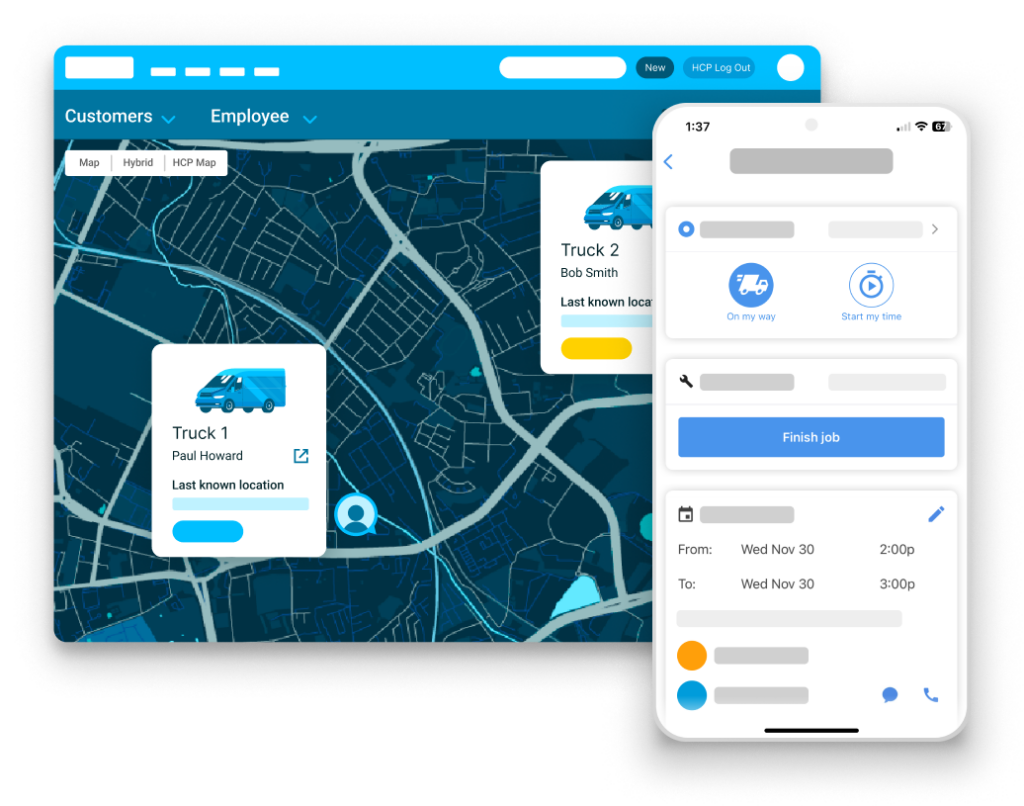
Housecall Pro’s scheduling software streamlines the entire job scheduling process to eliminate double bookings and minimize scheduling conflicts. Here’s how it supports businesses:
1. Real-Time Availability Updates
Technicians can update their availability on the go, marking jobs as complete or adjusting their schedules directly from the job site. This ensures the most up-to-date availability is reflected in the system, reducing the risk of overlapping appointments.
2. Transparent Job Scheduling Calendar
Housecall Pro’s scheduling calendar allows businesses to easily preview job details, such as time, location, and payment status, in one centralized view. By displaying availability and time slots clearly, the software makes it nearly impossible to book two appointments at the same time.
3. Online Booking for Customers
Online booking from Housecall Pro empowers customers to view available time slots and choose a convenient one, automatically syncing their choice with the scheduling calendar. This prevents errors caused by manual scheduling and ensures no two customers are booked for the same technician or time.
4. Real-Time Dispatch Notifications
Technicians and office staff receive real-time alerts for newly assigned jobs, allowing them to stay informed about schedule changes or conflicts as they arise. If a conflict is detected, adjustments can be made instantly through Housecall Pro’s in-app chat ensuring instant communication with clients.
5. Automated Task Assignments
Housecall Pro allows for automatic job assignments based on technician availability and location, reducing manual errors and double bookings. The system ensures the right technician is assigned to the right job at the right time.
6. Conflict Management Tools
In the event of a scheduling conflict, Housecall Pro makes it simple to reschedule appointments. Office staff can use the intuitive calendar view to quickly identify alternative time slots and update the customer and technician with just a few clicks.
What Pros Say About Scheduling with Housecall Pro
Amber J. from All Hours Heating & Cooling appreciates how Housecall Pro simplifies her day:
“The best part is I look at the next job on the calendar, know what I’m doing, and head out.”
Say Goodbye to Double Booking Confusion

Double booking can feel a whole lot like running late for a flight—it’s stressful, unnecessary, and avoidable with the right preparation. A smidgen of planning, some clear-cut communication, and a good scheduling tool can go a long way in nipping this problem in the bud.
That’s where Housecall Pro’s handy dandy tool comes in. This software is built to streamline scheduling, eliminating the headaches of double-booking and providing the convenience of everything you need, all in one place. It even comes with other handy features, like a mobile app perfect for on-the-go use and job management software that accentuates the ultra-convenient scheduling setup.
With Housecall Pro scheduling software, you can make scheduling mishaps a thing of the past! Start with a free 14-day trial today.
Double Booking FAQ
-
What is double booking scheduling?
-
Double booking happens when two or more appointments overlap, usually because of miscommunication or outdated scheduling methods. It can lead to confusion, missed deadlines, and unhappy clients.
-
Can scheduling software really prevent double bookings?
-
Absolutely! Scheduling software like Housecall Pro automatically updates your calendar, flags conflicts, and syncs with your team to keep everyone on the same page.
-
How do I handle a double booking situation professionally?
-
Start by apologizing sincerely and owning the mistake. Prioritize the most urgent or previously scheduled appointment, offer a convenient rescheduling option, and follow up afterward to rebuild trust and maintain the relationship.