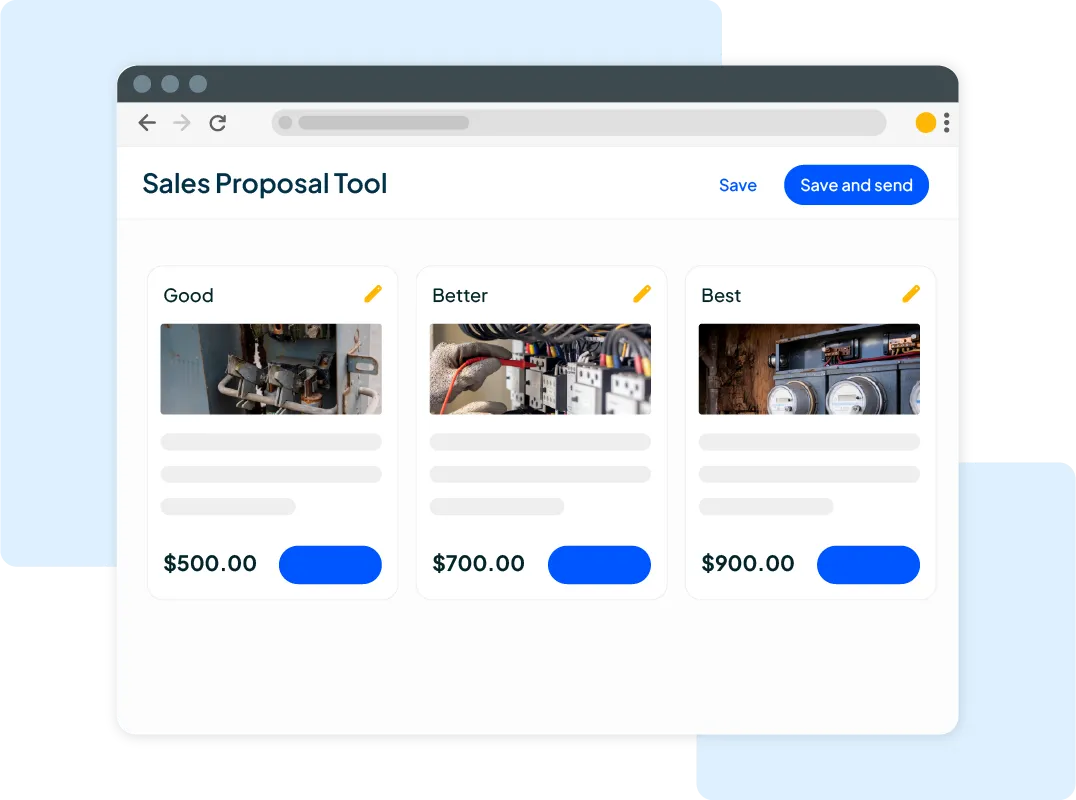Want to see your potential revenue?
See what businesses like yours earn with Housecall Pro in 1 - 2 minutes.

Homeowners aren’t sitting there, twiddling their thumbs when the lights go out. They’re on Google, searching for help right now. The question is: will they find your electrical business or your competitor’s?
Many electricians rely on lead sites or word-of-mouth, but that often means paying too much for low-quality leads or sitting by the phone hoping it rings. Google Ads changes that. It puts your business front and center when people are actively searching for the services you offer, like “emergency electrician near me” or “panel upgrade cost.”
Instead of waiting for jobs to come to you, Google Ads helps you take control of your lead flow. In this guide, you’ll learn how Google Ads can fuel your electrical business, the types of ads worth running, and the exact steps to set up a campaign that converts clicks into booked jobs.
- What are Google Ads?
- Do Google Ads work for electricians?
- Benefits of Google Ads for Electrical Contractors
- Different types of Google Ads for electricians
- How to set up a successful Google Ads campaign for electricians
- Best practices for conversion tracking, reporting, and optimization
- Google Ads mistakes electricians should avoid
- Crafting a winning Google Ad strategy for electricians
What are Google Ads?
Google Ads is Google’s paid advertising platform that lets businesses bid on keywords so their ads appear at the top of search results. For electricians, this means you can show up when someone searches for terms like:
- “Emergency electrician near me”
- “Panel upgrade cost”
- “EV charger installation”
It’s not just one type of ad. Instead, you can choose from several formats, including:
- Search Ads (PPC): Text-based ads that show on Google’s search results page
- Local Services Ads (LSAs): Ads featuring the Google Guaranteed badge that appear above the PPC ads and charge per lead, not per click
- Display Ads: Visual ads across Google’s partner websites and YouTube
Oftentimes, people get PPC and LSA mixed up or assume they’re much the same, but they serve slightly different purposes. With PPC, you pay for any and all clicks. With LSA, you only pay for qualified leads (calls or messages).
Both can be powerful tools for electricians, but LSAs often convert better for residential service work because of the built-in trust from the Google Guaranteed badge.
Do Google Ads work for electricians?
Yes, when managed correctly, they work extremely well. They offer near-instant visibility, since PPC and LSAs put you at the top of the search results within hours. This is a far cry from the months-long timeline it takes to see results with SEO.
It also allows you to target locally, showing ads only within your service area. You have total control over your campaign, too, which means you set the budget and can pause or pivot at any point in time.
With rising competition in the electrical trade, ads give you an edge by reaching homeowners exactly when they’re ready to hire. This is great for all electrician businesses, but especially if you’re building your reputation or just launching your electrical business.
How much does Google Ads cost?
Of course, before jumping in, you’ll want to know what to budget. Cost is often one of the first questions electricians have. On average, keywords in this industry range from $5–$20 per click, depending on competition and location. Most contractors start with a monthly budget of $500–$1,500, while larger companies may invest $3,000 or more to maintain a consistent pipeline of leads.
Benefits of Google Ads for Electrical Contractors
With Google Ads, you’re not paying for random clicks. You’re reaching the homeowners ready to hire. Electricians can use this tool to generate steady, high-quality leads without relying on third-party sites with spotty results that eat into their profits.
1. Immediate lead generation
Google Ads gives you visibility from the moment your campaign goes live, unlike SEO, which can take months to gain traction. Imagine a homeowner searching “emergency electrician near me” at 10 p.m.—your ad appears first, and that job is yours. This instant visibility means more booked jobs and fewer wasted hours waiting for the phone to ring.
2. Laser-focused location targeting
With this tool, you’re in complete control of where your ads show up. You can target customers by ZIP code, city, or even a custom radius around your business. It’s up to you.
Scheduling options let you run ads only during business hours (or 24/7 if you handle emergencies), so every click counts.
3. PPC Ads + SEO: A powerful duo for business growth
Relying on Search Engine Optimization alone can leave gaps in your marketing, especially if you’re in a competitive area. Running PPC alongside your SEO strategy helps you dominate search results: your ads appear up top, while your organic listing reinforces trust.
It’s a one-two punch that improves your visibility, builds credibility, and makes sure your business stays top-of-mind with potential customers.
4. Clear, measurable ROI
Unlike traditional advertising, where results are hard to track, Google Ads provides clear, real-time performance data. You can see which keywords drive the most clicks, cost per lead, and even which ads result in booked jobs (conversion rate).
Since you have access to this kind of information, you can double down on what works and step back from what doesn’t. And that translates to a maximized return on investment (ROI).
Different types of Google Ads for electricians
Choosing the right type of ad matters just as much as setting the right budget. Different types serve specific purposes in your electrician marketing strategy, be it generating urgent leads or working on brand awareness.
Google Search Ads (Pay-Per-Click / PPC)
These text-based ads pop up at the top of Google’s search results whenever someone searches for an electrical service. Search Ads are ideal for high-intent keywords like “circuit breaker repair” or “EV charger installation near me.”
Because they target customers ready to book, they often produce fast, qualified leads that convert into paid jobs quickly.
Google Local Services Ads (LSAs)
Local Service Ads sit above traditional PPCs and feature the Google Guaranteed badge, which is a trust marker homeowners recognize. These bring in verified leads that require you to pay only when someone calls or messages you, making them a cost-efficient option for service-based businesses.
LSAs are perfect for electricians focusing on local residential work and looking to set themselves apart in saturated markets.
Google Display Ads
Display Ads appear on websites, apps, and YouTube within Google’s Display network, offering visual exposure to your brand. These don’t always bring in immediate leads, but they’re great for retargeting people who visited your website but didn’t book a job.
Over time, this repeated exposure keeps your business top-of-mind and increases the chances of conversion.
Google Smart Campaigns
Smart Campaigns are designed for business owners who want results without the headache of manual ad management. Google uses automation to handle targeting, bidding, and optimization. This means that it’s a low-effort option for electricians new to online advertising.
While the trade-off is full control, these campaigns can produce remarkable results for smaller shops without marketing staff.
Google Video Ads (YouTube)
Video ads let you showcase your work visually on YouTube, one of the most popular platforms for homeowners searching for repair tips. These ads are excellent for building brand credibility and educating customers about your services. For example, a short video explaining panel upgrades or EV charger installations can position your business as an expert and earn trust before the first call.
How to set up a successful Google Ads campaign for electricians
Creating a winning Google Ads strategy doesn’t happen by chance. It takes careful planning and structure. Here’s how to set up a Google Ads campaign that gets results:
Step 1: Choose your preferred ad campaign goal
Your goal determines everything from ad format to bidding strategy. Decide what your focus is, be it more phone calls, website visits, or form submissions. For most electricians, the primary objective is getting customers to call or schedule quickly.
Step 2: Identify your “money” keywords
Once you’ve outlined what you want to achieve, start by brainstorming search terms customers search for, like “emergency electrical repair” or “breaker panel upgrade.” Then, use tools like Google Keyword Planner to dive into keyword research to determine search volume and competition data.
Include long-tail keywords, such as “licensed electrician in Austin, TX,” to capture highly targeted leads.
Step 3: Write copy that converts
Your ad headline should snag attention and highlight your main selling point, such as “24/7 Emergency Electricians” or “Same Day Repairs.” In the description, include trust signals like “Licensed & Insured” and a strong call-to-action (CTA) such as “Call Now” or “Book an Estimate.”
Keep it short, clear, and focused on the customer’s problem.
Step 4: Build a landing page that turns visitors into customers
Once someone clicks your ad, the job isn’t done. You still need to close the deal.
So, when someone clicks your ad, send traffic to a page designed for the service you advertised, not your homepage. Use clear headlines that match the ad, include testimonials and photos for credibility, and make it mobile-friendly—similar to what you’d expect from a well-designed electrician website that converts visitors into paying customers.
A simple form and a click-to-call button can make the difference between a lost lead and a booked job.
Step 5: Structure your campaign properly
An organized campaign saves time and money, so be sure you have your ducks in a row. Group similar keywords and ads together so Google knows when to show the right ad for the right search.
Keep branded keywords in their own group, and separate high-intent terms like “emergency repair” from lower-priority electrical services. This structure helps you track what’s working and adjust budgets without guesswork.
Step 6: Use ad extensions to increase click-through rates
Ad extensions make your ad stand out and provide extra ways for customers to engage. Incorporate sitelinks for specific services, such as “Panel Upgrades” or “EV Charger Installations.” Include callout extensions with selling points like “Free Estimates” and “Available 24/7.”
Don’t forget call extensions, either, which let mobile users tap and call instantly (these are perfect for those urgent electrical needs.
Step 7: Apply geo-targeting and schedule your ads
The last thing you want is to pay for clicks outside your service area, or at times you can’t respond. This simply wastes your ad spend. So, to correct the issue before it can happen, use Google’s location settings to target your city, ZIP codes, or a radius around your office.
Then, set ad schedules to match your availability. That might be 24/7 if you offer emergency service, or business hours if you don’t. You can even bid higher during peak times to capture the most valuable leads.
Pro Tip: Pair your ads with accurate, professional estimates for best results. Our estimating software makes it easy to create quotes that win jobs.
Best practices for conversion tracking, reporting, and optimization
Setting your campaign up is only half the battle. To keep costs down and results up, you need to keep an eye on performance and adjust accordingly. Google Ads offers detailed reporting tools that help you identify what’s working (and what needs improving).
Use exact match keyword targeting
Use a smart mix of exact match and phrase match terms, which lets you control reach and relevance. Exact match offers tight performance targeting and higher conversion potential, while phrase match expands reach and improves learning. Avoid broad match keywords, which can lead to your ad showing up for unrelated terms.
Monitor ad performance regularly
Set aside time every week to review your search terms report inside the campaign data. While this might seem excessively frequent, even little changes in key performance indicators (KPIs) like click-through rate (CTR), cost-per-click, or quality score can majorly impact your budget and ROI. Regular check-ins help you spot trends early and make adjustments before small issues become expensive mistakes.
A/B test ad copy and landing pages
Testing helps you identify what messaging connects with customers and what doesn’t. Start by experimenting with different ad headlines, descriptions, and calls to action. Don’t change them all at once, though—one at a time is best (this way you know which factor is driving the change, if any).
Apply the same approach to your landing pages by testing layout, form placement, and messaging to see which version gets more form fills and calls.
Optimize for mobile
Most people searching for an electrician will do it on their phone, so your mobile experience matters. If they run into a clunky, slow-loading, desktop-only sort of page, they probably won’t stick around.
Make sure your pages load quickly and your forms are short and easy to fill out on smaller screens. To make things even easier, add click-to-call buttons in prominent spots. This way, they can connect with you instantly, which is a handy addition for emergency service calls.
Use negative keywords
Not every click is worth paying for. Add negative keywords like “electrician salary” or “DIY wiring guide” to prevent your ads from showing up for irrelevant searches. This step keeps your budget focused on customers who are ready to hire, not people looking for jobs or free advice.
Set up conversion tracking properly
Without tracking, you can’t measure what’s working. Use call tracking numbers and conversion tools to tie calls, forms, and service requests back to specific ads. Then, measure ROI regularly and pause underperforming ads. This way, your budget stays focused on the campaigns that bring in real revenue.
Link your Google Business Profile (formerly Google My Business)
To maximize effectiveness, link your Google Business Profile with your Ads account. Verify the listing, and customize extensions based on campaign or geographic targeting while tracking interactions like map clicks. Meanwhile, location extensions display your business address, map link, or distance info right in ads, which are particularly impactful on mobile and can boost your click-through rates (CTR).
Google Ads mistakes electricians should avoid
Even a well-funded campaign can flop if you miss the basics. These are the mistakes that drain budgets, kill ROI, and frustrate business owners:
- Sending paid traffic to your homepage: Your homepage is a far-too-general dead end for someone searching “emergency electrician near me.” Instead, send them to a landing page that matches the ad and makes booking quick and easy.
- Ignoring local targeting: If you’re paying for clicks outside your service area, you’re literally throwing money away. Dial in your geo-targeting and exclude ZIP codes you don’t serve.
- Skipping ad extensions or negative keywords: Ad extensions give customers more ways to click (like calling you straight from the ad). Negative keywords keep you from paying for searches like “DIY wiring guide.” Both help you make the most of your ad spend.
- Leaving campaigns on autopilot: Google Ads isn’t a “set it and forget it” sort of thing. Check in weekly, tweak bids, and pause what’s not working. A few little changes can save hundreds in wasted ad budgets.
- Not setting up conversion tracking: Clicks mean nothing if you can’t tie them to booked jobs. Use call tracking and make sure form notifications are active so you never miss a lead.
Get In Touch: 858-842-5746
Let us earn your trust
On average, Pros increase monthly revenue generated through Housecall Pro by more than 35% after their first year.
See plan options and feature breakdown on our pricing page.
Crafting a winning Google Ad strategy for electricians
Google Ads isn’t magic. It’s a tool. When used strategically, it can fill your schedule with the kind of high-intent jobs that keep your business growing. Start with a clear goal, set up campaigns the real way, and track every click so you know what’s working (and what’s not).
The real advantage? You’re in control. You decide your budget, your target area, and how you want to show up for customers who need you most. Combine that with the right tools—like Housecall Pro’s electrical contractor software—and you’ll not only win more jobs, you’ll manage them seamlessly from start to finish.
So if you’re ready to take charge of your lead flow, get started today and turn searchers into paying customers.