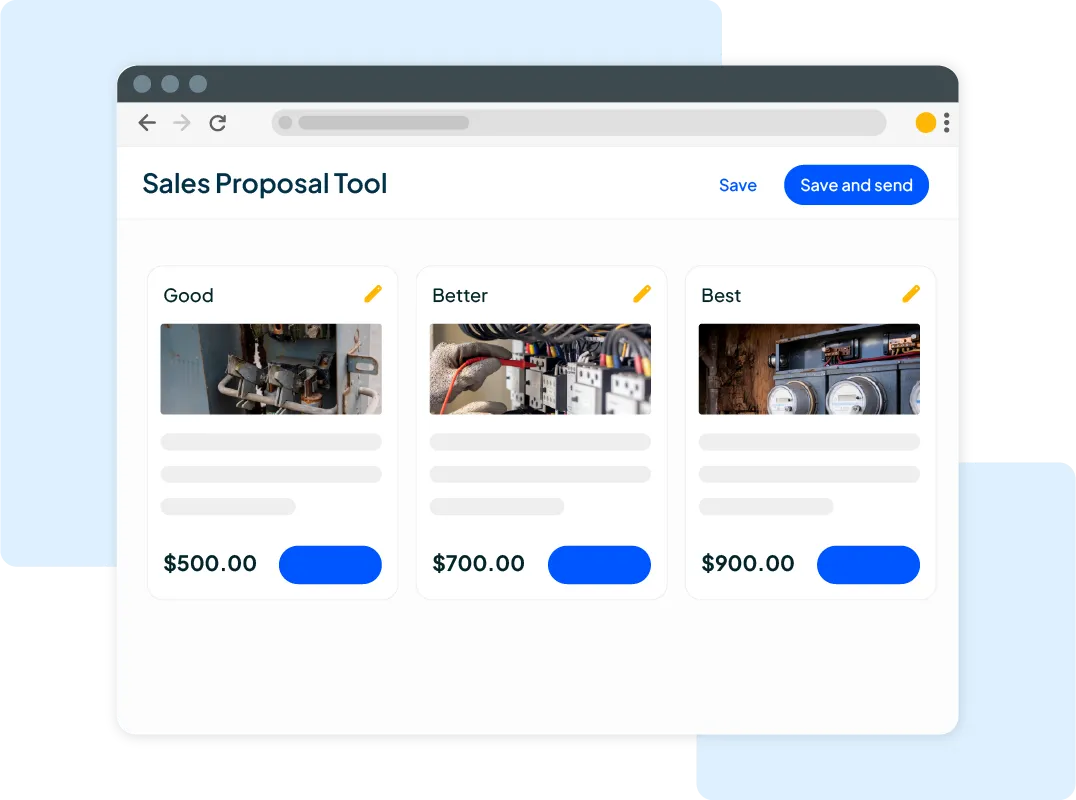Want to see your potential revenue?
See what businesses like yours earn with Housecall Pro in 1 - 2 minutes.

Being busy isn’t seasonal—and neither is progress. That’s why we keep building tools that move as fast as you do. Our October release is packed with new features built to keep your business moving forward. From booking more leads to delivering a smoother customer experience, every update is designed to help you finish 2025 strong and launch into an even bigger year ahead.
Want to see the new tools in action? Join us live on Oct. 30 for our product release webinar. Save your spot now!
What’s new in the fall 2025 release
- Global Chat
- Bluon integration
- Leads
- AI updates
- Postcards
- Accounting: Task updates
- Online Booking: Service areas
- ACH account and routing number
- Reporting: Service line item report
- Invoice list view on mobile
- Websites
- Sales Proposal Tool and Estimates
- Price Book
- Scheduling
- Jobs
- Mobile updates
- DNS in Chat and Voice
- Customer Profile
- Keep the momentum going
Global Chat
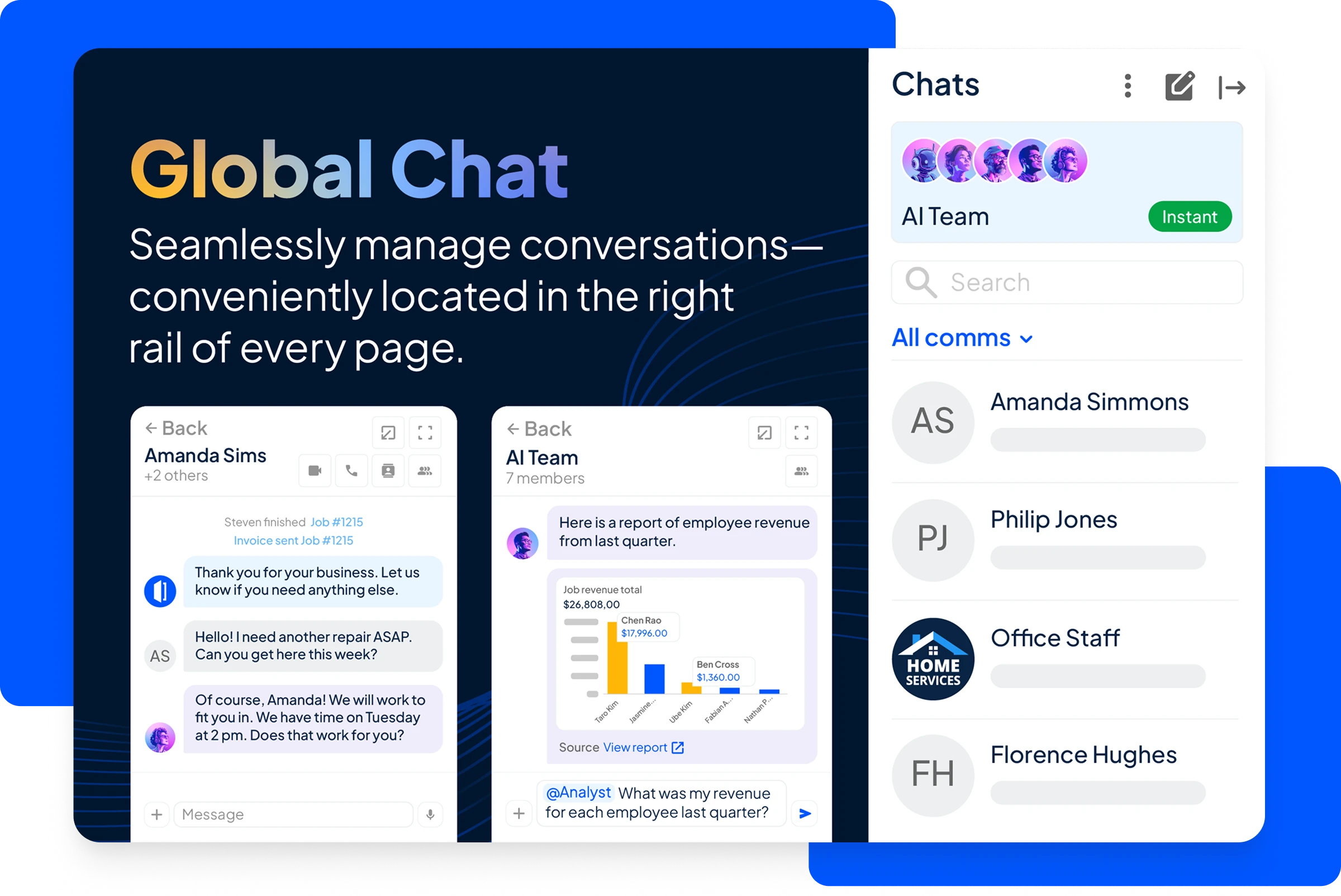
Access Chat anywhere in Housecall Pro. Open your messages from the Inbox at the top left or easily manage conversations (including with your AI Team) using the new chat windows on every page.
Bluon integration
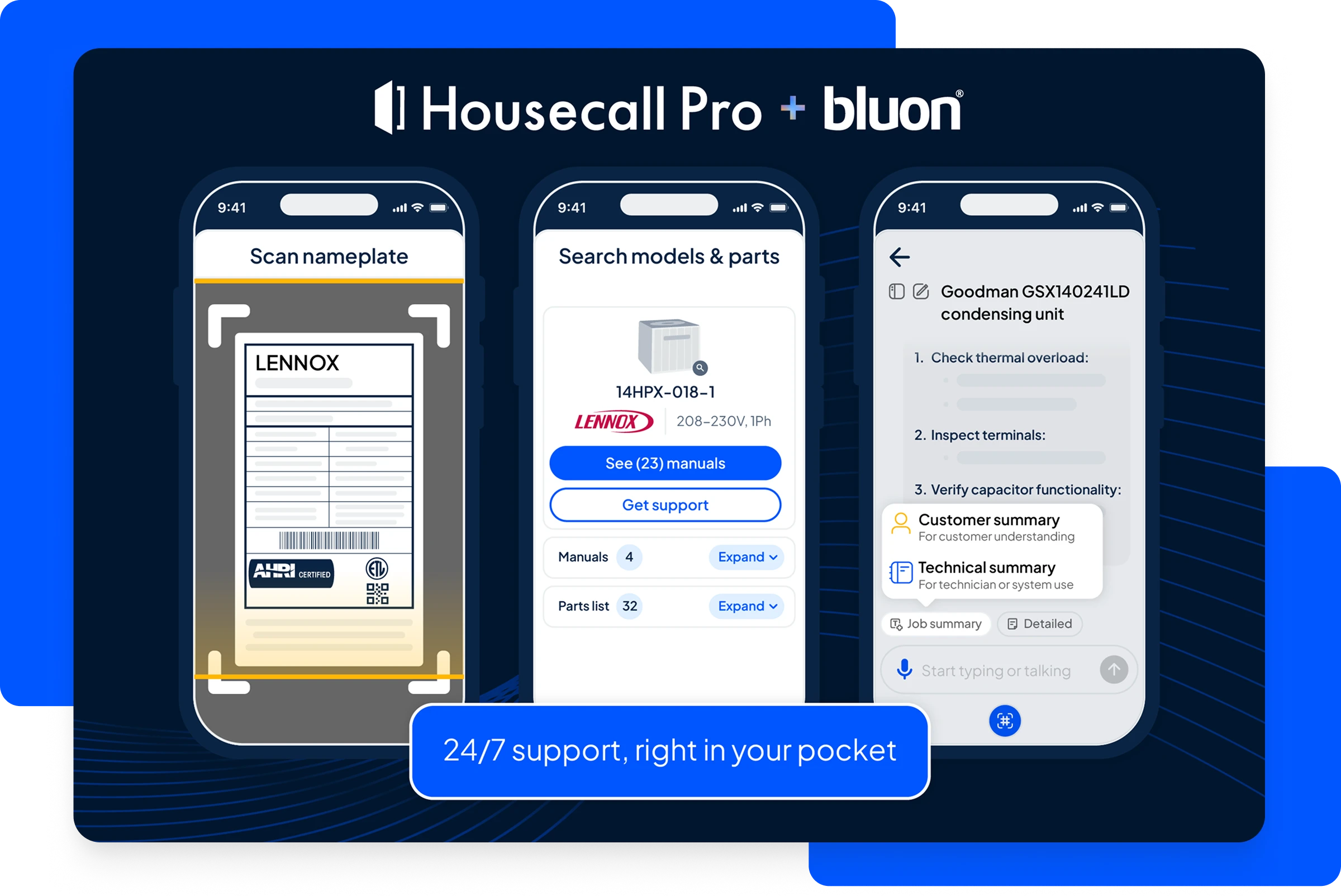
Housecall Pro and Bluon are teaming up to make HVAC servicing easier. Take advantage of Bluon’s database of more than 20 million models across 200-plus brands and get OEM part numbers, replacement part options, and other specs by scanning a unit’s nameplate or typing in the model number. You can also save the model info right to the customer’s property profile in a job or estimate for later reference.
For real-time assistance, ask Bluon’s AI MasterMechanic, which draws on insights from over 135,000 real technician support calls to help you diagnose and troubleshoot.
Leads
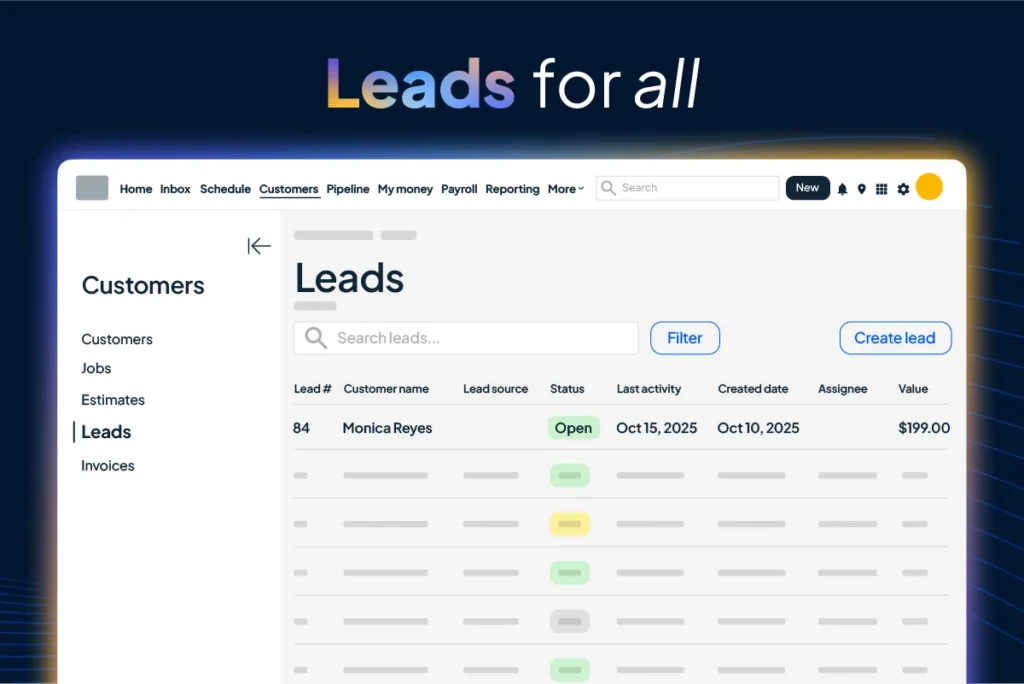
The Leads feature is now available to all Pros, across all plans. Easily create Leads, and access them from the Job Inbox or the new centralized Leads section under the Customers tab.
AI
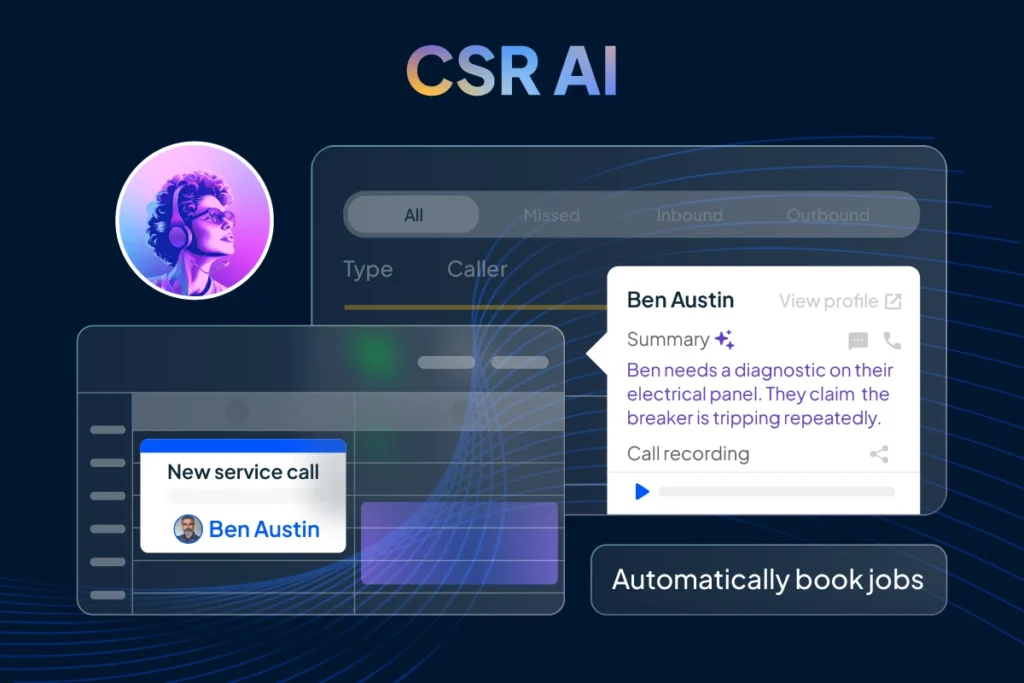
More and more Pros are using AI to lighten their workloads and streamline operations. According to our 2025 survey of 400+ home service professionals, AI users save 3.2 hours per week on average, with 57% saying AI has helped them grow their business.
Get the most out of AI with these latest updates:
- “Tell me more” powered by CSR AI: See key customer details in seconds. From upcoming jobs and outstanding balances to service history and suggested next steps, stay informed with clear, conversation-ready context and support your customers with confidence.
- Analyst AI on Reporting pages: Ask reporting questions and get instant, customized insights. Easily save your reports directly to the dashboard for quick access.
- Analyst AI updates: Get filtered customer lists, job-level queries, and invoice summaries. Dig deeper with prompts like, “Show me a list of my new customers in the last three months,” or “Which of my customers came from Facebook?”
- ”Write it for me”: Create polished messages on invoices and clear, customer-friendly descriptions on estimates and line items in seconds with the help of Marketing AI.
Postcards
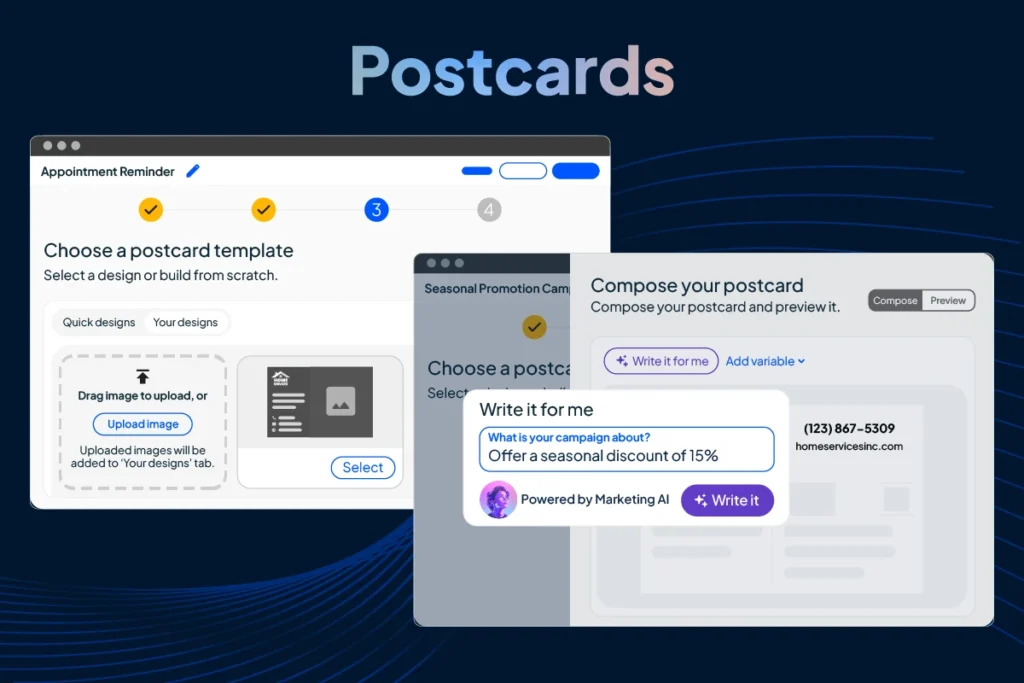
Expand your customer base with local direct mail campaigns. Use AI and advanced targeting to quickly create and send personalized postcards to different neighborhoods.
Accounting: Task updates
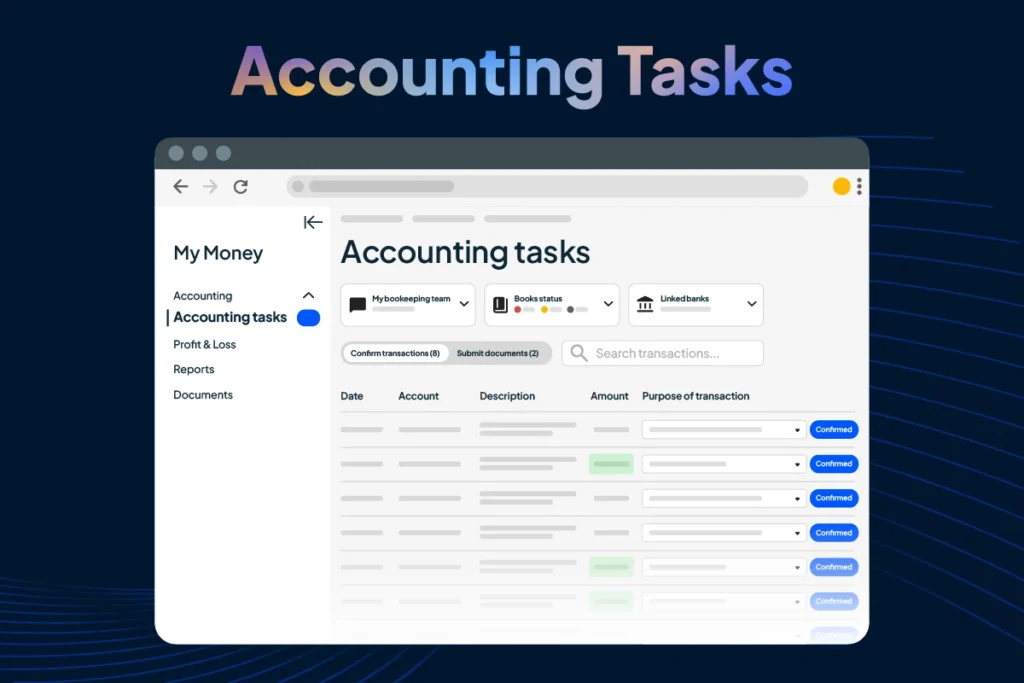
With HCP Accounting, you’ll get bookkeeping support from a dedicated team. We’ve made it faster and easier than ever to submit feedback and documents to your bookkeeper. New task categories and visibility make collaboration seamless.
- Get tasks done faster: Select from five common categories or add your own response.
- Track progress in real time: See how many open items you have and watch them disappear as you work through them.
- Stay organized: Documents and transactions are now separated for a cleaner, easier-to-use dashboard.
Online Booking: Service areas
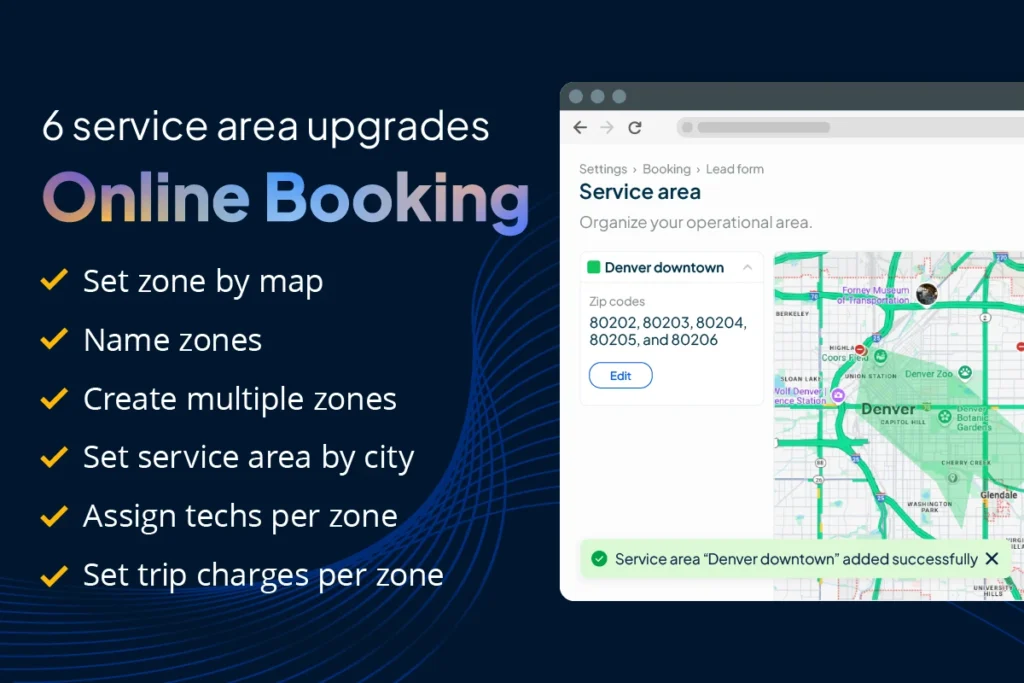
Book the customers you want, where you want. With our latest updates, you can:
- See your service area on a map.
- Click ZIP codes to easily create new areas.
- Name each service area for better organization.
- Set service areas by drive time.
- Assign specific technicians.
- Add extra trip charges to cover travel expenses.
ACH account and routing number
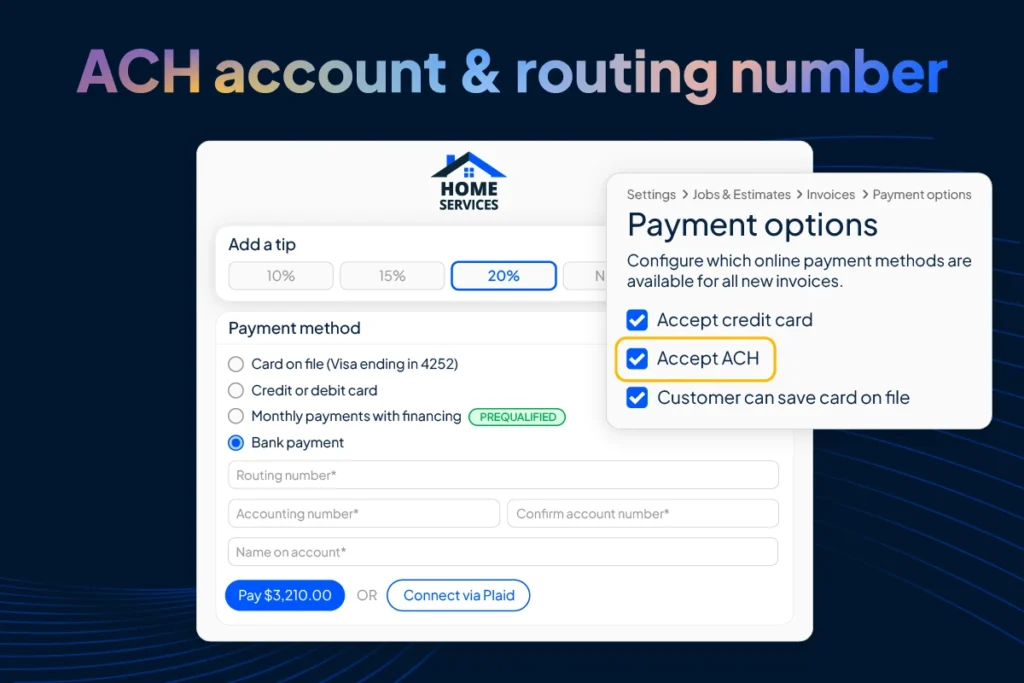
Getting paid just got easier. Now your customers can pay invoices using their bank account and routing number. To take advantage of this update, make sure “Accept ACH” is toggled on in your invoice settings.
Reporting: Service line item report
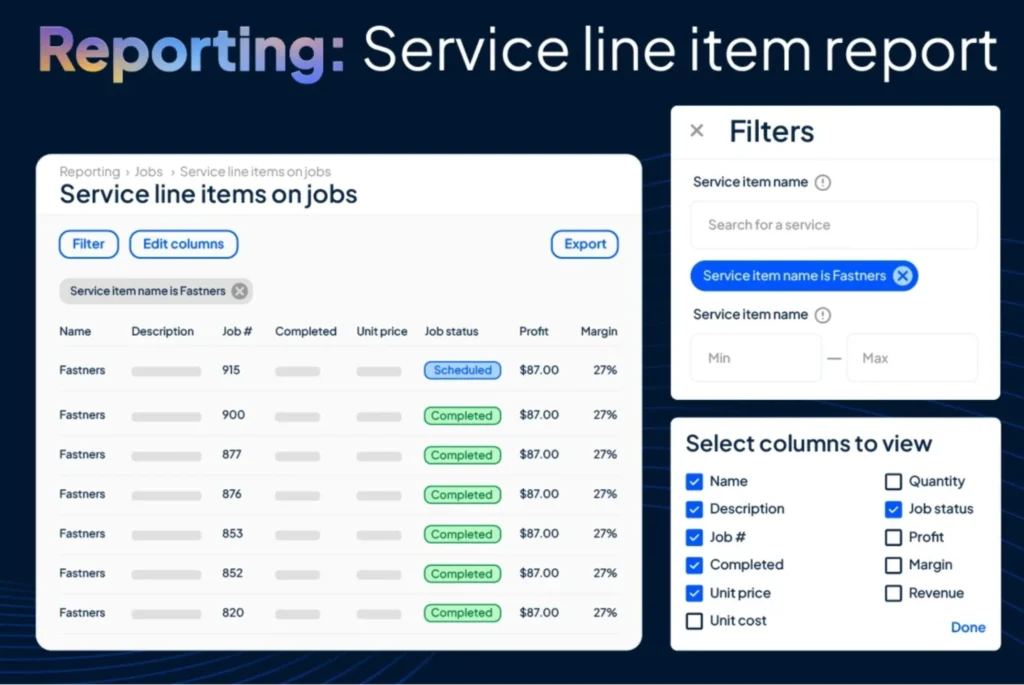
See what services are driving the most revenue, identify upsell opportunities, and make informed decisions about pricing, staffing, and sales strategy. This new report brings clarity to every service within a job, not just the first line item.
Invoice list view on mobile
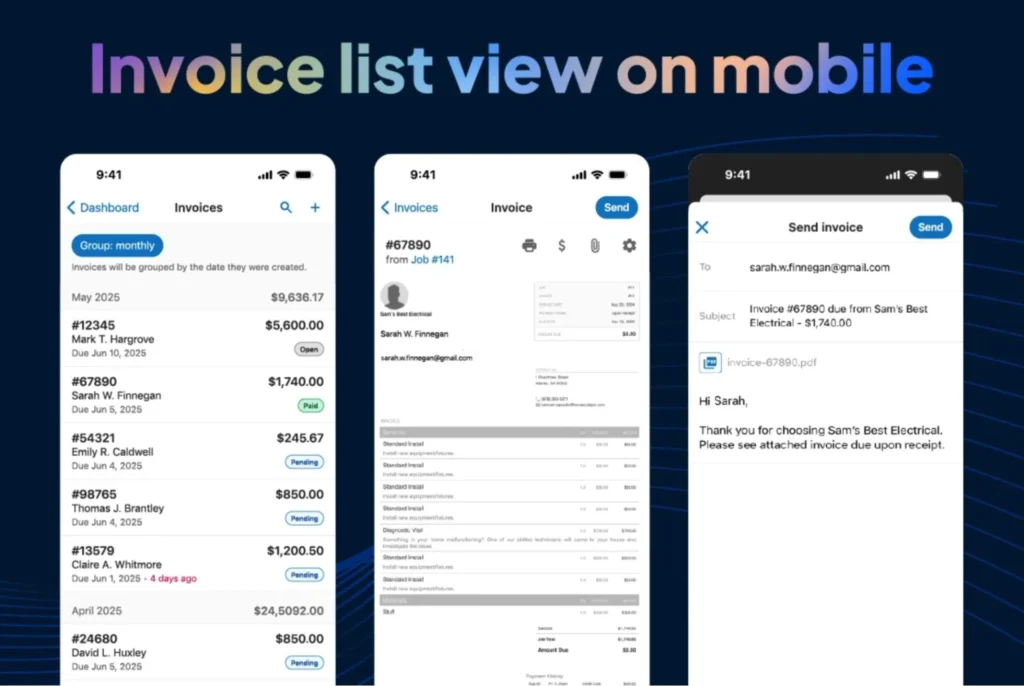
Quickly find, review, and access invoices right from your phone.
- Improved grouping: Group and view invoices by day, week, or month.
- Streamlined navigation: Tap an invoice to instantly see the invoice preview.
Websites
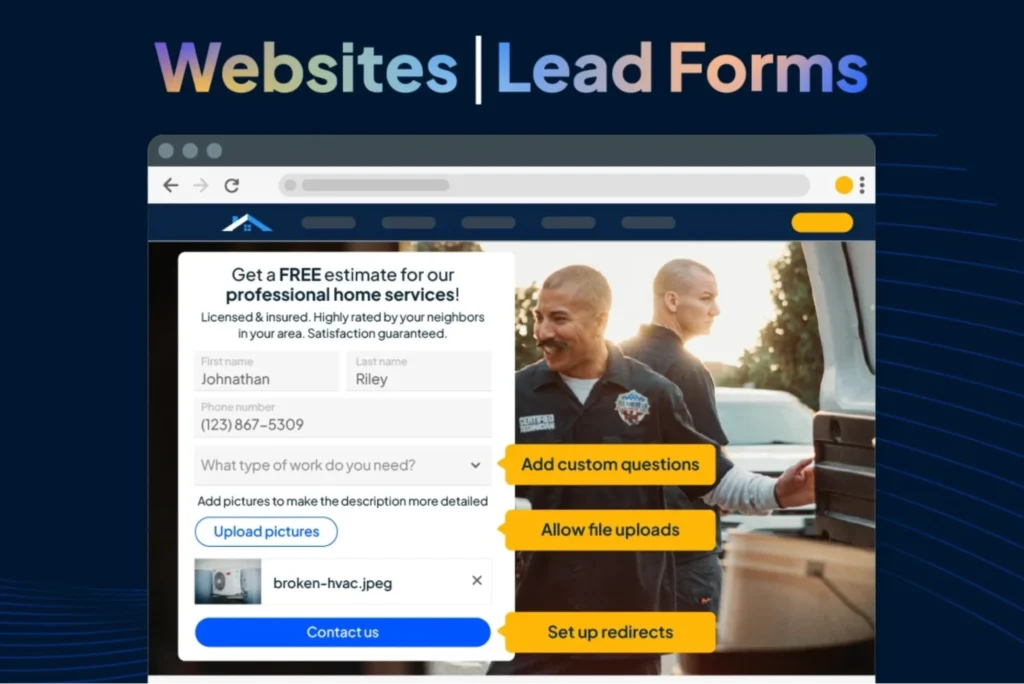
Have a Website by Housecall Pro? You’ve got access to two new integrations:
- Lead Form: Turn site visitors looking for your services into loyal customers with a simple form.
- Customer Portal: Let customers book, pay, and manage their services from an easy-to-use portal, linked directly on your site.
Sales Proposal Tool and Estimates
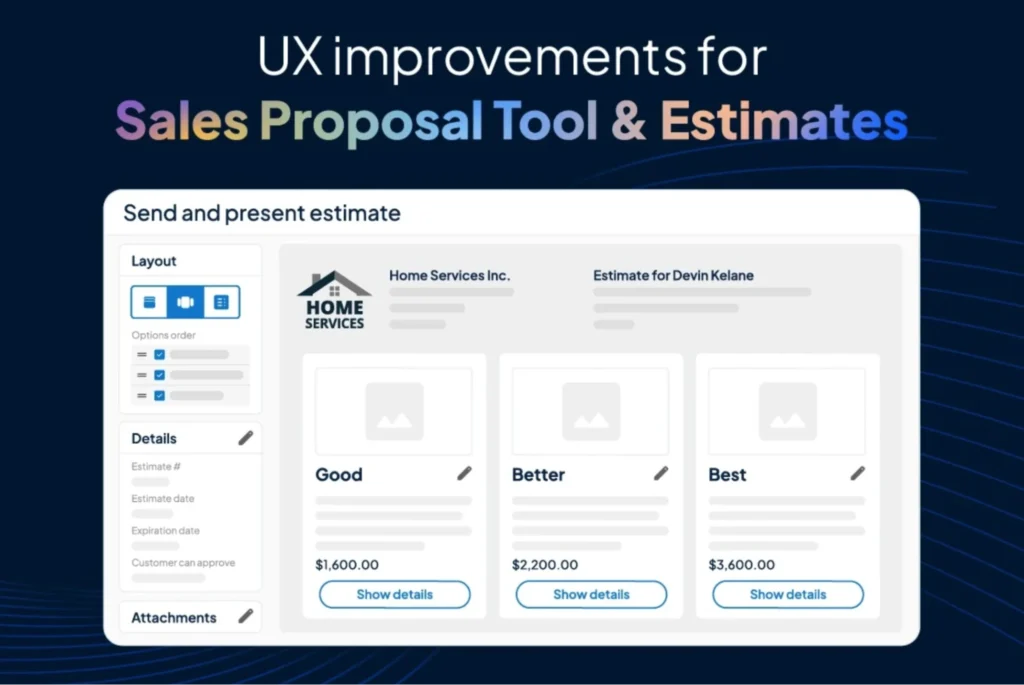
Take advantage of some major Sales Proposal Tool upgrades, including new layout options, to quickly create and send professional-looking estimates. Plus, improve cash flow, reduce cancellations, and streamline workflows with our latest Estimates updates.
- List layout: Perfect for quick, single-option estimates (available to all Pros).
- Stacked layout: Great for giving customers multiple options they can approve together (available to Sales Proposal Tool users).
- Side-by-side layout: Ideal for “good, better, best” choices where customers pick one option (available to Sales Proposal Tool users).
- Deposits on estimates: Collect deposits upfront when customers approve estimates to cover project costs and secure commitment.
- Get started on jobs faster: Automatically convert approved estimates into new jobs to be scheduled.
Price Book
Simplify the way you manage discounts and block time with these new updates to Price Book:
- Duration per field: Set time estimates for each field/task in a pricing form to streamline scheduling.
- Discounts tab: Regularly offer promos to certain groups, like first-time customers or military personnel? Use this tab to create set percentage or dollar discounts and save time.
Scheduling
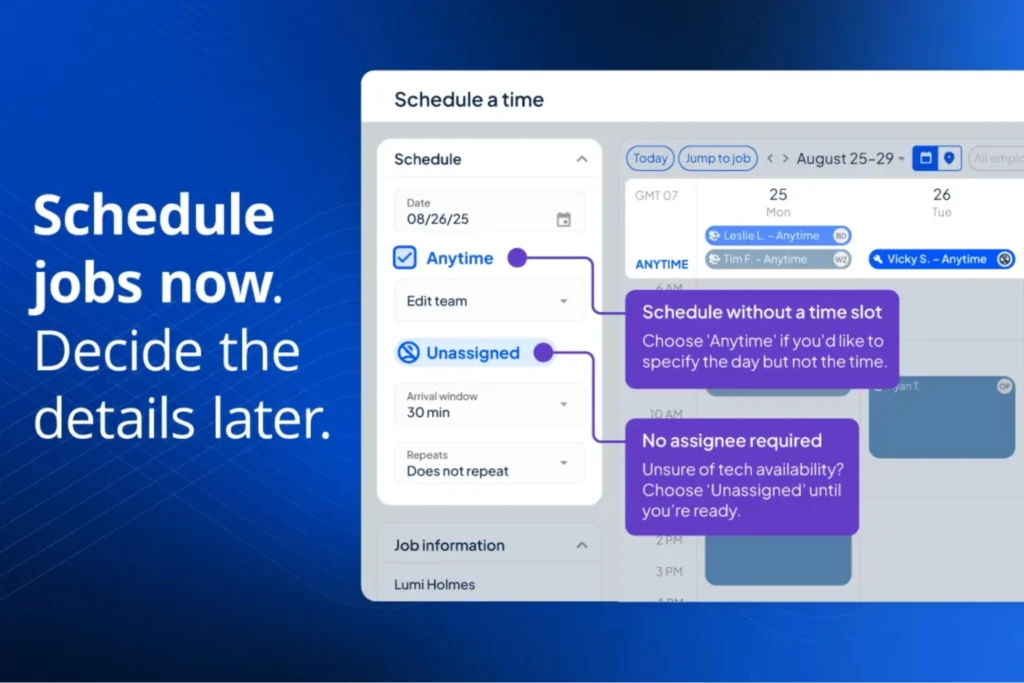
Easily manage your calendar, get the right techs to the right jobs on time, and keep customers updated with our latest improvements.
- Left rail: Get quicker access to information you need when scheduling, like line items, notes, and tags.
- Find a time: Add your preferred date, time, and technician, and this new feature will show you suggested calendar slots based on your preferences—and ranked by drive time.
- Unassigned and anytime jobs: Schedule jobs without assigning a tech or locking in a time. Just pick a day and work out the details later!
- Tap to schedule: Tap on an empty slot in the calendar on mobile to add a new job, estimate, or event.
Jobs
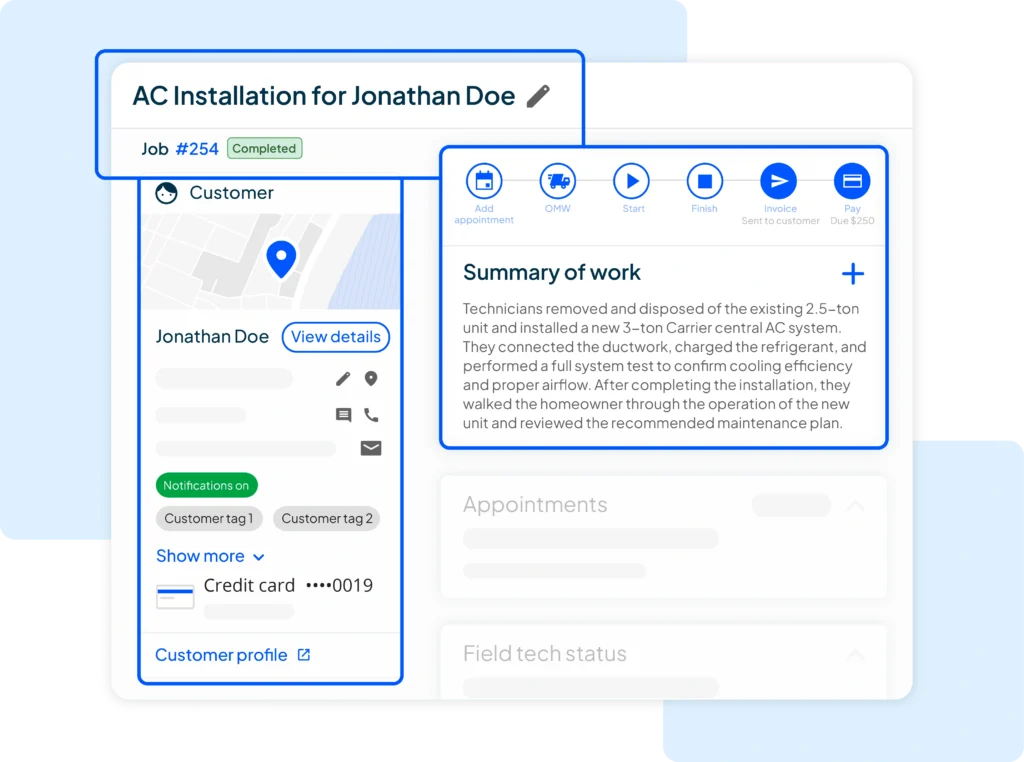
Every job runs smoother when your team’s in sync. These updates help you stay organized, communicate clearly, and keep work moving.
- Job name, status, and summary of work: Quickly get up to speed on the status and details of any job with clear job summaries. You can even share them with customers in the invoice.
- Customer card updates: Get information you need without the extra clicks. Customer tags and other key details now live in the “Customer” section of the job/estimate details page.
- Notes updates: View all notes from leads, estimates, jobs, and customer profiles in one centralized location.
- Job costing improvements: Manage labor rates easily from the field tech status section in the job details page. Plus, get a better understanding of your profitability on each job.
- Attachment sharing from jobs/estimates: Keep everyone informed by easily sending photos, videos, and PDFs. Customers will be notified and can see attachments in their Customer Portal.
Mobile updates
Our latest mobile updates keep you and your crew connected, efficient, and focused on what matters: getting the job done.
- Automatically retry upload: Find yourself in areas with spotty service and photos failing to upload? The app will now automatically retry the upload when the signal improves—just keep it open!
- Photo upload quality settings: Upload photos smoothly no matter where you are. With three upload settings to choose from, you can match image quality and upload speed to your needs and network conditions.
DNS in Chat and Voice
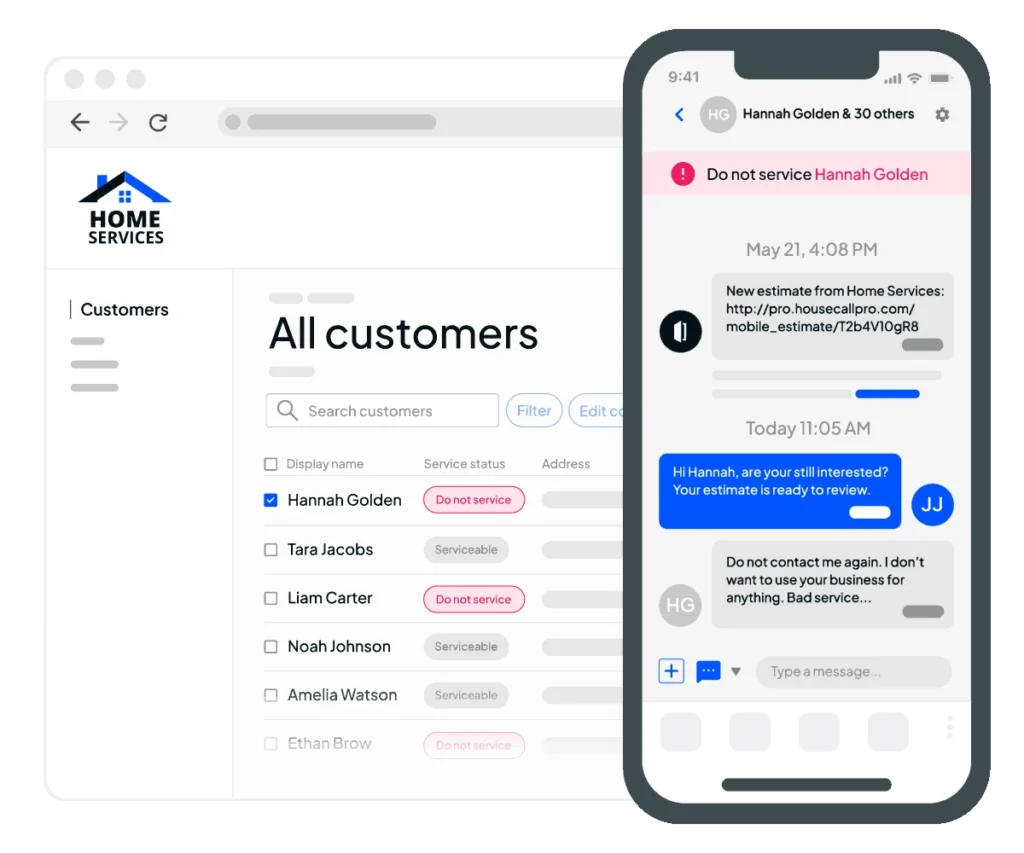
Quickly identify customers with a ”Do not service” status and prevent any accidental scheduling or engagement. With this update, a red label will now appear in both Voice and Chat to boost visibility for you and your team.
Customer Profile
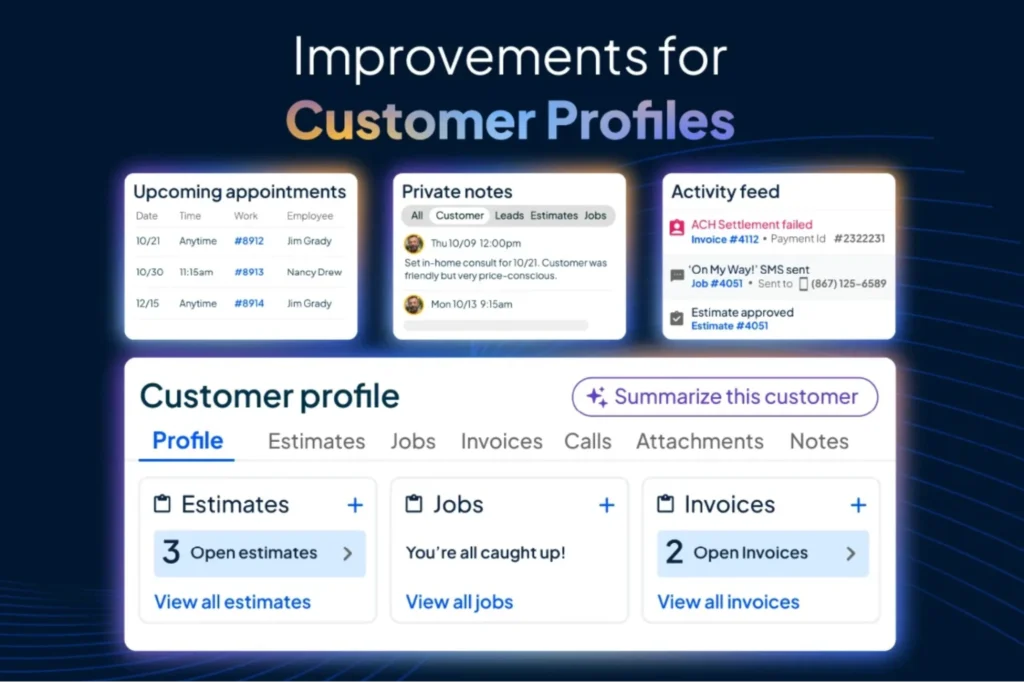
Whether you’re a one-truck shop or a franchise organization, these updates are designed to get you the customer info you need when you need it.
- Activity feed: See key interactions in one place so you can quickly understand where a customer stands and take action without jumping between screens.
- Appointments: View all appointments at the top of a customer’s profile to speed up scheduling, follow-up, or rebooking.
- Consolidated customer list: Franchise organization? Get a comprehensive customer list from all locations across your network. No more switching accounts.
Keep the momentum going
We’re not slowing down, and neither should you. Even more updates are on the way to help you launch into 2026 with confidence. Because the end of year isn’t the finish line. It’s your runway for takeoff.
Coming soon:
- CSR AI Chat v2 and Settings
- Job Inbox: Yelp integration
- HCP Cam: Advanced checklist improvements
- Commissions: Flexible calculations, role-based splits, and enhanced reporting
- Improved Time Tracking experience
- Reviews: Social media sharing, in-person reviews, and dashboard and insights
Have feedback on the updates or want to follow what’s rolling out next? Check out our product roadmap. And don’t forget to see these updates in action at the fall product release webinar on Oct. 30.