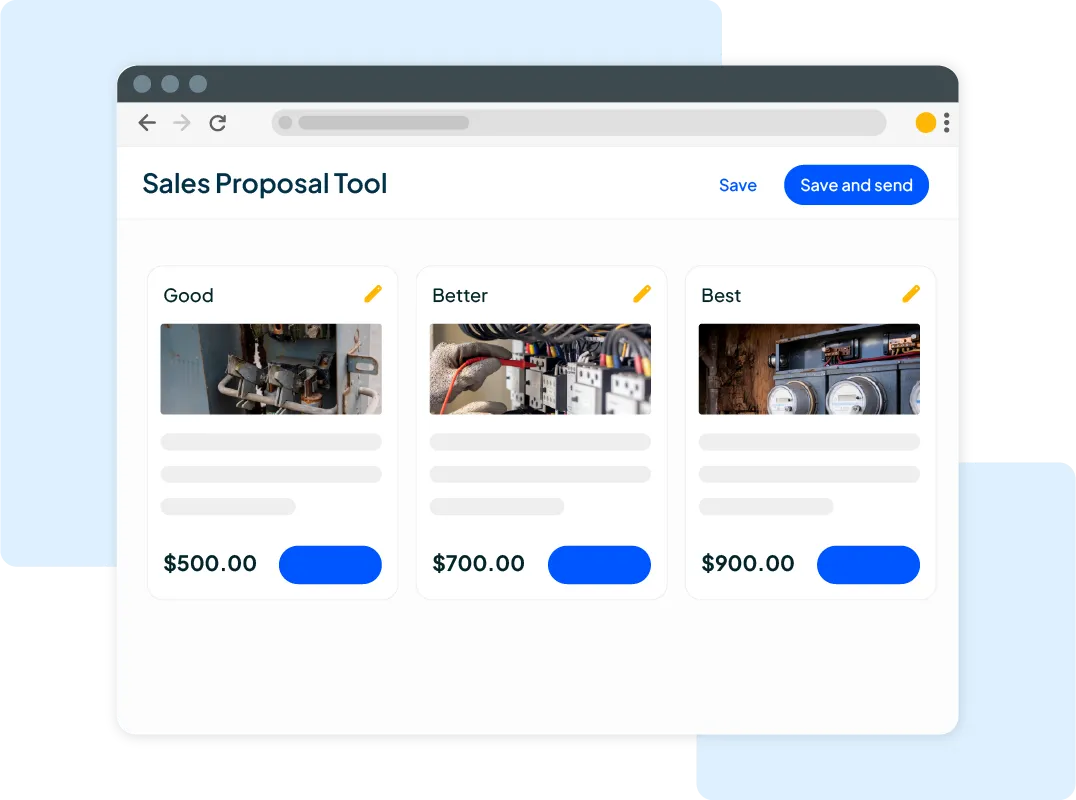Want to see your potential revenue?
See what businesses like yours earn with Housecall Pro in 1 - 2 minutes.

Think you’re losing leads because of pricing or competition? More often than not, it’s silence that sends potential customers packing.
Most contractors and field service pros miss out on leads—not because they’re bad at their job, but because they don’t respond fast enough.
Let’s face it: customers don’t wait around. If you don’t reply fast enough, they’ll move on to someone who does. That’s where a smart auto-reply message strategy comes in.
In this guide, you’ll get real-world auto reply message examples and customizable templates built for contractors like you. And even better? You’ll get pro tips for setting up the best business auto responses across text, email, Facebook Messenger, and Instagram, too.
Use These Automated Reply Messages for Contractors
- What is an Auto Reply Message?
- Benefits of Using Auto Reply Messages for Contractors
- Auto Acknowledgement Email Samples That Don’t Sound Robotic
- Automated Text Message Responses That Keep Leads Warm
- Appointment Confirmation Auto Reply Messages
- Auto Reply Message for Business Travel or Vacation
- After-Hours Auto-Reply Templates That Book You Jobs While You Sleep
- Weather Delays? Use This Auto Message to Keep Customers Informed
- Facebook Messenger Auto-Reply: Set It Up and Let It Work for You
- Instagram DM Auto Message Examples for Contractors
- How to Write the Best Auto Reply Message (Even If You're Not a Writer)
- Side-by-Side Examples: Stiff vs. Human
- Your Next Step: Copy, Paste, Tweak & Automate
What is an Auto Reply Message?
An auto reply message is a pre-written response that automatically goes out whenever someone contacts your business, whether that’s via text, email, or something else. These messages acknowledge the customer’s inquiry and let them know when they can expect a response. This keeps communication open even when you’re out on a job site, kicking back and relaxing on a beach vacation, or simply off the clock.
Auto replies help you stay professional, avoid losing leads, and save valuable time. They’re also completely customizable across different platforms, meaning you can tweak them to reflect your business’s tone and personality. When used strategically—especially alongside email marketing campaigns—they help nurture leads, set expectations, and drive customers to take action.
Common Auto-Reply Channels Contractors Use
Auto-reply channels aren’t restricted to emails and texts. If your business has social media profiles (think Instagram and Facebook), a website, and a Google Business Profile, you can leverage auto-reply channels there, too. The most common auto-reply channels contractors use include:
- Text messages/SMS: Perfect for fast responses and mobile communication.
- Email: Ideal for form submissions, service requests, or general contact.
- Facebook Messenger: Great for businesses that market through social media.
- Instagram Direct Messages: Especially useful for residential service pros engaging visually.
- Google Business Messages: Helps manage quick communication via Google Search or Maps.
- Website contact forms: A must-have for anyone accepting online inquiries.
Benefits of Using Auto Reply Messages for Contractors
If you’re a busy contractor juggling job sites, client calls, and last-minute reschedules, auto-replies can be a game-changer. Here’s why:
1. Never Miss a Lead Again
Customers won’t wait around for you to finish a job and check your inbox. If they don’t hear back from you almost right away, there’s a good chance they’ll move on to someone who responds fast.
With auto replies, you let them know you’re attentive, even if you’re currently unavailable. And that quick message, even though it’s automated, can be the difference that keeps them from calling your competitor.
2. Saves You Time While You Work
Automated messages cut out the grunt work associated with back-and-forth for simple communication. Think confirming appointments, providing business hours, or letting your potential customers know when you’ll respond. You can spend less time checking your inbox to answer every initial inquiry manually and more time focusing on the task at hand.
Whether the message is confirming an appointment or acknowledging contact, it frees your day of a few more mundane administrative tasks.
3. Builds Trust and Professionalism
A quick, clear auto-reply shows customers that you’re on the ball, both organized and professional. It lays the foundation for a great customer relationship, setting expectations, improving customer experience, and making you look more legit (even if you’re a solo operator).
4. Helps You Stay Available Across All Channels
Whether someone drops into your DMs on Instagram, pops into your Facebook messages, or uses your contact form on your website, an auto-reply ensures you never leave them hanging. Regardless of whether you’re online and available to respond, they’ll get a consistent, helpful, and fast response. It’s sort of like cloning yourself across every platform you use.
Popular Auto-Reply Use Cases for Contractors
While auto-replies are somewhat restricted in the personalized response they can provide, they’re perfect for all sorts of general use cases, including:
- Appointment confirmations and reminders
- Weather-related service delays
- After-hours or weekend inquiries
- Out-of-office messages while on vacation or at a job site
- Missed call follow-ups
- Facebook or Instagram DMs
Auto Acknowledgement Email Samples That Don’t Sound Robotic
Use these emails to confirm quote requests, service forms, or questions from your website. Make sure your subject line is clear and reassuring—something like “We Got Your Request!” or “Thanks for Reaching Out to [Your Business Name]” works well to grab attention and build trust.
Example 1:
“Hi there!
Sorry I missed you! I’m currently out of the office with limited access to email. If you have a question about billing, please contact our Billing Department at [Email]. If you’d like to book a service, please schedule your appointment online at [Link] or contact [Support Staff Contact Information] for more information.
I will follow up once I’m back home, but in the meantime, the team will take great care of you in my absence!
Kind regards,
[Your Name]
[Your Job Title]
[Company Name]”
Example 2:
“Hi there,
We wanted to quickly confirm that we’ve received your message. Thanks for your interest in working with [Your Business Name]!
We aim to respond to all inquiries within 24 hours. If you have questions or would like to speak with someone sooner, give us a call at [Phone Number] or check out our FAQ page at [Link].
We look forward to connecting with you!
Best,
[Your Name]
[Your Job Title]
[Company Name]”
Example 3:
“Hello!
Thanks for getting in touch with [Your Business Name]. We’re so glad you reached out. Your message is important to us, and one of our team members will be reviewing it shortly.
If you need to book a service right away, feel free to visit our online scheduler here: [Booking Link]. In the meantime, we’ll follow up soon.
Talk soon,
[Your Name]
[Your Job Title]
[Company Name]”
Automated Text Message Responses That Keep Leads Warm
SMS auto replies are one of the quickest ways to let leads know you’re responsive even when you’re not available to take a call, respond to a contact form, or are currently off the clock. It doesn’t have to be anything long or elaborate—just a quick acknowledgement of their attempt to reach you and a note that you’ll respond to their text or call as soon as you can!
Example 1: “Hi! This is [Your Name] with [Your Business Name]. Got your text! We’re finishing up a job at the moment, but will call you back as soon as we can!”
Example 2: “Thanks for reaching out to [Your Business Name]! We’re on-site but will reply shortly. Urgent? Call us at [Phone Number].”
Example 3: “Hi! Thanks for contacting [Your Business Name]. We got your message! We’re busy at the moment, but you’ll hear back from us today!”
Appointment Confirmation Auto Reply Messages
Send these out after a booking request or confirmation form. These are a must-do, as they reassure customers that their appointment is secured, help reduce no-shows by setting clear expectations, and reflect your professionalism from the get-go.
Example 1: “You’re all set for your [Service Type] with [Your Business Name] on [Date] at [Time]! We’ll send you a heads-up when we’re on the way!”
Example 2: “Your appointment with [Business Name] on [Date and Time] is confirmed! Let us know if anything changes by calling [Phone Number]!”
Example 3: “We’re looking forward to helping you on [Date]! Questions? Call or text us at [Phone Number] anytime.”
Auto Reply Message for Business Travel or Vacation
Don’t ghost your customers just because you’re out of office. Avoid customer drop-off by letting them know you’re away but still in touch. If you have a backup contact who can help, include that information, too.
Example 1: “Thanks for reaching out! I’m currently away on a project and will be returning [Date]. I’ll get back to you as soon as I’m back in service!”
Example 2: “Thanks for your message! I’m out of the office this week but will get back to you on [Return Date]!”
Example 3: “Hi there! Thanks for reaching out! We’re out on-site through [Date]. For urgent help, please contact our team at [Backup Contact Information].”
After-Hours Auto-Reply Templates That Book You Jobs While You Sleep
Just because you’re off during the evenings and weekends doesn’t mean you have to miss out on potential opportunities. Leverage your auto-replies to stay on the clock 24/7, setting expectations and reducing frustration even when you’re enjoying a Sunday barbecue with your family.
Example 1: “Thanks for reaching out to [Your Business Name]! We’re closed now, but will follow up first thing Monday!”
Example 2: “Hi! Thanks for contacting [Your Business Name]. We’re currently closed, but check messages daily. Expect a response on Monday!”
Example 3: “Hey! We appreciate the message! We’ll respond during our regular business hours: Monday through Friday, 8 am to 5 pm.”
Weather Delays? Use This Auto Message to Keep Customers Informed
Weather happens. If it gets in the way of service, keep customers in the loop. Let your customers know you’re on it and actively working to address the shifting schedule.
Example 1: “Due to today’s snowstorm, we’re shifting jobs by one day. We apologize for any inconvenience! We’ll update you soon! Please feel free to contact us at [Phone Number] with any questions or changes.”
Example 2: “Hello! Weather delays are affecting our schedule. We apologize for any inconvenience! We’ll reach out soon with a new appointment window!”
Example 3: “Today’s weather has pushed appointments back by [timeframe]—expect a new time shortly! We apologize for any inconvenience. Thank you for your patience!”
Facebook Messenger Auto-Reply: Set It Up and Let It Work for You
Auto replies on Facebook are perfect for letting leads know you’ll follow up soon. To set them up, go to your Facebook Page > Inbox > Automations, and enable the ‘Instant Reply’ feature. From there, you can customize your greeting and response timing to fit your business hours.
Example 1: “Hey there 👋 Thanks for your message! We usually respond within an hour during business hours.”
Example 2: “Hi there! We’ve seen your message and will get back to you ASAP. Need a fast quote? Visit our site at [Link].”
Example 3: “Thanks for your message! We’re offline now but will reply by tomorrow morning.”
Instagram DM Auto Message Examples for Contractors
If you have an Instagram page for your business, there’s a good chance you’ll get DMs from could-be customers. And are you answering? If not, it’s high time to set up your auto messages, redirecting traffic to your online booking site, bridging that gap between socials and booking.
Example 1: “Thanks for the DM! For quotes or to schedule, text us at [Number] or visit our website [Link].”
Example 2: “Hey! We’re glad you reached out. Check out our services and book directly at [Link].”
Example 3: “Hi! Thanks for reaching out! We’ll respond soon! Meanwhile, visit the link in our bio to book or learn more.”
How to Write the Best Auto Reply Message (Even If You’re Not a Writer)
You don’t have to be a writer with flowery words to write an effective auto reply message. It doesn’t have to be hard. In fact, the simpler you keep it, the better. Here’s how to write an auto reply message:
1. Write Like You Speak, Not Like a Lawyer
Don’t use clunky language or confusing jargon that you would never use in real life. If you wouldn’t say it out loud to a customer, don’t write it that way. Instead, use conversational language that feels natural.
Don’t say: “Your inquiry has been received and is currently under review by our staff.”
Do say: “Hey! Thanks for reaching out! We got your message and we’ll get back to you soon.”
2. Keep It Short, Clear, and Human
Your customers are busy, too. They don’t need a novel. Save for emails, which can get away with a bit more length, there’s no need for more than a few lines that answer these questions:
- Did you get their message?
- When will you respond?
- What should they do next?
Here’s the perfect formula you can follow for almost every auto-reply:
- Thank them: “Thanks for reaching out.”
- Set the expectation: “We usually reply within X hours.”
- Give the next steps: “Need help fast? Call us here.”
For example, you might say: “Hi Kelly! Thanks for contacting Paul’s Plumbing. We’re likely on a job right now, but we’ll get back to you within 24 hours. If it’s urgent, please call us at [Phone Number].”
3. Use Their Name (If You Can)
If your system pulls customer information, use it. A simple personalization can go a long way in improving response rates, making the message feel customized, not automated (even if it is).
Example: “Hi John, thanks for reaching out! We’ll get back to you shortly.”
4. Use Emojis (Where Appropriate)
Emojis work great on social and mobile. Of course, you probably should steer clear of excessive emojis, and you should definitely only use them when appropriate, but they can add a splash of visual pizzazz.
- 👷♂️ (for job sites)
- 🛠️ (for repairs or handyman work)
- 🗓️ (for appointment confirmations)
But…it’s usually best to keep it professional for emails and commercial work.
5. Always Include a Commercial Call-to-Action (CTA)
It’s always a good idea to include a call to action that invites them to follow through with the next steps, whether that’s waiting for your reply, calling for faster help, or visiting your website to book.
Example: “We’ll be in touch soon, but if you need to speak with someone right away, just hit this link to call: [Click to Call Link]
6. Save It As a Template in Your Tools
Once you write your template, use it everywhere:
- Facebook Messenger auto-reply
- Instagram Direct Message quick replies
- Google Voice auto texts
- Email autoresponders
- Housecall Pro automations
You don’t have to reinvent the wheel every time—just tweak the tone and platform, and you’re good to go!
Pro Tip: Match the Message to the Channel
Not all channels are created alike. Different tones fit different platforms.
- Text? Keep it casual and to the point.
- Email? Slightly more polished, but still human.
- Social Media? Friendly, fast, and visual (emojis welcome).
- Website form submission? Clear confirmation with a follow-up step.
Side-by-Side Examples: Stiff vs. Human
| ❌ Too Formal / Robotic | ✅ Natural & Warm |
|---|---|
| “Your message has been received.” | “Hey there 👋 We got your message!” |
| “We will respond to your inquiry within 24 hours.” | “We’ll get back to you ASAP — usually within a few hours.” |
| “Thank you for your correspondence.” | “Thanks for reaching out — talk soon!” |
Get In Touch: 858-842-5746
Let us earn your trust
On average, Pros increase monthly revenue generated through Housecall Pro by more than 35% after their first year.
See plan options and feature breakdown on our pricing page.
Your Next Step: Copy, Paste, Tweak & Automate
Automation doesn’t mean sounding bland and robotic. Instead, it means staying present and professional, even when you’re in the field or off the clock. If you set the tone fast, you can stay on top of your customer management game, staying top of mind and preventing leads from turning to your competitors.
So, don’t leave your leads hanging. Use these templates to sound professional and personal, stay responsive (even when you can’t take the call), and lay the groundwork for an outstanding customer experience—every time.
Need help managing your customer communication? Housecall Pro streamlines your communication with customers before, during, and after jobs. Try it out and see how it can benefit your business today with a free 14-day trial!