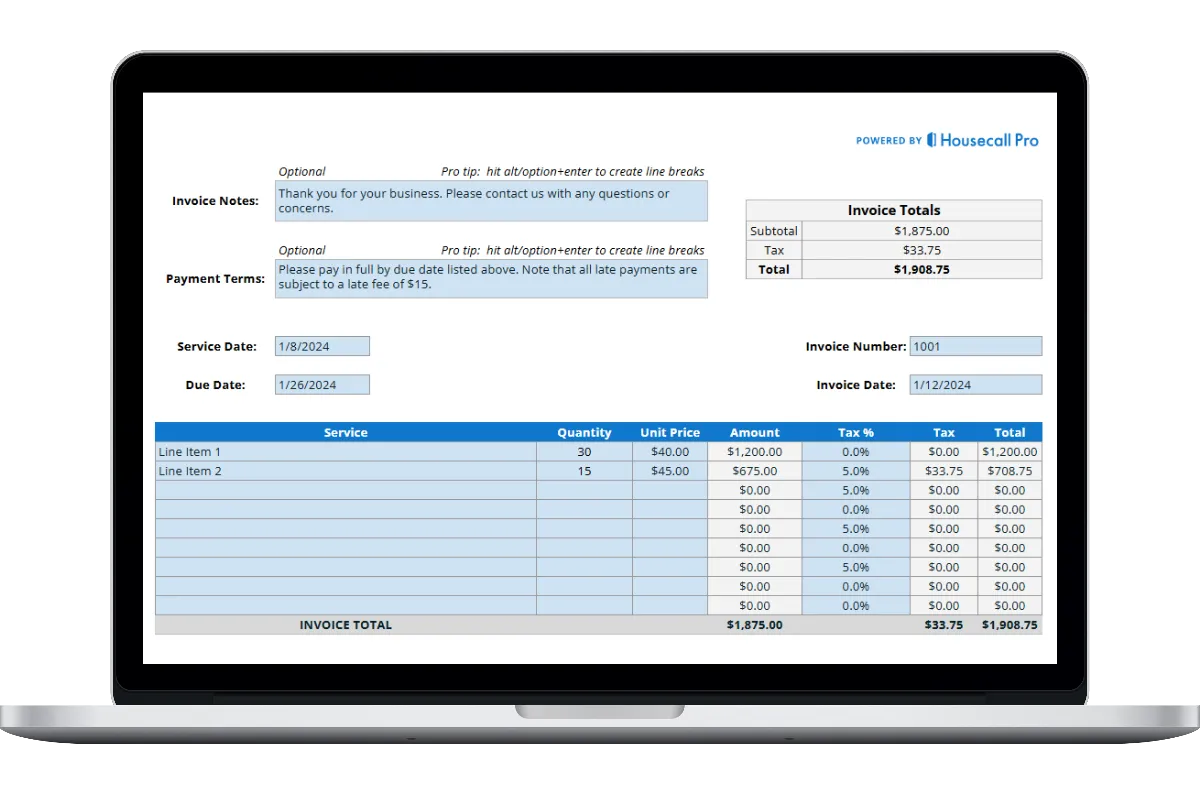
SIMPLE TO LEARN AND QUICK TO USE
Built for Pros: Free HVAC Invoice template from Housecall Pro
This HVAC Quickbooks invoice template is a quick and easy way for HVAC technicians to conduct a job, record results, and share a professional invoice with a customer in minutes!
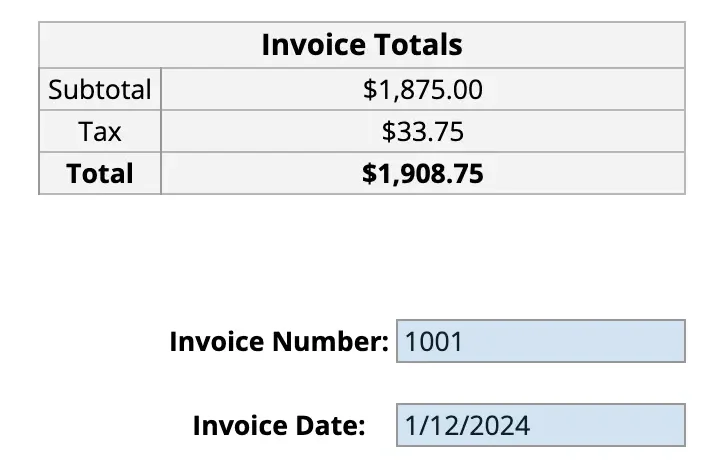
Here’s Everything Included in our HVAC invoice template
Creating accurate and thorough invoices is a top priority for any HVAC company. Having a simple, straightforward invoice template makes that a whole lot easier. Our HVAC invoice template features:
-
Step-by-step instructions that walk you through the entire template
-
Simple customization to add your company logo and personalize for your brand and customer
-
The ability to add multiple line items and custom sales tax
-
Built-in formulas that save you time calculating totals from the numbers you input
-
A blank invoice form that is ready to print and use on the job site
Get In Touch: 858-251-9751
Download our HVAC Quickbooks Invoice template
FAQ
- What’s included in an HVAC invoice with QuickBooks?
-
General fields in a QuickBooks HVAC invoice are:
- HVAC company name, address, telephone number, and email
- Customer name, address, telephone number, and email
- Invoice number, invoice date, due date, terms, and method of payment
- Descriptions of parts and labor
- What is an HVAC invoice template used for?
-
HVAC professionals and companies use an HVAC invoice template to bill their clients for services. This template includes details like the service provided, the cost of labor and materials, any taxes or fees, contact information for both the client and the HVAC company, and payment terms.
Using an HVAC invoice template ensures that all important details are included and presented professionally. It also streamlines the billing process for both the HVAC company and the client, making it easier to track services provided and payments received. As an added bonus, having a standardized template can help prevent errors and disputes over billing.