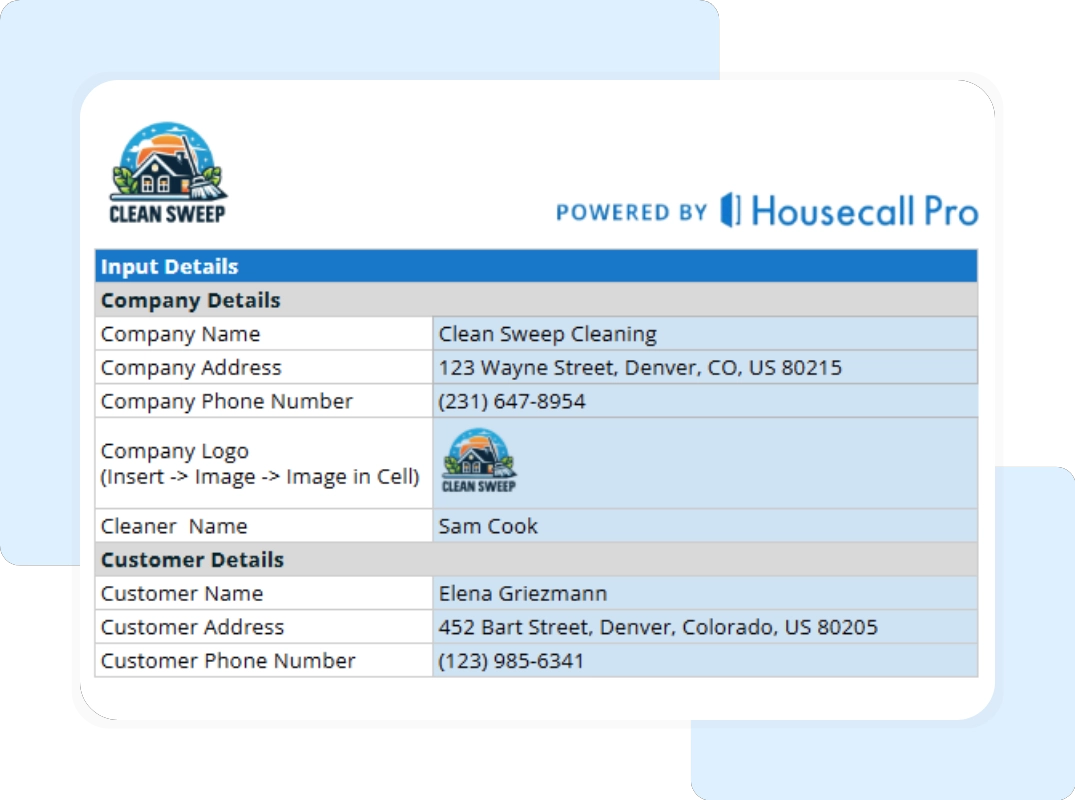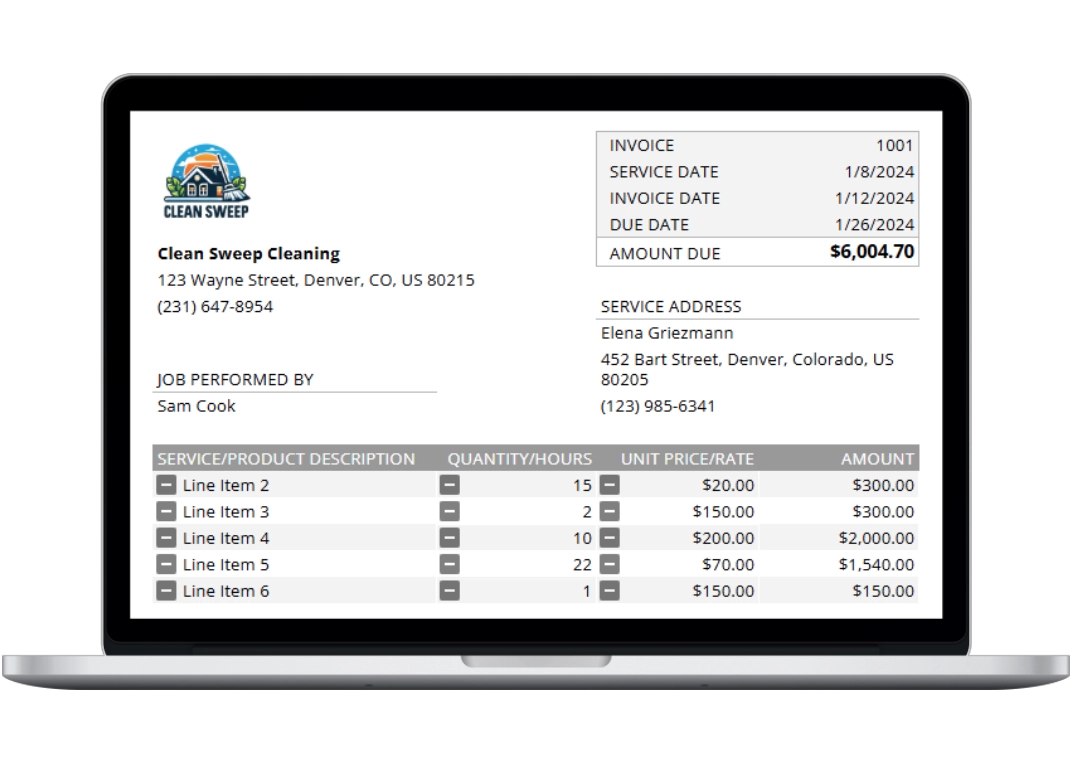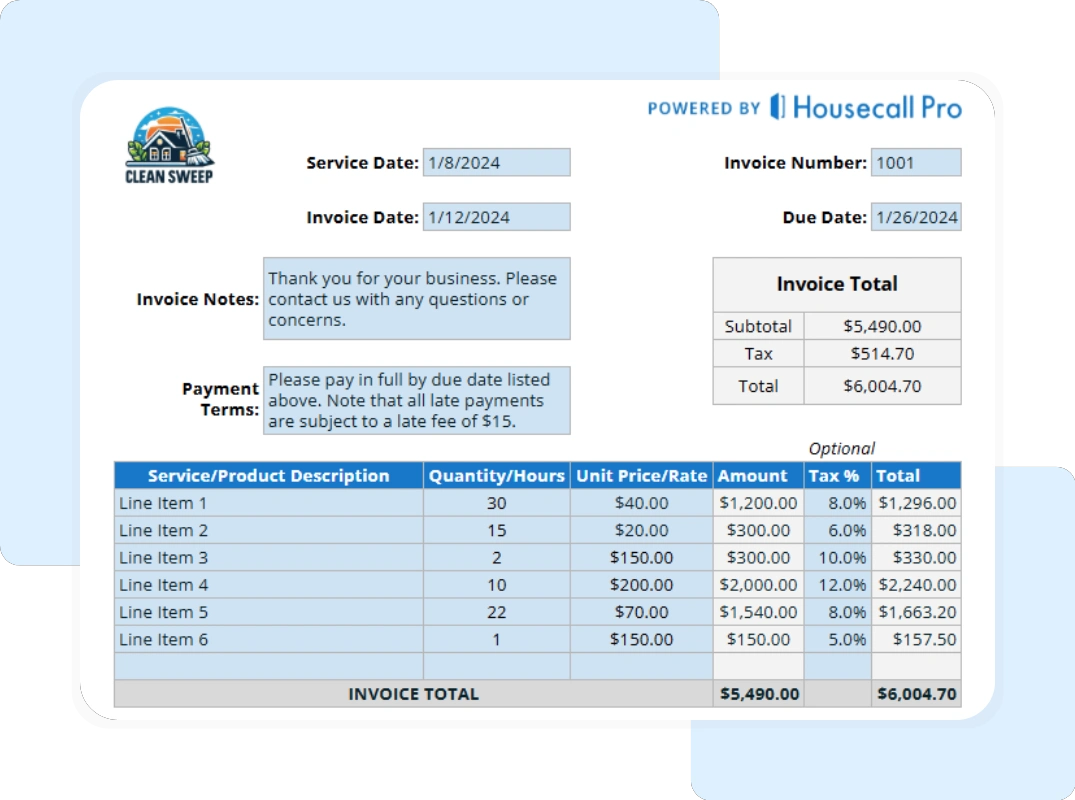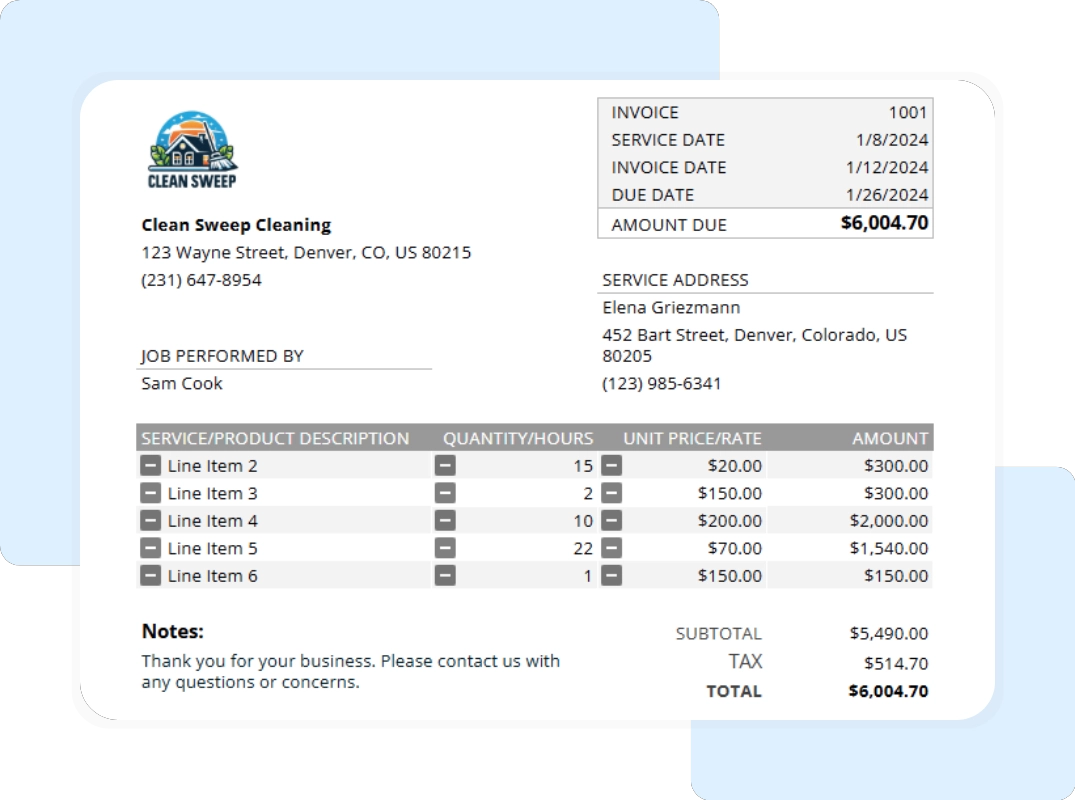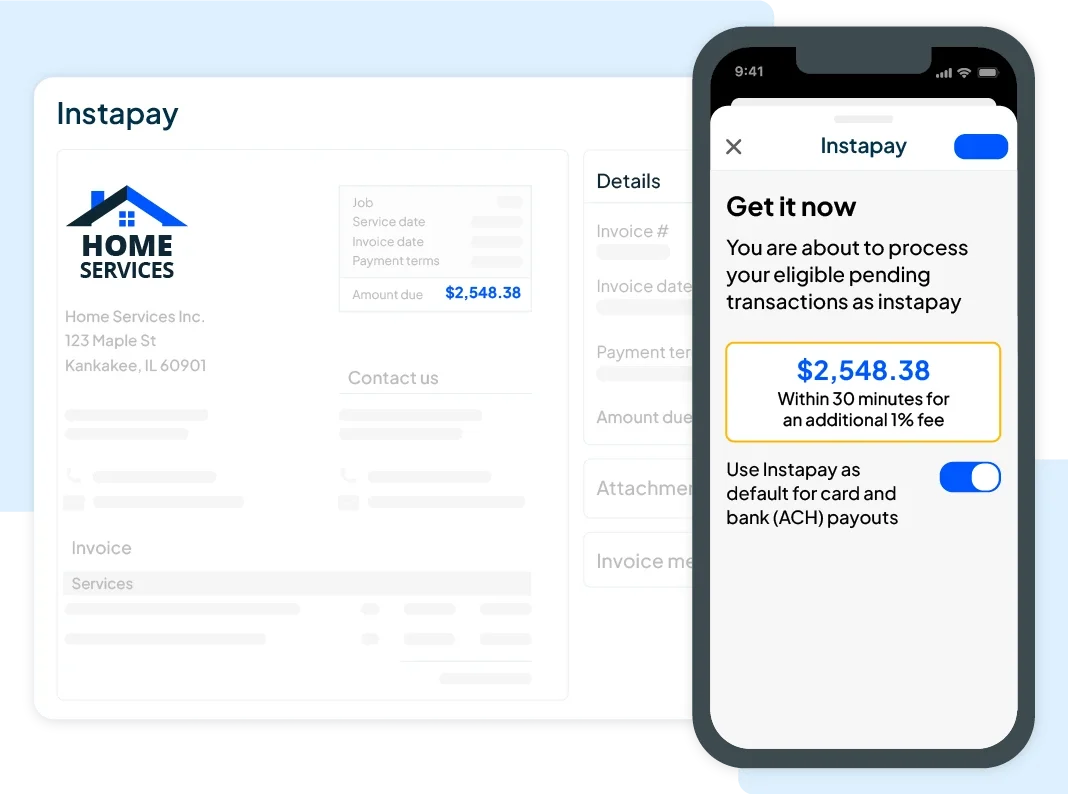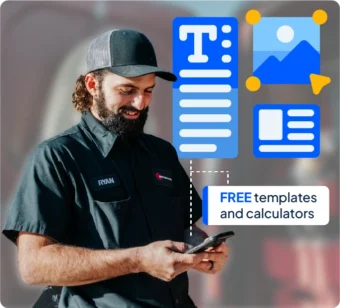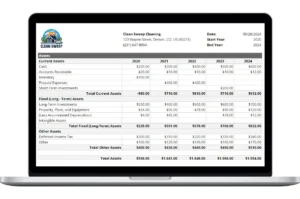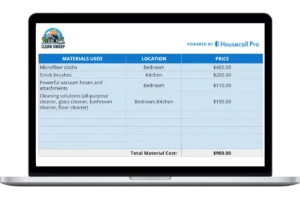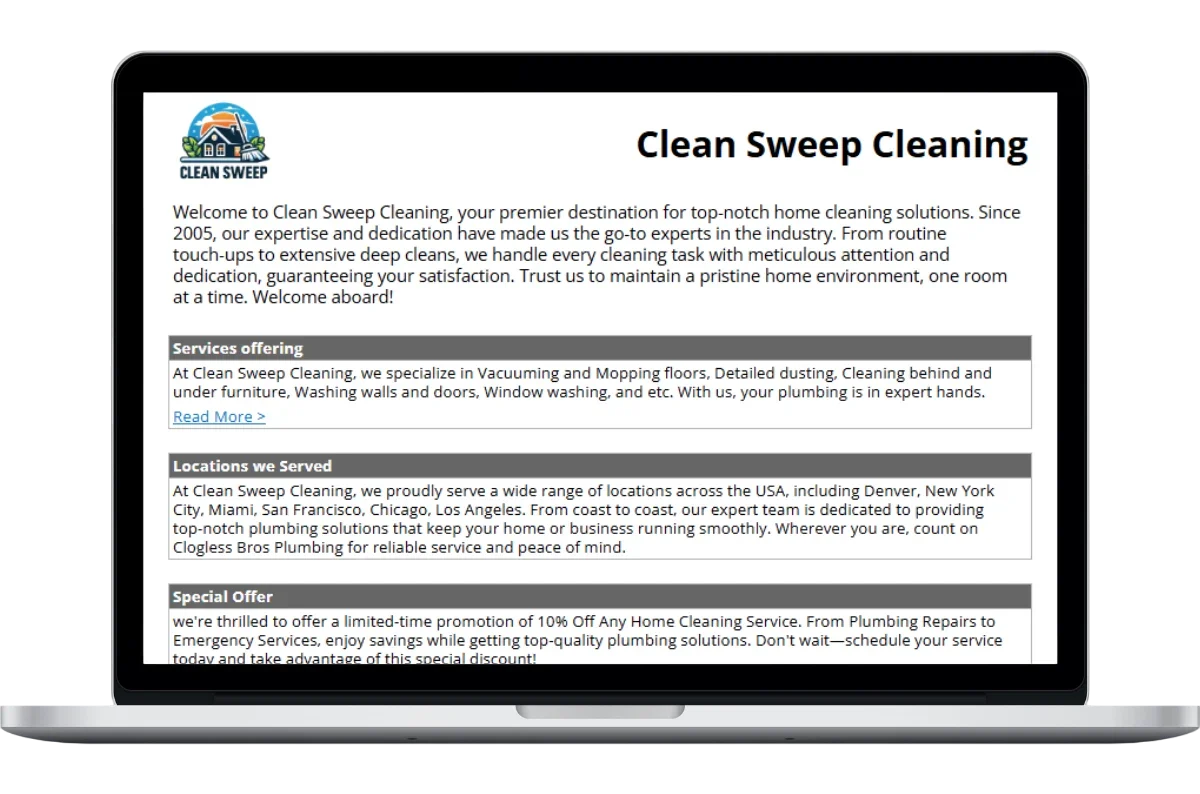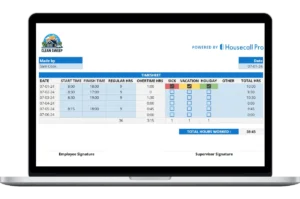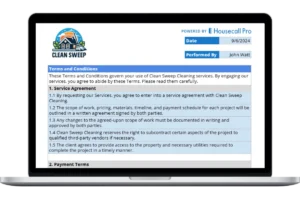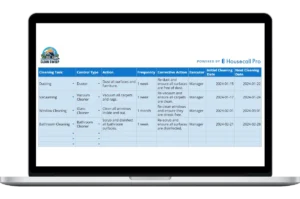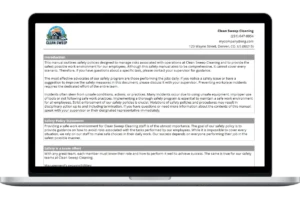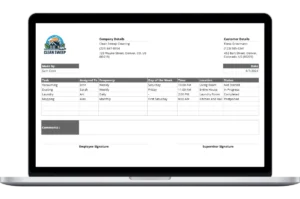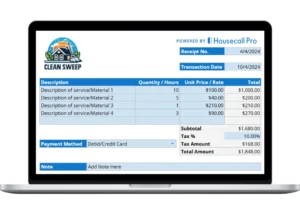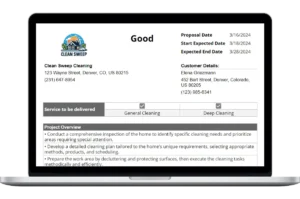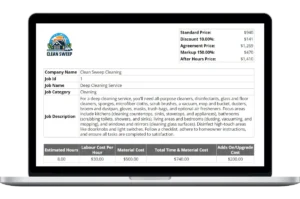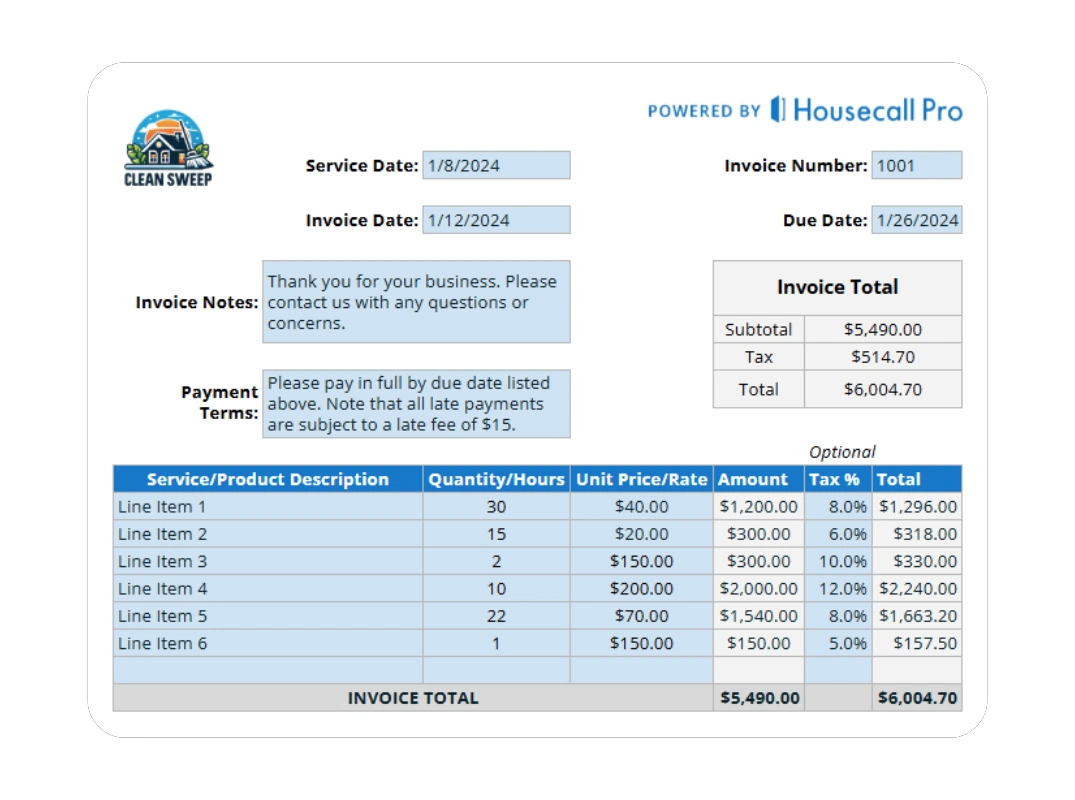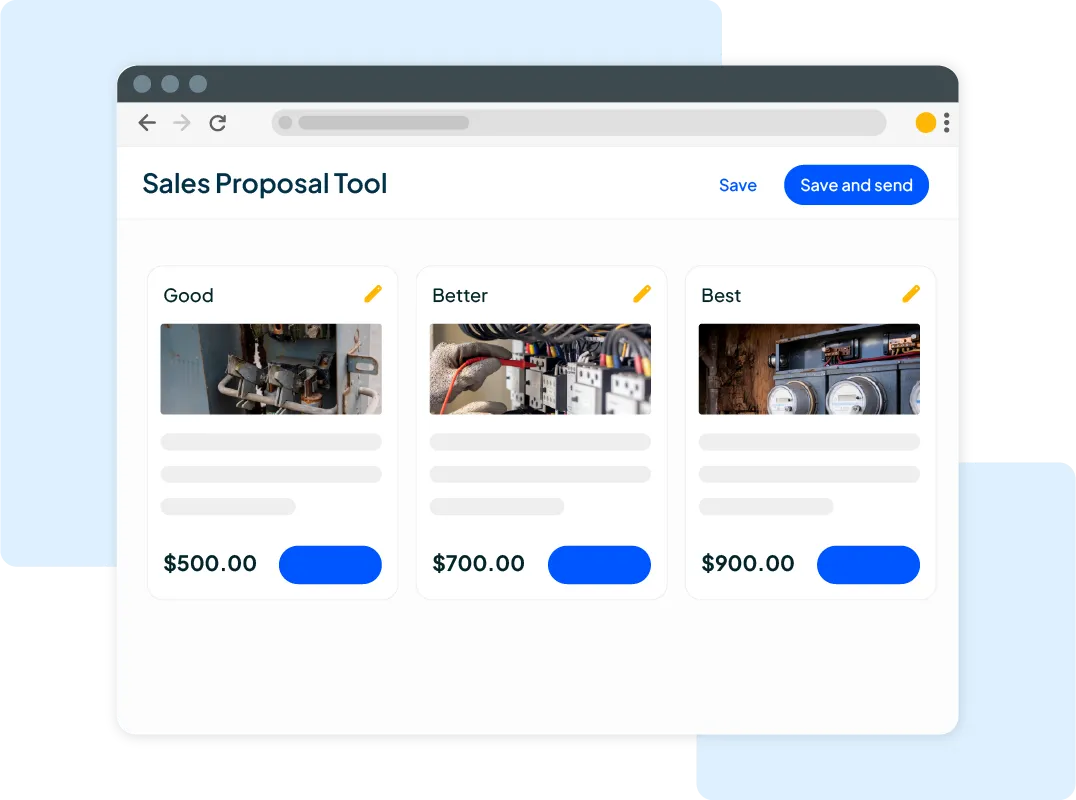Detailed List of Services This is the most important part of your invoice. Itemize each cleaning service you provided. Instead of just writing “Cleaning Service,” be specific. For example:
- Standard House Cleaning (3 hours)
- Deep Kitchen Cleaning
- Interior Window Washing (8 windows)
A detailed list shows the client exactly what they are paying for. It justifies your total charge and highlights the value of your work.
Clear Pricing and Totals For each service listed, include the rate (either hourly or a flat fee) and the total charge for that line item. At the bottom, provide a subtotal, add any applicable taxes, and show a clear, bolded grand total. This transparency prevents disputes and makes it easy for the client to understand the final cost.
Payment Terms and Methods Briefly state your payment terms, such as “Payment due within 15 days.” Also, let your clients know how they can pay you. List the payment methods you accept, such as check, credit card, or online payment platforms.
Detailed Guide: How to Use Your Free Invoice Template
Our free Google Sheet invoice template is designed to be simple and intuitive. This step-by-step guide will walk you through the process of creating your first professional invoice. For your convenience, a copy of these instructions is also included on the ‘Instructions’ tab within the Google Sheet itself.
Important First Step: Make a Copy of the Template Before you begin, you must save a copy of the Google Sheet to your own Google Drive. The original template you receive is view-only. This ensures every user starts with a clean, original version.
To make your own editable copy, simply:
- Open the Google Sheet.
- Go to the File menu in the top-left corner.
- Select Make a copy.
Your new, editable version will open, and you can now follow the steps below to customize it.
Step 1: Customize the Template with Your Brand First, make the invoice your own. Open the Google Sheet file and find the header section at the top. Click on the placeholder logo to replace it with your own company’s logo. Next, fill in your company’s name, address, phone number, and email in the designated fields. You only need to do this once.