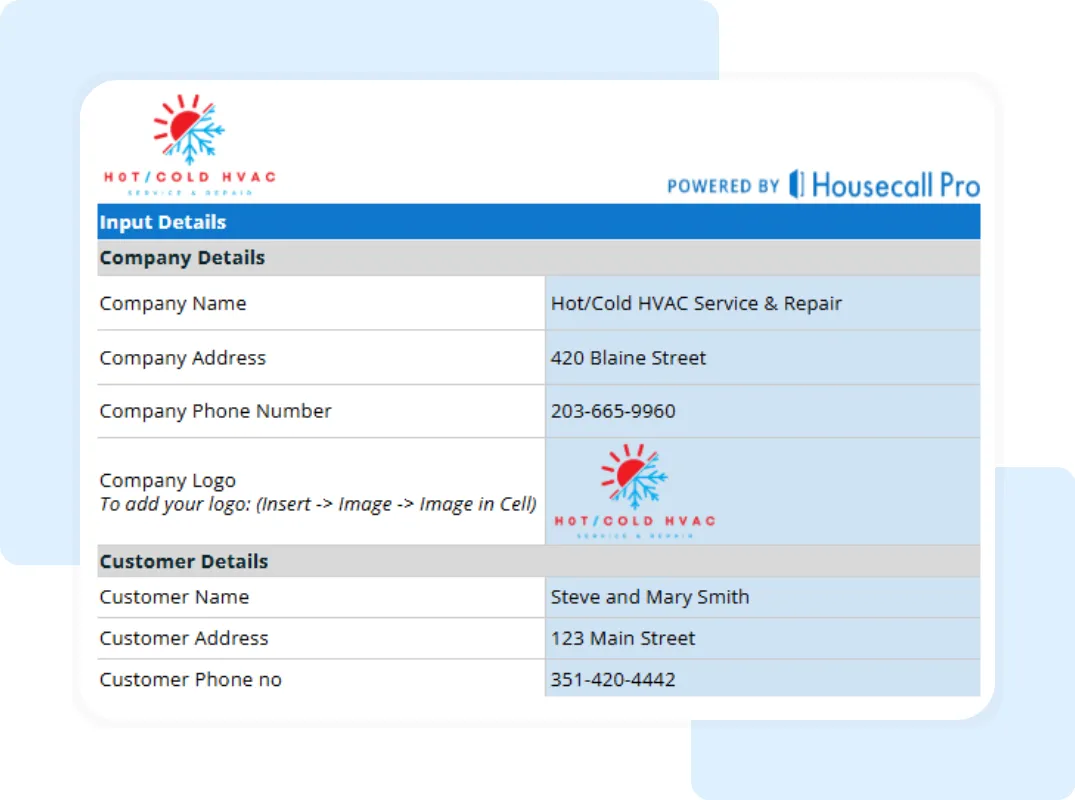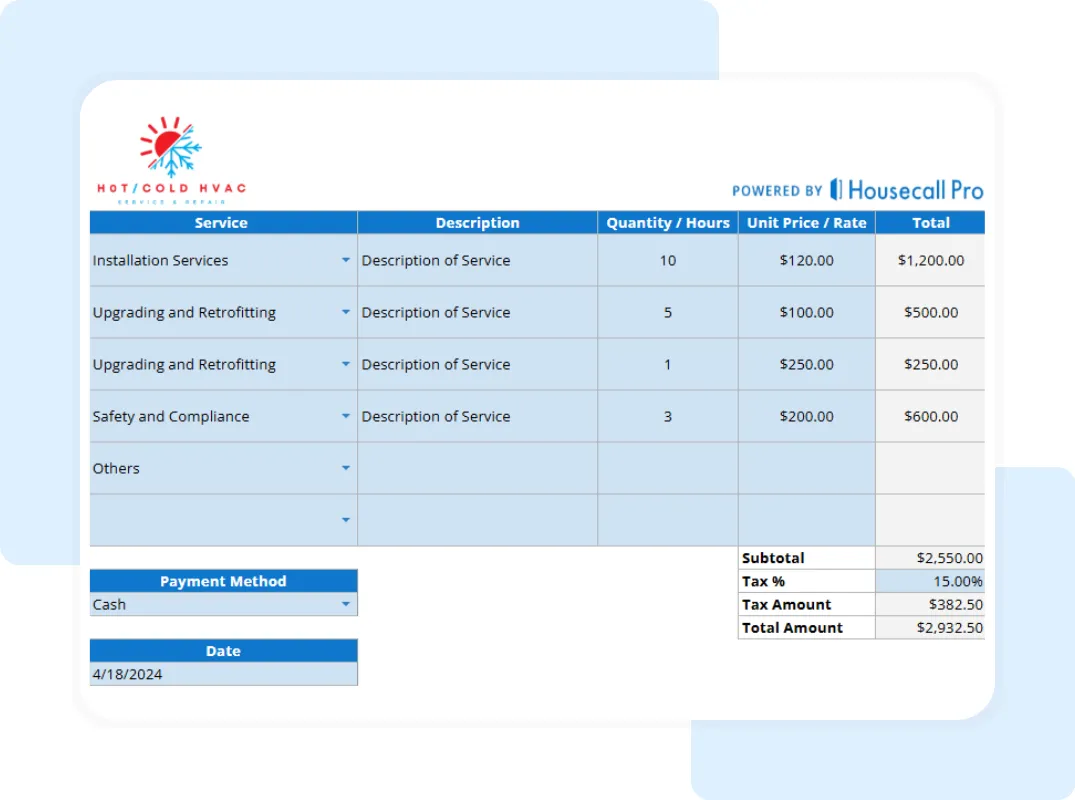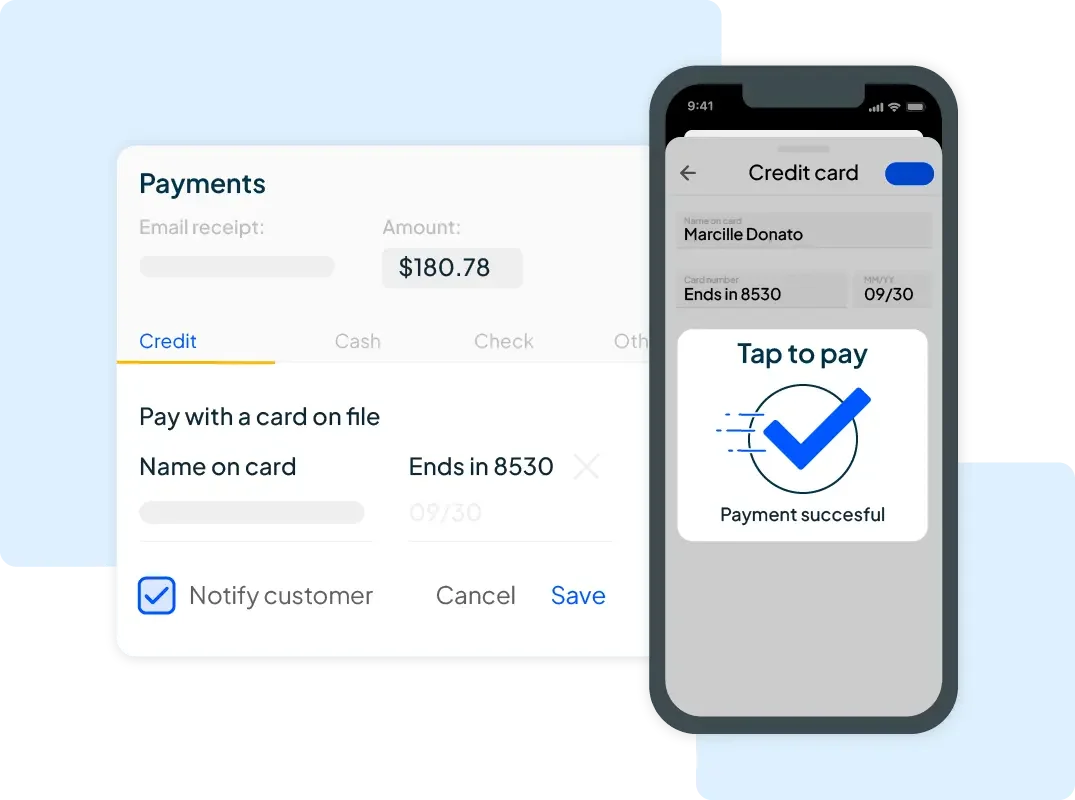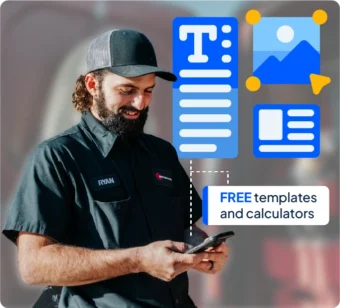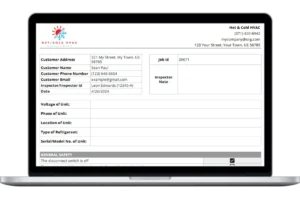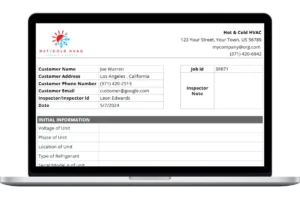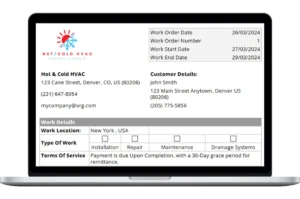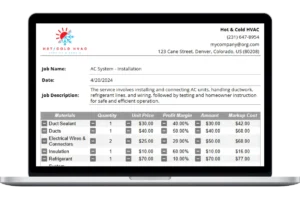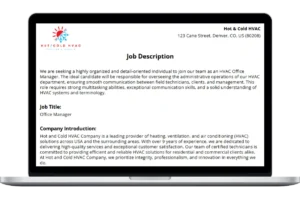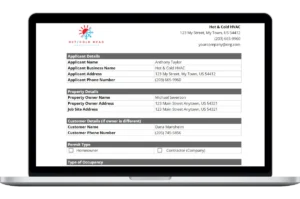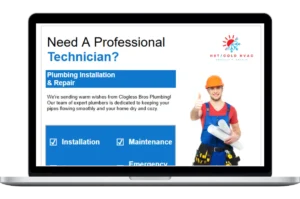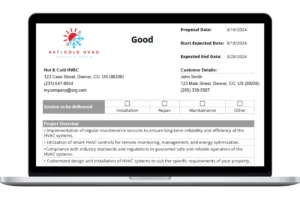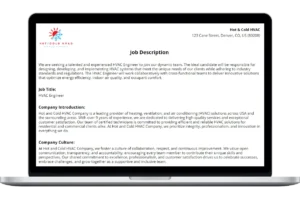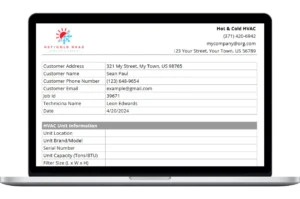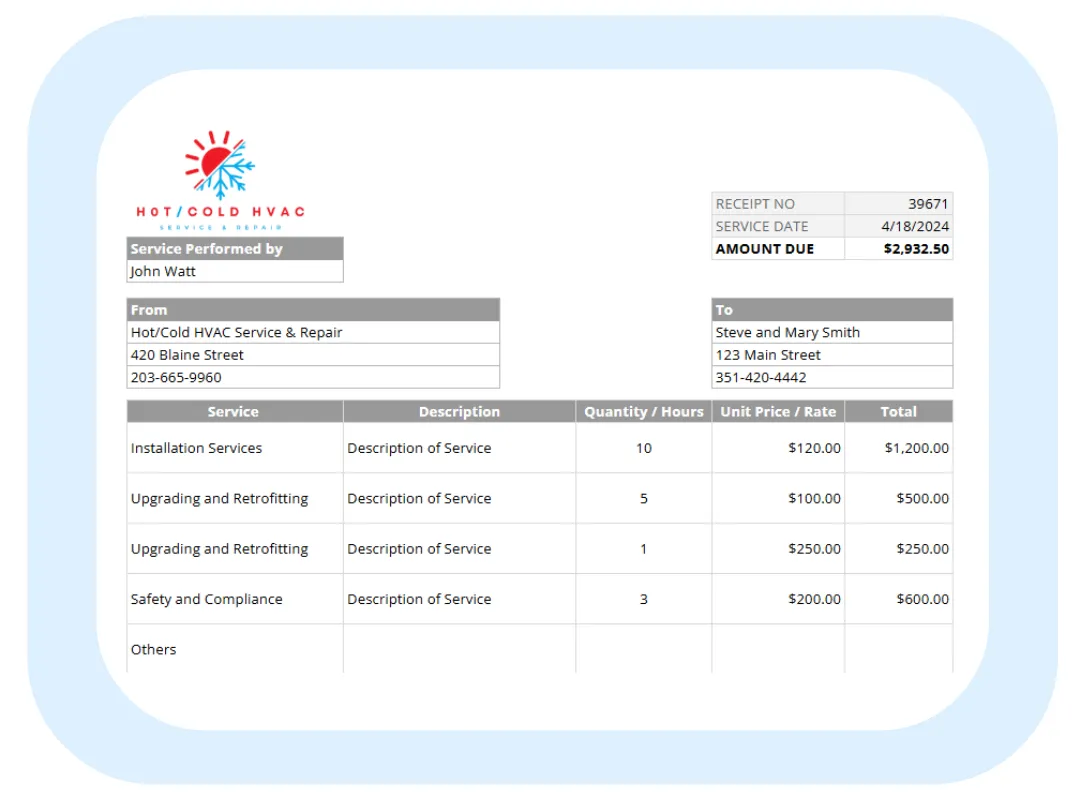Step 4: Confirm the Payment Information In the summary section at the bottom, all the details, including the total amount, are automatically calculated based on the QTY and UNIT PRICE entered in the HVAC Receipt.
Step 5: Save and Send the Receipt Review the “Printable Report-Summary” tab to see the finished, professional receipt. To send it, go to “File” > “Download” and select “PDF Document (.pdf)”. A PDF is a secure, non-editable format that you can easily attach to an email or print for your records.

Step 6: (Optional): Print a Blank Field Copy For situations where you need to fill out a price list by hand, the template also includes a blank version. Navigate to the “Printable Report-Blank” tab to print a clean copy that can be completed manually while on a job site.
How a Simple Receipt Protects Your Customer’s Warranty (and Your Reputation)
For high-value services like HVAC work, a receipt is a non-negotiable part of a professional transaction.
Provides Documentation for Warranties A new HVAC system is a major investment for a homeowner. Your receipt is their official proof of purchase, which is often required by manufacturers to register and claim warranties on their new equipment.
Improves Your Bookkeeping and Financial Health A standardized receipt for every transaction creates clean, consistent financial records. This makes tax time much simpler and gives you a clearer, more accurate picture of your company’s income and cash flow.
Builds Long-Term Customer Trust Providing a prompt, detailed receipt shows clients that you are an organized and trustworthy professional. It gives them peace of mind and confidence in their investment, which is key to earning repeat business and referrals.
Save Time by Automating Your Payment Process
Creating receipts manually is another administrative task at the end of a long day. Housecall Pro’s software automates your entire payment process, so you can get paid faster and spend less time on paperwork.
Accept Online Payments for Large Jobs Make it easy and secure for customers to pay large invoices. With Housecall Pro, you can send invoices with a “Pay Now” button, allowing clients to pay instantly online with a credit card or through bank transfer.