Want to win more jobs with less effort?
Grow your business and send quick quotes with our home service software.

Want to see your potential revenue?
See what businesses like yours earn with Housecall Pro in 1 - 2 minutes.
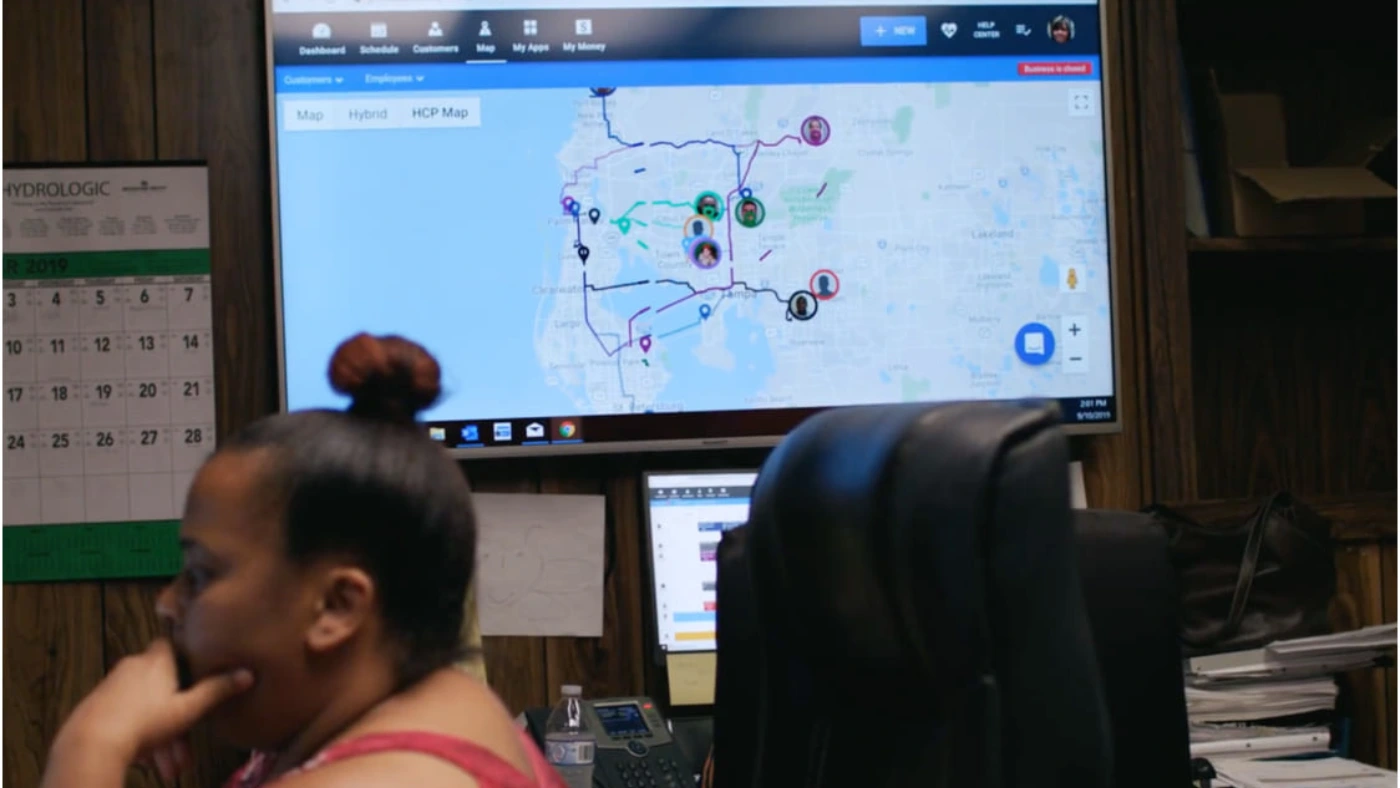
Manual time tracking can be quite a problem. Handwritten timesheets can get lost, team members might forget to text when they clock in, and hours can get wasted chasing down missing hours at the end of each week. If that sounds familiar, it’s time for a change.
Manual time tracking might’ve worked back in the day, but now, it’s a recipe for mistakes, inaccurate hours, and messy payroll. Today, time clock apps are doing more than just counting hours. They’re syncing schedules, verifying locations with GPS, and feeding data directly into payroll, all in real time.
And for you? That’s fewer headaches and more accountability across the board. Here are 25 of the best time clock apps for field service businesses. Whether your team’s working HVAC calls or roofing jobs across town, there’s a tool here to make time tracking faster, smarter, and a whole lot easier.
What to Look for in a Time Clock App for Field Services
Not all time tracking apps are suitable for field service pros, and it’s important to choose the right one. You’re not just picking software. You’re investing in something that helps your business run smoother, hold your team accountable, and scale as you grow.
Look for an app that can do it all:
- Mobile clock-in and out capabilities for techs in the field
- GPS tracking to verify employee locations and reduce time theft
- Accurate and automated timesheets with travel, labor, and break tracking
- Integration with payroll and scheduling software for streamlined workflows
- Friendly user experience that works for both employees and admins
- Custom reports for labor time and productivity measurement
Top 25 Time Clock Apps for Field Service Businesses
1. Housecall Pro: Best Time Tracking Software for Field Services
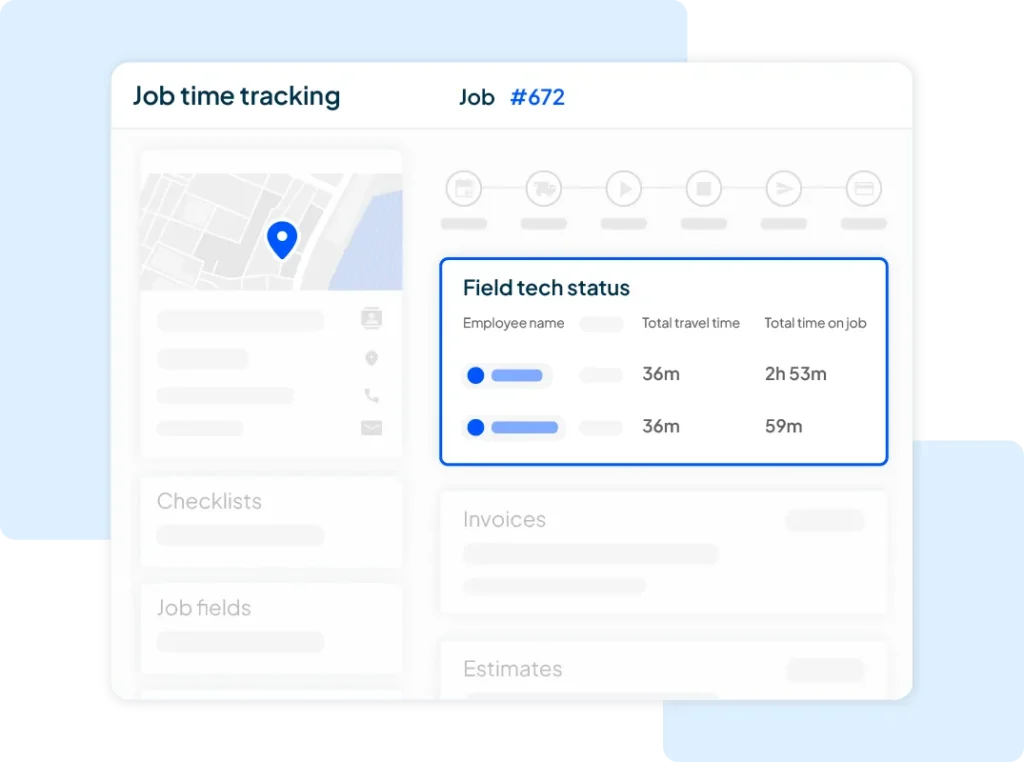
A complete field service management software platform designed to streamline various aspects of your business, from employee management to logging work hours, job tracking, to booking and scheduling.
Best for: Home service businesses ready to grow and scale with automation.
Why it stands out: Housecall Pro is more than just an employee time tracking software. It’s a full toolkit that helps field service teams improve employee productivity and run smoother (without juggling a dozen different apps).
Features:
- GPS-powered time tracking and real-time location logging
- Automated time tracking integrated with payroll, scheduling, and dispatching
- Real-time advanced reporting for labor costs and productivity
- Mobile app for Android and iOS with offline access
- Automated invoicing and job cost calculation
- GPS dispatching to assign jobs to the nearest techs
- Customizable clock-in/out rules and reminders
Cost: Plans start at $79 per month (14-day trial free)
Download: Android (4.7 stars) / iOS (4.5 stars)
2. PayClock
A cloud-based time and attendance solution with biometric options.
Best for: Businesses seeking biometric or hardware-based time clock solutions
Why it stands out: PayClock offers flexibility with both mobile and hardware clock-in options, which is great if your team is split between the field and a central location.
Features:
- Fingerprint and facial recognition clock-ins
- Mobile app with GPS tracking
- Real-time sync with desktop dashboard
Cost: Custom Pricing
Download: Android (3.2 stars) / iOS (2.5 stars)
3. ExakTime
A rugged time clock app perfect for construction and trade businesses.
Best for: Crews working in the field or at remote sites
Why it stands out: ExakTime works even when you’re off-grid, and lets crew members clock in with a quick selfie so you know who’s actually on-site.
Features:
- GPS-tagged clock-ins
- Offline time capture
- Photo ID verification
Cost: Starts at $8/user/month
Download: Android (3.7 stars) / iOS (2.9 stars)
4. Harvest
A clean and simple tool for tracking time and managing projects.
Best for: Freelancers and small service teams.
Why it stands out: Harvest makes it easy to log time by job, send invoices fast, and track expenses without bouncing between apps.
Features:
- Project- and task-based time tracking
- In-app invoicing and expense management
- Integrates with tools like Slack and Asana
Cost: Free for 1 user; paid plans from $12/user/month
Download: Android (4.3 stars) / iOS (4.5 stars)
5. Zenefits
HR and workforce management platform with built-in time tracking.
Best for: Teams needing HR, scheduling, and time tracking in one platform.
Why it stands out: If you’re managing PTO, benefits, and time tracking all at once, Zenefits gives you a way to do it without drowning in paperwork or apps.
Features:
- Time off, overtime, and break tracking
- Manager approvals
- Payroll and benefits integration
Cost: From $10/month/employee
Download: Android (4.2 stars) / iOS (4.1 stars)
6. Connecteam
Workforce management software with an emphasis on mobile teams.
Best for: Field teams and deskless workers.
Why it stands out: Connecteam is built for teams who never sit behind a desk. It’s not just a time clock. It helps keep your crew organized, accountable, and connected.
Features:
- GPS-based clock-ins
- Shift scheduling and task checklists
- Customizable workflows
Cost: Free for up to 10 users; paid plans from $29/month
Download: Android (4.8 stars) / iOS (4.9 stars)
7. Sling
Employee scheduling and communication tool with time tracking.
Best for: Teams with complex scheduling needs
Why it stands out: Sling makes it easy to build a schedule, message your team, and control labor costs, all in one clean interface.
Features:
- Clock-in/out with geofencing
- Real-time labor cost insights
- Internal messaging platform
Cost: Free; Premium plans start at $1.70/user/month
Download: Android (4.6 stars) / iOS (4.7 stars)
8. Homebase
A tool for hourly teams with built-in scheduling and payroll features.
Best for: Small businesses with hourly employees
Why it stands out: Homebase packs in time tracking, scheduling, payroll, and hiring tools, without a high price tag.
Features:
- GPS-based mobile time clock
- Payroll and HR integrations
- Automated overtime tracking
Cost: Free for one location; Premium from $20/month/location
Download: Android (4.2 stars) / iOS (4.8 stars)
9. honeybeeBase
A lightweight HR tool with time tracking and team management.
Best for: Companies wanting a low-cost, all-in-one system.
Why it stands out: honeybeeBase offers a ton of value for a flat fee, making it a smart pick for budget-conscious businesses that don’t want to pay per user.
Features:
- GPS and IP-restricted clock-ins
- PTO and attendance tracking
- Centralized document storage
Cost: $47/month flat fee
Download: Android (3.7 stars) / iOS (1.8 stars)
10. Hours Time Tracking
A simple and intuitive app for personal or solo use.
Best for: Individual contractors and freelancers.
Why it stands out: It’s one of the most intuitive apps for personal time tracking, especially if you’re already living in the Apple ecosystem.
Features:
- Visual timeline editing
- Smart reminders
- Apple Watch support
Cost: Free; Pro version $8/month
Download: Android (3.9 stars) / iOS (2.6 stars)
11. HoursTracker
A flexible mobile time tracking app ideal for solo contractors and freelancers.
Best for: Individuals or small teams needing a lightweight, mobile-first tracker.
Why it stands out: HoursTracker lets you clock in automatically when you arrive at a location, making it perfect for pros bouncing between job sites.
Features:
- Track time by job, task, or client
- Automatic break deductions and location-based reminders
- Export to payroll or spreadsheets
Cost: Free version available; Pro starts at $9.99 one-time
Download: Android (3.9 stars) / iOS (4.8 stars)
12. Hubstaff
Time tracking with GPS, productivity monitoring, and team management tools.
Best for: Remote and field teams with project-based workflows.
Why it stands out: Hubstaff is a part-time tracker, part project manager, with GPS routes, screenshots, and job costing all in one app.
Features:
- GPS-based clock-ins and route tracking
- Screenshots and productivity reporting
- Payroll and invoicing integrations
Cost: Free for 1 user; Paid plans from $7/user/month
Download: Android (3.2 stars) / iOS (4.5 stars)
13. TimeClick
A desktop-based time tracking system for businesses that prefer local installations.
Best for: Office-based teams needing secure, in-house time tracking.
Why it stands out: If you’re in an environment that requires in-house control over data, TimeClick offers full functionality without the internet.
Features:
- Local software—no cloud required
- Employee punch-in/out from shared devices
- Simple PTO and break tracking
Cost: One-time license from $199
Download: Android (4.8 stars) / iOS (4.6 stars)
14. Sinc
Built specifically for field service teams, Sinc combines time tracking, site safety, and job costing.
Best for: Trades and construction crews looking for job-specific labor tracking.
Why it stands out: Sinc gives you detailed labor tracking and site notes, helping you stay on top of hours and job costs without needing a clipboard.
Features:
- GPS and geofenced time tracking
- Shift notes and crew communication
- Job costing and report exports
Cost: Free for up to 3 users; Pro starts at $24.99/month
Download: Android (4.6 stars) / iOS (4.6 stars)
15. Timecamp
A productivity-focused time tracking platform with billing and budgeting tools.
Best for: Teams needing time insights tied to projects and clients.
Why it stands out: Timecamp connects your time tracking to your bottom line, helping you spot what’s profitable and what’s not.
Features:
- Project-based tracking with automatic time logging
- Built-in invoicing
- Budget and profitability tracking
Cost: Free basic plan; Paid plans from $2.99/user/month
Download: Android (3.7 stars) / iOS (3.0 stars)
16. Clockify
A popular free time tracking tool for teams of all sizes.
Best for: Growing businesses looking for a cost-effective solution.
Why it stands out: Clockify gives you unlimited users and projects for free, making it one of the most generous free options available.
Features:
- Unlimited users and projects
- Manual or timer-based tracking
- Reporting, tags, and billable hours
Cost: Free; Paid features from $3.99/user/month
Download: Android (3.5 stars) / iOS (4.6 stars)
17. Timely
An automatic time tracking tool that records work in the background.
Best for: Professionals who hate manual timers or logging hours.
Why it stands out: Timely tracks what you do without manual input, so you can focus on the job and check your hours later.
Features:
- AI-assisted automatic tracking
- Visual daily timeline
- Syncs with calendars and tools like Asana
Cost: Starts at $11/month
Download: Android (3.5 stars) / iOS (3.5 stars)
18. Timesheets.com
A browser-based app focused on hourly tracking, mileage, and reimbursements.
Best for: Service businesses needing all-in-one employee tracking.
Why it stands out: Timesheets.com offers full-spectrum tracking without needing extra tools for mileage or time off.
Features:
- Clock-in/out or manual entry
- PTO, mileage, and expense tracking
- GPS and IP-based restrictions
Cost: Free for freelancers; Business plans from $5.50/user/month
Download: Web-based
19. TimeStation
Fast QR code-based time tracking that works with printed badges.
Best for: Teams that clock in from a shared tablet or kiosk.
Why it stands out: Employees scan a printed badge to clock in, making it fast, easy, and hardware-light.
Features:
- Quick scan clock-ins via QR code
- Works offline
- Export to Excel or cloud storage
Cost: Free for up to 10 employees; Paid plans from $19.95/month
Download: Android (3.6 stars) / iOS (4.1 stars)
20. Toggl
Known for its simplicity, Toggl is ideal for freelancers and creative pros.
Best for: Individuals and remote teams tracking tasks across devices.
Why it stands out: Toggl has a clean interface and one-click timer—no bells, no fuss, just tracking.
Features:
- One-click time tracking
- Project and client-level reports
- Browser extensions and integrations
Cost: Free plan; Premium from $10/user/month
Download: Android (4.6 stars) / iOS (3.0 stars)
21. QuickBooks Workforce
Time tracking built to integrate with QuickBooks payroll and accounting.
Best for: Teams already using QuickBooks.
Why it stands out: It syncs directly with QuickBooks, helping you get hours into payroll without manual data entry.
Features:
- Mobile clock-in with GPS and geofencing
- Scheduling and shift notifications
- Syncs with QuickBooks for payroll
Cost: From $20/month base + $8/user/month
Download: Android (4.7 stars) / iOS (4.6 stars)
22. uAttend
A hardware-friendly system offering cloud-connected time clocks.
Best for: Companies needing biometric or RFID terminals with app support.
Why it stands out: uAttend combines fingerprint or RFID terminals with app-based tracking for hybrid teams.
Features:
- Cloud access for hardware-based clocks
- Mobile app for remote tracking
- PTO, accruals, and break rules
Cost: Starts at $22/month for up to 9 employees
Download: Android (3.2 stars) / iOS (1.9 stars)
23. WebWork Tracker
A mobile and desktop time tracking tool with geolocation and smart reporting features.
Best for: Hybrid teams or service businesses with a mix of office staff and mobile employees.
Why it stands out: WebWork tracks time and routes in the field, with AI insights available on desktop—great for teams with both mobile and admin staff.
Features:
- Start/stop tracking with real-time GPS logging
- Route history and employee geolocation tracking
- Desktop version includes AI-powered analysis and distraction alerts
Cost: Free for 1 user; Paid from $2.99/user/month
Download: Android / iOS (3.8 stars)
24. When I Work
Shift scheduling meets time tracking in this all-in-one app.
Best for: Service teams with rotating schedules and mobile staff.
Why it stands out: It’s easy to set up schedules, track hours, and message your crew—all in one mobile app.
Features:
- Mobile clock-in with geofencing
- Built-in team messaging
- Schedule publishing and shift swapping
Cost: From $2.50/user/month
Download: Android (4.7 stars) / iOS (4.8 stars)
25. Time Doctor
A time tracker with optional monitoring tools, ideal for businesses with both office and field staff.
Best for: Service companies that want time tracking for techs in the field and more detailed oversight for back-office or remote teams.
Why it stands out: Time Doctor blends mobile-friendly time tracking with productivity tools for managers—making it a flexible choice if your team is split between the field and the desktop.
Features:
- Time and GPS tracking for mobile employees
- Optional app and website usage tracking (for admins or remote staff)
- Customizable privacy settings and reporting tools
Cost: From $7/user/month
Download: Android (2.4 stars) / iOS (2.8 stars)
How to Choose the Best Time Clock App for Your Business
With so many time clock apps out there, finding the right one for your field service business comes down to more than just features. It’s about how well the tool fits into your everyday operations and about how easily your team can adopt it.
So, while you search, keep these things in mind:
- Start with your team’s needs. How many employees do you have? Are they all in the field, or is it a mix of office and mobile staff? Different job types and locations may call for different clock-in methods or GPS features.
- Look at integration options. The best time tracking app works hand-in-hand with your existing tools. Pay close attention to compatibility with your scheduling, payroll, and invoicing systems. Fewer logins, fewer errors.
- Think about ease of use. Your app should make life easier for everyone, not add more admin time. A simple, intuitive interface ensures your team actually uses it every day.
- Plan for growth. Choose a solution that can scale with your business. Whether you’re hiring five new techs next year or expanding into new regions, your app should grow with you. If it doesn’t, you’ll be dealing with a new learning curve for a new app before you know it.
- Check the reviews. Pay attention to app store ratings, user testimonials, and case studies. These can give you a sneak peek at real-world performance. If other field service pros love it, chances are good you will too.
Get In Touch: 858-842-5746
Let us earn your trust
On average, Pros increase monthly revenue generated through Housecall Pro by more than 35% after their first year.
See plan options and feature breakdown on our pricing page.
Streamline Employee Hours Management with Housecall Pro
Accurate time tracking isn’t just a back-office task. It’s the foundation of smooth operations, fair payroll, and confident decision-making. For field service businesses, it’s also one of the simplest ways to gain real visibility into what’s happening on the ground.
Whether you’re managing a small team of technicians or a growing operation with multiple job sites, the right time clock app can take the guesswork out of labor management and help your business run like a well-oiled machine.
From GPS-powered punch-ins to automated scheduling and payroll integrations, today’s time tracking tools offer powerful features designed with field teams in mind. It’s not about micromanagement. It’s about clarity, efficiency, and getting your time back.
If you’re looking for an employee time tracking software that checks every box (and then some), Housecall Pro delivers more than just clock-ins. Sign up for a free demo or 14-day trial today!





