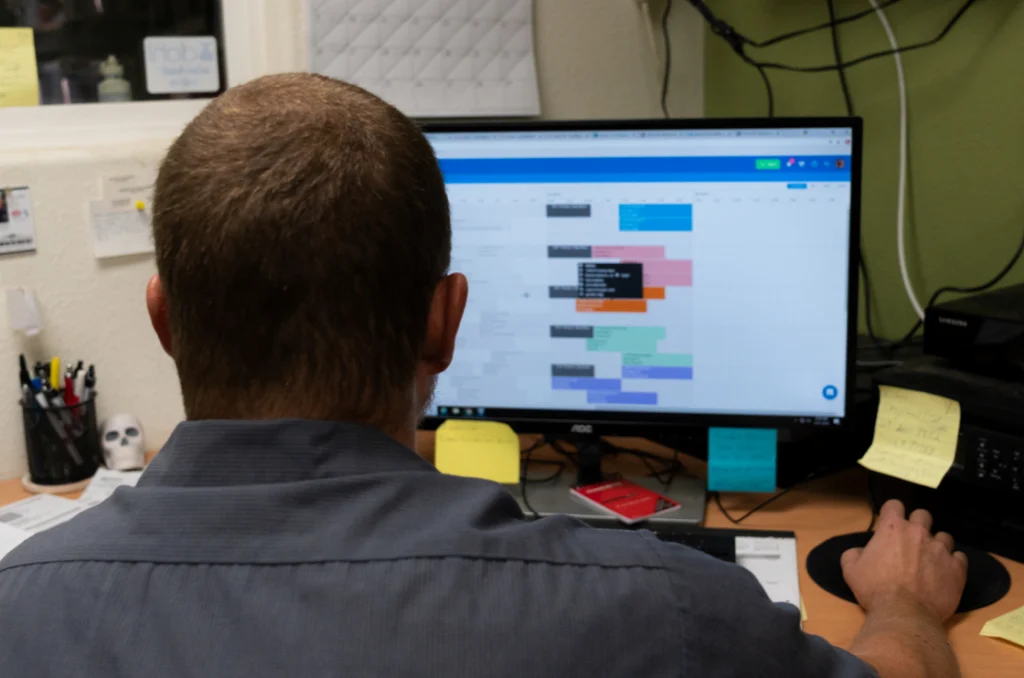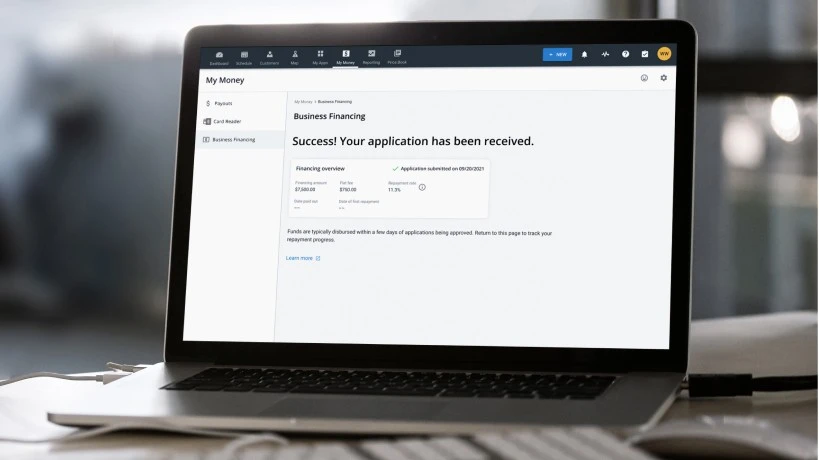Congratulations on joining the Housecall Pro community! We’re thrilled to have you on board. Our goal is to help you get up and running smoothly over the next 30 days. With the MAX plan, you’re equipped with all the advanced tools and features Housecall Pro has to offer, giving you the power to elevate your business and streamline your operations.
To help you harness the full potential of your MAX plan, we’ve put together this comprehensive guide. Explore each section below to discover how you can maximize productivity and efficiency with Housecall Pro.
Getting Started with Housecall Pro
1. Setting Up Your Account
- Set Up Your Account (HCP Settings): Start your journey by setting up your account. This is where you’ll tailor Housecall Pro to fit your unique business needs.
Pro Tips:
- Billing Basics: Get familiar with our billing system. Understanding the fundamentals will help you manage your Housecall Pro subscription effortlessly and keep your business running smoothly.
- Business Name and Phone Number: Be sure your business name and contact number are correctly set up in Housecall Pro. Accurate details help establish your professional identity and make communication with your customers seamless.
- Business Hours: Set up your business hours to let customers know when you’re available. This helps manage customer expectations and schedule appointments effectively.
- Custom SMS: Create a dedicated SMS number through Housecall Pro for marketing and communication. This feature helps you send messages directly through the inbox, enhancing customer engagement.
2. Inviting Your Employees
- Add Employees – Permissions and POC: Manage permissions and point of contact for your team members to ensure smooth operations and clear communication.
Pro Tips:
- Trainings and Mobile App Walkthroughs: Provide essential training to your employees to get them up to speed with Housecall Pro’s features and best practices.
- Sign In/Out: Learn how to set up employee sign-in and sign-out processes to keep track of work hours and manage access efficiently.
3. Setting Up Your Financial Information
- My Money – Setup: Organize your initial financial setup to get your account ready for transactions. This step is crucial for keeping the financial side of things running smoothly.
Pro Tips:
- My Money – Timeline/Fees: Understand the timelines and fees associated with financial transactions. This resource will help you manage your finances and keep everything on track.
- Consumer Financing Overview: Explore financing options to offer your customers more payment flexibility. Consumer financing powered by Wisetack can help you close more deals and enhance your service offerings.
4. Managing Data
You don’t need to import data to get started with Housecall Pro. But if you have it, we’ve got you covered.
- Import Customers: Seamlessly transfer your existing customer data into Housecall Pro. This will save you time and ensure you don’t miss a beat managing your client relationships.
- Import Price Book: Import your price book to streamline your pricing management. Having all your prices in one place makes it easier to stay organized and efficient.
- Import Invoice History (Jobs): Bring in your past invoices to maintain a comprehensive financial record. This will help you track historical data and easily manage your accounting.
Pro Tip:
- Backup Strategies: It’s always a good idea to have a backup! Connect your Housecall Pro calendar to Google Calendar so you have multiple ways to view jobs and estimates. Make exporting job and estimate reports a regular part of your routine to stay organized.
5. Integrating with QuickBooks
- QBO Connect and Import: Connect your QuickBooks Online (QBO) account to Housecall Pro for seamless integration. Import your data to keep your accounting processes synced.
- QBD Connect and Import: Link your QuickBooks Desktop (QBD) account to Housecall Pro to align your financial data and simplify your accounting workflows.
6. Setting Up Your Price Book
- Add Services: Set up and edit your price book to include services. Keep your pricing up-to-date and accurate.
Pro Tips:
- Add Materials: Manage your materials in the price book. Keeping material prices updated helps maintain consistency in your quotes and invoices.
- Flat Rate Pricing: Implement flat rate pricing to offer straightforward and transparent pricing options to your customers every time.
- Tax Rates: Configure your tax rates to ensure your invoices are always accurate and compliant with tax regulations.
7. Managing Customers, Jobs, and Estimates
- Create a Customer: Learn how to add new customers to your database to keep your client list current and complete.
- Create a Job: Learn how to create and manage jobs to streamline your workflow.
- Send an Invoice: Generate and send invoices for completed jobs to receive timely payment.
- Create an Estimate: Learn how to create and manage estimates to streamline your workflow.
- Process Payments: Handle payments efficiently by processing transactions and managing payment records.
Pro Tips:
- Present Estimates with the Sales Proposal Tool: Create and manage professional sales proposals directly within Housecall Pro to streamline your sales process and close more deals.
- Create and Sell Service Plans: Create and manage comprehensive service plans directly within Housecall Pro to optimize your offerings and enhance customer satisfaction.
- Use Job Costing: Measure profitability easily with Housecall Pro’s job costing feature, which gives you the tools to track and report on expenses for every job.
8. Exploring Extra Features for Your Team
- Checklists: Utilize checklists on jobs and estimates to rest assured that all tasks and requirements are completed.
- Notes: Add notes to jobs, estimates, and customer profiles to capture important details and observations.
9. Exploring Extra Features for Your Business
- Inbox: Manage messages with your customers and employees through the Housecall Pro Inbox. Stay organized and make sure no message goes unnoticed.
- Online Booking Setup: Set up your online booking system to make it easy for customers to schedule appointments with you. A streamlined booking process enhances customer satisfaction.
- Premium Reviews App: Access advanced review features to enhance customer feedback management and build a stronger online reputation.
- Marketing Center: Develop and execute email and SMS campaigns to engage with customers and promote your services.
- Tags: Categorize jobs, estimates, and customers with tags for easy retrieval and management.
- Activity Feed: Monitor and review the activity feed to keep track of recent actions and updates in your account.
- Reporting Tab: Generate and review reports related to your business performance.
Account Support and Additional Resources
- MAX Onboarding and Support Overview: Get resources and assistance available for new Pros to the MAX plan.
- Basic Troubleshooting Steps: Follow these troubleshooting steps to resolve common issues quickly.
- Tech Support Tips: Get expert advice on resolving technical issues and optimizing the way you use Housecall Pro.
- Facebook Group: Join our Facebook group to connect with other Pros like you, share experiences, and get advice.
- Product Roadmap: Stay updated on new and upcoming features and improvements. Submit suggestions and vote on features you want to see.
We’re here to support you every step of the way. If you have any questions or need help, don’t hesitate to reach out. We’re excited to see your business thrive and are here to champion you as you go after your goals. Welcome aboard—let’s get started on this exciting journey together!