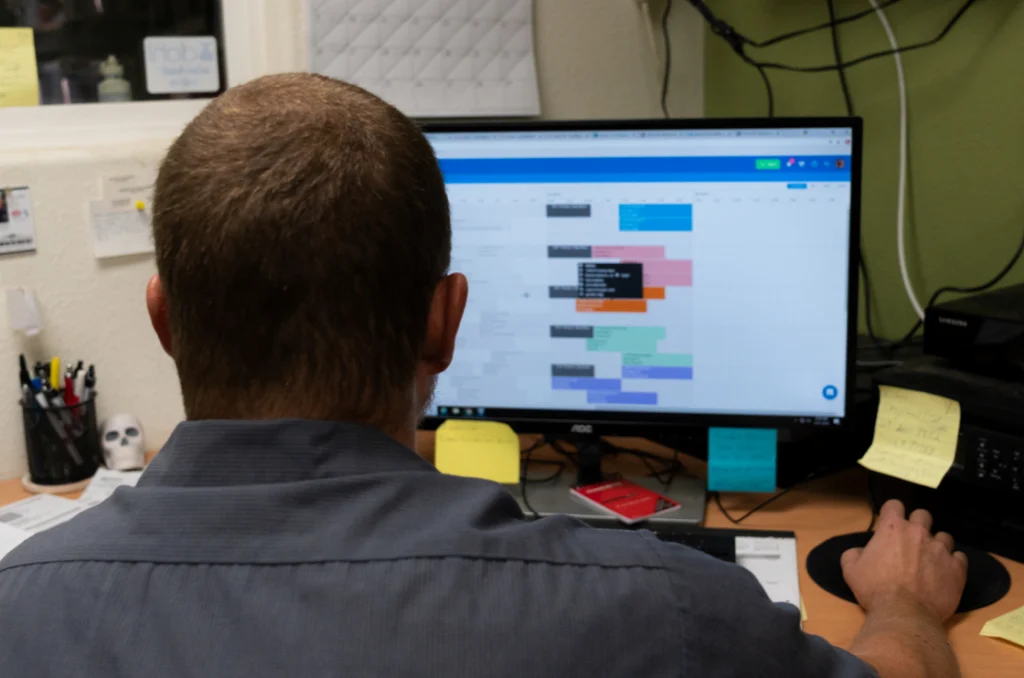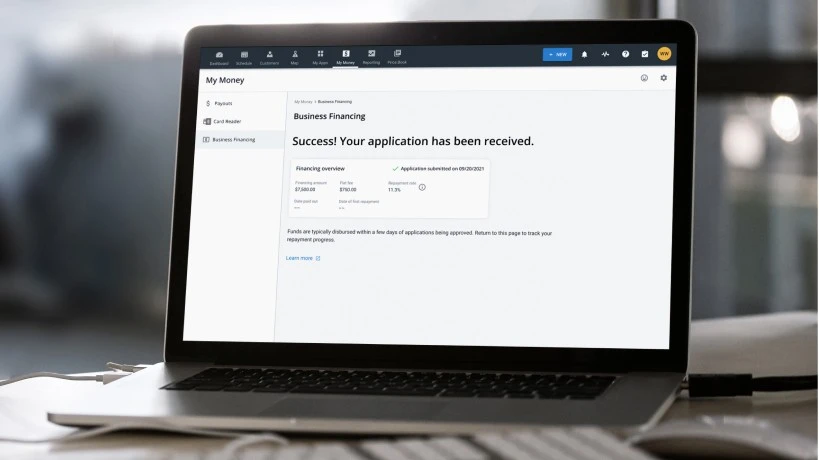Can you run a successful handyman business straight from your smartphone? Whether you’re an Apple or Android user, you can easily start a handyman business, grow it, and expand it with the help of the best apps for handyman business.
Different apps can help you accomplish different goals, but the best handyman apps have features to help you attract new customers, manage your existing customer roster, create invoices and bill your clients, and even monitor your online presence and reviews. At Housecall Pro, we focus on industry-leading technology to help handyman business owners reduce time-wasting busywork and focus on what matters most: making their customers happy.
We believe in avoiding wasted time so much that we did the app review legwork for you and have gathered the top 10 best apps for handyman business owners, both novice and veteran. Each of the apps we reviewed is available on Google Play and iOS Apple Store, so there’s no excuse for not embracing revolutionary technology that helps improve your business flow.
Best Handyman Business Management and Invoicing App
1. Housecall Pro
We chose Housecall Pro as the best business app for handyman businesses. Housecall Pro is a comprehensive software platform designed for home service-based business owners. It’s ideal for a single owner-operator of a handyman business to streamline the back-office operations necessary for a successful business and multifaceted enough to help you better manage a business with multiple employees. You can handle everything from the app, from scheduling and quote generation to managing customer reviews.
One of our favorite things about his app is that all the features you need are included in the basic version of the app ($49 per month when you pay annually). Unlike many other handyman business apps out there, you don’t have to pay extra for essential features.
Another feature we like is the automatic review reminders sent to each customer at the conclusion of a job. This can take some of the pressure off your team for asking customers directly to leave a review and help you develop an authentic catalog of reviews. Most potential customers read reviews before booking a home-based service; if you have plenty of good, current reviews, you’re more likely to get new customers.
Features: With Housecall Pro, you can schedule jobs and dispatch workers to complete them according to their location, skills required, or customer requests, so each customer gets personalized service.
Other features include:
- Fast Payments: Easily convert quotes to invoices using automatic template generators; accept multiple forms of payment, including major credit and debit cards, plus Google Pay and Apple Pay
- Easy Job Scheduling: Schedule jobs, including accounting for travel time; create schedules for employees according to customer preferences, location, or necessary skills for the job
- Online Booking: Allow customers to book their own appointments anytime, day or night, with 24/7 online booking service through Google integration. Booked jobs are automatically added to a master schedule for your convenience
- Manage Leads: Streamline lead management and qualify hot leads through Thumbtack integration
- Mobile App: Easily create estimates on the spot with the field service mobile app; your contractors can accept payment, create a quote for customers, and accept signatures from the mobile app
- Time Tracking: Employees can check their schedules and time cards and log travel time all from the app
- Job Checklists: Create SOPs (standard operating procedures) for each type of job and store them in your Housecall Pro profile for your employees to consult at any time. Create checklists for your employees, including securing payment for the job, thanking the customer, and asking for a review.
Mobile Devices: iOS and Android
Free or paid: $49 per month (when billed annually) for basic features; $149 per month for Essentials; contact Housecall Pro for MAX pricing (best for larger or growing businesses)
2. QuickBooks
QuickBooks is one of the most popular accounting software programs. We included it in our list of the best handyman apps to make money because of its flexibility and intuitive program. Even if you can’t remember the last time you took a math class, you can easily balance your books, collect payments from customers, and pay expenses—all from a mobile app.
QuickBooks integrates with many popular handyman business apps, including Housecall Pro, making billing your customs and processing payments easier. In fact, if you hire an accountant, there’s a good chance they use QuickBooks in their practice!
Features:
- Create custom financial reports to track business performance, employee efficiency, and business expenses
- Track the costs of each job you complete and aggregate costs for each service you provide
- Accept payments from customers on the app or pay employees or contractors from your QuickBooks account
Mobile Devices: iOS and Android
Free or paid: Paid, with a Simple Start at just $35 per month; QuickBooks offers discounts for annual billing and online specials
3. Thumbtack
Thumbtack is an app for homeowners, renters, property management companies, and people looking to book events to find the right vendors and contractors for their needs. Professionals, like a handyman, place profiles on Thumbtack, which potential customers can view (including a gallery of completed projects).
Customers contact you directly from Thumbtack to request a quote or book a job. Thumbtack also fully integrates with Housecall Pro, making providing estimates and scheduling jobs much easier.
Features:
- Qualified leads from customers ready to book; customers select your business directly
- Limited competition for your services
- Set your own pricing for each lead or service
Mobile Devices: iOS and Android
Free or paid: Paid, although you can set your own budget. Thumbtack charges for qualified leads; the more you place in your account balance, the more leads are sent your way
4. Neighborly
Neighborly is another app that connects those who need home-based services, like handyman work, with qualified vendors and contractors. The number of vendors available in each category (handyman, plumber, electrician, maids, etc.) is limited, and each lead is qualified, so you’ll have less competition for hot leads.
It also provides opportunities for vendors and contractors to develop business relationships with one another, giving you access to reliable subcontractors or an opportunity to refer business or receive referrals for your handyman business.
Features:
- Exclusive opportunities to generate exposure through limited vendor access
- Opportunities to promote special offers or seasonal discounts
- Post recent reviews and a project catalog for potential customers to view
Mobile Devices: iOS and Android
Free or paid: Paid, and you can set your budget for a certain number of leads you wish each month. Increase your bids during slow times; decrease your availability when you are busy
5. Company Cam
Track job progress, communicate with your crew and provide real-time quotes for customers with just a few clocks with Company Cam. It’s the photo and video features of Company Cam that make it one of the best handyman apps. Your crew can provide real-time photo or video updates of a project or alert you to any issues that come up.
You don’t have to waste time going back and forth through text; with Company Cam, one time-saving picture truly is worth 1,000 words. You can also scan and send documents to your employees, potential customers, and booked clients.
Features:
- Unlimited cloud storage for photo reports, videos, and photo annotations
- Document templates available, or create your own custom templates for quotes, invoices, and more
- Integrates with your primary handyman app software so all your information is in one place
Mobile Devices: iOS and Android
Free or paid: Paid, Pro version starts at $19/ user ($57/ month); Premium starts at $87/ month; enquire online for enterprise pricing (50+ employees)
6. Task Rabbit
TaskRabbit is ideal to “fill in the gaps” with quick jobs to round out your week. Most customers use it to book one-off jobs, such as installing shelves or painting a room. You can create a personalized profile showing past complete projects and listing the services that your business offers. Customers send “task invitations” to one or more vendors, and vendors can bid on the job.
We’ve found it’s perfect to add more jobs during slow weeks or get your foot in the door with new customers. And, you have full flexibility to set your own pricing and bids.
Features:
- Set your own rates—you keep 100% of what you make, including any tips
- Offer services in as many categories as you wish; this is ideal for handymen who are also licensed plumbers, electricians, or HVAC installers
- Set your availability each week, including being open for last-minute jobs
Mobile Devices: iOS and Android
Free or paid: Paid; in some cities, you’ll need to submit a $25 one-time registration fee
7. Nextdoor
Nextdoor is a community-based social media app created so people in a small community can connect, share referrals for home service-based businesses, and discuss community matters. You can create a local profile for your handyman business and promote special offers or other features of your business. It’s ideal for local owner-operators, as you connect with people in your community and build an organic reputation for your business. Although you can participate for free (as long as you provide a local address), there are also opportunities for you to place paid ads.
Features:
- Engage neighbors locally with free Business Posts
- Get recommendations from customers and grow your reputation
- Show up in Search and Discover to grow your influence
Mobile Devices: iOS and Android
Free or paid: Free to join; paid ad opportunities available; rates vary according to location
8. Waze
Your handyman business will start suffering—fast—if you’re consistently lost or late to appointments. Although Google Maps is very popular for directions and has features that indicate traffic slowdowns or speed traps, we’ve found that Waze works much better for handymen in medium-to-large cities. You can easily update your customers if you hit a traffic snarl or plan a different route from one job to the next, depending on traffic.
Features:
- Real-time traffic updates
- Users can edit maps in real time to add information about obstacles like potholes, speed cameras, and police
- Waze provides spoken turn-by-turn directions and street names
Mobile Devices: iOS and Android
Free or paid: Free
Get In Touch: 858-842-5746
Let us earn your trust
On average, Pros increase monthly revenue generated through Housecall Pro by 50% after their first year.
See plan options and feature breakdown on our pricing page.
9. Google Calendar
Google Calendar is a shareable calendar app that simplifies scheduling and communication with your team. If you already have a calendar application through your business software, like Housecall Pro, you can integrate it into your Google Calendar and update all those with access to the calendar in real time. We like using Google Calendar to supplement the job calendar feature in Housecall Pro.
How?
You can sync it with a daily agenda for each person, create a master calendar for time off requests, busy times, or your business hours, plus set custom reminders for yourself and your team. It also syncs with your Gmail account so that you can add a calendar appointment for each client.
Features:
- Google Calendar’s Tasks feature can help manage workloads by creating tasks, assigning them to teammates, and setting due dates
- Automatically email a daily agenda at the start of each workday
- Manage workloads by creating tasks, assigning them to teammates, and setting due dates
Mobile Devices: iOS and Android
Free or paid: Free
10. NiceJob
NiceJob is a reputation management platform that helps local businesses, like your handyman service, engage with users, garner more reviews, and properly manage and respond to reviews, including negative ones.
Reviews are the lifeblood of a home service-based business, and with NiceJob, you can increase the number of reviews you get and ensure that they’re placed where potential customers will see them. You can integrate NiceJob with your Customer Relationship Management (CRM) software and your review sites, like Google, Facebook, NextDoor, and more. NiceJob takes care of the legwork in asking satisfied customers for reviews, and then posts them on your review sites, freeing up more time for you to concentrate on your jobs.
Features:
- Connect all the places where you collect and store reviews, like Google Business Profile, Facebook, and more
- Integrate your client data platform or manager using apps like Housecall Pro and start importing your customers into NiceJob
- Launch a review collection campaign that has an SMS and email sequence that has been pre-written and proven for performance
Mobile Devices: iOS and Android
Free or paid: Paid. Grow, the basic tier, starts at $75/ month, while GOW+ is $174/ month (plus set-up fee)
5 Things You Should Look for in a Handyman App
1. Job Management & Scheduling
The best handyman app should make it easy for you to schedule jobs, assign tasks to yourself and your team, and track the progress of your jobs in real time. You should be able to assign tasks based on the skills each of your employees has or create a schedule to maximize efficiency by minimizing drive time.
Look for apps with drag-and-drop scheduling, time tracker options, calendar views, and automated reminders to ensure you never miss an appointment. If you’re using multiple scheduling apps (like Housecall Pro and Google Calendar), make sure your apps integrate.
2. Invoicing & Payment Processing
Integrated invoicing and payment are critical for efficient business operations. Look for apps that allow you to collect payment on the spot from customers to avoid delays in billing. And, the invoicing app you use should allow your team members in the field to adjust an invoice if the scope of the job changes. Plius integrated payment processing makes it easier to accept credit cards, debit cards, or even mobile payments like Google Pay and Apple Pay. Some apps also sync with accounting software like QuickBooks, making balancing your bills much easier.
3. Customer Management (CRM)
Good handyman apps allow you to gather customer information to build robust customer profiles. Your CRM system should store client information, track their job history, and include preferences or other important information, such as the presence of a dog or a reminder to ask for a gate code for entry. Robust CRM programs also enable you to send emails or texts to your clients, reminding them of an upcoming job, sending them promotional emails if you run seasonal specials or offer discounts, or invoicing them directly. You can also start building a recurring service roster and sell service maintenance plans—even as a handyman. Your customers may need regular services you offer, from second-story window cleaning to light HVAC maintenance. The more customer information you have, the better customer service you can deliver.
4. Estimates & Quotes
The best handyman app makes quote generation a breeze. Apps like Housecall Pro allow you to enter the cost of each type of material you use, right down to the nails, plus the cost of labor for different tasks. This makes creating accurate estimates much easier and less time-consuming. You can also adjust pricing on the fly if something changes at the job site.
Look for apps that allow you to convert estimates to invoices and then automatically send the invoice to clients for payment. This speeds up the sales process and helps you close more deals.
5. GPS & Route Optimization
For handymen who handle multiple jobs in a day, GPS tracking and route optimization can save time and reduce fuel costs. We like Waze because it’s available in almost every city and has a more robust and engaged user platform. This means that potential obstructions, like traffic jams or accidents, are more likely to be updated in real-time. Plus, you can create a custom route for each day, or each team member each day, to optimize travel time, ensuring you reach job sites faster and complete more jobs in less time
Your Handyman Business–In One Easy To Use Mobile App
You can use Housecall Pro to start growing your handyman business alongside these useful handyman apps. As we’ve noted above, many of the apps featured integrate with Housecall Pro, which can streamline your business operations and ensure that you don’t miss valuable details that make a difference to your customers.
Housecall Pro’s handyman software allows you to generate accurate quotes, convert quotes to invoices, bill your clients, and accept payment—all from a smartphone. It also includes lead management and qualification modules, plus review management capabilities to showcase your roster of satisfied customers in your Google My Business profile, on Facebook, and more.
Ready to get started? Sign up for a FREE 14-DAY TRIAL of Housecall Pro for handyman service businesses!