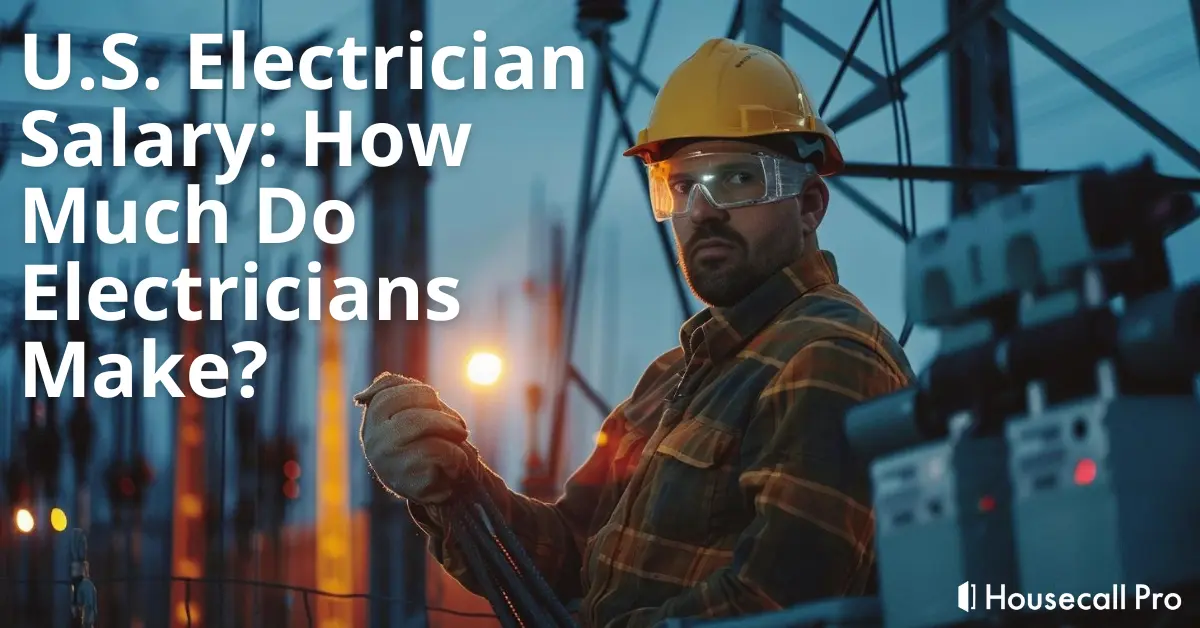Marketing: Google Local Service Ads
In this Mastermind Online, Roland Ligtenberg and Googler Jordan Haugan discuss what Google Local Service Ads are and how your field service business can get started. Watch for expert advice on how you can increase your business’s reach with online marketing.
In this video, we cover:
- What are Google Local Service Ads?
- What kind of businesses can use Local Service Ads?
- Benefits of Local Service Ads