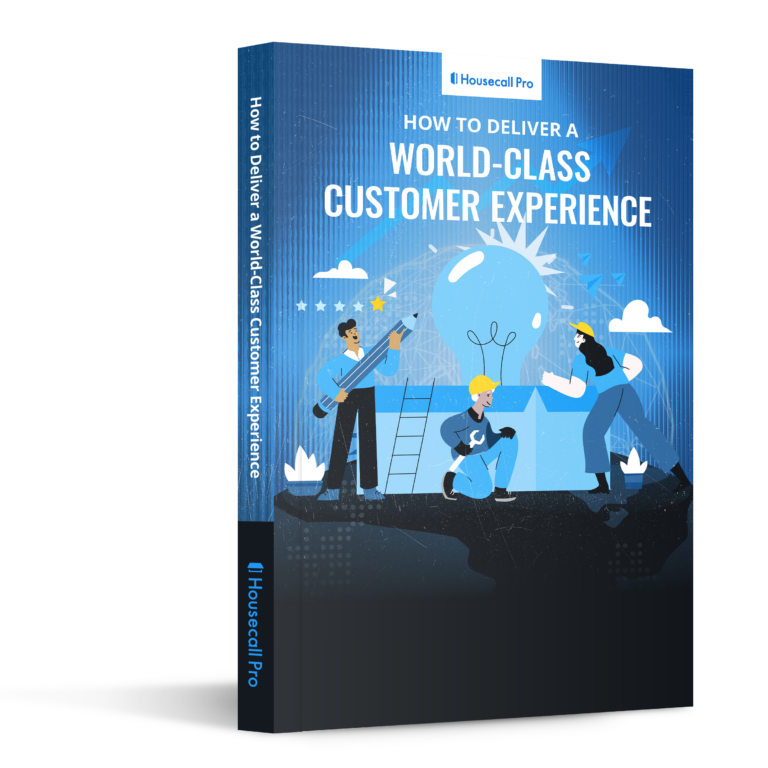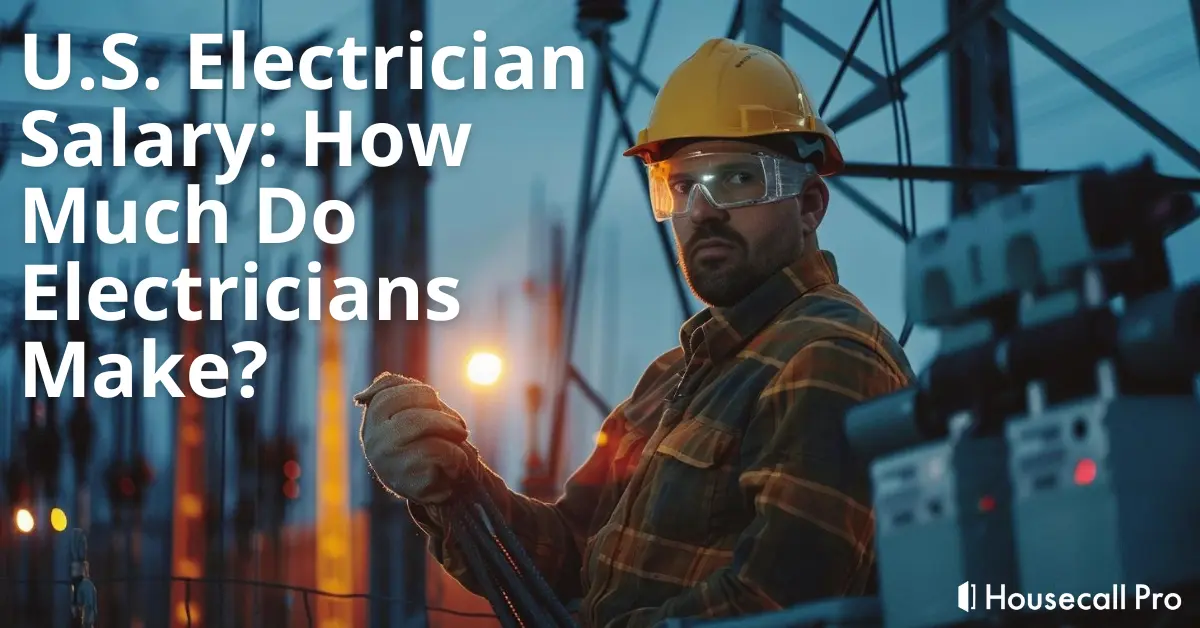Excellent customer service seems to be a thing of the past. Few companies go above and beyond (or even seem to care anymore). And yet the ones who do enjoy the kind of growth we all dream of.
How do you keep the customers you win? What makes them want to come back time and time again? Building quality customer service into your overall business strategy isn’t such a mystery.
Learn eight tricks to grow your business through quality customer service and get 5-star reviews every time.