
Thanks to smartphones, we have access to a wealth of information and tools right in the palm of our hand. Mobile apps have completely revolutionized many industries, from ridesharing to academics to banking. The HVAC industry is no different. As an HVAC technician, it’s important to have your physical tools with you to diagnose and resolve issues. However, these extra tools are just as crucial and can help you enhance your workflow by allowing you to solve problems such as dispatching and inventory management in and outside of the field.
So what are HVAC Apps? Simply put, HVAC Apps are applications available on either Android, iOS or both operating systems that allow HVAC techs & small business owners to troubleshoot problems they may encounter in the field, as well as streamline their day-to-day workflow needs using a tool like Housecall Pro. Below you’ll find the best HVAC apps that can help you learn HVAC concepts, troubleshoot problems you may face in the field, and calculate loads so you can make accurate choices about furnace or A/C unit size and increase customer satisfaction. These mobile apps can help both amateurs and seasoned pros, so read on for software advice and an in-depth look at the HVAC apps that’ll help put your new HVAC business on the map.
HVAC business apps
If you own your own business, HVAC service software advice may have not even crossed your mind. With clients, multiple technicians, ongoing projects, emergency calls – HVAC businesses are known for being dynamic, busy organizations. So, it’s important to ensure that you have all your bases covered with regard to scheduling, clients, and project progress with a single service management solution.
For example, you can make it easier for potential customers to go about hiring an HVAC technician to fix a heating, cooling, or refrigeration issue by allowing online booking through social media and review sites. You may also want to consider a business app to help you digitize all the important information you’re dealing with day to day like client information, messages, projects, schedules, employee messages, and more. For all of your HVAC business needs, HouseCall Pro is the field service management app that’ll help streamline your workflow and build your field service company.
Beyond streamlining your small business operations, using an field service management app makes the world a better place. Drop the use of extra papers and sticky notes that end up in landfills, making this software system a top choice for those that want to shape a greener and more sustainable HVAC trade.
Housecall Pro
Download: App Store and Google Play
Cost: Free 14-Day Trial
Best for: “Managing your HVAC business”
If you’d like a field service management software solution that does it all, look no further than the Housecall Pro app. This app will serve as your business hub where all of your business-critical matters are in one convenient location. Message customers when you’re on your way, dispatch technicians based on proximity to clients (includes GPS tracking), allow customers to pay with their credit cards for instant payment, send out automated emails without marketing services – there’s truly no other mobile app that leads to customer satisfaction like it.
Don’t waste your time half-heartedly trying to market, let our service management software handle that for you while you focus on higher-value tasks that are important to your business.
How to use:
- Use the intuitive dashboard to navigate to each category and section to carry out your essential HVAC business tasks:

Carrier Enterprise HVAC Assist
Cost: Free
Download: App Store and Google Play
Best for: “Locating prices on Carrier products”
If you are an HVAC field technician who regularly works with Carrier products, this is the perfect app to enhance your business’s workflow. Available free on Android & iOS, Carrier Enterprise HVAC Assist allows you to quickly access real-time prices on Carrier products, which allows you to be more efficient in your inventory management. This app takes it a step further, allowing the user to access deals from Carrier along with locations, contact information, and store hours.
Features:
- Real-time order status
- Duct Calculator
- True Stock inventory management / replenishment

Quickbooks Accounting: Invoicing & Expensing
Cost: Free-trial
Download: App Store and Google Play
Best for: “accounting management tool to see invoices, payments, profit, and loss”
This app is frequently used by small business owners to streamline the accounting aspect. You can easily manage the money side of your business and generate financial reports within the app. Housecall Pro’s HVAC software also integrates with Quickbooks Online to synchronize financial information from one software to another without double-entry.
Features:
- Create new invoices
- Manage money flow
- Detailed payment information
- Track sales
- Determine profits and losses
- Preparation for tax forms
- Add and edit customer information
How to use:
- Create and account and upload accounting information to QuickBooks Online.
- Organize and add new payment information to keep track of invoices.
- Review transactions and generate financial reports.

Mailchimp
Cost: Free
Download: App Store and Google Play
Best for: “simple way to manage email marketing”
Mailchimp is known as an easy tool to manage all aspects of email marketing. On top of that, you can also use Mailchimp as a campaign management tool and oversee social media account insights.
Features:
- Create, send and manage emails
- Start email automations
- Manage campaigns
- Track email open rates
- Segment lists for seasonal or specific area promotions
- Tag subscribers who are more engaged and target these people in the future
- Integrate with other social media channels
- The “explore” section of Mailchimp allows you to learn more about email marketing skills with educational content.
How to use:
- Create and account and navigate through the dashboards to build new email campaigns and send out emails.
- Manage and track the results with Mailchimp reporting feature.
- Manage other campaigns and content besides email marketing.
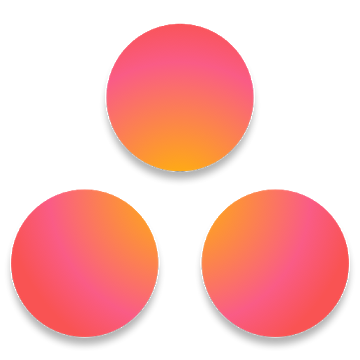
Asana
Cost: Free
Download: Google Play
Best for: “Setting up tasks, reminders, to-dos and record ideas”
Asana is a convenient organization tool to group your tasks in logical order. Your other team members also have the ability to communicate with one another to stay on the same page.
Features:
- Create tasks, to-do lists, reminders and record ideas
- View all the upcoming to-dos for the team
- Create and manage the progress of different projects
- Have due dates, details and attach files for tasks
- Comment feature allows team members to raise questions if clarification is needed.
How to use:
- Create and update tasks
- Add team members to tasks and assign due dates
- Synchronize Asana with G Suite to have the same calendar notifications, tasks and emails.
HVAC Learning Apps
If you’re new to the HVAC field, it’s important to be committed to becoming an expert and that means you need to absorb all you can about heating, ventilation, air conditioning, and refrigeration. HVAC software allows you to brush up on essential knowledge so you’re better able to handle and resolve issues out in the field.
As an aspiring HVAC technician, you’ll need to have a wide breadth of knowledge and be able to answer questions such as:
- What is a sling psychrometer and what does it measure?
- What’s the difference between an air conditioner and a heat pump?
- What is one element you don’t have to consider when you’re completing an outdoor unit install?
If you’re not sure what the answers are to those questions, have no fear. The apps below will cover those questions and many more.
Even if you’re a professional who has been working for years, there’s always new technology and equipment to learn in the industry. Below are some of our favorite HVAC apps to keep you updated and knowledgeable.
HVAC Flashcards by BH Inc
Cost: $4.99
Download: App Store
Best for: “Studying HVAC technology & theory”
This app is a great tool for studying for the HVAC exam and may even make the process a little more fun. It’ll help you gain better understanding of HVAC technology, terms, and theory.
HVAC Flashcards covers major areas of the HVAC exam including:
- Air distribution and balance
- Gas heat
- Heat pumps
- Refrigeration concepts
- Controls
- Electric heat
Features:
- Access to over 1000 pre-made flashcards with essential terms, equipment, and concepts
- Statistics for cards and games you play plus a study-tracker
- Schedule for reviewing flashcards to help keep you accountable
- Customization of flashcard color and text color for a user-friendly interface
- Text-to-speech technology
- Offline download available for offline studying so you don’t need an internet connection to learn
How to use:
- Choose between four modes: Study, Listening, Quiz, and Matching
- Study statistics to monitor how well you’re doing among different categories
- Simply follow the directions on the screen to flip between flashcards
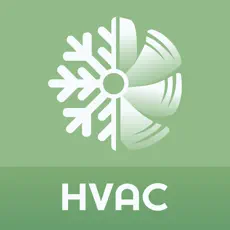
HVAC Practice Test
Cost: Free
Download: App Store
Best for: “Various study modes”
Get ready to crush your HVAC exam. This HVAC app boasts thousands of up-to-date questions, tracks your progress for every single question, and optimizes your ability to memorize concepts and terms. You can even challenge your friends to see who has the most HVAC know-how.
Instead of one mode where your brain gets bored, your mind is stimulated by multiple learning modes.
How to use:
- Choose between different featured modes: Study, Slideshow, Matching, Memorize, and Quiz
- Based on your progress, the app will quiz you daily on categories that need more attention
- Flip between flashcards, test your knowledge with a timed, multiple-choice test, or review your overall knowledge progress
- Challenge friends to HVAC knowledge quizzes

HVAC School
Cost: Free
Download: Google Play
Best for: “Curated information from HVAC professionals”
If you’re an Android user, this is one of the best HVAC learning apps you can get. It will help current HVAC technicians keep their knowledge base current and assist those aspiring techs to learn all they can.
Features:
- Tune in and listen to the HVAC School podcast, an informational podcast about changes in the heating, ventilation, air conditioning, and refrigeration systems you should know about.
- Read technical articles by professionals in the industry to bolster your understanding of concepts, equipment, and theory in the industry.
- Use the HVAC calculators integrated within the app to gain a broader comprehension of common HVAC mathematics concepts.
How to use:
- Use the dashboard to search through different categories: Tech Tips, Podcast, Tools, and Search
- Look up HVAC terms, listen to an industry podcast for insider knowledge, read articles on HVAC theory, and utilize HVAC calculators

HVAC Test Pro 2022
Cost: Free
Best for: “practicing 1000+ test questions for HVAC exams”
If you would like to learn all the HVAC industry required knowledge, this app provides a comprehensive coursework with thousands of test questions and study materials.
Features:
- 1000+ test questions provided by industry experts in the following related fields: HVAC Introduction to Monitor System
- In-app analysis to assess your industry knowledge strengths and weaknesses
- Track your progress in detail for every test question
- Daily calendar to help you review your studies
- Offline mode available
- Text to speech feature available
- In-app dictionary to check for terminology
How to use:
- Choose the coursework that works the best for you. The curriculum will take you through a complete overview of HVAC knowledge.
- You can use quizzes, flashcards and listening modules in the app to study and track progress.
- The detailed scoring system allows you to know where you need improvements on.

My HVAC Events— Cost: Free
Download: Google Play
Best for: “Knowing which HVAC trade shows or other events are happening at what time and where”
Attending offline industry events allows you to learn about new HVAC industry trends and technologies. You can also connect with other HVAC business owners and professionals.
Features:
- Personalized schedule of events you would like to attend
- A list of HVAC events
- Social media
- Speaker information
- Event attendee lists
- Logistics
- Event materials
How to use:
- Download the app to see a list of HVAC industry events and trade shows taking place.
- Choose the events you would like to attend and create a personalized schedule.
- Learn the event details.
Click to see all the best HVAC trade shows taking place around the nation
HVAC Troubleshooting Apps
As an HVAC technician, you have an incredibly important job: fix sometimes critical issues that affect customers’ enjoyment and comfort of their homes. Here are some common problems you might face on a typical service call, depending on your particular location:
Common problems faced on an HVAC service call
- Heat pump won’t shut off
- The actual temperature doesn’t reflect the thermostat
- High electric bills
- Heat pump is blowing cold air
- Steam coming from outdoor unit
- Cold and hot spots within the home
- Overly noisy indoor unit
- Strange odors around unit
- Hot water runs out too quickly
Those are just a few common HVAC issues but you never know what your day in the field will hold so it pays to be prepared for anything. Below are some of the best HVAC troubleshooting apps you can confidently diagnose and fix a problem.
iManifold
Cost: Free
Download: App Store and Google Play
Best for: “Calculating HVAC/R system performance”
The iManifold App is a convenient troubleshooting tool that calculates HVAC/R system processes as well as performance. Using user input and dynamic, live system data, you’ll be able to easily hone in on any issues. With over 40 selectable refrigerant options and equipment options, the iManifold app can be customized for your specific HVAC/R needs.
For advanced options, you can upgrade to iManifold Report Pro, Charge & Airflow Report, and Mechanical Inspection to take your HVAC business to the next level.
How to use:
- Calculate HVAC/R system performance by inputting variables directly into the blank fields
- Look up equipment information, system profiles, and troubleshooting guides

HyTools
Cost: Free
Download: App Store and Google Play
Best for: “Hydronic calculations”
HyTools by IMI Hydronic Engineering delivers a handy, intuitive hydronic calculator app for HVAC pros. This isn’t just any app, it was built by industry leaders in hydronic distribution systems and temperature control, IMI Hydronic Engineering International SA. More than 100,000 projects all over the world and years of experience helped to build this app so you know you’re getting the best, most accurate information.
Need to make a unit conversion? Confused about pipe sizing? Find all the answers you need with this app designed with the HVAC professional in mind.
Features:
- Pipe sizing
- Unit conversion
- Hydronic calculator (input two values and get the answer)
- Power – flow – temperature difference
- Flow – valve setting – pressure drop
- Flow – Kv/Cv – pressure drop
- Dirt and air separator pressure drop calculation
- Valve sizing and presetting
- Radiator power estimation (panel as well as column)
- Run-time selection of localization and run-time selection of language
How to use:
- Input values into the empty fields to find common HVAC calculations
- Use answers to guide any necessary corrective actions or to determine replacement needs

Refrigerant Slider
Cost: Free
Download: App Store and Google Play
Best for: “Pressure-to-temperature refrigerant conversions”
This app comes from the engineering experts at Danfoss who specialize in refrigeration, air conditioning, heating, motor control, and machinery.
If you’re looking for an app that acts as a quick, efficient pressure-to-temperature refrigerant converter, this is your app. The Refrigerant Slider covers 69 different types of refrigerants including natural refrigerants. You’ll be able to dive into a world of refrigerant knowledge thanks to this app’s in-depth description of different refrigerant types.
Features:
- View Global Warming Potential (GWP) and Ozone Depleting Potential (ODP) of refrigerant materials
- Ability to switch between AR4 and AR5 values according to European F-Gas regulations
- App built according to NIST Refrigerant Properties and uses Antoine equations for conversion
- See both dew and bubble point for refrigerants
- Switch between Metric and Imperial units
How to use:
- Using the left side of the screen, a slider will help you determine the pressure or temperature reference
- Using the right side of the screen, you’ll see the pressure and temperature in exact measurements
- Type in a specific pressure or temperature reading and the slider will give you instantaneous answer corresponding to your input
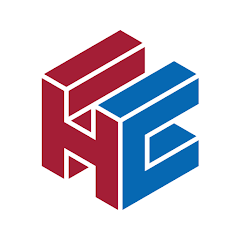
Heating & Cooling HVAC Pro+
Cost: Free
Download: App Store and Google Play
Best for: “Searching the ideal HVAC tools and replacement parts during a job.”
This tool is especially helpful to HVAC technicians who are out in the field. After running a diagnoses for a customer, you can use this tool to find the most optimal parts and tools to use and replace.
Features:
- Find real-time availability of the parts and tools you need for a job
- Find AHRI matched systems with on demand pricing (AHRI)
- Match warranties to products both when you are in the office or out on a job (WARRANTY)
- See a list of inventory for HVAC equipments (PARTS LIST)
- View Specifications, wiring schematics, installation checklists and more for all your heating & cooling needs (DOCUMENTS)
- Identify heating and cooling locations in a specific radius (BRANCHES)
- Push notifications available
- Turn-by-turn real-time GPS tracking feature
- Flashlight feature during service (FLASHLIGHT)
How to use:
- This app contains easy tools and information on industry related equipment.
- Sign in to view item prices and see real-time availability.
- Scan the library for the parts you need and different alternatives.

HVAC Buddy
Cost: $9.99
Download: App Store and Google Play
Best for: “Determining the proper charge for your system”
HVAC Buddy is an award winning app meant to help you and your team determine the correct refrigerant charge to use. If math isn’t your thing, don’t worry, as this mobile app automatically calculates both Superheat and SubcoolingTarget for you.
Features:
- Display SuperHeat & Subcooling automatically
- Real-time value changes
- Pressure-temperature tables for 71 refrigerants
- Imperial or Metric
- Use tables or enter manually
- Fast, real-time updates
- Status reports
- Email system
- TEET calculation
- Airflow calculation
- Delta-T calculation
How to use:
- Use the diagnosis tab to view common causes for high and low subcooling and superheat
- Leverage the multiple pages of detailed step-by-step instructions
Refrigerant PressTemp HVACR for iPhone
Cost: $2.99
Download: App Store
Best for: “Accessing information around the most common refrigerants”
Refrigerant PressTemp HVACR for iPhone is made to allow HVAC Techs to acquire important information while servicing refrigerant systems. In a matter of seconds, field technicians can access information on the 46 most common types of refrigerants listed:
R-11, R-12, R-22, R-113, R-114, R-123, R-124, R-134a, R-176, R-218, R-227ea, R-236ea, R-236fa, R-245ca, R-245cb, R-E245fa1, R-290, R-400 (50-50), R-400(60-40) R-401a, R401b, R-402a, R-402b, R-404a, R-407c, R-408a, R409a, R-410a, R-414b, R-416a, R-417a, R-420A, R-500, R-502, R-507, R-601a, R-717, R-744, and R-1270. R-13, R-13b1, R-21, R-23, R-32 R-115, R-116
Features:
- Reading on all refrigerant PT relationships
- Easily switch to your preferred temperature scale
- Retrofits

Temp Chart
Cost: $0.99
Download: App Store
Best for: “Comparing temperatures to resistance”
If you are looking to a way to compare resistance to temperature, look no further, this is the app for you. Simply enter your temperature in the mobile app’s box and select done.
Supported Thermistors:
- 10k type2
- 10k type 3
- 20k
- 100k
- 2252
- 3k
Supported RTD sensors:
- 375 curve
- 385 curve
HVAC Load Calculation Apps
The load calculation is how you determine the right size furnace and/or air conditioning unit for a client’s home that properly balances heating and cooling needs. When the HVAC industry was in its infancy, technicians would make an educated guess to ascertain the heating gains and losses for a given property. Usually this number was derived from the actual size in square feet of the home and it wasn’t necessarily an accurate number. Because HVAC companies needed to make sure the unit would be big enough for the house, they usually erred on the side of caution and installed a bigger-than-needed unit.
A too-small unit in a house that doesn’t properly balance cooling and heating losses means that the unit won’t effectively cool or heat the house. A unit that’s too large for a space or property, however, isn’t great either. A too-large unit results in hot and cold spots throughout the house.
The HVAC industry changed radically when the Air Conditioning Contractors of America was formed. The organization came up with standardized ways to calculate a home’s heating and cooling losses involving complex mathematical equations. Unfortunately, doing those calculations by hand meant a lot of time and effort was expended.
In the modern HVAC world, apps and software systems do the mathematical heavy lifting. Here are some of the best HVAC load calculation apps to make sure your service responds to your clients needs.

HVAC Load Plus
Cost: $24.99
Download: App Store
Best for: “Sizing cooling and heating units”
HVAC Load Plus is the perfect companion when you’re out in the field. It’ll allow you to size cooling and heating units, show those results to the client, and email the data to your home office to analyze the information further for more insight. Plus, you’ll save time by inputting data in the field and returning to your office for a more thorough analysis.
Features:
- Weather for more than 1000 cities in database
- Data for hundreds of construction types for ceilings, windows, doors, floors, roofs, and more
- Additional input variations such as number of people, number of bedrooms, ventilation airflow, and more
- Ability to download a full HTML report of all data including a spreadsheet attachment
- Easily transition from Imperial to Metric units
- Equipment location services
- Bonus module: HVAC Quick Load – will allow you to perform rule-of-thumb heating and cooling load calcs based building type, square footage, and the number of people
How to use:
- Create and store an unlimited number of projects – plus, you can copy existing projects to new projects for simple recycling of data
- Use calculator and report feature to see a full breakdown of the cooling and heating load report which includes further breakdown by opaque load, window load, skylight load, ventilation load, infiltration load, and internal load contributions
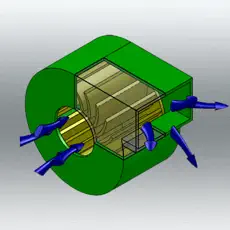
Duct Calc Elite
Cost: $6.99
Download: App Store and Google Play
Best for: “Calculating ductwork sizing”
Duct Calc Elite helps you make the most of a customer’s HVAC system. Duct sizes that are too small means that the entire system has to work more to keep the property heated and cooled to comfortable temperatures. Conversely, if the duct size is too big, the velocity is compromised so you might not be able to feel it at all through the vents.
To calculate ductwork sizing, you’ll need to know the following:
- Square footage of the home
- Square footage of each individual room
- Cubic feet per minute
- Duct’s sizing friction loss rate
Or, you can simply rely on the Duct Calc Elite which does all the work for you. This useful HVAC app boasts an intuitive, user-friendly interface so you can enter values for each calculation with total confidence.
Features:
- Duct Size by Airflow mode
- Duct Size by Dimension mode
- Pressure Drop mode
How to use:
- Use the included calculator to find the following:
- Duct dimensional units: inches, centimeters, or millimeters
- Airflow units: cubic feet per minute, cubic feet per second, cubic meters per second, or liters per second
- Velocity units: Feet per second, feet per minute, or meters per second
- Pressure loss unit: inches of water per 100 feet or Pascals per meter
- Duct material type: aluminum, concrete, fibrous glass duct liner, flexible duct-metallic, galvanized steel, PVC plastic pipe, smooth liner, spiral steel, or uncoated carbon steel
- Air temperature: Fahrenheit, Celsius, or Kelvin
- Elevation: feet or meters

HVAC Check and Charge
Cost: Free
Download: App Store and Google Play
Best for: “Refrigerant charge calculations”
HVAC Check and Charge from Emerson Climate Technologies delivers on-site refrigerant charge calculations for air conditioning applications.
Features:
- For use with R-22, R-410A, R-32, R-407C and R-134a
- Airflow calculator
- Superheat calculator (non TXV)
- Subcooling calculator (TXV)
How to use:
- Technician chooses subcooling, superheat, or airflow setting
- Enter the specific system critical temperature with latent and sensible environmental loads
- Resulting calculation is the proper system charge
- Final value tells you whether or not the charge amount should be altered
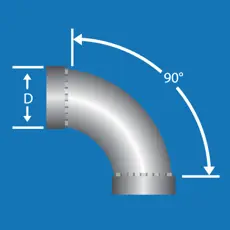
HVAC Duct Sizer
Cost: $5.99
Download: App Store and Google Play
Best for: “Ductwork sizing”
This is another highly-rated duct-sizing app for all operating systems. Essentially, it’s a virtual version of a traditional duct sizing measurement tool.
How to use:
- Find Size by Airflow: Choose the total airflow in CFM (or L/S), the aspect ratio and either velocity of air or the friction loss per 100 feet (or 30 meters). The resulting calculation delivers both exact and rounded estimations of height, width, and diameter dimensions, the equivalent diameter (for rectangular and oval ducts) and the calculated velocity and friction loss.
- Find Size by Dimensions: You can examine an existing duct system by punching in the present duct dimensions and either the airflow or velocity numbers to arrive at the calculated duct friction loss.
- Add in custom parameters:
- Duct shape: rectangular, oval, round
- Duct material type
- Duct roughness
- Air temperature
- Air pressure
Area Duct HVAC
Cost: Free
Download: Google Play
Best for: “measuring and identifying the are of air ducts”
This app is catered towards HVAC technicians that are out performing a job and installing heating and cooling systems.
Features:
- Easily accessible .CSV file uploads
- Determine and compare duct fitting shapes (rectangular, round, rectangular elbow)
- Fill in measurements of diameter and length of a specific duct to create the most optimal fitting
How to use:
- Upload your duct measurements to the app and have it stored for easy access.
- Measurements can be saved as .CSV files and be sent to other team members.
An app for every HVAC project
HVAC apps aren’t the only way to get a job done right the first time, but they’re a helpful tool to make the most of your time, knowledge, and skillset. As an HVAC technician, you’re tasked with the important job of making sure people’s homes are comfortable. Using mobile apps like Housecall Pro helps make your business more efficient and responsive. Tackle each HVAC job with the confidence that comes from knowing you have all the information you need right in your pocket.





