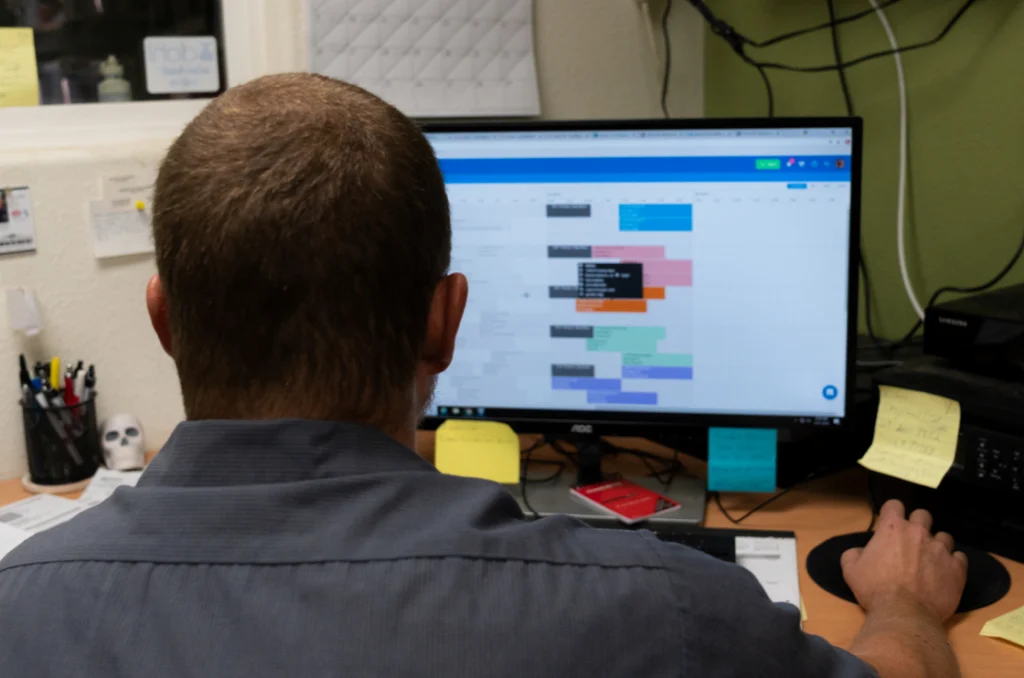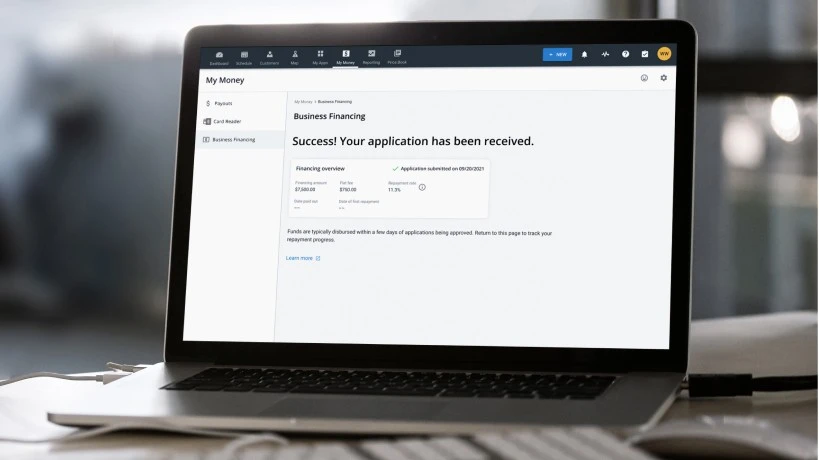We’ve made updates to scheduling on mobile to make it easier to manage your team on the go. If you are a Housecall Pro admin, you will now be able to see the jobs of all of your employees on the mobile calendar “List view”.
How the mobile calendar update will benefit you:
If you are a manager, admin, or owner/operator who spends significant time in the field, it is important to be able to manage your business from a mobile device. This new update will provide visibility into your entire team’s schedules and workloads so that you can make business important decisions while away from your desk.
Here’s the new functionality at your fingertips:
- Browse calendars of other team members from the “List view” on mobile
- Icons reflect who is assigned to each job
- Filter the calendars the same way as on the “Day view” and in the web app
- See who’s dispatched without a need to open the job
- Only users whose permissions allow will see the schedules of others
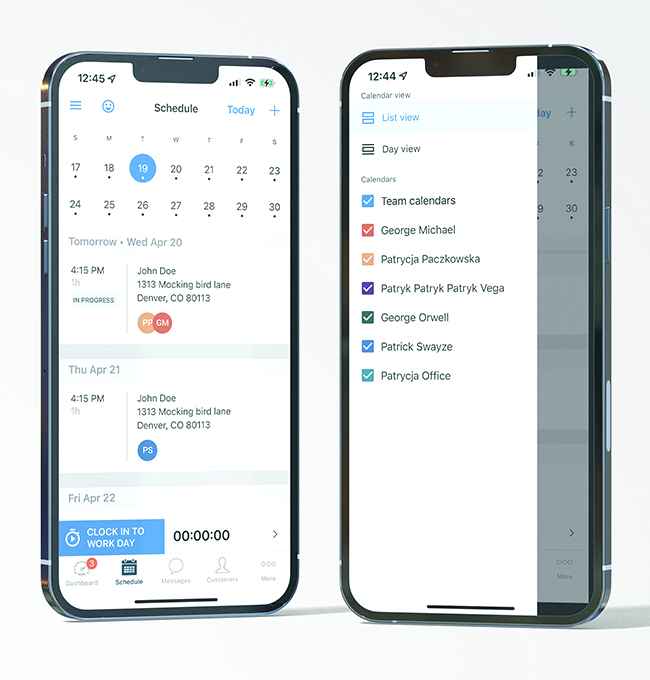
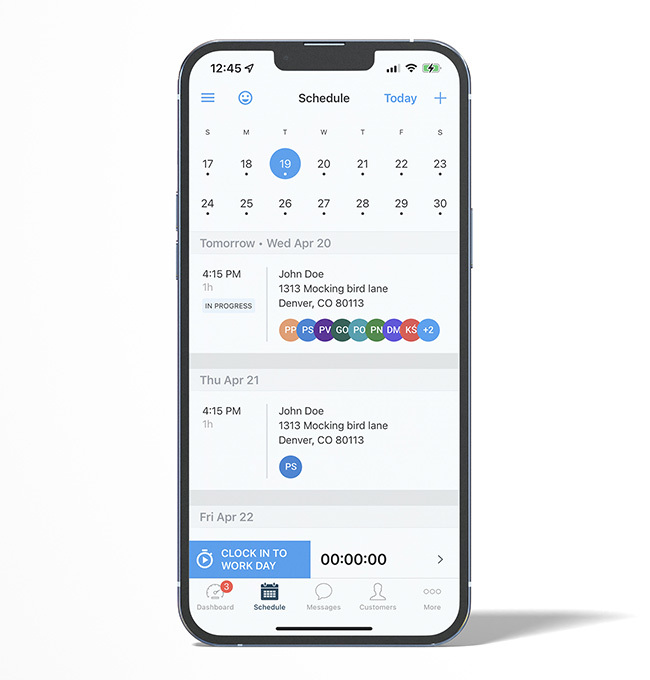
Why are we making this update?
Previous to this update, the “List view” only showed the jobs for the user logged in on the mobile app, while “Day view” provided a drop down where you could view your entire teams calendar, or select specific employee calendars. We are excited to provide an easier way to view all employees’ work schedules from the mobile app.
Housecall Pro’s new calendar on web
Housecall Pro is focused on providing a unified and streamlined scheduling experience for our users. We’ve invested heavily in our latest calendar to make it easier to schedule and manage your jobs, estimates and events. At the end of December 2022, all users will be automatically updated to the new calendar to take full advantage of our new features and enjoy a seamless experience scheduling throughout our platform. For more information please visit Calendar Updates – Unified Calendar View.
If you are not using the new calendar, you will see a toggle at the bottom of the Schedule tab where you can turn it on. If you can’t see this banner, then you are already on the new calendar and no further action is required.
Please be aware that you will be unable to change back to the old calendar once you switch to the new calendar. If you encounter any issues, our support team is here to help you. Use the blue bubble to reach out to our chat team for live customer support. If you’d prefer to talk it out over the phone, call our support number at 858-842-5746.
Help content
How do I filter the calendar by employee?
Using the Calendar in Housecall Pro
What do the different job, estimate, and event colors in the calendar mean?
How can I block off time for an employee on the calendar?
Employee Schedule View (this feature is in beta testing and not yet available to all pros)