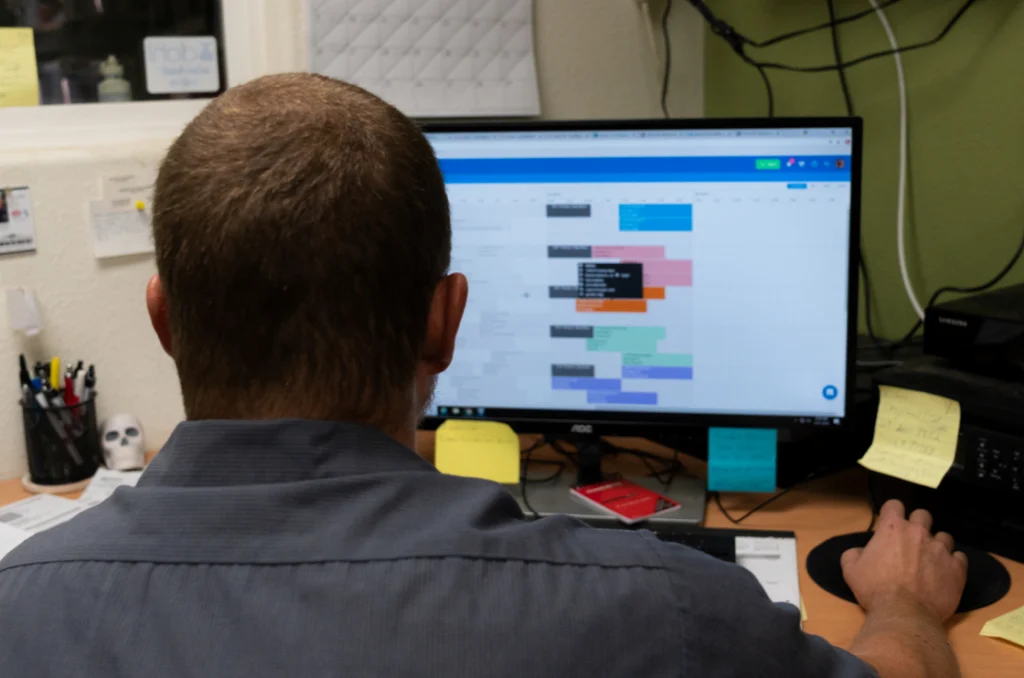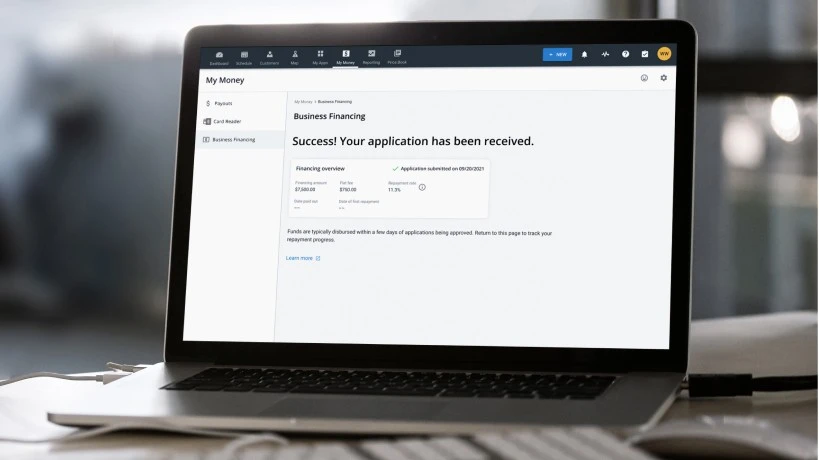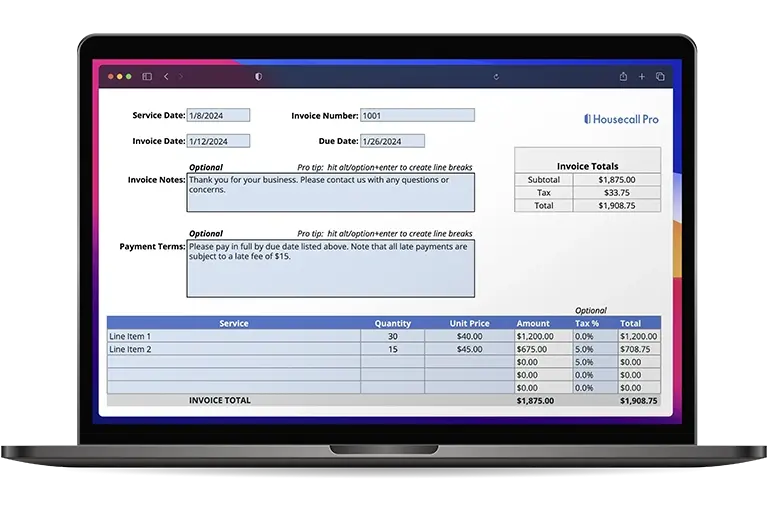
When you service an air conditioner or replace parts on a customer’s furnace, you’re confident about the work you do. After all, you’re an experienced HVAC pro. But that’s not all there is to the job. You must also invoice the customer if you want to get paid. As insignificant as the HVAC service invoice may seem, it is anything but that. The quality and appearance of your invoice reflects your brand—and your business—and can even affect the length of time it takes to receive payment. Take it seriously.
Writing an HVAC service invoice correctly may be the most difficult part of your job, but if you follow some easy tips, that invoice can flow smoothly—just like the cool air coming from the AC.
Read through the following suggestions for creating an invoice that clearly details what you have done, which parts and products you used and what, if anything, you recommended to your customer. Then download your free HVAC service invoice template that you can use for your business.
What is an HVAC Invoice?
An HVAC invoice is a written document—a receipt—that you give your customer after any transaction between you and them. It itemizes the HVAC services you provided and any parts or systems you sold them and is a prompt for payment.
Anyone who offers HVAC services and sells and installs heating, ventilating and air conditioning systems in homes or businesses needs to issue an invoice as a record of all charges for services rendered and goods sold.
Why Do I Need to Write an HVAC Service Invoice?
If you are an independent contractor or an employee of a company with faulty invoicing strategy, you could come off as being unprofessional. That’s why you need a properly crafted invoice, a document that gives your customer a detailed breakdown of prices charged and service dates. It can help track HVAC system efficiency and remind customers when regular maintenance is due. If you guarantee your work (or an HVAC system) for a certain period, note it on the invoice. You can also list a discount or incentive for future service.
What Different Types of HVAC Invoices Are There?
Surprisingly, there are several kinds of HVAC service invoices, but you can use one template for all of them. The kind of invoice you use depends on the reason for issuing one in the first place.
- Estimate – Once you decide what work is needed, you can submit an estimate of the charges. This is not one that requires payment; that comes later.
- Hourly – If you charge by the hour for your work—for troubleshooting and then actual repair or installation—you would note all that on an hourly invoice.
- Per-project – For example, if you tell a customer you can remove and replace a furnace for X amount of dollars, you’d use a per-project invoice.
- Contract – Use this for complex jobs that are expensive and/or require several service calls. You’ll list all the equipment and parts you’ll need, along with the cost of your labor and a timeline for completing the work. Present this to your customer and have them sign the agreement (contract) before beginning the job.
- Deposit – You might use this in conjunction with another invoice as the first step; the deposit is an initial amount you require before starting a job.
- Service agreement – You might use this invoice for scheduled maintenance on already-installed equipment, such as an air conditioner. Perhaps you will perform two maintenance checkups per year for a flat rate that includes the cost of labor.
- Parts and labor – This HVAC service invoice includes the cost for your time and any parts that may be needed to provide the service.
What Common Invoicing Mistakes Do HVAC Contractors Often Make?
Errors in an HVAC service invoice could result in reduced revenue and a drop in client confidence. Either way, it’s bad for business—and nobody wants that. Establishing consistent invoicing practices is especially important as your business grows. Stay organized and consistent with your invoicing procedure to avoid making these common mistakes.
- Invoicing inconsistency – A growing business is great, but as you bring on more new employees you must train them to properly write an HVAC service invoice. Show them completed HVAC invoice examples and give them a checklist of everything that needs to go on an invoice. Use consistent abbreviations and make sure they all access the same invoice template.
- Missing contract details – It’s crucial to include details of the contract agreement you made with the client. Include what services you are providing and give a payment timeline. Leave a space for technician and customer signatures and the date.
- Forgetting essential invoice information – You need an invoice number for tracking and easy reference, the service and invoicing dates, an itemized breakdown of charges, room for the technician to make notes, correct customer information (name, address, phone number) and signatures.
- Sending the invoice after the fact – The best procedure is to go over the details of the services provided and accompanying charges while you’re still with the customer. That will ensure you’re both on the same page. Printing (or emailing) the invoice before you leave the job site will also help you get paid quicker.
- Inconsistent record keeping – Whether you file invoices manually or electronically, it’s critical to be able to access records quickly. Determine a labeling system that works for your company and teach employees how to manage and file invoices, service plans, customer info and sales history. HVAC invoicing software (mentioned later) can help with this.
- Not updating customer and service information – Addresses, emails and phone numbers can change. If you update customer information on a regular basis—or as soon as you learn of a change—you’ll have it at your fingertips. You also need to add new client information, including their contact preference (phone call, text or email). Additionally, you should keep an accurate record of routine maintenance checkups. This way you can remind customers when regular maintenance is due. Remember, too, that whoever updates records must be consistent in how they do it.
- Failing to itemize costs – Customers want to know exactly what they’re paying for and how much it costs. On your HVAC service invoice, be sure to itemize each charge to eliminate confusion and maintain transparency.
- Not following up for future work – Keep a steady revenue stream by reaching out to current customers for maintenance checks and potential future services. If you keep good records with updated client information, you can set trigger dates to remind them of needed services and upcoming appointments.
What Details Should an HVAC Service Invoice Include?
Creating an accurate, comprehensive user-friendly invoice is essential for any HVAC contractor or company. It makes work easier and exhibits professionalism, and it also serves as a recorded agreement. These are some things that an HVAC service invoice should include:
- Your business name, address, phone number, email address, URL (if you have one) and license number
- Service date
- Invoice date
- Invoice number
- Due date and payment terms
- Customer information (name, address, phone number and email address)
- Technician’s notes
- Itemized list of services, costs of materials and labor
- Equipment unit make, model and serial number
- Job completion date
- Original estimate amount
- Total cost, including taxes
- Payment type
- Warranty information
When you use an invoice template, you have flexibility to personalize your invoice. If you have a company logo, adding it is an excellent way to boast—and boost—your business. An invoice is also a great place to add coupons or discounts for future purchases or services, as well as insert service reminders. You can also add a “thank you” message to your customer.
Get In Touch: 858-842-5746
Let us earn your trust
See plan options and feature breakdown on our pricing page.
When Should I Issue an Invoice?
You should issue an invoice after each service rendered or at point of sale of a product. You may first issue an “estimate of charges” that doesn’t require payment until the service is performed. It gives both you and your customer a set of expectations and lists the related costs.
Once you perform a service—i.e., replace a filter, install a new AC unit or do a furnace checkup—you should issue an invoice before you leave the location of the job. If you had to order special parts or are preparing for a major job, you may need to ask for a deposit from your customer. You would issue an invoice. Also, if you enter into a service agreement with a client (annual HVAC maintenance, for example), you’d issue an invoice. After you’ve completed all services, issue a “final payment” invoice.
How Can I Quickly Create an HVAC Service Invoice?
There are several ways to create an HVAC invoice. You can get a book of paper invoices for manual processing (not recommended) as were used in pre-computer days. However, with the innovations in technology, it is inexpensive (often free) to download a customizable HVAC invoice template or use readily available HVAC software that can also help with record keeping.
How Would I Use a Customizable HVAC Invoice Template?
Housecall Pro offers a free template that allows you to create an accurate, customizable invoice that you can present to your customers. There are clickable, fillable blanks that let you insert an invoice number, dates, notes, payment terms, customer information and services. You can even add your company name and logo for a professional invoice that you can download, print and share with your customer.
What Information Does Housecall Pro’s Free HVAC Service Invoice Template Include?
Housecall Pro offers an easy-to-use HVAC invoice template that includes fill-in fields for inputting all essential invoice information, from contact details to a breakdown of services and prices to room insert notes and discounts.
When you download the free template, you’ll have everything you need, including:
- Step-by-step instructions that take you through the entire template
- Customization options to add your company logo and personalize the form for your brand and customer
- Space to add multiple line items and prices, as well as custom sales tax
- Built-in Excel formulas that automatically calculate totals from the numbers you enter
- A blank ready-to-print invoice form that you can use at the job site
Why Might I Want to Use HVAC Invoicing Software?
In addition to featuring customizable invoices, HVAC invoicing software can make managing business easier. You can schedule jobs, dispatch techs, track employees’ time and more. Regardless of your company’s size or customer base, HVAC software can help manage jobs from start to finish, quickly and consistently.
What Features Does Housecall Pro’s HVAC Software Include?
Housecall Pro’s HVAC software helps you manage and streamline your business electronically. It is appropriate for both residential and commercial HVAC contractors, maintenance and repair service providers, and equipment manufacturers and features these key benefits:
- Centralized scheduling and dispatching
- Efficient job managing from start to finish
- Enhanced communication and customer service capabilities
- Flawless invoicing
- Accurate job costing
- Valuable analytics and reporting features
How To Download Housecall Pro’s Free HVAC Service Invoice Template
You can simplify your invoicing by downloading Housecall Pro’s free template for Excel and Google Sheets here.
There’s no need to stress when it comes to invoicing your clients. When you use Housecall Pro’s template, the bulk of the work is done for you; you just need to fill in the blanks with relevant information for the job you’re doing. There’s even an HVAC invoice example that lets you know what goes where, so you can present the invoice to your customer with the same confidence you showed when performing your HVAC service.