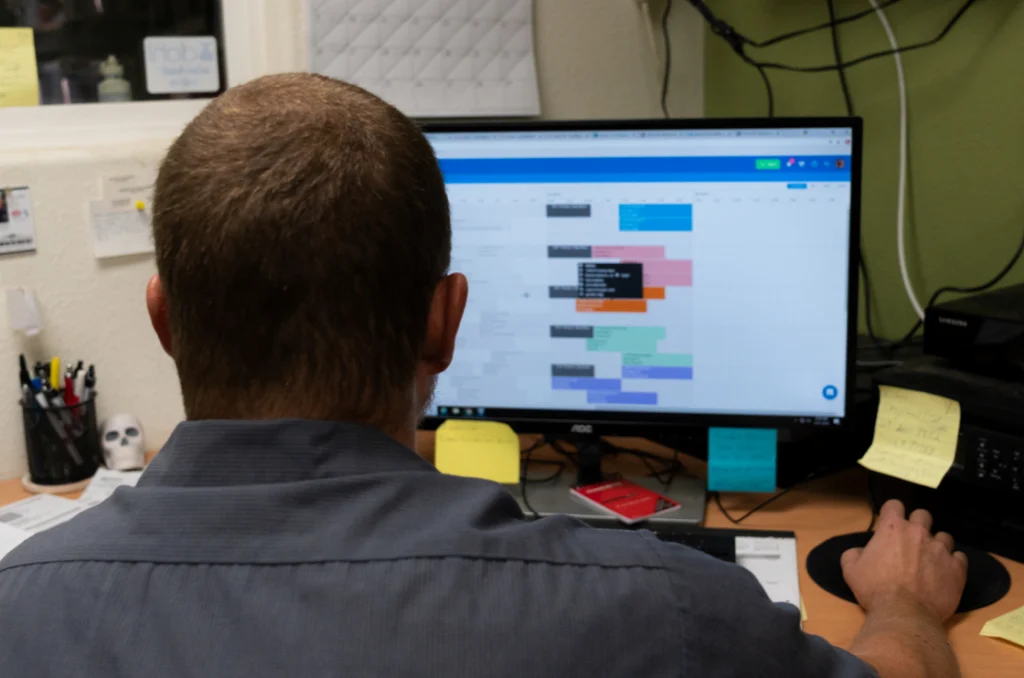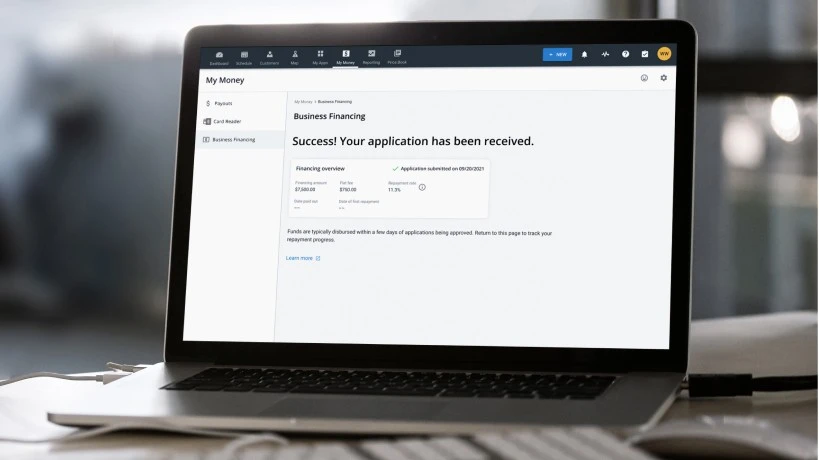If you’re considering canceling your Skimmer Pro subscription, you’ve come to the right place. Making the switch from Skimmer to Housecall Pro is simple, but it’s essential that you close your Skimmer Pro account correctly to avoid any other charges and fees. In this guide, we’ll cover the steps you need to know to cancel Skimmer Pro easily.
How to cancel Skimmer
Getting rid of your Skimmer account is simple and quick! Although the process may vary depending on where you’re canceling from, here’s how to cancel Skimmer in just a few steps.
- Access https://getskimmer.com and go to your subscriptions
- On your accounts page, access Billings or Subscriptions
- Select “cancel” to unsubscribe from Skimmer Pro
Why you should switch to Housecall Pro
Chances are you were using Skimmer Pro for invoicing and payments. With Housecall Pro, you can do that, plus get paid the same day without having to go to another third-party system. Housecall Pro has everything you need to process payments and close jobs right from the mobile app.
Make payments faster
No more waiting for lengthy bank transfers; with Housecall Pro, you can send out invoices in as little as a few clicks, and customers can pay online immediately. Set up automatic payments so you won’t have to worry about late invoices.
Schedule right from the app
Spreadsheets can get messy, especially when you’re using them for multiple customers. With Housecall Pro, you can easily schedule appointments, set reminders, or send automatic texts to customers to remind them of upcoming appointments. Manage your team’s schedule and availability to make sure everyone stays on track and no appointments are missed.
Grow smarter
Whether you’re taking payments or are offering quick estimates when you’re out on the job, make your business professional as you grow. Start automating the process with follow-up messages to your customers to show that you care about their business and want to keep them satisfied.
Keep all your business information in one place with reporting tools so that you can analyze your data. All your customer metrics can be managed right in the app, and with QuickBooks, you can easily transfer any information. Check out this helpful article to quickly sync your data to QuickBooks through Housecall Pro.
Affordable for any budget
One of the best things about Housecall Pro is its affordability for any budget. We offer a free 14-day trial and have multiple pricing options for any home service business, whether you’re just starting or a seasoned expert.
Our Basic subscription starts at just $49 per month and includes features like online booking, job scheduling, and customer communication. Interested in seamlessly transitioning your data from Skimmer to Housecall Pro? No problem. You can easily integrate your data into Housecall Pro with QuickBooks by upgrading to an Essentials or Max plan.
Housecall Pro is the best tool to help home service businesses boost productivity and increase revenue. You can take payments and schedule any job and get valuable insights to help you grow faster. And best of all? It fits any budget.
Stop worrying about operational costs and start focusing on growing your business. So why wait? Get started today with a 14-day free trial to unlock our features and see firsthand how we can help you grow your business (but don’t forget to cancel Skimmer while you’re at it).